Convert, edit, and compress videos/audios in 1000+ formats with high quality.
Top 10 Best Free Audio Converter Tools of 2024 [Desktop/Online/Mobile]
Have you ever encountered playing audio on your mobile and suddenly an incompatibility message hinders you from playing it? Well, you find this error message annoying! Fortunately, there are a lot of Audio Converters that can help you convert your audio to a format compatible with your device. However, you might get overwhelmed by how many of them are on the market. Thus, this post features 10 Audio Converter tools you can use on various devices!
Guide List
The Best 3 Free Audio Converters on Windows/Mac Top 5 Free Online Audio Converters for Easy Conversion 2 Easy-to-use Free Audio Converter Apps on Android/iPhone FAQs about the Best Free Audio Converter on All DevicesThe Best 3 Free Audio Converters on Windows/Mac
If you are working with a bunch of audios with a large size, then it is recommended to use an Audio Converter tool that is usable on Windows and Mac. In this part, you’ll see the first group of Windows and Mac-compatible tools that supports advanced audio conversion features and services! So, without any further delay, explore these Free Audio Converter tools now!
1. 4Easysoft Total Video Converter (Windows/Mac)
The first Windows and Mac-compatible Audio Converter tool for this lineup is 4Easysoft Total Video Converter. This tool supports an intuitive interface with advanced yet easy-to-use conversion features that can help you convert audio files to a new format within just a few clicks. Moreover, if you are working with many incompatible audio files, you can convert them simultaneously, for this tool supports the batch conversion process. Furthermore, this tool is integrated with Accelerated Machine Learning Computations and Blu-Hyper Technology, which drives the tool to convert audio files with 60X ultrafast speed conversion without losing the original quality! These are just a glimpse of this tool’s amazing features, and it still has a lot to offer. If you want to discover some of them, explore the list below!

Support 600+ audio formats and device presets to convert your incompatible audio files.
Provide audio editing features to modify your audio’s Volume, Delay, and Length.
Adjust the encoder, sample rate, channel, etc. to keep the high quality of audio.
Integrated with GPU Acceleration that provides a smooth audio conversion operation.
100% Secure
100% Secure
2. Freemake Audio Converter (Windows)
Everyone loves a straightforward Free Audio Converter tool that provides them with a fast and easy conversion process, and apart from the first tool, Freemake Audio Converter has also what it takes to provide you with that conversion service! Freemake supports the most common and rarest audio formats to convert your incompatible audio file. It also offers a batch conversion process that converts multiple audio files simultaneously.
Moreover, it also supports output tweaking options that let you modify output parameters. But to set your expectation, although it offers a free version, this tool only allows you to convert 3-minute audio. It also requires you to exert effort to install another program during the setup process.
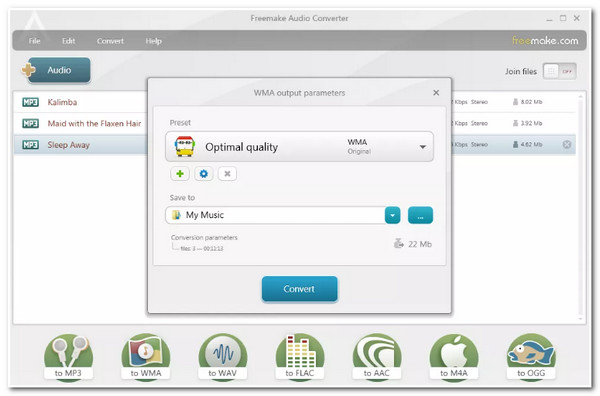
3. iTunes (Mac)
Otherwise, you can use iTunes on your Mac as a Free Audio Converter if you don't want to install a third-party application. iTunes supports Audio Conversion Utility options to convert audio files to a new format. However, unlike the first two tools, iTunes only offers a few output formats to convert your incompatible audio file. Also, with iTunes, you can’t convert many incompatible audio formats. So, this option is best for you if you are only working with a single incompatible audio file. But, despite having those points, iTunes is still the best tool to convert your audio files.
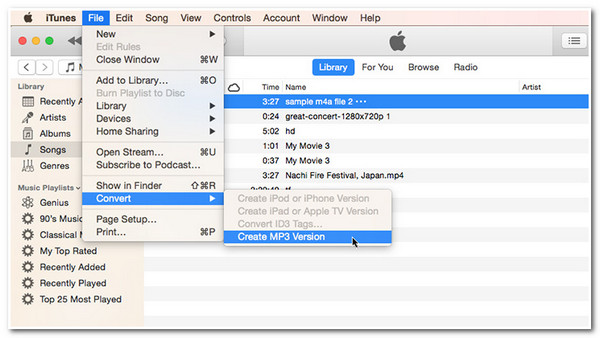
Top 5 Free Online Audio Converters for Easy Conversion
That’s it! Those are the 3 best free Audio Converter tools on Windows and Mac. Otherwise, if you only want to convert a few incompatible files and just want to make everything easier for you, then here are the top 5 best and free Audio Converter Online! So, without any further ado, start exploring the lineup below!
1. Online Audio Converter
Compared to the last two free Audio Converter tools, Online Audio Converter offers lots of audio tweaking options that you can use to bring redefining changes to your audio. Using this tool, you can tweak your audio’s Bitrate, Sample Rate, and Channels, add Fade In & Out effects, etc. Moreover, it has a straightforward interface and an easy-to-execute conversion process to help you finish the conversion within just a few clicks. However, this tool needs to enhance its system and eliminate potential crashes to improve user experience.
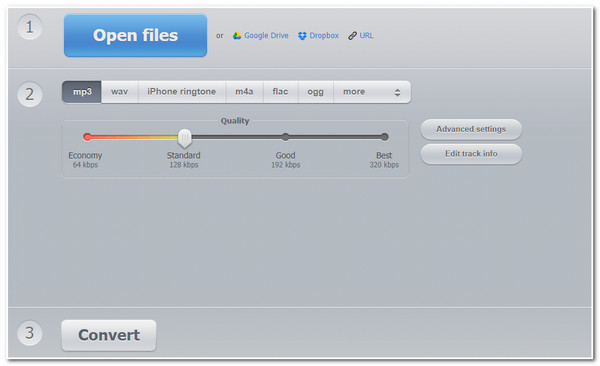
2. FileZigZag
Another Audio Converter tool you can use is FileZigZag Online File Conversion. Unlike the first featured online tools, FileZigZag supports many input and output formats. Although it doesn’t offer output tweaking options like Online Audio Converter, it has no issues regarding crashes. But expect that the tool takes time to upload and convert your file, which the developer needs to improve, and it only allows you to do 10 times conversions per day.
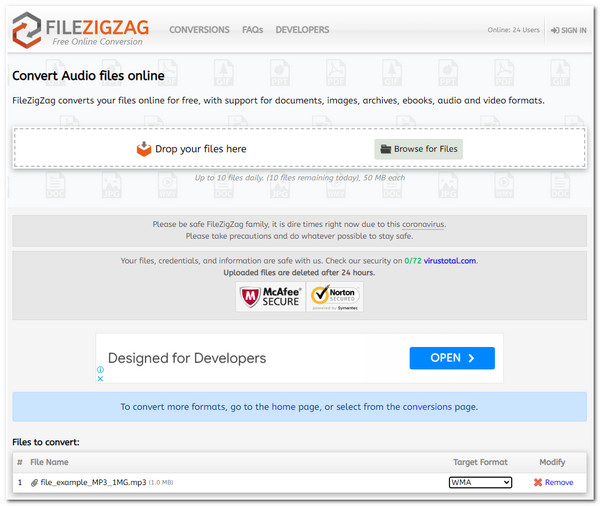
3. Zamzar
If you are considering another straightforward Audio Converter Online tool, add Zamzar! This online tool has been a favorite file converter tool for many people. From its user-friendly interface, easy-to-use conversion features, and straightforward conversion process, you can undoubtedly finish converting your audio files within just a few minutes. Despite these great points, Zamzar only allows you to convert audio files with a maximum of 150 MB.
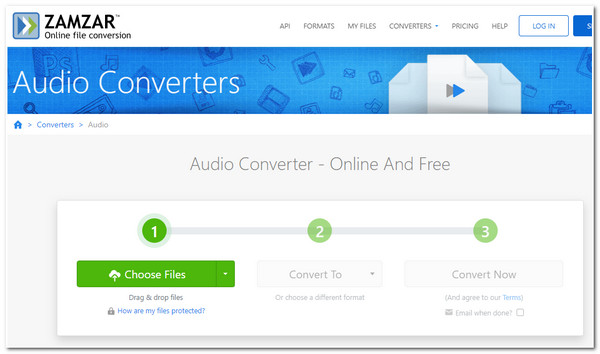
4. Audio-Convert.com
You might notice that those online Free Audio Converter tools above somehow limits you in some aspects. Now, if you are hesitant to use them, try using Audio-Convert.com. Unlike the first three tools above, this tool supports bulk incompatible audio conversion without any file size limitation. Moreover, it supports an easy-to-understand interface and easy-to-use conversion features. But, unfortunately, some features of this tool are not working as you expect them to, and there’s a sizeable annoying banner on its interface.
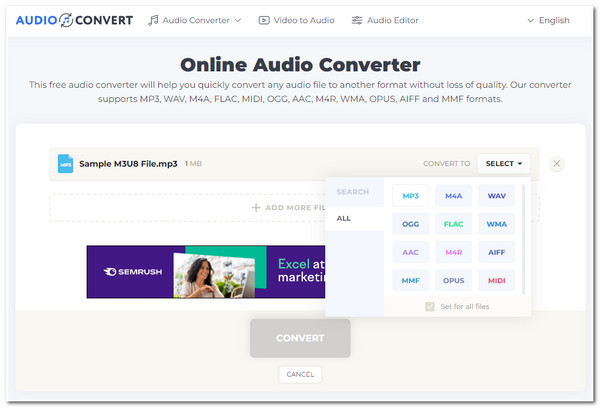
5. Convertio
The last tool for this lineup of the best online Audio Converter tools is Convertio. What makes Convertio deserves your time to try its service is that this tool supports many output formats, offers a straightforward interface, and comes with easy-to-use conversion features. Aside from those great points, this tool has output tweaking options that let you modify your output’s Length, Codec, Bitrate, Channels, Frequency, Volume, etc. But the same goes with the tools above; Convertio only lets you convert incompatible audio files with a maximum of 100MB. You can sign up for your account to go beyond that limitation.
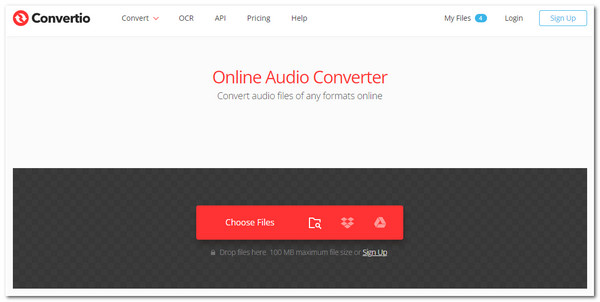
2 Easy-to-use Free Audio Converter Apps on Android/iPhone
There you have it! Those are the 5 best and free Audio Converter tools that you can use online. Now, if you want to work everything on your Android or iPhone, there are also a lot of applications available on the market that you can use for free! Start exploring them below!
1. Audio Converter (Android)
The first Audio Converter application you can use for free is Audio Converter (MP3 AAC OPUS). This Android application supports converting various audio files, whether music or audio recordings, to a new format. This app also offers various additional features that you can use to bring changes to your audio. These additional features include cutting your audio and creating ringtones and albums.
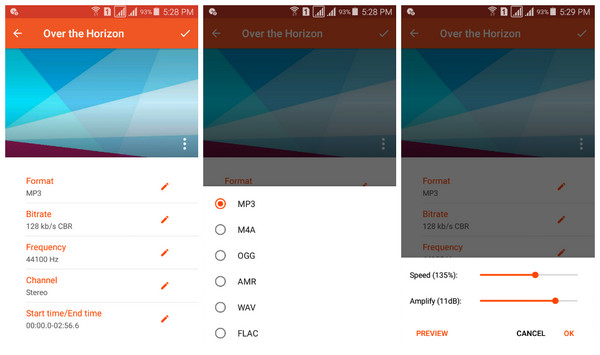
- Pros
- Clean interface with an easy-to-execute conversion process.
- Offer Output Tweaking options to modify your output before converting it.
- Provide options to edit your video’s length, speed, and
- Cons
- Offer a few audio output formats.
- Take much time to convert audio files to a new format.
- Display a lot of annoying malicious ads.
2. Audio Converter - Extract MP3 (iPhone)
Another Audio Converter application to convert audio files is Audio Converter - Extract MP3. Unlike the first application, this app enables you to convert video to audio. If you want to extract audio from a music video, you can use this app and help you do the work. Like Audio Converter (MP3 AAC OPUS), this app also supports extra features such as audio Cutter, Trimmer, Create Ringtone, etc.
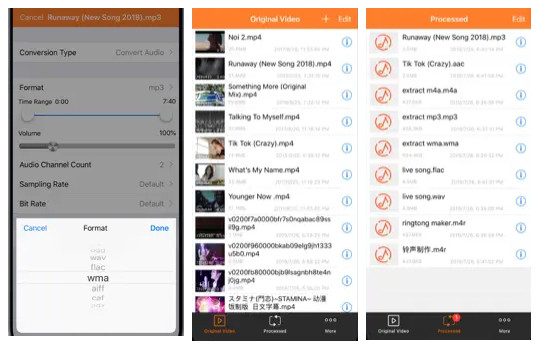
- Pros
- Offer user-friendly interface.
- Supports easy-to-use audio extracting or converting features.
- Additional features to modify your audio parameters.
- Cons
- Offers minimal features.
- Take much time to finish extracting and conversion process.
FAQs about the Best Free Audio Converter on All Devices
-
What are the audio formats supported by Mac?
There are formats natively supported by Mac: WAV, AIFF, and MP3 formats. If you want to store a format different from those mentioned formats, you need to install a third-party application or convert it using Audio Converter tools.
-
Can I access Zamzar Audio Converter on my phone’s browser?
Yes, you can! Zamzar works perfectly fine on various browsers, whether desktop or mobile. However, this online tool’s performance depends significantly on your connection’s stability.
-
Does altering Bitrate affect the quality of the audio?
Yes, Bitrate does affect the quality of the audio. Usually, the audio’s Bitrate is set to 320kbps, and if you want to make your audio sound better, you can set it to 1,411kpbs.
Conclusion
Those are the 10 best Audio Converter tools on Desktop, Online, and Mobile Devices. With these 10 powerful tools and applications, you can now convert audio files to a format compatible with your device! If you are looking for an advanced yet easy-to-use tool, then the 4Easysoft Total Video Converter tool is what you are searching for. This tool supports audio output formats, ultrafast conversion processes, and high-quality results! If this tool interests you, visit its official website to discover more!
100% Secure
100% Secure

 Posted by
Posted by 