Convert, edit, and compress videos/audios in 1000+ formats with high quality.
4 Efficient Ways to Convert Reddit Video to GIF on Desktop & Online
How to convert Reddit videos to GIF? Reddit is a platform where you can be in a community of people sharing funny GIFs. Some users have tried to download these GIFs. After downloading, they noticed that the GIFs were saved in an MP4 format, and soon after, they looked for a way to convert them back to GIFs. You probably one of them who’s is also looking for a way. Well, if you are, thankfully, you landed here! This post features 4 ways to transform a Reddit video into GIF! Explore them right now!
Guide List
The Ultimate Way to Convert Downloaded Reddit Videos to GIF How to Convert Reddit Videos to GIFs Online for Free FAQs about How to Convert Reddit Videos on Windows/MacThe Ultimate Way to Convert Downloaded Reddit Videos to GIF
If you are searching for an advanced yet easy-to-use Reddit video-to-GIF converter tool, then the 4Easysoft Total Video Converter tool is what you are searching for. This Windows and Mac-compatible tool supports 600 plus media formats, including GIF and device presets, to convert your Reddit videos to animated GIF. It can simultaneously convert multiple videos into GIFs with an ultra-fast speed conversion process. Within just a few clicks, you can turn any Reddit video into an animated GIF and use it according to your preferences. So, without any further ado, explore this tool’s simple way how it converts your Reddit video to GIF!

Infused with a Video Editing feature that supports Reddit video Rotator, Cropper, apple Effects, Filters, etc.
Equipped with an advanced Video Cutter that you can use to trim the Reddit video.
Integrated with Accelerate Machine Learning and Blu-Hyper technology to convert Reddit videos to GIFs 60X faster.
Support Output Tweaking options which enable you to alter your output’s Encoder, Frame Rate, Resolution, etc.
100% Secure
100% Secure
How to Use 4Easysoft Total Video Converter Tool to Convert Reddit Video to GIF:
Step 1Download and install the 4Easysoft Total Video Converter on your computer. Then, launch the tool and click Add button to import the Reddit video you want to convert to GIF.

Step 2Next, tick Convert All to dropdown button, click the Video tab, and select the GIF format. You can choose which option you prefer from the options listed under GIF.
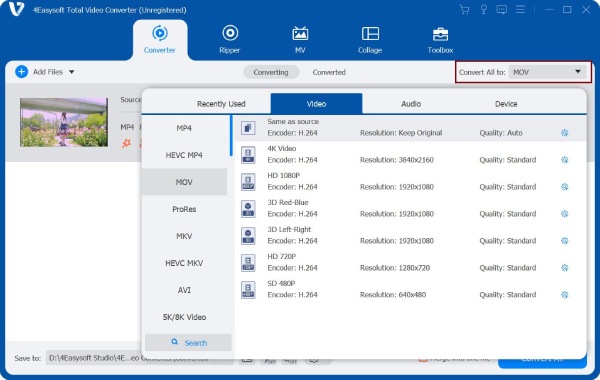
Step 3After that, tick the Custom Profile button with the Gear icon at the end of your GIF option. On the Edit Profile window, you can modify your Reddit video output’s Encoder, Frame Rate, Resolution, etc. If you are done with it, click the Create New button.
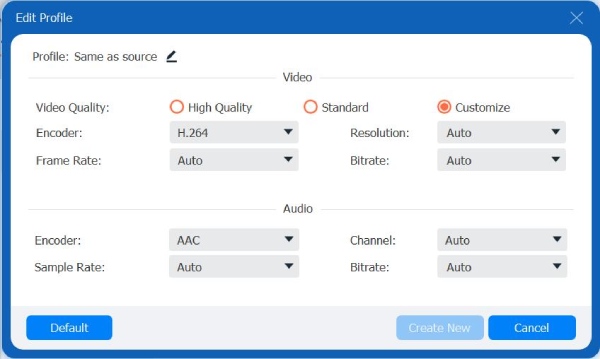
Step 4Once you are satisfied with your overall setups, start converting your Reddit video to GIF by ticking the Convert All button at the lower right corner of the tool.

How to Convert Reddit Videos to GIFs Online for Free
Aside from that ultimate Reddit video-to-GIF converter tool, there are also online tools available on the market that you can use for free! They are also made capable of converting various videos into a GIF file. However, although they are free to use and much accessible, only a few provide the best conversion service, unlike those that are downloadable on computers. But in this post, you’ll see 3 of the best online converter tools that you can use to convert video to GIF Reddit. Explore them now!
1. EZGIF
The first Reddit video-to-GIF converter tool on the list is the EZGIF. This free online tool is made to accommodate your video-to-GIF conversion need. It supports a straightforward interface and easy-to-use conversion features, making the conversion process more accessible. This fantastic tool lets you directly convert the GIF file from the Reddit platform via a link and paste it into its URL field. In this way, you don’t need to download the video on Reddit and be annoyed by the situation that automatically saves as an MP4 file. If you are interested in how to use EZGIF to convert a Reddit video to GIF, here are the steps you need to follow:
Step 1Search for EZGIF Video to GIF converter on your browser, access it, and click the Choose File button to import the Reddit video you want to convert into GIF.
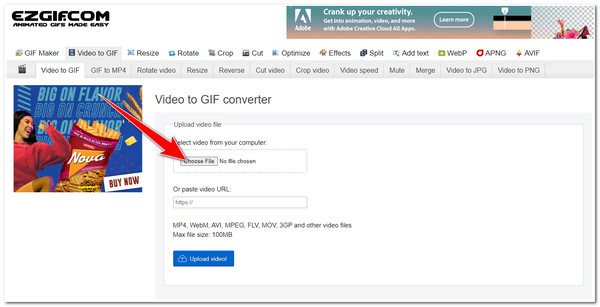
Step 2Once the Reddit video is successfully imported, tick the "Upload video!" button to initiate the uploading process of your file. After uploading, your output’s Frame Rate, Size, and Method will automatically show up; you can modify it.
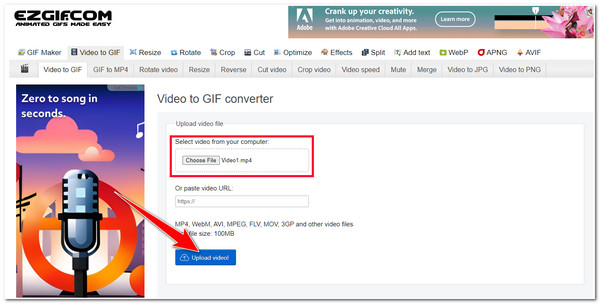
Step 3If everything is okay with you, tick the Convert to GIF button to initiate the conversion process. Once done, tick the Save button beneath the Output GIF preview to download your file.
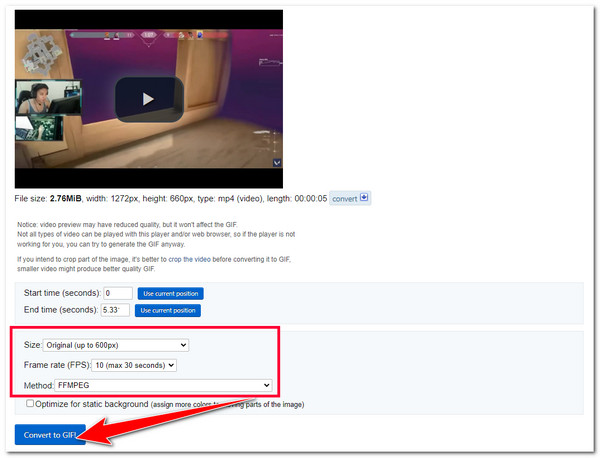
2. CloudConvert
Another online Reddit video-to-GIF converter tool you can use for free is CloudConvert. Unlike EZGIF, CloudConvert offers an intuitive interface, easy-to-use conversion features, and output tweaking options that you can use to enhance the quality of your output. It lets you modify its Resolution, Video Codec, Aspect Ratio, and Fit. If these great points are something that suits your interest, here are the steps on how you can convert video to GIF Reddit using CloudConvert:
Step 1Launch your computer browser and search for CloudConvert MP4 to GIF Converter. Then, access the first result on your searches and click the Select File to import the Reddit video.
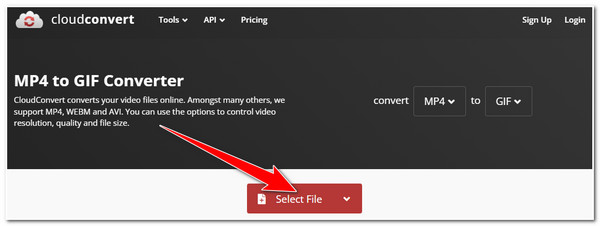
Step 2After that, click the Options button with the Wrench icon to access the output tweaking options of the tool. You can modify the Resolution, Aspect Ratio, Video Codec, etc., according to your preferences. Once you are done, tick the Okay button.
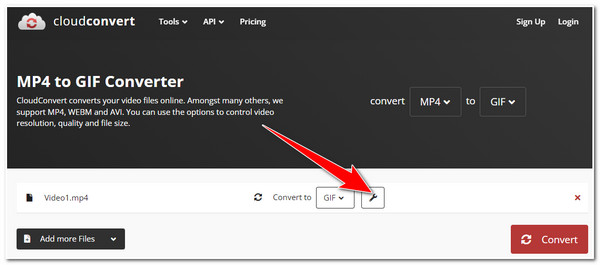
Step 3Then, tick the Convert button to start the uploading and conversion process. If done, tick the Download button to save the converted Reddit video to your local storage.
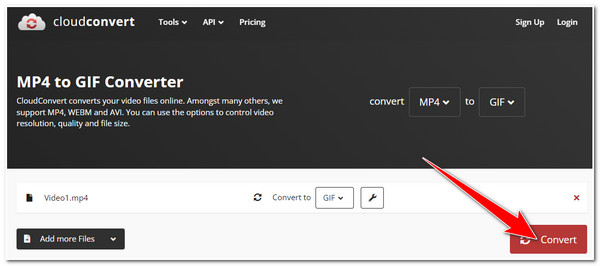
3. RapidSave
Did you know that Reddit has its own Reddit video downloader? Yes, it has! And it was named RapidSave; you can use this free online tool as your Reddit video-to-GIF converter. The difference between this online tool to EZGIF and CloudConvert is that using this tool, you don’t have to select the output file manually, for it will automatically set the output into a format similar to the file you want to download. In this way, you will definitely bring yourself out of annoyance after downloading many GIFs and turning out saving into a video format. So, how to use RapidSave as your Reddit video-to-GIF converter tool? Here are the steps you need to go after:
Step 1Head to your computer browser and access the GIF post you want to download on Reddit. Then, tick the Share button and select the Copy Link option.
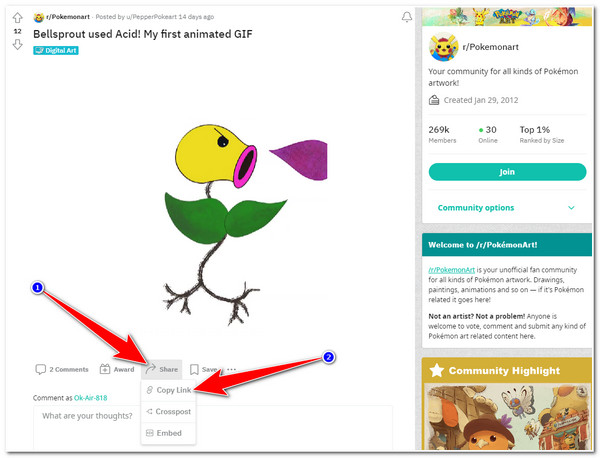
Step 2Next, add a New Tab on your browser and access the RapidSave website. After that, paste the copied link into the tool’s URL input field. Then, tick the Download button.
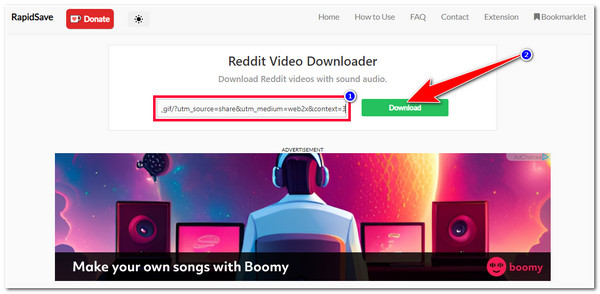
Step 3After that, tick the Download button to start saving your Reddit GIF, which will take a few moments to finish.
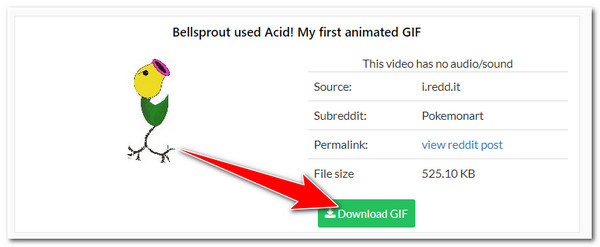
Part 3: FAQs about How to Convert Reddit Videos on Windows/Mac
-
Can I download Reddit videos directly to GIF?
Unfortunately, there is no official way to download videos posted on Reddit directly on the platform. But you can use the RapidSave by Reddit to download them by copying their link.
-
Does the online Reddit video-to-GIF converter tool embeds a watermark on its output?
Fortunately, those online tools mentioned here don’t embed watermarks on their output, even though they offer free usage. The only thing that you need to think of is their conversion performance. They might work excellently, but that greatly depends on how long the video you are trying to convert and download, its file size, and your network connectivity.
-
How to post a video as a GIF on Reddit?
To post a video on Reddit, you must access the Reddit website and log in to your account. Click the Create Post button with the Plus icon, tick the Choose a Community dropdown menu, and choose your desired community to post the video. Click the Image & Video tab and the Upload button to import the video you want to post. Add a Title to your post, select a Thumbnail, and Tags. Once you are done with that, tick the Post button.
Conclusion
There you go! Those are the 4 efficient ways or tools to convert Reddit videos to GIFs on desktop and online. Through these tools, you can now be able to free yourself from the annoyance brought by the mentioned scenario. You can also turn various videos quickly into animated GIFs and post them as a subject of memes or as part of a message. If you are looking for an advanced yet easy-to-use tool to convert videos from Reddit to GIFs, then the 4Easysoft Total Video Converter tool is what you are looking for! This tool is capable of converting Reddit videos to animated GIFs. It can also convert multiple of them all at once with a fast conversion process and tweak their output parameters for an excellent quality output. To discover more of this tool’s powerful features, visit its official website today!
100% Secure
100% Secure

 Posted by
Posted by 