Convert, edit, and compress videos/audios in 1000+ formats with high quality.
5 Efficient Guides to Convert Video to WMA [Windows/Mac]
Extracting audio from a tutorial or music video is a great way to enjoy listening to that audio while your mobile device, walkman, or portable music player is in your pocket. And you can convert videos to WMA audio or MP3 audio format to solve this problem. Compared with MP3, if you want to listen to the extracted audio with better sound quality and a smaller file size, then you must extract it in WMA format! This post featured 5 excellent tools that can convert MP4 to WMA audio. Explore them now!
Guide List
Part 1: Ultimate Way to Convert Any Video to WMA Audio on Windows/Mac Part 2: How to Convert Video to WMA on Mac through VLC Part 3: 3 Easy Methods to Convert Video to WMA Online for Free Part 4: FAQs about How to Convert Videos to WMAPart 1: Ultimate Way to Convert Any Video to WMA Audio on Windows/Mac
If you are looking for a Windows and Mac-compatible tool that can convert MP4 to WMA with high quality, along with its advanced features, then the 4Easysoft Total Video Converter is what you are looking for. This tool can convert various videos to audio format at ultrafast speed, made possible by machine learning computations and Blu-Hyper technology. Besides that, it supports many formats, including WMA, and enables you to enhance them through its built-in output tweaking options. Despite advanced features, they are made easy to understand, and the interface is well-composed, which promotes user-friendliness. So if you need a tool that quickly convert video to WMA, the 4Easysoft Total Video Converter is indeed the best pick!

Equipped with the ability to support 600+ video and audio formats and device presets.
Support batch conversion process that converts multiple MP4 to WMA simultaneously.
Infused with Customizable Output Settings, you can enhance the quality of your converted video file.
Capable of converting MP4 to WMA format while maintaining the original quality of the audio.
100% Secure
100% Secure
How to Convert MP4 to WMA using 4Easysoft Total Video Converter:
Step 1Download and install the 4Easysoft Total Video Converter tool on your Windows or Mac computer. After that, click the Add Files button to import the video you wish to convert WMA. On the Folder window, select the file and tick the Open button.

Step 2Next, click the Convert All to dropdown menu option at the upper right corner of the tool’s interface. Then, tick the Audio tab and select the WMA option.
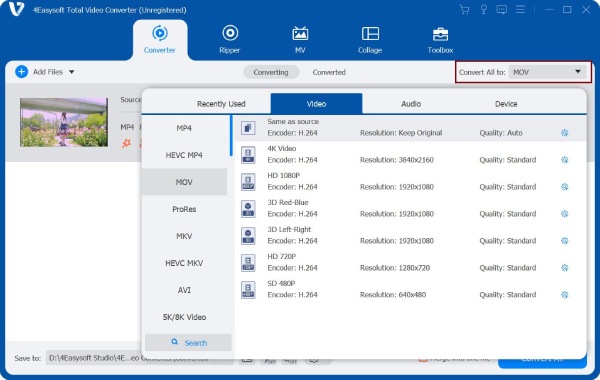
Step 3To ensure that the audio’s original quality will be preserved during the conversion process, click the Custom Profile button with the Gear icon. On the Edit Profile window, you can adjust your audio output’s Encoder, Sample Rate, Channel, and Bitrate. Once you are satisfied with your setups, tick the Create New button.
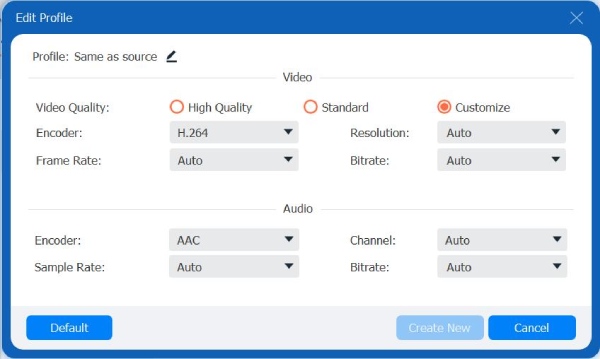
Step 4After that, to finally initiate the conversion process, click the Convert All button at the lower right corner of the tool. Wait for the tool to convert any video to WMA, which will take a little time.

Part 2: How to Convert Video to WMA on Mac through VLC
If you are using a Mac computer, another tool that you can use to convert video to WMA is the VLC Media Player. Aside from the VLC’s ability to play various videos in different formats, it can also convert files to any media format. However, VLC only offers limited media formats, unlike the first tool recommendation. Also, it doesn’t have the option to enhance the quality of your output or even shrink its file size. But, if you are searching for a straightforward and free tool to convert MP4 to WMA, VLC is one of the best picks. How can VLC Media Player convert your video into an audio file? Here are the steps you must follow:
Step 1Download the VLC Media Player on your Mac if you don’t have it yet. After that, launch it, select the File tab at the upper right corner of the tool, scroll down, and click Convert/Stream.
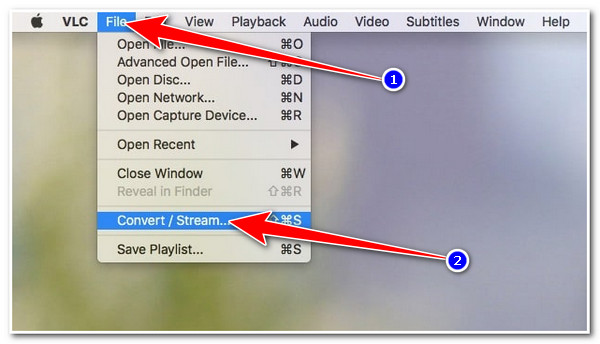
Step 2Next, import the video you wish to convert into an audio format by ticking the Open media button. Then, under the Choose Profile, click the dropdown menu button, and select the WMA option.
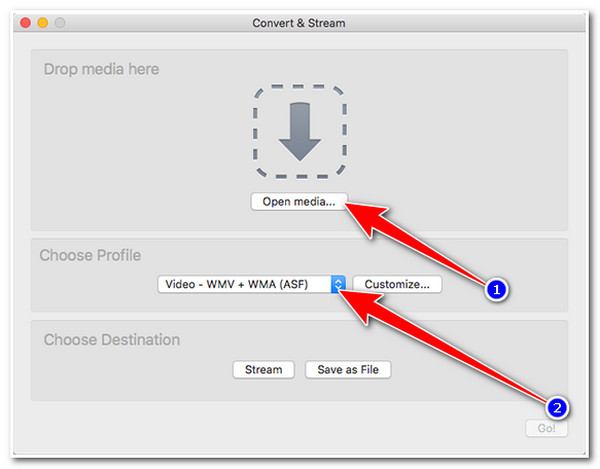
Step 3After that, tick the Save as File button, and choose your preferred file destination to save your file. Then, click the Save button to initiate the conversion process. The exported file will then be saved with the .asf file name extension. You can manually revise it to .wma. In this way, you can convert videos to WMA easily on Mac.
Part 3: 3 Easy Methods to Convert Video to WMA Online for Free
Now that you have the first two tools to convert video to WMA, online-based tools can also accommodate the need to extract audio from a video. Through the use of these tools, you can be able to convert MP4 to WMA easily on any platform. Discover them now!
1. CloudConvert
You can use this tool as your MP4, Flash video, TS, or SWF to WMA converter, for it is made to support various types of video files with different formats. Additionally, this tool can enhance the quality of your output for a much better audio listening experience. How to convert video to WMA using CloudConvert? Follow the steps below:
Step 1Launch your browser on your computer and search for CloudConvert. After that, click the Select File button to import the video you wish to convert into an audio file.
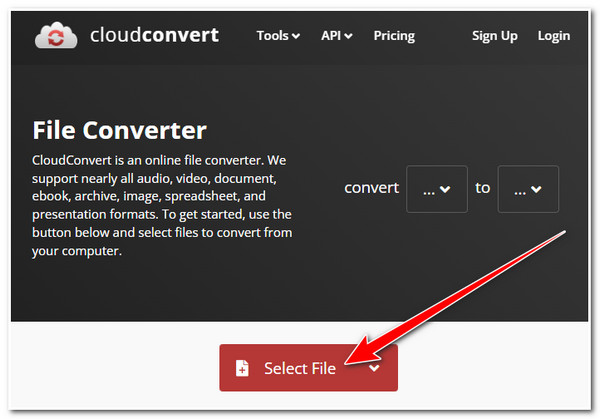
Step 2Then, tick the Convert to dropdown menu option, click the Audio tab, and select the WMA format. Once you’re done selecting it, you can also enhance the quality of your output by accessing its built-in adjustable parameters; you can find them by ticking the Options button with the Gear icon.
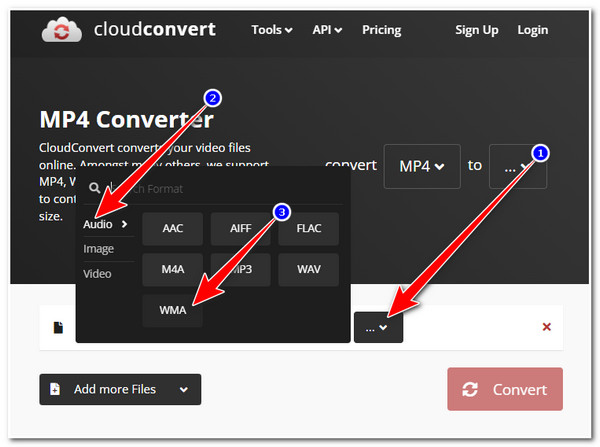
Step 3If you are satisfied with the overall setup, select the Convert button, and wait for the tool to finish the uploading and conversion process. Once it is done, tick the Download button.
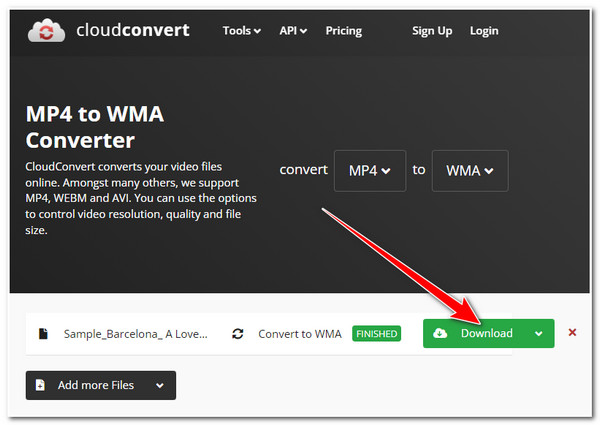
2. Zamzar
You can also use this tool to convert video to WMA easily. With its user-friendly interface and easy-to-understand conversion process, no doubt that the need to convert video into an audio format will only take a little time. The same goes with another online tool; Zamzar can also convert any video file into another format. If you are curious about how Zamzar converts MP4 to WMA, here are the steps to show you how:
Step 1Head to your computer’s browser and search for Zamzar. Then, click the Choose Files button to upload the video file to the tool’s interface.
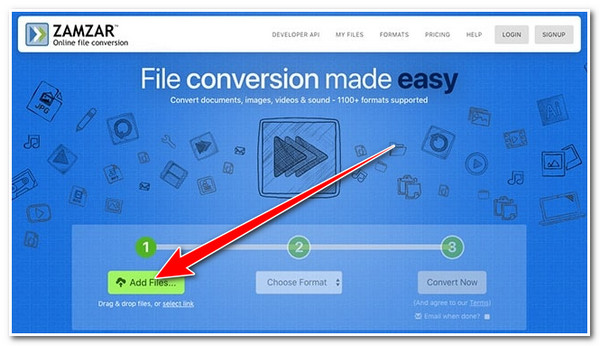
Step 2After that, select the WMA format by ticking the Convert To dropdown menu button. Then, click the Convert Now button and wait for the tool to finish uploading. Once done, tick the Download button to save the converted file to your computer’s local storage.
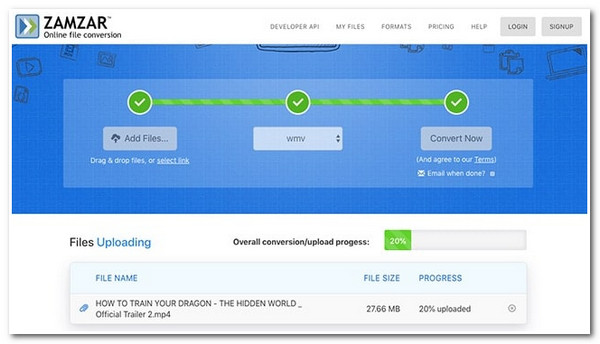
3. Convertio
Like the first two tools, Convertio can also convert video to WMA. With its easy-to-understand interface, this tool makes the conversion process indeed easy. Additionally, it supports Customizable Settings, which you can use to enhance the quality of your output. Moreover, it supports 300+ formats, including WMA and other high-quality and popular formats. So how to convert MP4 to WMA using Convertio? Here are the steps you need to go after:
Step 1Open the browser on your computer and look for Convertio. After that, click the Choose Files button to import the video you wish to convert into WMA.
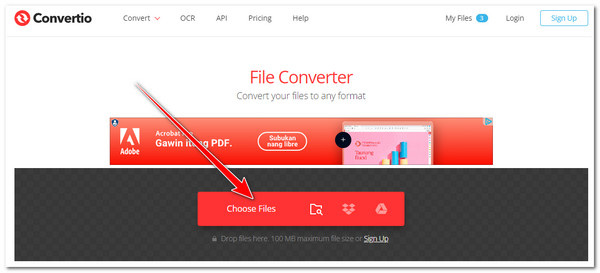
Step 2After that, tick the to dropdown menu option, select the Audio tab, and click the WMA format. If you want to tweak some output parameters to enhance your output, you can tick the Settings button with the Gear icon to access the tool’s built-in parameters.
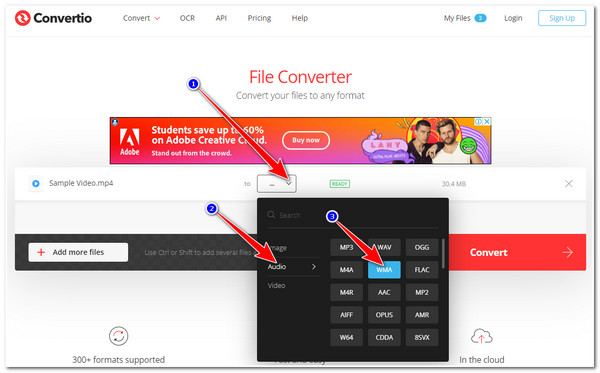
Step 3Then, click the Convert button to initiate the uploading and conversion process. Once finished, you can tick the Download button to save your file.
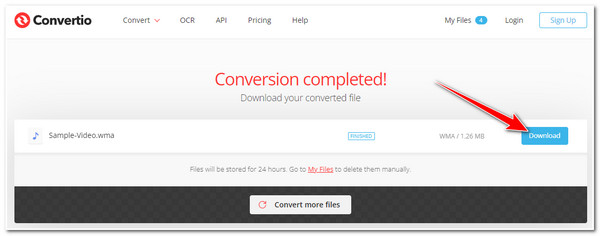
Part 4: FAQs about How to Convert Videos to WMA
-
Can I use Handbrake on Mac to convert MP4 to WMA?
Unfortunately, you can’t. Handbrake only supports MP4, MKV, and WebM formats. You can’t possibly use it to convert a video with an MP4 format to WMA or vice versa.
-
Does Windows Media Player can convert video to WMA?
Yes, it can! You need to launch your Windows Media Player on your Windows computer. After that, click the File, and select Open to import the video you wish to convert. Then, tick the Organize dropdown menu option and select the Options. Next, tick the Rip Music on the Options tab, select the WMA format, and click the OK button to initiate the conversion process.
-
Can I convert AVI to WMA?
Yes. Just like other video formats, you can convert your AVI videos to WMA audio easily with the above online tools like Convertio, Zamzar, and CloudConvert.
Conclusion
That’s it! Those are the tools that can help you achieve the need to convert video to WMA format. Having them, you can definetely turn any video into audio and enjoy listening to them with high quality! If you wish to use more advanced features and a great process, you can use the ultimate 4Easysoft Total Video Converter tool! With this tool, you can convert various video files to WMA and be provided with powerful tweaking options! Feel free to download the tool and use it to convert MP4 to WMA today!
100% Secure
100% Secure


