Reliable video converter, editor, and compressor for daily tasks.
10 Easy-to-use Watermark Removers Online with Better Effects
How to choose a watermark remover to remove them online? Watermarks in pictures and videos are always a big distraction from viewing. What are the tools to remove watermarks online quickly and free of charge, without affecting the quality of the picture? In this article, we will recommend ten effective watermark remover. Keep reading and then choose the proper remover for your situation.
Guide List
Hitpaw – Popular and Free Choice Online Watermark Remover Apowersoft – Batch Processing Supported Watermark Remover Online AniEraser – Watermark Remover Online with AI recognition Online Video Cutter – Online Watermark and Logo Remover Combo Watermark Remover. io – Online Watermark Remover with API Integration Dewatermark – Online Image Watermark Remover with Manual Brush VEED. IO – Video Watermark Remover with Online Editing Function Vmake AI – Erase Watermark from Video Online Effectively Fotor – Remove Video Watermark Anywhere as You Need Bonus Tip: Powerful and Functional Watermark Remover on DesktopHitpaw – Popular and Free Choice Online Watermark Remover
Hitpaw, as an online watermark remover, supports AI in automatically recognizing the watermarked area, eliminating the need to frame it manually. This is especially suitable for processing dynamic videos or complex backgrounds. HitPaw utilizes video restoration algorithms to restore the original image as much as possible, so the video is natural and untouched after watermark removal. In addition, this watermark remover supports batch removal of multiple periods or multiple watermarks, which greatly improves efficiency and is compatible with mainstream video formats such as MP4, MOV, AVI, etc. It can cleanly and quickly solve the problem of removing corner logos, watermark banners, or blocking subtitles.
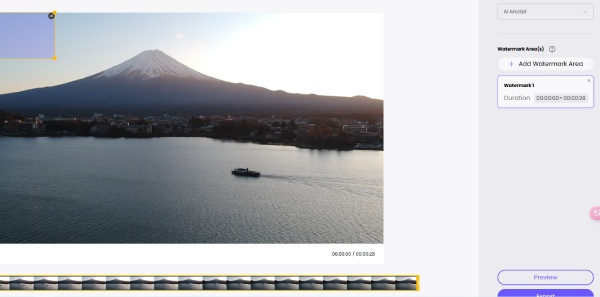
- Pros
- AI recognition can handle dynamic and complex backgrounds.
- Support multiple formats such as MP4 and MOV.
- Cons
- There are issues with picture quality compression.
Apowersoft - Batch Processing Supported Watermark Remover Online
Apowersoft features both image watermark remover and video watermark remover online. It not only supports the partition processing of static and dynamic watermarks but also provides a variety of ways to choose from for different types of video or picture watermarks, such as smear removal, bright repair background, and so on. Uniquely, Apowersoft also supports frame-by-frame editing of watermarks, which is more accurate and detailed when dealing with dynamic moving watermarks. Also, it can batch import files to remove multiple watermarks with one click.
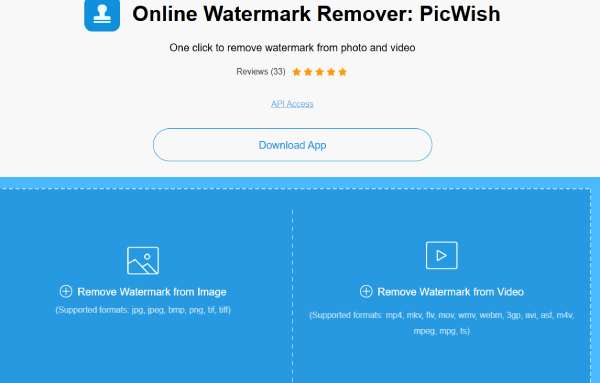
- Pros
- Remove multiple watermarks at once.
- Multiple elimination tools are available.
- Cons
- The functionality is decentralized, with different tools for watermark removal in various modules.
- Handling high-resolution videos is rather laggy.
AniEraser – Watermark Remover Online with AI recognition
Anieraser is also an online watermark remover with a good repair effect. It is mainly embodied in AI, intelligent animation repair, and content-aware patching. It can not only remove watermarks from ordinary videos, but also specially supports watermark processing for animation, ink style, and cartoon rendering images, and can intelligently fill in the missing areas by recognizing the style of the screen to ensure the uniformity of the screen style after watermark removal. So, it removes the natural and smooth effect, significantly reducing the breakage. It is suitable for dealing with short videos, animation clips, and other materials that require high-quality pictures.
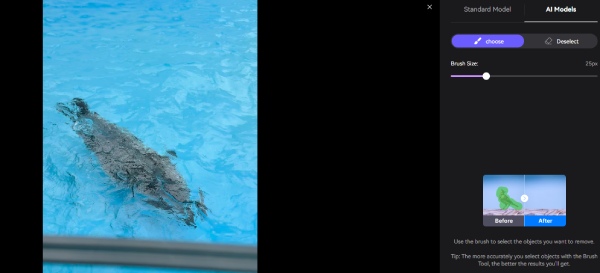
- Pros
- Intelligent repair of vacancies.
- There are tons of sticker cartoon materials.
- Cons
- There are more pop-up ads when using this watermark remover.
- Advanced elimination features and other video editing features require a download and subscription.
Online Video Cutter – Online Watermark and Logo Remover Combo
Online Video Cutter is an all-in-one software with a relatively simple watermark removing function just as watermark remover. You can blur and remove the watermark by cropping the edges. It can freely drag and drop the cropping range and supports adding other audio, text, and other edits to the video. It doesn't require a login to register an account. Meanwhile, Online Video Cutter doesn't force compression on uploaded videos after removing watermarks to ensure the output quality is close to the original.
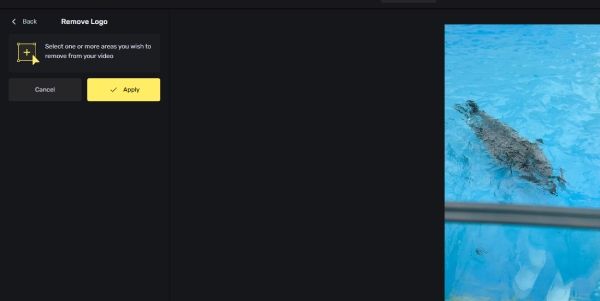
- Pros
- All the functions of removing watermarks and editing are free of charge.
- The operation process is very simple, and the functions are categorized.
- Cons
- Watermark removal is limited and only supports basic removal.
- Limited scope of processing.
Watermark Remover. io – Online Watermark Remover with API Integration
Watermark Remover.io is also a watermark remover that removes watermark with AI recognition. Besides being able to remove it accurately, its best feature is the API integration. This feature facilitates enterprises or developers to embed their watermark removal function directly into their websites, applications, or systems. Through the API, you can realize automated batch removal of image watermarks. There is no need to upload manually; each request will intelligently identify and remove the watermark in the image and keep the original resolution and format. You can use it to remove TikTok watermarks.
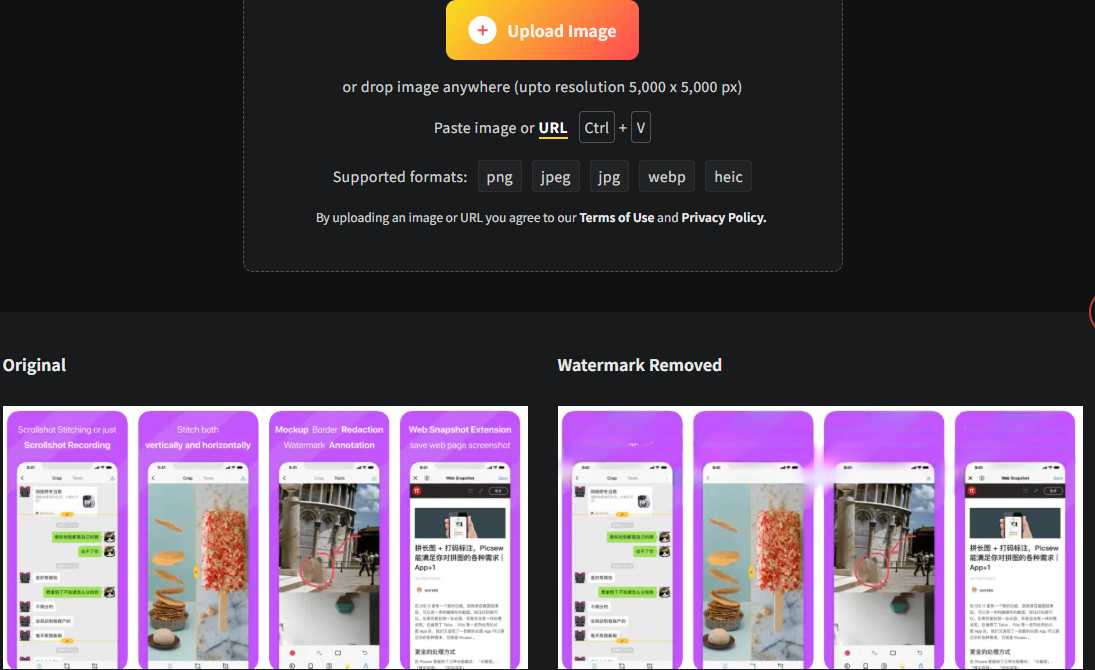
- Pros
- API high volume pipeline to remove watermarks.
- Support for multiple languages.
- Cons
- This watermark remover supported image format is very limited and only for images.
- The free version calls the API a limited number of times.
Dewatermark – Online Image Watermark Remover with Manual Brush
If you're worried about missing out on an automatic watermark remover, DeWatermark just is the solution. Not only does it AI auto-recognize, but if you encounter a complex background, you can also manually apply it to remove more detailed watermarks. This way, even watermarks with multiple layers melting into the background can be found and eliminated. It can also automatically correct to improve the quality of the picture, without eliminating the watermark, leading to compression of the picture quality.
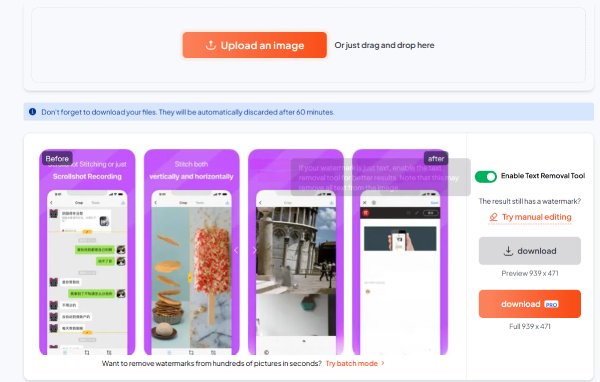
- Pros
- Flexible brush manual elimination.
- Specialized and straightforward functionality.
- Cons
- Only JPG and PNG are supported
- There are no other clips or video editing features.
VEED. IO – Video Watermark Remover with Online Editing Function
VEED. IO, as an online video editing software, removing the watermark mainly by cropping, clip blurring, and image text overlay. It provides an extensive library of clips that allow you to blur the watermark or overlay it to achieve the effect of removing it. It also has rich editing functions to crop, rotate, add subtitles, colorize, and perform other one-stop processing of videos.
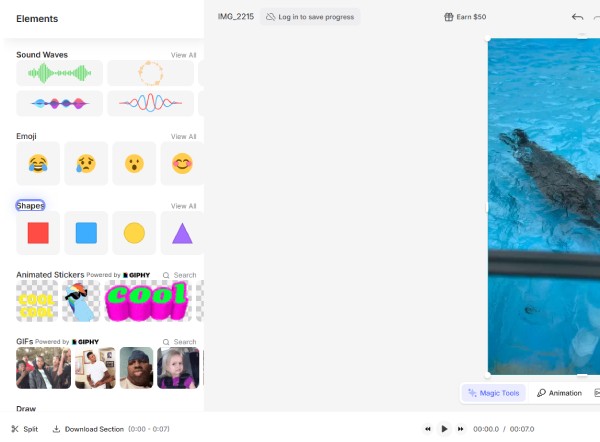
- Pros
- Drag-and-drop editing is suitable for newbies who want to remove watermarks.
- The overlay material and editing features are very complete.
- Cons
- Do not eliminate watermarks for real and upload speed is slow.
- May affect picture integrity and requires manual adjustment.
Vmake AI – Erase Watermark from Video Online Effectively
Vmake AI is a one-click multi-region watermark remover online, which can mark multiple watermarks in different locations and periods in a video and process them intelligently at the same time without frame-by-frame operation, which is very suitable for short video creators and material editors to process complex video watermarks quickly. There are no pop-up ads and no need to register for an account. You can promptly start removing video watermarks.
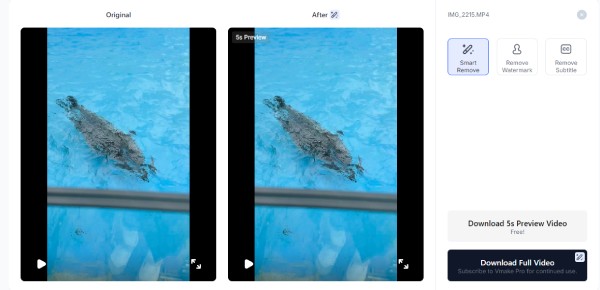
- Pros
- One-click multi-region, multi-time period watermark removal.
- Cons
- Fewer formats are supported.
Fotor – Remove Video Watermark Anywhere as You Need
Fotor is also a good online watermark remover. It supports removing full-screen watermarks, logo watermarks, and more. It also has an AI repair background to safeguard the integrity of the background. You can manually adjust the places that have not been removed cleanly. So, it is especially suitable for dealing with small watermarks in static pictures and text marks.
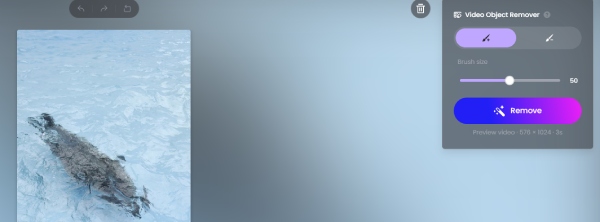
- Pros
- Manual adjustments do not remove clean watermarks.
- All-in-one simultaneous image beautification and color optimization
- Cons
- Static images only.
- Limited image formats are supported for processing.
Bonus Tip: Powerful and Functional Watermark Remover on Desktop
Online watermark removers have certain limitations, such as restricted file sizes, uneditable output formats, and so on. So, you can try 4Easysoft Total Video Converter on your desktop. Make an all-in-one remover that removes watermarks with simple functions and cleans files of unlimited size. You can also convert any other video format. He also has different tools for video editing, such as enhancing video quality, cropping, aligning audio tracks, and other features. Pieces.
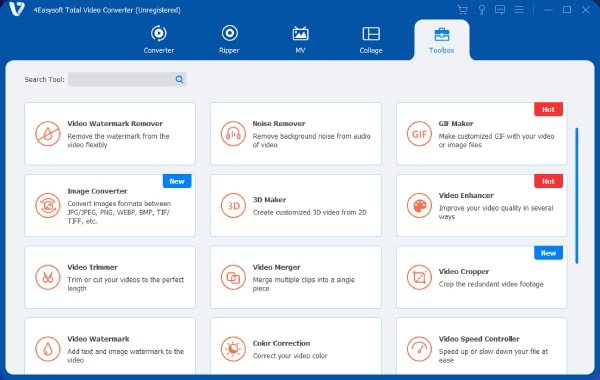

Watermarks can be removed from many styles and areas.
Unlimited file input size and with more editing tools like video enhancer.
Removal will not change the picture quality of the video
Change the video's output format, such as MP4, MOV, etc.
100% Secure
100% Secure
Step 1Launch 4Easysoft Total Video Converter and click "Toolbox" to find Watermark Remover. Then add the video with a watermark.
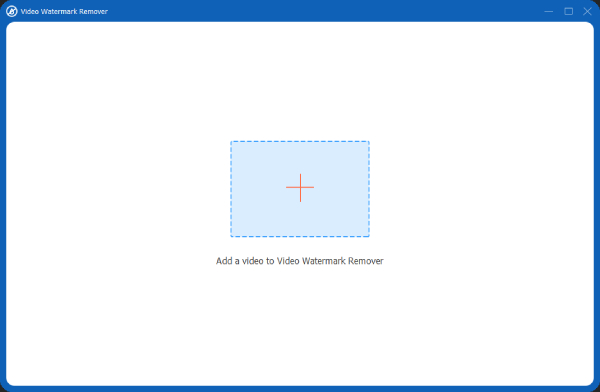
Step 2Drag the box to change the remover shape and area. You can also adjust the parameters by "Custom Profile" beside Output. Then save the watermark-removed video.
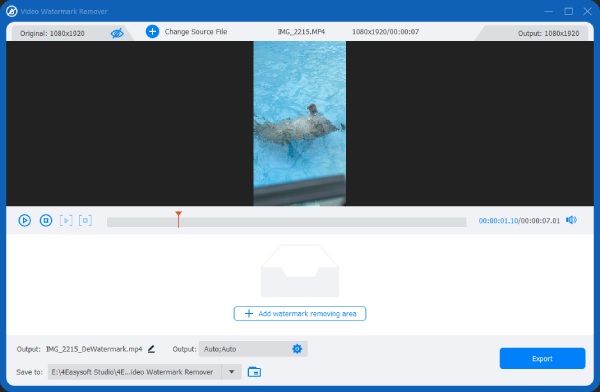
Conclusion
These are the ten online watermark removers recommended in this article. Some of them have AI recognition to accurately remove watermarks, while others remove them by overlaying, which may affect the background integrity. If you need a remover with unlimited file size that doesn't compress the image quality and removes it accurately, 4Easysoft Total Video Converter is the best choice! It fits the above conditions well and has other editing features to enhance video quality. Please hurry up and download and try it.
100% Secure
100% Secure



