Reliable video converter, editor, and compressor for daily tasks.
7 Best Tools to Reverse Video Online and Offline in 2025
Have you ever wanted to add a unique twist to your videos by reversing them? Playing a video backwards can introduce a captivating and creative element, whether you're crafting a funny meme, a standout social media post, or experimenting with eye-catching visual effects. Many reverse video online tools allow you to flip your recordings in seconds, so you don't require expensive software or editing expertise. From basic reverse tools to sophisticated editors with speed control and additional effects, it makes it simple to produce results that appear professional. We'll review some of the top video reverse online tools below to help you locate the ideal instrument to realize your thoughts for reversed videos.
Guide List
Part 1: Kapwing – Reverse Video Online with Versatile Features Part 2: Clideo – Reverse Video with Speed Control and Format Options Part 3: EZGIF – Simple and Free Video Reverser Without Watermarks Part 4: FlexClip – Reverse Videos with Speed Adjustment and Visual Effects Part 5: Video Candy – Reverse Videos Online Without Registration Part 6: Aspose – Reverse Videos with Speed Control and Format Conversion Part 7: Best Way to Reverse Video and Audio with High QualityPart 1: Kapwing – Reverse Video Online with Versatile Features
Want an easy way to reverse video online with cool editing options? Kapwing is a user-friendly tool that lets you flip your clips in seconds—plus, it’s completely free with no annoying watermarks!
Guide Steps:
• Go to Kapwing’s website and click "Start Editing."
• Upload your video or paste a link (YouTube, TikTok, etc.).
• Click "Adjust" in the right menu, then toggle "Reverse".
• Trim or tweak your video if needed—Kapwing lets you add text, filters, and more!
• Hit "Export" and download your reverse video online free without watermark.
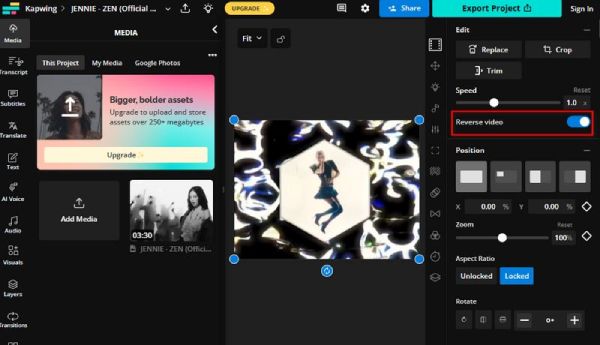
Part 2: Clideo – Reverse Video with Speed Control and Format Options
Imagine hitting rewind on real life – that's what Clideo lets you do with your videos! This nifty online tool doesn't just reverse video online; it gives you complete control to play director with speed adjustments and format choices. The best part? It's free without a watermark, so your creations stay 100% yours.
Guide Steps:
• Pop open Clideo's website and choose the "Reverse Video" option (you can't miss it!)
• Drag and drop your video – it eats up all the standard formats for breakfast.
• Play with the speed dial – make your reversed video slow and dramatic or fast and silly.
• Dress it up with different output formats for any social media platform
• Press that Download button and watch the magic unfold
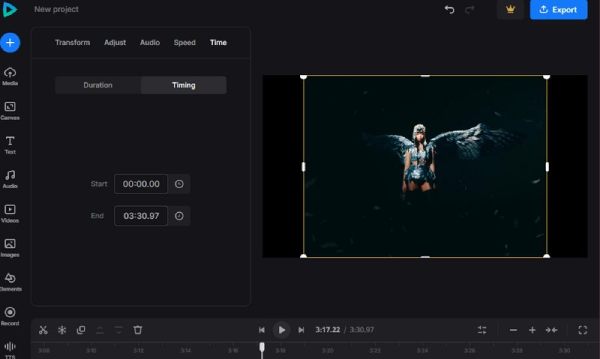
Whether you're making a mind-bending Instagram story or just want to see your dog walk backwards, Clideo makes video reverse online as easy as clicking a button. No tech skills required – just pure, simple fun!
Part 3: EZGIF – Simple and Free Video Reverser Without Watermarks
Looking for a simple, no-frills way to reverse your videos? EZGIF is the perfect solution. This free online tool lets you reverse video online free without watermark in just a few clicks - no complicated settings or registration required.
Guide Steps:
• Cruise over to EZGIF's website (no sign-ups, no-nonsense)
• Click "Choose File" to upload your video - it handles most formats like a champ
• Select "Reverse" from the options (it's right there, can't miss it!)
• Hit "Reverse Video" and watch the magic happen.
• Download your masterpiece - no watermarks, no hidden fees, just your video playing backwards.

Part 4: FlexClip – Reverse Videos with Speed Adjustment and Visual Effects
Ever wish you could not just reverse time in your videos, but make it look extra cool while doing it? Meet FlexClip - your new creative playground that lets you video reverse online with style! This tool goes beyond simple reversal, offering speed controls and eye-catching effects to make your content pop. And yes, it's free without a watermark - because fabulous creations shouldn't come with strings attached!
Guide Steps:
• Upload your video or pick from their stock library (perfect for when you need extra sparkle)
• Hit the "Reverse" button - your instant time machine awaits!
• Get fancy with speed adjustments and visual effects (slow-mo reverse? Dramatic filters? You're the director!)
• Download your masterpiece in glorious HD quality - no sneaky watermarks, just pure creative freedom.
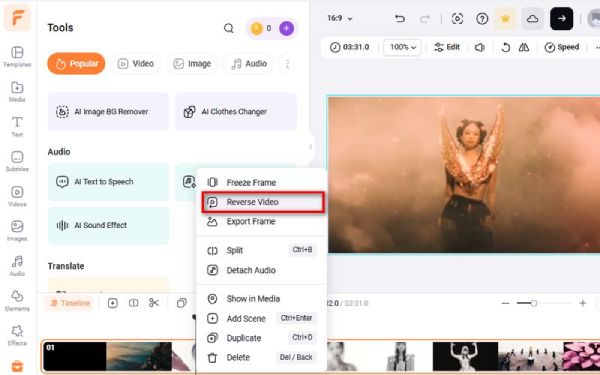
Part 5: Video Candy – Reverse Videos Online Without Registration
You know those times when you just need to flip a video quickly without any hassle? Let me introduce you to Video Candy - the express lane for video reverse online! This no-nonsense tool is perfect when you're in a pinch, offering free, watermark reversals faster than you can say "play that again backwards."
Guide Steps to reverse videos:
• Open Video Candy in your browser (say goodbye to logins and passwords)
• Upload your video with a quick drag-and-drop (it handles MP4, MOV, AVI - you name it!)
• Let the tool work its magic (seriously, it's faster than microwaving popcorn)
• Download your reversed video - crystal clear and watermark-free
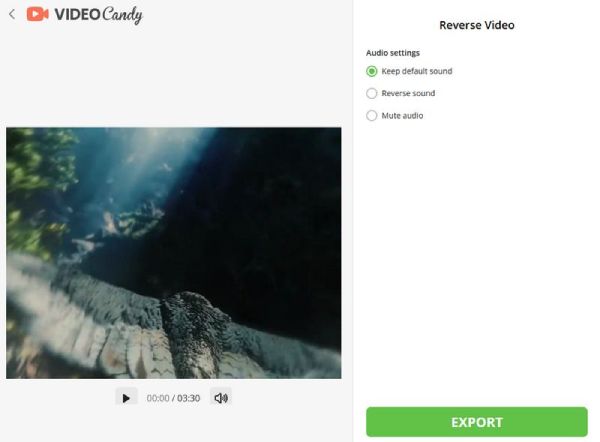
Part 6: Aspose – Reverse Videos with Speed Control and Format Conversion
Ready to become a video wizard? Aspose is like having a professional editing studio in your browser, letting you reverse video online with precision controls and format flexibility. While many tools do the basics, Aspose goes the extra mile with speed adjustment and conversion options - and yes, it's completely free without a watermark!
Guide Steps:
• Visit Aspose's website (no magic spells or logins required)
• Upload your video - it works with nearly every format under the sun
• Use the slider to control exactly how fast/slow your reversal happens
• Choose your output format (perfect for any device or platform)
• Download your professional-grade reversed video - crisp, clean, and watermark-free

Part 7: Best Way to Reverse Video and Audio with High Quality
Looking for Hollywood-level precision when reversing your videos? While online tools are handy for quick edits, they often fall short when you need professional-grade control—enter 4Easysoft Total Video Converter. This all-in-one video toolkit brings studio-quality features to your desktop, letting you reverse videos (and audio separately, if needed) with frame-by-frame accuracy, all while preserving flawless resolution. Whether you're creating surreal effects or fine-tuning every detail, it handles the job effortlessly—and unlike many online tools, there are no watermarks and quality loss, just clean, high-performance editing at your fingertips.

Reverse videos AND audio separately for creative effects
Maintains original 4K/HD quality (no pixelation!)
Works with 300+ formats (even rare ones)
Adjust playback speed while reversing
Batch process multiple videos at once
Completely offline - no internet needed
100% Secure
100% Secure
Step 1Click "Add Files" or drag-and-drop videos into the workspace—supports batch uploads and 300+ formats like MP4, MOV, AVI, and MKV.
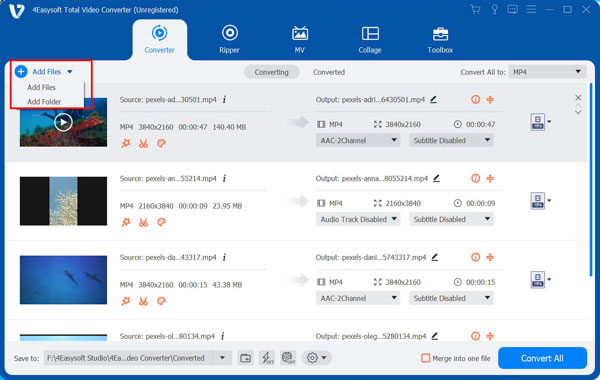
Step 2Select your video, click the "Edit" or "Effects" icon, and check the "Reverse" option in the panel.
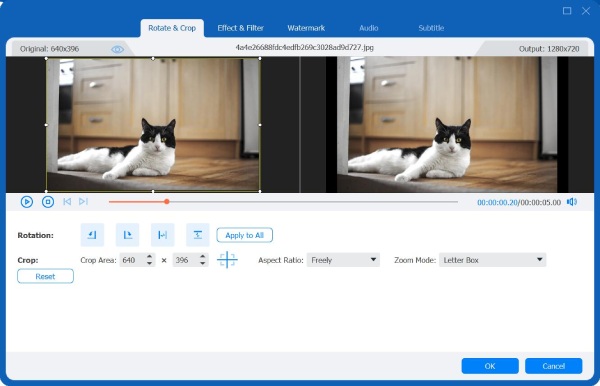
Step 3Adjust playback speed, choose to keep or reverse audio separately, and preview your changes in real time.
Step 4Pick your output format, set the resolution (up to 4K), and select a folder to save your file.
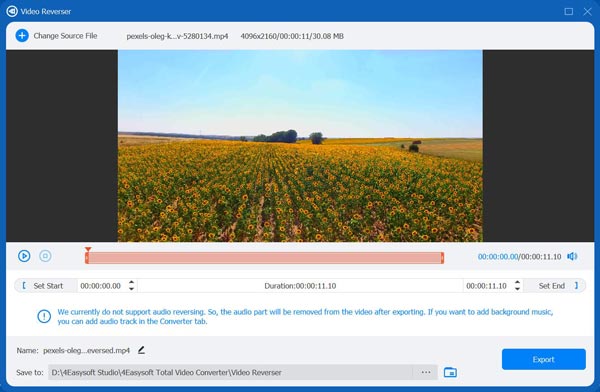
Step 5Click "Convert All" or "Start," let the tool process, and find your reversed video in the output folder—free, high-quality, and watermark-free.
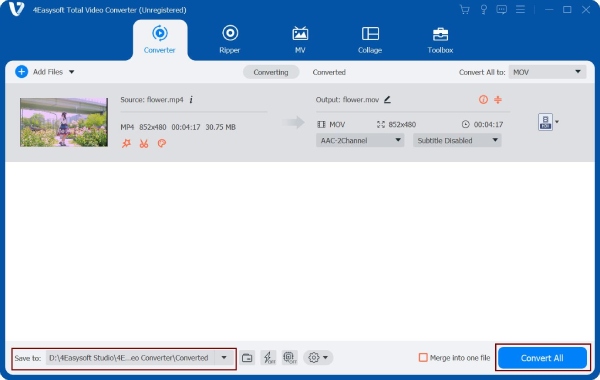
Conclusion
Whether creating fun social media content or professional projects, reversing videos can add a creative twist to your work. While there are many great tools to reverse video online free without watermark, 4Easysoft Total Video Converter is the best solution. Unlike online tools, it gives you flawless quality, advanced controls, and the ability to reverse video and audio separately, without watermarks or file limits. Perfect for serious creators who want Hollywood-level results without the complexity. So, if you need reliable, high-quality reversals every time, 4Easysoft is your best bet. Ready to take your videos to the next level? Give it a try!
100% Secure
100% Secure



