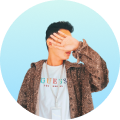Fix all iOS issues like broken screen, stuck problem, etc. without losing data.
5 Efficient Solutions to iPhone Touch Screen Not Working Issue
iPhone touch screen not working can be incredibly frustrating, turning your essential iPhone into a useless slab of glass. Whether it's completely dead, only partially working, or intermittently freezing, this problem can stem from various causes. This comprehensive guide will first explain why your iPhone touch screen is not working, then provide 5 common fixes you can try yourself, and finally, introduce the easiest and safest way to fix software glitches without any data loss using specialized software.
Guide List
Why is My iPhone Touch Screen Not Working? 5 Common Fixes to iPhone Touch Screen Not Working Easiest Way to Fix iPhone Touch Screen Not Working [No Data Loss]Why is My iPhone Touch Screen Not Working?
Understanding the root cause is the first step to fix iPhone touch screen not working. The issues generally fall into two categories: software glitches and hardware damage. You can check your device through the following lists.
Software Glitches:
• iOS System Crash: A temporary bug or corrupted system file can cause the touch interface to freeze.
• App Conflict: A recently installed or updated app might be incompatible, causing a system-wide conflict.
• Failed iOS Update: An update that was interrupted or installed incorrectly can lead to iPhone touch screen not working.
Hardware Damages:
• Cracked or Damaged Screen: Even a small crack can damage the underlying digitizer, which is responsible for touch input.
• Liquid Damage: Spills or exposure to moisture can corrode the internal components connecting the screen. Thus, liquid damage will cause iPhone 17/16/15/14 touch screen not working.
• Faulty Screen Connector: If your iPhone has been dropped, the cable connecting the screen to the logic board may have become loose.
• Worn-out or Third-Party Screen: A low-quality replacement screen may fail or be incompatible over time.
5 Common Fixes to iPhone Touch Screen Not Working
According to the different causes, you can now learn the 5 common fixes to solve iPhone touch screen not working. They are effective for resolving minor software issues.
Method 1: Force Restart Your iPhone
A force restart is the most effective first step to fix iPhone touch screen not working. It clears the device's memory without deleting your data.
• For iPhone 8/SE (2nd/3rd gen) & Later: Quickly press and release the "Volume Up" button, then the "Volume Down" button. Then, press and hold the "Side" button until you see the Apple logo.
• For iPhone 7/7 Plus: Press and hold both the "Volume Down" and the "Sleep/Wake" buttons until the Apple logo appears.
• For iPhone 6s/SE (1st gen) & Earlier: Press and hold both the "Home" button and the "Sleep/Wake" button until the Apple logo appears.
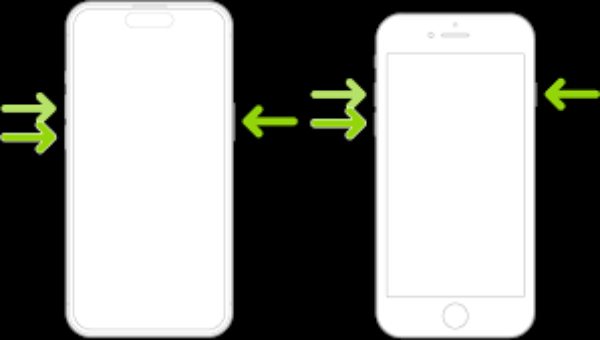
Method 2: Clean the Screen and Remove the Case
Sometimes, the iPhone touch screen not working issue is simple. You can clean your screen with a soft, lint-free cloth to remove oil and dirt. Also, remove any phone case or screen protector, as they can sometimes cause interference. It will also fix white spots on iPhone screen.
Method 3: Check for Software Updates
If your screen is partially working, go to the "Settings" app and scroll down to tap the "General" button. Then, tap the "Software Update" button to see if an update is available. Apple often releases patches for known bugs, including iPhone touch screen not working.
Method 4: Enter Recovery Mode and Update via Computer
If your iPhone screen is totally not working, you can use a computer with iTunes or Finder to reinstall iOS and enter recovery mode. This updates the software without erasing data.
Step 1Connect your iPhone 17/16/15/14 to a computer. Force restart the iPhone but keep holding the buttons until you see the Recovery Mode screen.
Step 2On the computer, choose the "Update" button. The computer will reinstall iOS without wiping your data.
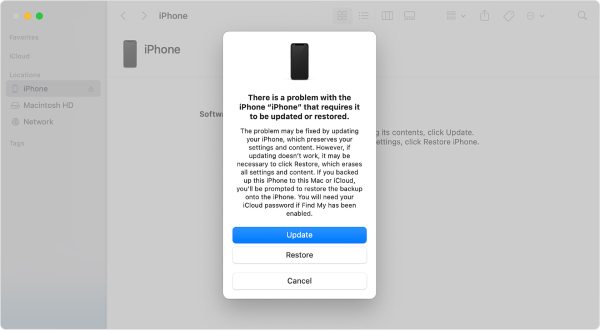
Method 5: Check for Physical Damage
Inspect your screen for cracks and check if the device has been exposed to liquid. If you suspect hardware damage, the most reliable solution is to contact Apple Support or a certified repair technician.
Easiest Way to Fix iPhone Touch Screen Not Working [No Data Loss]
If the common fixes don't work and you suspect a deep-seated software issue, using a dedicated repair tool is the safest and most straightforward option to fix iPhone touch screen not working. You can try 4Easysoft iOS System Recovery, a professional tool designed to fix various iOS system issues, including an unresponsive touch screen, without causing data loss. It provides 2 different recovery modes to quickly or completely fix all iPhone issues. Moreover, it can reset your iPhone 17/16/15/14 without password, iTunes, and iCloud.
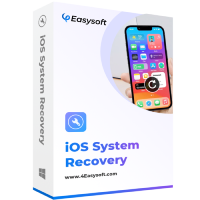
Quickly fix iPhone touch screen not working issue in simple clicks.
Provide 2 repair mode to fix all kinds of iPhone issues, including physical damage.
Support all iOS models and versions, including iPhone 17 and iOS 26.
Download the latest iOS version and update your iPhone to fix issues.
100% Secure
100% Secure
Step 1Launch 4Easysoft iOS System Recovery click the "iOS System Recovery" button on the main interface. Then, connect your iOS device to the computer via USB cable and click the "Start" button.
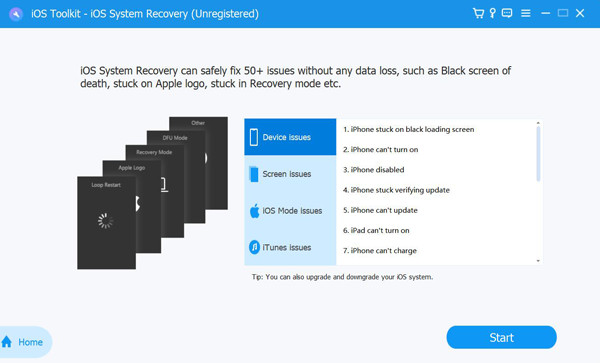
Step 2Check the information about your device, and click the "Free Quick Fix" button to solve some common issues, like frozen iPhone. Otherwise, you need to click the "Fix" button to do further fixes.
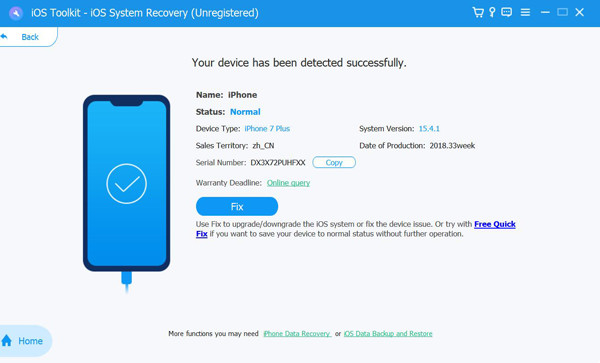
Step 3Choose the "Standard Mode" to fix simple iOS system issue, like iPhone touch screen not working, and keep all the data on it. Or choose the "Advanced Mode" to fix serious system issues. Click the "Confirm" button to continue.
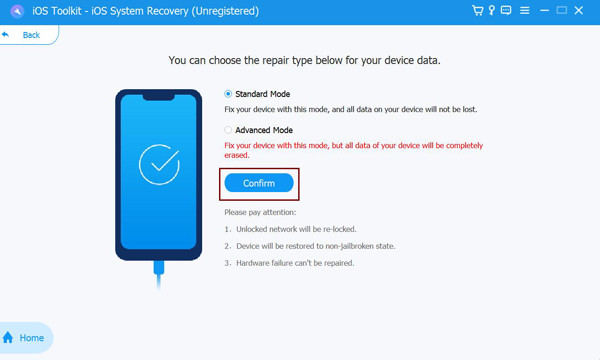
Conclusion
iPhone touch screen not working issue doesn't always mean a costly repair. You can start with simple steps like a force restart, recovery mode, and more. If the problem persists due to a software failure, 4Easysoft iOS System Recovery offers the easiest and most reliable solution to fix iPhone touch screen not working without the risk of data loss. Don't panic when your screen fails. Trust this professional tool to handle the complex repair process safely.
100% Secure
100% Secure