Recover all data from your iOS devices, iTunes and iCloud backup.
10 Efficient Solutions to Fix Your iPhone Alarm Not Going Off
"Why does my alarm not go off on my iPhone?" You must be perplexed that you had indeed set an alarm last night, but it didn't go off this morning. Sometimes, these minor mistakes from your iPhone 16 may bother you more than big problems. Low volume, mistaken time settings, system glitches, and more can lead to this issue. Don't worry; you can read this article to find the possible reasons why your iPhone 16 alarm is not going off and how to fix this issue.
Guide List
Possible Reasons Why Your iPhone Alarm Not Going Off The Easiest Way to Fix Your iPhone Alarm Not Going Off [Win & Mac] 9 Workable Ways to Solve Your iPhone Alarm Not Going Off FAQs about iPhone Alarm Not Going OffPossible Reasons Why Your iPhone Alarm Not Going Off
To fix the iPhone alarm not going off, you need to know the possible reasons first. It may be caused by wrong settings or low volume, and here are 4 possible situations you face.
Low Ringer Volume
Your iPhone allows you to adjust the volume of ringtones, speakers, headphones, and more sounds. When you adjust the volume of music or video, you may mistakenly lower the volume of your ringtone, which causes you to feel that your iPhone alarm is not going off. In fact, it is the low volume that can’t wake you up.
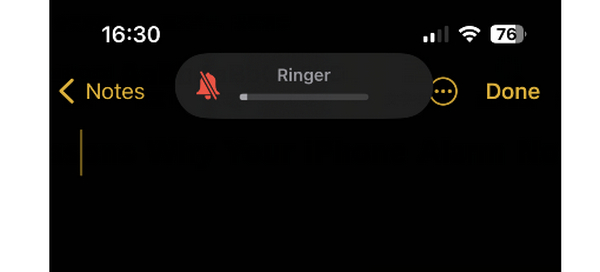
Wrong Time Settings
You may mistake 6 a.m. to 6 p.m. when setting an alarm clock simply because you didn't apply the 24-hour time on your iPhone. You can use your desired time form, but you'd better be more careful when setting a clock to avoid the iPhone alarm not going off problem.
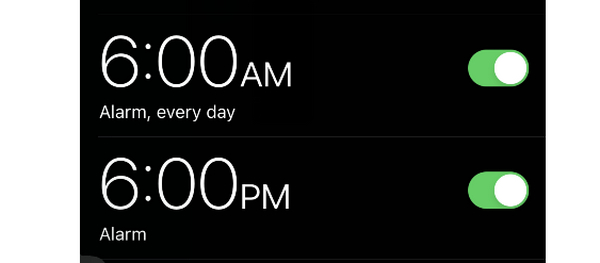
Alarm Settings Mistakes
You may miss necessary steps when setting an alarm clock on your iPhone. You may not allow the alarm clock to repeat, or you may forget to save the alarm so your iPhone alarm will not go off.
System Glitches
System glitches are very irritating. If you usually use some third-party apps from unknown sources, or if you usually overload your iPhone and it gets hot, your iPhone alarm may not go off. How can you solve a problem like that?
The Easiest Way to Fix Your iPhone Alarm Not Going Off [Win & Mac]
System glitches are the most complicated cause of most iPhone issues. However, you can use 4Easysoft iPhone Data Recovery to easily fix them. This program can quickly fix your iOS system so that you can fix your iPhone alarm not going off when you have no other choices. Fixing your iOS system can also make your iPhone fresh to make it run smoothly. You won't be bothered by your iPhone alarm or other system problems.

Fix all system glitches, including the iPhone alarm not going off.
Fix your iPhone alarm not going off while changing the system version.
Offer 2 different repairing modes to fix disabled iPhone alarms.
One click to fix the iPhone alarm not working without data loss.
100% Secure
100% Secure
Step 1Free download 4Easysoft iPhone Data Recovery and launch it. Connect your iPhone to your Windows/Mac. Click the "iOS System Recovery" button and then the "Device issues" button. After that, click the "Start" button.
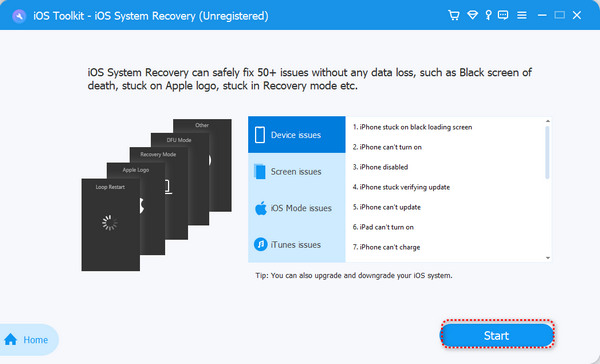
Step 2The program has recognized your device. You can click the "Fix" button to continue repairing while upgrading or downgrading your iPhone system. If you don't want to do that, just click the "Free Quick Fix" button.
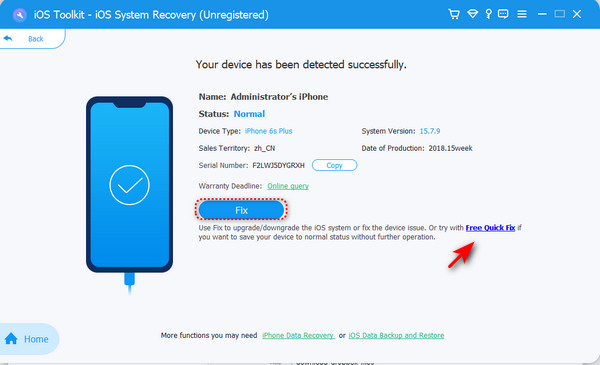
Step 3Here, you can choose from two modes. Most iPhone alarms not working problems will be fixed through Standard mode, which will not take a long time.
Of course, you can tick the "Advanced mode" button to fix all system problems quickly while erasing all data and settings. Make your decision and click the "Confirm" button.
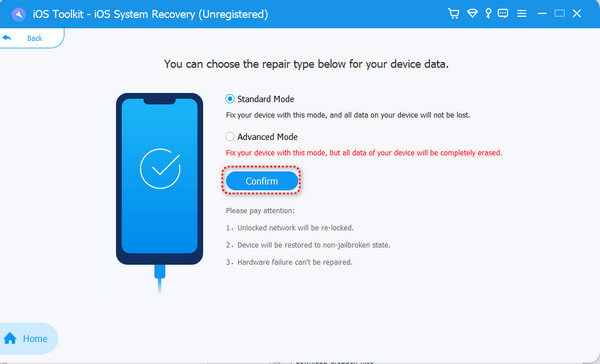
Step 4Click the "Download" button to download the firmware package of your iOS system. Click the "Open Folder" button to choose the folder where you want to save the firmware package. Finally, click the "Next" button to fix your iPhone alarm not going off.
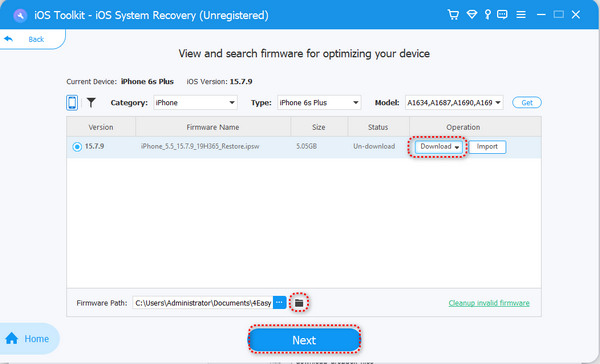
9 Workable Ways to Solve Your iPhone Alarm Not Going Off
In addition to the powerful program above, you can solve your iPhone alarm not working with 9 workable ways within your iPhone. However, each of them can't promise to fix the problem quickly as 4Easysoft iPhone Data Recovery.
1. Data & Time Settings
Open "Settings" and tap the "General" button. Slide down to tap the "Data & Time" button. You should turn on the "24-Hour Time" feature.
In this way, you won't mistake 7 p.m. to 7 a.m. the next time you set an alarm. This is a possible way to fix your iPhone alarm not working.
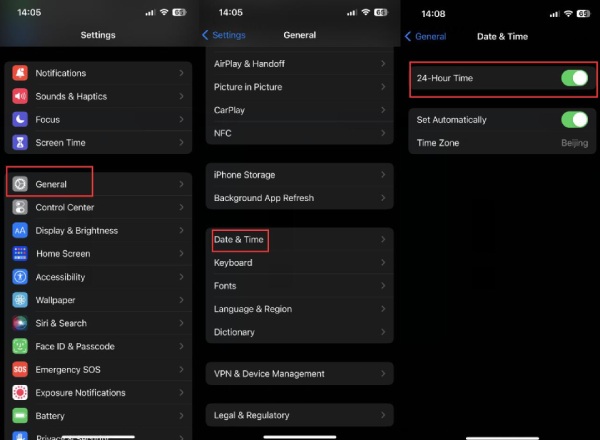
2. Check the Ringer Volume
In the "Settings" app, slide down to tap the "Sounds & Haptics" button. Check if you have muted the ringtone and alert volume. If so, tap and hold on to the controller and swipe right to increase the volume.
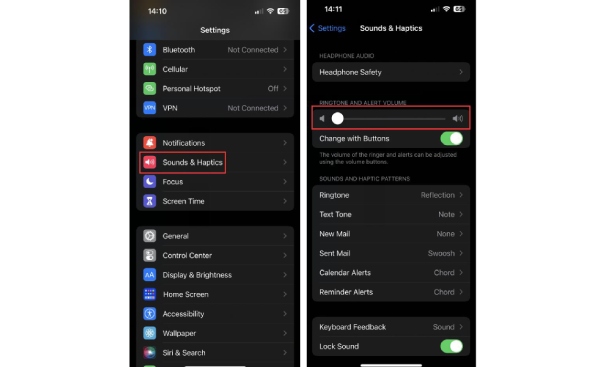
3. Check Your Bluetooth
If your iPhone is connected to a Bluetooth device like your earphones or a wireless player, and you can't hear the sound of that device, you will feel that your iPhone alarm is not going off. Go to the "Settings" app and tap the "Bluetooth" button. Here, you can check if your iPhone is connected to any Bluetooth. If so, disconnect it to see if your iPhone alarm works well.
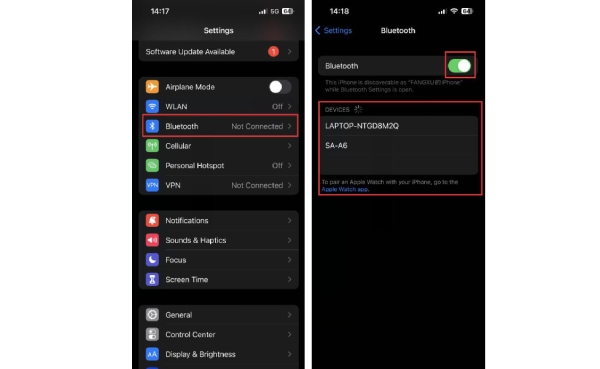
4. Change a Ringtone
If you choose a song from Apple Music to be your ringtone, your iPhone alarm may not work because of a poor network connection. You'd better use the built-in ringtones.
Go to "Clock" and tap your alarm clock. Tap the "Sound" button. You'd better not choose the "SONGS" as your ringtone. The "RINGTONES" won't be bothered by a poor network connection.
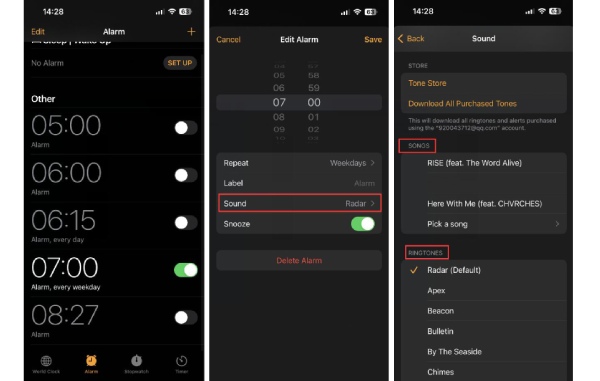
5. Disable the Sleep Schedule Feature
If you have turned on the Sleep Schedule feature in Health, and the "Wake" time is the same as your alarm, neither of them may go off. You can try disabling it to fix your iPhone alarm not going off.
Go to "Health" and tap the "Browse" button. Tap the "Sleep" button. Then, tap the "Full Schedule & Options" button to turn off the "Sleep Schedule" option.
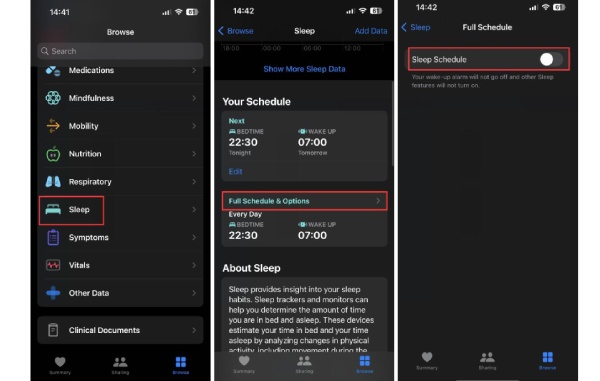
6. Remake an Alarm Clock
An iPhone alarm may fail to go off for unknown reasons even though you set it properly. You can only delete the old one and make a new alarm clock.
7. Restart Your iPhone
You can also restart your iPhone if your iPhone alarm still does not go off when you've tried the methods above. Usually, restarting a device can fix many errors and failures. When your iPhone gets hot, you can also restart it to cool your iPhone. This is a way worth trying.
Press and hold on to the "Power" and the "Volume Up" buttons, then swipe right to the slider to turn off your iPhone. Press the "Power" button again to turn it on.

8. Upgrade Your iOS System
If your iOS system is too old, it may accelerate many system errors that finally cause many minor problems to your iPhone. You can upgrade your iOS system to check whether it can fix your iPhone alarm not working.
Go to "Settings" and tap the "General" button. Tap the "Software Update" button. Then, slide down to tap the "Upgrade to iOS 26/18/17" button.
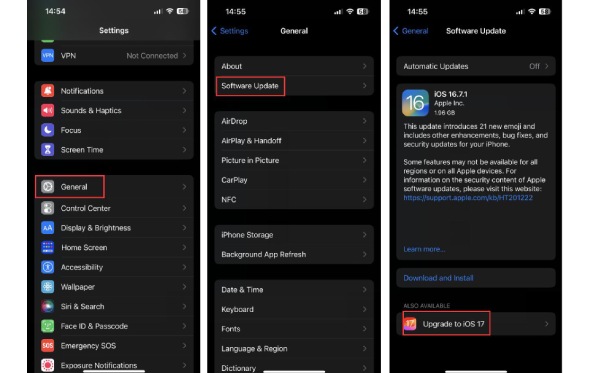
9. Reset Your iPhone
If you don't want to update your iOS system, you can also try resetting your iPhone. It may also help you remove system glitches to prevent your iPhone alarm from going off.
In the "Settings" app, tap the "General" button. Slide down to tap the "Transfer or Reset iPhone" button. You can tap the "Reset" button to reset all settings or "Erase All Content and Settings" to reset your iPhone completely, cleaning up the system data storage to save more space while fixing system glitches.
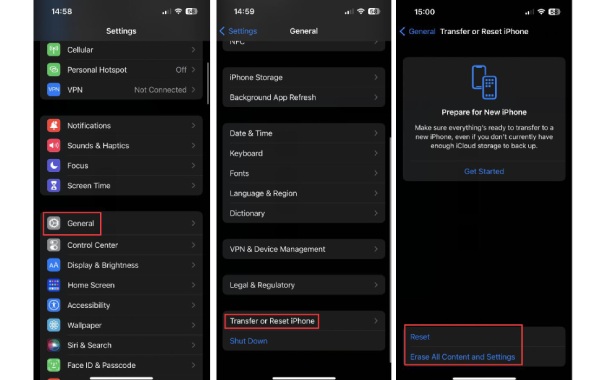
FAQs about iPhone Alarm Not Going Off
-
Will the iPhone alarm not go off when I mute the volume of music?
No, it won't. The sounds of your ringer and your speaker don't share the same settings. You don't need to worry about your alarm when you mute your speaker.
-
If I plug headphones into my iPhone, will the alarm not go off?
No, it won't. Even though you connect a pair of headphones to your iPhone, your alarm can still go off from your headphones and your iPhone.
-
Does the iPhone alarm stop after a while?
No, it doesn't. The iPhone alarm will go off every 9 minutes. You have no other way to make it stop unless you manually close it.
-
Does my iPhone alarm work when I shut down the phone?
It depends. Generally, your iPhone alarm won't go off if you shut it down. However, if you are charging your iPhone, the alarm will still work even though your iPhone is shut down.
-
Will my iPhone alarm not go off when I am on call?
No, it won't. Unfortunately, the alarm clock will work regularly and cause great noise to your chat. You can only manually cancel or snooze it.
Conclusion
You have learned how to fix the problem of the iPhone alarm not going off with 10 workable methods. Usually, small problems like this may be solved simply within your iPhone. However, if your iPhone suffers from accelerated system failures, you must use 4Eaysosft iPhone Data Recovery to completely erase all system glitches. Then, you won't be bothered by problems like the iPhone alarm not working anymore.
100% Secure
100% Secure


