5 Excellent DVD Rippers: Rip/Convert DVD to MP4/AVI/MKV Formats
Recently, most of the newest personal computers or device releases have eliminated the capability of playing DVDs, which restricts you from playing them unless you have a DVD player. Thus, you can rip your DVD to video formats to make it more compatible with most devices and easy to playback. Read and explore this post to learn how to rip DVD to video easily through the best DVD ripper tools on the market.
Guide List
Part 1. The Best Way to Convert DVD to a Digital Video on Windows/Mac Part 2. Top 4 DVD to Video Rippers to Convert DVD to MP4/AVI/MKV Part 3. FAQs about Ripping DVDs to Digital VideosPart 1. The Best Way to Convert DVD to Digital Videos on Windows/Mac
There are a lot of different tools out there that can rip a DVD to any video; however, not all of those tools are qualified to provide you with a great DVD ripping and conversion service like 4Easysoft DVD Ripper. This tool can convert your homemade DVD movie files into 600+ formats, and device presets. That includes whether you wish to convert it into an MP4, AVI, MKV, MOV, etc., or make it compatible with your iPhone, iPad, Android, Samsung, etc. Moreover, you can also reinvent your output’s quality and apply changes to your homemade DVD movie. So 4Easysoft DVD Ripper is a powerful and the best tool to rip DVD to video.
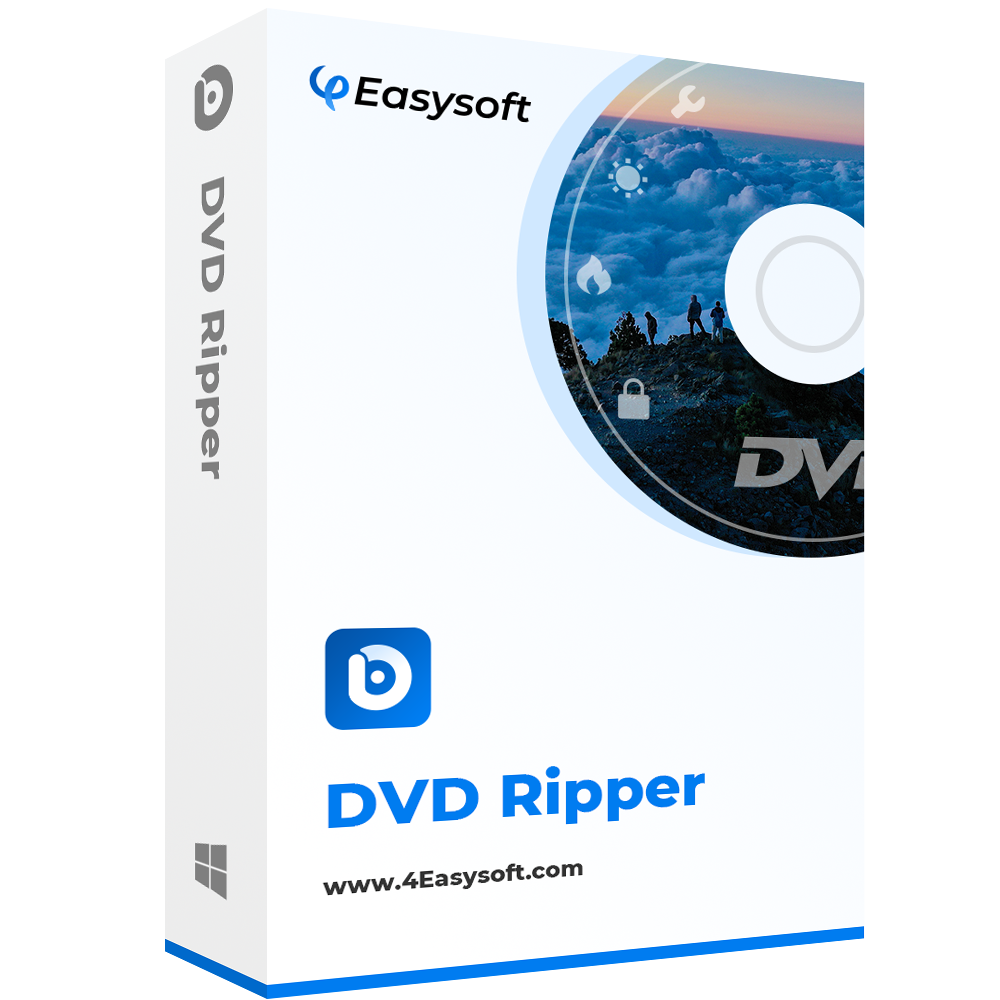
Support DVD output customization and advanced video editing features.
Capable of compressing your homemade DVD while maintaining its original quality.
GPU-accelerated and supports multi-core processors for a fast and flawless conversion.
Infused with the ability to add subtitles and audio tracks to your output.
100% Secure
100% Secure
Simple Steps on how to use 4Easysoft DVD Ripper to convert a DVD to video format:
Step 1Visit the official website of 4Easysoft DVD Ripper to download and install it on your Windows and Mac computer. After the installation setups, launch the tool and insert your DVD on your internal or external drive and click the Load DVD dropdown menu option. Then, tick the Load DVD Disc button.
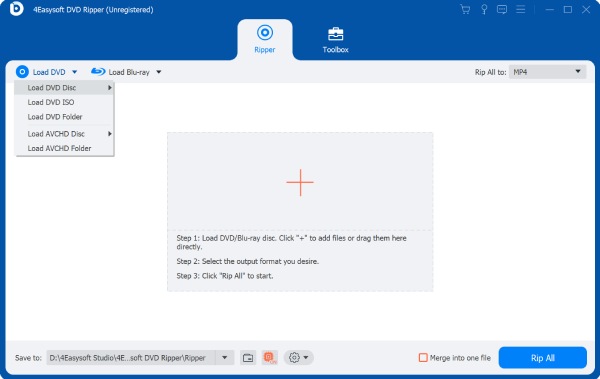
Step 2Next, choose the homemade DVD movie you wish to convert into a digital format by clicking the Full Title List button. Then, the tool will show you a list of titles; select your preferred titles by ticking the checkboxes right after the title names.
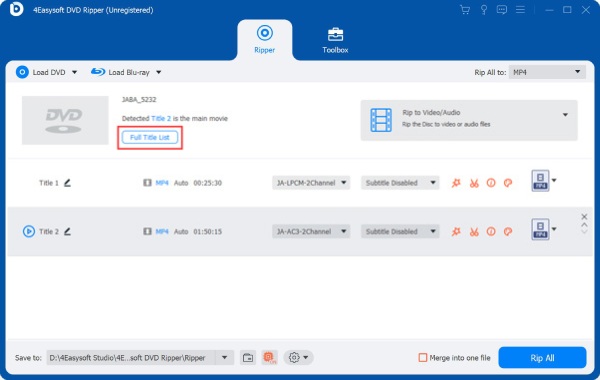
Step 3Then, click the Rip to Video/Audio button and tick the Rip All to dropdown menu to access the output formats. Convert DVD to video by selecting your preferred output format in the Video tab, whether MP4, AVI, MKV, or MOV. You can also tweak your output if you want to change your video quality, encoder, resolution, etc.; tick the Custom Profile button with the Gear icon.
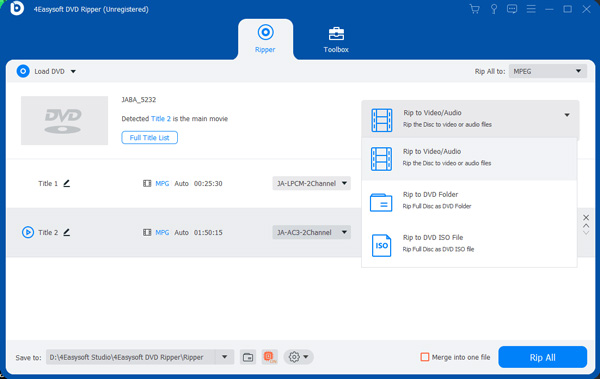
Step 4Finally, after the above setups, you can start the ripping process of your homemade DVD to video format by clicking the Rip All button. Wait for the tool to finish the ripping and conversion process.
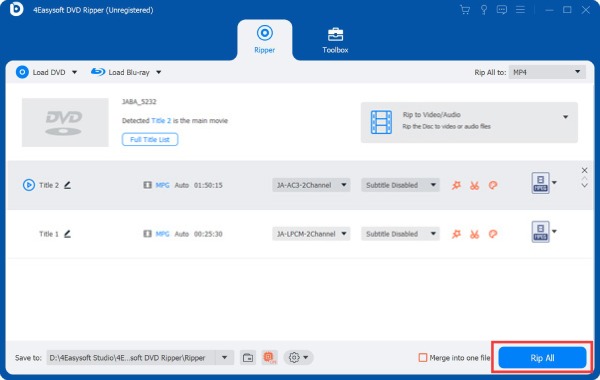
Part 2. Top 4 DVD to Video Rippers to Convert DVD to MP4/AVI/MKV
Here are the other DVD rippers designed to rip DVD to video effortlessly and effectively. And to help you pick which one of them is the most suitable tool for you to use, we provide you a comparison table for a much easier assessment.
Top 1. Handbrake
First on the lineup of the Top 4 DVD to video converter is Handbrake. This tool is also a popular tool you can use to convert media files, particularly videos and images, as well as DVDs. Additionally, this tool is a cross-platform tool that you can use with Windows, macOS, or Linux for free. Moreover, this tool is very beginner and advanced, user-friendly, and comes with various video and audio tweaking options. Although, the latest version of this doesn’t support other popular formats except for MP4, MKV, and WebM. Furthermore, though it is infused with video tweaking options, it is still fewer than other tools. Behind that, this tool is still one of the popular choices in every video, audio, and DVD conversion because of its capabilities.
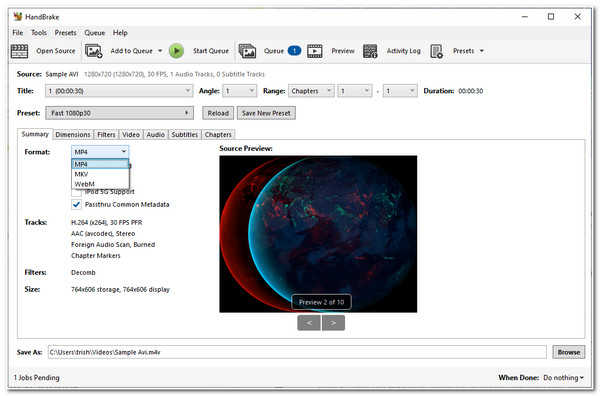
Top 2. Freemake Video Converter
Freemake Video Converter is indeed one of the easy-to-use tools for ripping a DVD to video. Aside from having a straightforward and attractive interface, this tool is composed of the ability to convert and rip your DVD for free, with no trials and limitations. Moreover, it offers various formats, such as MP4, AVI, MKV, WMV, etc., and gadget presets. Furthermore, it is infused with a feature capable of preserving the original quality of your homemade DVD movie or personally recorded video during or after the ripping and converting process. However, this tool is not cross-platform like other DVD ripper tools on the market; you could only use this tool on a Windows platform.
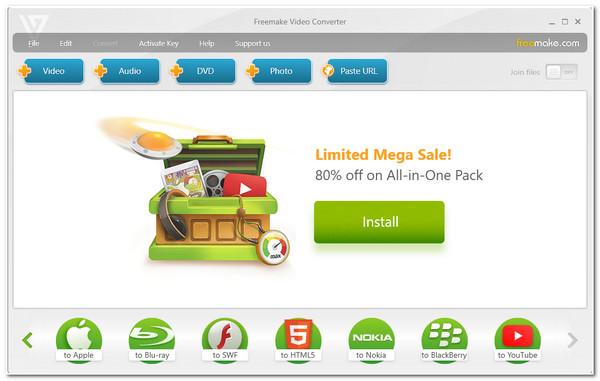
Top 3. WinX DVD Ripper Platinum
Another popular tool to rip DVD to video is the WinX DVD Ripper Platinum. This tool can back up and rips DVDs that achieve all your desired purpose, whether to solve compatibility issues, acquire a high-quality file, or compress them to have a much smaller file size. Moreover, like the other DVD ripper tools, it supports almost all file formats, including WMV, MOV, MP4, MPEG, AVI, and much more. Just note that WinX DVD Ripper Platinum only offers minimal DVD editing features and attached watermarks on your output after the DVD ripping process.

Top 4. VLC Media Player
The last tool for this lineup is VLC Media Player. This tool is a famous media player that is not only designed for you to use as your media playback and capable of ripping and converting a DVD to video. Moreover, besides being a popular tool for every operating system, this is also an easy-to-use tool for every media or DVD conversion. Furthermore, it supports many different media formats and video or audio customization options to rearrange your output. However, there are instances that, in VLC, don’t work well and are linked with conversion and output issues.
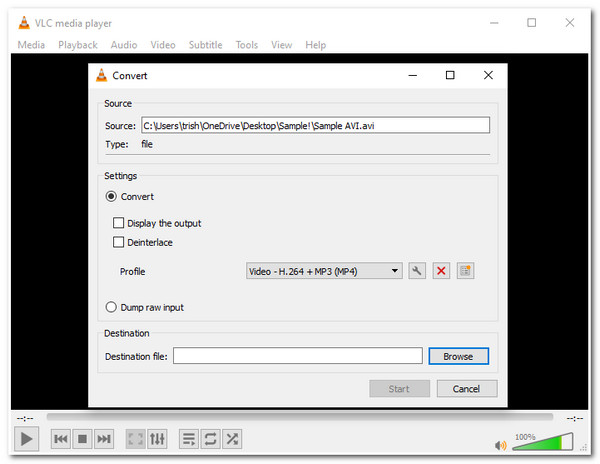
| Comparison Table | Supported Formats | Ripping and Conversion Speed | Video Tweaking Options and Editing Features |
| 4Easysoft DVD Ripper | Capable of Converting DVD to 600 plus media formats and device presets. | 60X ultra-fast speed conversion and ripping process with GPU acceleration. | It supports advanced video editing features and tweaking options that enhance the quality and resolution of your output. |
| Handbrake | Capable of converting DVD into MKV, MO4, and WebM only. | GPU accelerated with a fast ripping process. | It offers limited customization settings. |
| Freemake Video Converter | It offers 500 formats for video, audio, and mobile. | Incredible speed of ripping and conversion process. | Offers only basic video editing features. |
| WinX DVD Ripper Platinum | Supports 350 formats and various devices. | 47X faster conversion and ripping speed. | Supports limited video tweaking options. |
| VLC Media Player | Supports more than 20-plus formats. | Comes with slow conversion. | It doesn’t support video editing features and offers a few tweaking options. |
Part 3. FAQs about Ripping DVDs to Digital Videos
-
1. What would be the best format to rip DVD to video?
MP4 is still the best format to use to rip your DVD. This format is compatible and supports almost all different devices and streaming platforms, which is why it is considered a universal file format. Aside from that, they contain a much smaller file size and admirable quality. Compared to other formats, MP4 is much easier to handle and store.
-
2. Does DVD to video take a lot of time to finish?
It depends on the original size of your homemade DVD. If the DVD video contains a large file size and is lengthy, expect that the ripping process would be more likely to take about 15 minutes or longer.
-
3. Can I compress the ripped DVD movie to make the file much small?
Yes, you can. You can use the 4Easysoft DVD Ripper’s Video Compressor feature in the tool’s Toolbox. Through this feature, you can shrink the size of the movie ripped from your homemade DVD depending on your preferred file size.
Conclusion
Although DVDs are getting older and more inconvenient, we can still enjoy watching the movies stored on them. The tools above are all suitable for your DVD to video conversion process. However, not all of them can provide you with great service and excellent features. But in this post, we provide you with the best DVD-to-video ripper that can provide you with such outstanding output as the 4Easysoft DVD Ripper. This tool can easily rip and convert your DVD to a digital format.
100% Secure
100% Secure


 Posted by
Posted by 