10 DVD Copiers Reviewed: Pros, Cons, Features, and More
DVDs still hold a cherished place in your life, whether for home videos, classic movies, or other purposes, especially if you’re looking to preserve and organize your DVD collections. In cases like this, a DVD copier is the unsung hero you need. Thus, in this review, you will know the top 10 best DVD copying software, highlighting the strengths and limitations of each. Say goodbye now to the scratched discs and unreliable playback, and discover how to back up your files.
| Software | Supported Devices | Quality | Supported Discs | Special Feature | Free Trial | Price |
| 4Easysoft DVD Ripper | Windows, Mac | HD, 4K | DVD and Blu-ray | Conversion to multiple formats with advanced editing | Yes | Starts at $29.95 |
| DVDFab DVD Copier | Windows, Mac | HD, 4K | DVD, Blu-ray, and UHD | Has advanced encryption removal | Yes | Starts at $49.99 |
| Ashampoo Burning Studio | Windows | HD | DVD, CD, and Blu-ray | Supports comprehensive multimedia suite | Yes | Starts at $49.99 |
| Nero Burning ROM | Windows | HD | DVD, CD, and Blu-ray | Pioneered disc burning and copying functionalities | Yes | Starts at $59.95 |
| BurnAware | Windows | HD | DVD, CD, and Blu-ray | It is a lightweight program with super quick burning speeds | Yes | Starts at $39.95 |
| Freemake DVD Copy | Windows | HDr | DVD | It comes with a simple interface with primary copying features | Yes | Starts at $19.95 |
| DVDCloner | Windows | HD | DVD | High-quality duplicating with several modes | Yes | Starts at $49.99 |
| MakeMKV | Windows, Mac, Linux | HD, 4K | DVD and Blu-ray | Completely support MKV format conversion with full content preservation | Yes (for DVDs) | Starts at $50 for Blu-ray |
| Leawo DVD Copier | Window | HD | DVD | Disc compression and ISO file creation | Yes | Starts at $29.95 |
| VidCoder | Windows | HD | DVD and Blu-ray | Covers significant customization features for video encoding | Free | Free |
Guide List
Top 1: Best DVD Copier to Backup Disc on Windows/MacTop 2: DVDFab DVD CopierTop 3: Ashampoo Burning StudioTop 4: Nero Burning ROMTop 5: BurnAwareTop 6: Freemake DVD CopyTop 7: DVDClonerTop 8: MakeMKVTop 9: Leawo DVD CopierTop 10: VidCoderTop 1: Best DVD Copier to Backup Disc on Windows/Mac
When making copies of your DVD collections, backing it up in digital formats with a program like 4Easysoft DVD Ripper stands out as a top choice. This software not only provides a comprehensive solution for converting and maintaining your physical discs in digital formats with ease, but it also has a set of tools for ensuring your backups are of the highest quality. It has support for both high-definition and 4K resolutions, letting you create high-quality digital copies of your DVDs. What’s more, optimized for speed, this DVD copier ensures quick conversion times without quality degradation, which is particularly useful if you have large DVD files to back up.
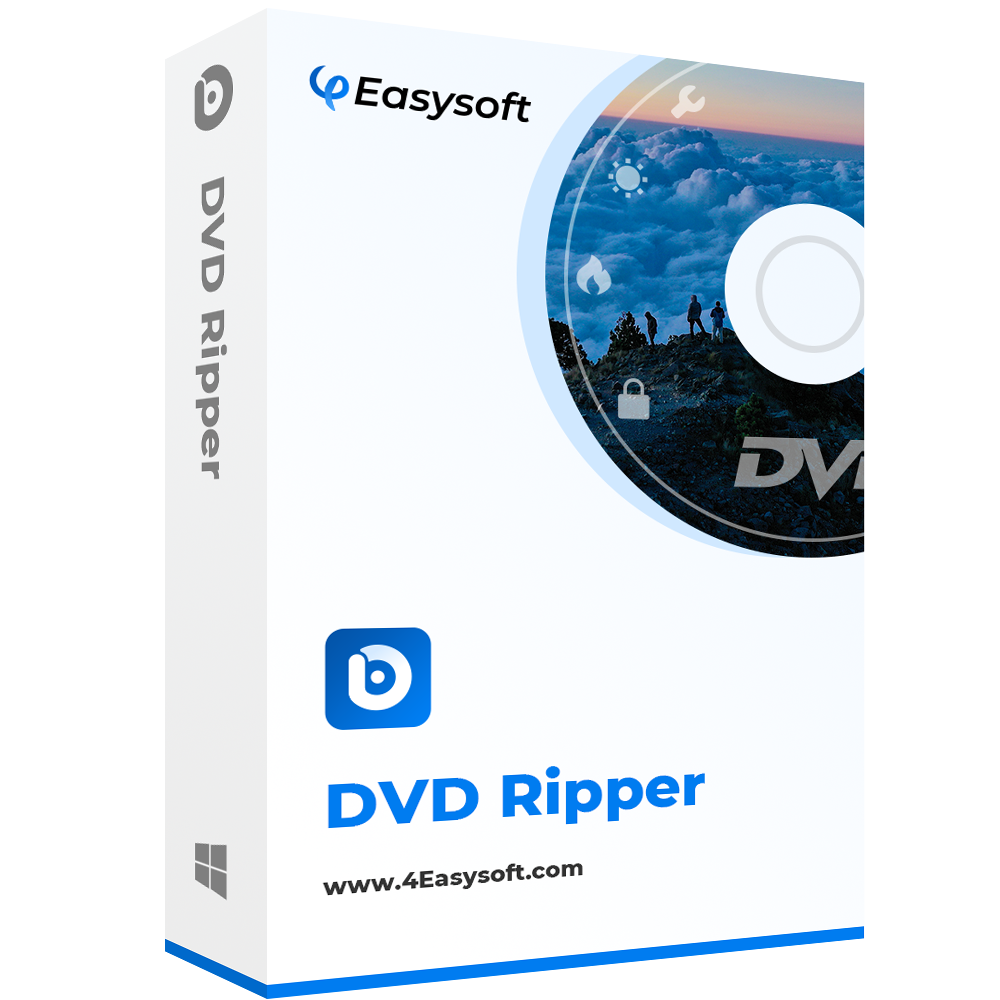
Both HD and 4K are supported to retain the original visual and audio fidelity.
Have built-in editing features for trimming, cropping, merging, adding effects, etc.
Support batch processing capabilities, allowing the conversion of multiple DVDs.
Preview the output files to make sure they meet your expectations.
100% Secure
100% Secure
- Pros
- A vast domain of output formats is supported
- Simplify the DVD ripping process.
- Have comprehensive editing tools.
- Cons
- Its free trial version has limitations.
- There is no subscription option for periodic updates.
Top 2: DVDFab DVD Copier
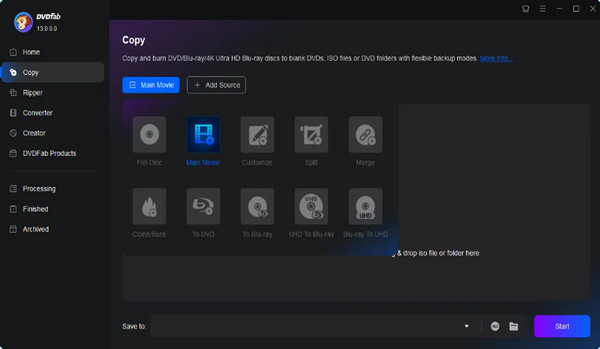
DVDFab DVD Copier is a robust software solution for handling various DVD copying and backup needs. Besides DVDs, Bu-rays and even UHDs are supported by the program. Working with its advanced features and user-friendly interface, catering to both casual and professional users looking to manage their DVD collections with ease. It also includes extensive customization options, like compression, splitting, and restoring high-quality copies. So, if you want to create exact duplicates or convert your discs with modern devices, the program got your back!
- Pros
- Have comprehensive media management.
- Deliver high-quality output.
- Support disc encryption and password protection.
- Cons
- Demand system resources.
- Come with a higher price tag.
Top 3: Ashampoo Burning Studio
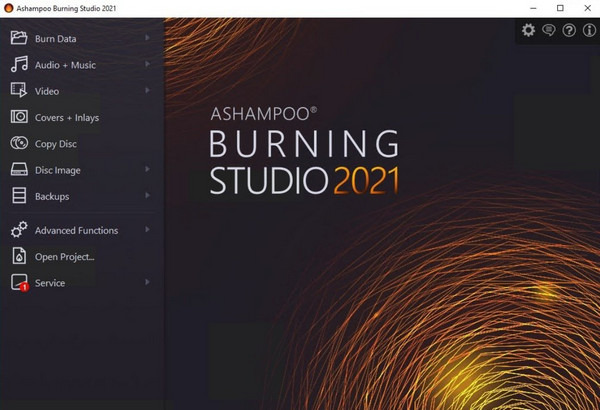
A well-regarded DVD copying software known for its functionality and simplicity, the Ashampoo Burning Studio provides users with a lineup of tools for creating, duplicating, and managing several types of discs, such as DVDs, CDs, and Blu-rays, alongside their essential data. This versatility ensures you can work on various media formats with a single tool. Moreover, the software is well-appreciated for boasting a clean, friendly interface and its power to work on basic and advanced disc tasks.
- Pros
- A simple interface makes it accessible for all skills.
- Support a comprehensive toolset.
- Perform regular updates.
- Cons
- Advanced features need a paid pricey upgrade.
- It is resource-heavy, impacting older systems.
Top 4: Nero Burning ROM
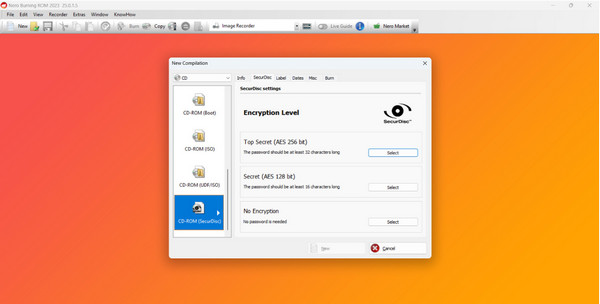
One of the longstanding leaders in the category of DVD copy software is the Nero Burning ROM. The software is famous for giving a comprehensive set of features and, at the same time, reliable performance to everyone. It covers various formats, not just DVDs, and presents advanced options for burning, copying, and securing your data tasks. When it comes to copying, it offers options like disc-to-disc, on-the-fly, and creating ISO images. Using its extensive range of tools, you can be confident the Nero is a good choice for achieving high-quality copies.
- Pros
- A broad range of disc formats are supported.
- Uses sophisticated error correction technology.
- Easy to use despite the advanced capabilities.
- Cons
- It is pricey compared to many alternatives.
- The feature set can be overwhelming for starters.
Top 5: BurnAware
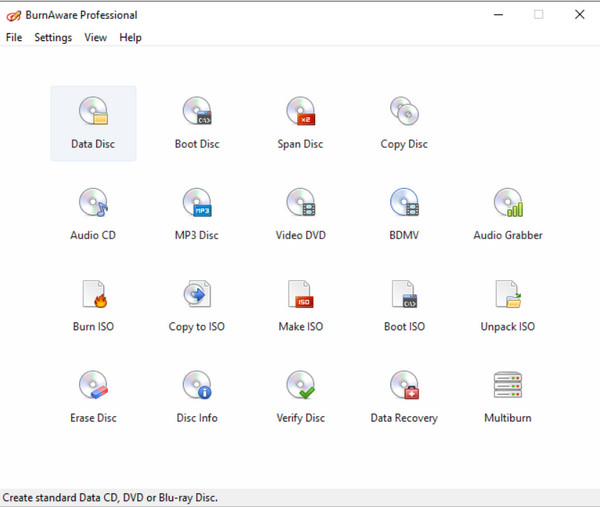
BurnAware is another flexible DVD copying software that provides simplicity and efficiency. It supports a free and paid version, letting users decide the level of functionality depending on what task they need to achieve. In both subscriptions, the program handles many disc formats, like DVD, CD, and Blu-ray, all while ensuring your discs are written effectively and accurately. It is well-appreciated for its straightforward screen, facilitating a quick and easy disc creation process.
- Pros
- Boast a clean and intuitive interface.
- Support a fast and reliable burning speed.
- Create bootable discs and spanning discs.
- Cons
- There is a lack of advanced options in the free version.
- Do not hold as many customization features as others.
Top 6: Freemake DVD Copy
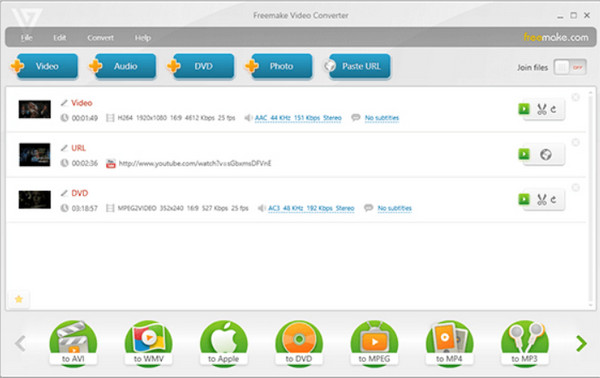
A popular tool for creating exact copies of your DVDs, the Freemake DVD Copy offers a straightforward and friendly tool designed for copying and backing up projects. This DVD copy software features a no-frills operation for DVD duplication, making it accessible to users who are craving a simple copying solution, even without extensive features. Its main objective is to really make the process as intuitive as possible, which is why it has batch processing covered, letting you copy multiple DVDs at once.
- Pros
- It is available at no cost, making it a budget-friendly option.
- Easy duplication for both data and media DVDs.
- Perform the duplicating tasks quickly and reliably.
- Cons
- It might include watermarks on your output in the free version.
- Installation and use involved promotional ads.
Top 7: DVDCloner
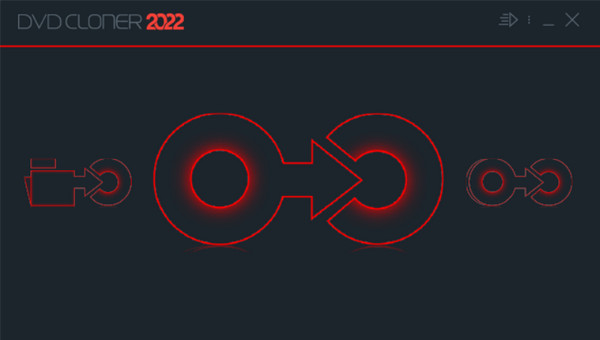
On the other hand, DVDCloner is a dedicated DVD copier tool that centers on generating precise duplicates of your DVDs. It is famous for its power to produce high-quality copies utilizing its several cloning modes that cater to diverse user needs, including Full Disc, Customize, Main Movie, and Split. Furthermore, with its options for a complete disc copy or just the main title, DVDCloner will always be there for you in terms of its flexibility and accuracy in DVD duplication.
- Pros
- Include modes for cloning, like full disc, main movie, and custom.
- Consistently perform high-quality copies.
- Cons
- Encounter occasional problems.
- Focus on duplication with limited customization features.
Top 8: MakeMKV

MakeMKV is a highly specialized tool for converting DVD and Blu-ray to high-quality MKV formats. Thus, if you want to preserve your disc in a high-quality digital format without compromising content integrity, this DVD copier is a popular choice! Moreover, it provides an efficient ripping process, which is valuable for users with large DVDs who want to streamline their backup operation. Overall, MakeMKV is favored by users who value maintaining the full fidelity of their media while transforming to digital archive copies.
- Pros
- Handle both DVD and Blu-ray discs.
- Have a free beta version for DVD ripping.
- Maintain the original audiovisual quality.
- Cons
- MKV format is the format you can convert to.
- Occasional issues with newer discs.
Top 9: Leawo DVD Copier
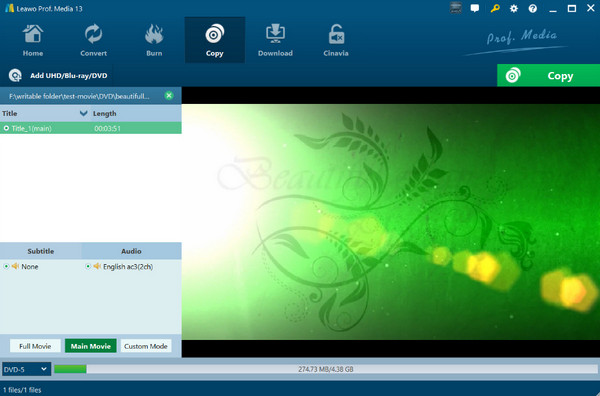
As for this powerful DVD copying software, Leawo DVD Copier is fully equipped with a comprehensive set of features designed to meet your copying and backup needs. The program highly supports high-quality copying and presents additional functionalities like disc compression and ISO file creation. It is indeed one of the perfect tools today for managing and preserving your DVD collections, supporting various fisc formats and types, including standard discs and dual-layer ones.
- Pros
- Known for dependable performance in copying DVDs.
- Produce copies with minimal quality loss.
- Versatile features for compressing and creating discs.
- Cons
- Have restrictions in the free version.
- It’s not ideal for users on a tight budget.
Top 10: VidCoder
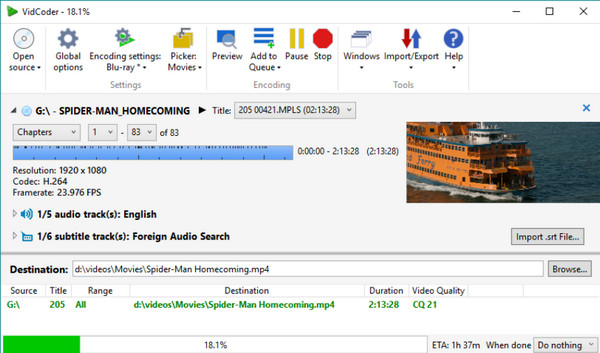
VidCoder is the ultimate open-source DVD and Blu-ray ripping tool, famous for its extensive customization options and versatility. It is especially favored by users who require detailed control over their media conversions, providing advanced settings for encoding and file output. It allows you to add subtitles and metadata to your output files, making sure you retain crucial information from your original discs. Unlike other rivals, this free DVD copy software can be continuously updated and enhanced by its community of users.
- Pros
- Free to use with a high level of customizable features.
- Let you tailor your output files precisely.
- Batch procession of multiple discs.
- Cons
- An extensive range of options might be overwhelming,
- Lack of formal customer support.
Conclusion
Today, you can see the diverse range of DVD copier software available, offering something for everyone, from basic cloning needs to advanced editing capabilities. Regardless of what you prioritize, whether ease of use, feature-rich program, or top-notch quality, there’s one among the software discussed that is tailored to meet your specific copying needs. However, if you’re having a hard time deciding, consider the 4Easysoft DVD Ripper as your exceptional choice. The program excels in quality and functionality, giving HD and 4K support, extensive format support, and powerful editing features. Create digital copies that are as impressive as your original DVDs now!



