Convert, edit, and compress videos/audios in 1000+ formats with high quality.
Feasible Ways to Convert AV1 to MP4 for Streaming Videos
How to convert AV1 to MP4 may be a long-standing question for many streaming video enthusiasts. When many people prefer to use local players on their computers to watch videos more freely, some streaming videos will be converted to AV1 format after saving, which may cause compatibility issues. Converting AV1 to the widely accepted MP4 format is often the best solution to ensure smooth playback and wider accessibility for watching them offline.
Guide List
What’s AV1 Format and Why Convert AV1 to MP4? The Most Reliable Way to Convert AV1 to MP4 How to Convert AV1 to MP4 Using Handbrake The Web-Based Tool for Converting AV1 to MP4What’s AV1 Format and Why Convert AV1 to MP4?
AV1 (AOMedia Video 1) is a modern open-source video codec developed by the Alliance for Open Media. Known for its high compression efficiency and ability to deliver excellent video quality at low bitrates, AV1 has become the preferred choice for streaming platforms such as YouTube, Netflix, and Amazon Prime video.

For these online platforms, the biggest advantage of the AV1 format is that it reduces bandwidth consumption without compromising video clarity, making it an ideal choice for online streaming, especially over limited Internet connections. However, while AV1 excels in web-based streaming, when they are saved and used for viewing, viewers may find that many local video players, older hardware, or certain mobile devices do not widely support AV1.

This is where converting AV1 to MP4 becomes essential. MP4, as one of the most versatile and universally accepted video formats, enjoys excellent universal compatibility and is compatible with almost all media players, operating systems, and devices. By converting AV1 to MP4, you can ensure seamless 4K movies playback on your preferred local video player without encountering format errors or requiring specialized codec installation. In the following sections, we will explore reliable tools and methods to perform this conversion effectively.
The Most Reliable Way to Convert AV1 to MP4
When it comes to converting AV1 to MP4 efficiently and reliably, 4Easysoft Total Video Converter stands out as one of the best tools. 4Easysoft Total Video Converter simplifies the process of dealing with complex video formats like AV1 and allows you to improve video quality during the conversion process for a better viewing experience.
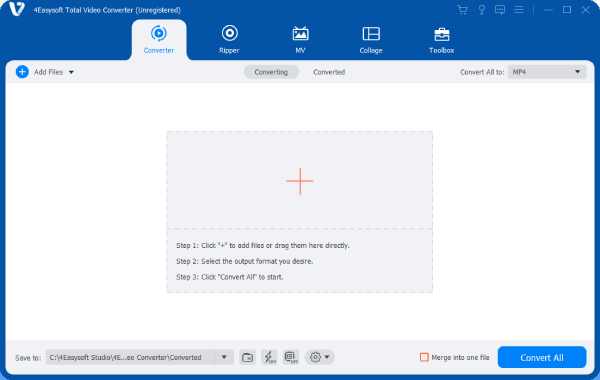
Whether you desire smoother playback, improved resolution, or better audio synchronization, 4Easysoft Total Video Converter can ensure that your offline MP4 videos provide the best viewing experience after converting and editing those HD videos. In addition, it supports batch processing, allowing you to convert multiple AV1 files to MP4 format at the same time, saving you time and effort. You can follow the steps below to convert AV1 to MP4 using 4Easysoft Total Video Converter.

Ultra hardware allows you to convert AV1 to MP4 in less than a second.
Enjoy streaming online videos on local player after converting AV1 to MP4.
Enable you to edit the video effects to have a better watching experience.
Provide high-quality and small-size MP4 files converted for easy sharing.
100% Secure
100% Secure
Step 1Launch 4Easysoft Total Video Converter and click the “Add Files” button to import the AV1 file for conversion.
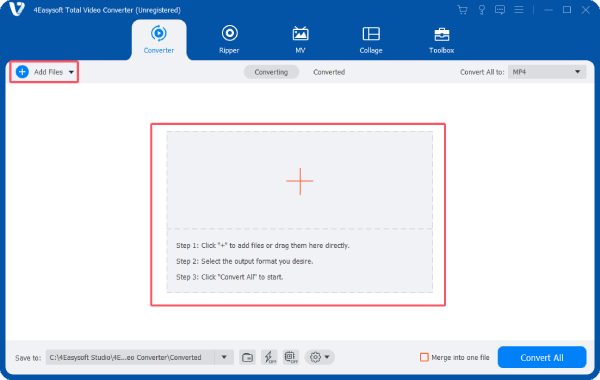
Step 2Launch 4Easysoft Total Video Converter and click the “Add Files” button to import the AV1 file for conversion.
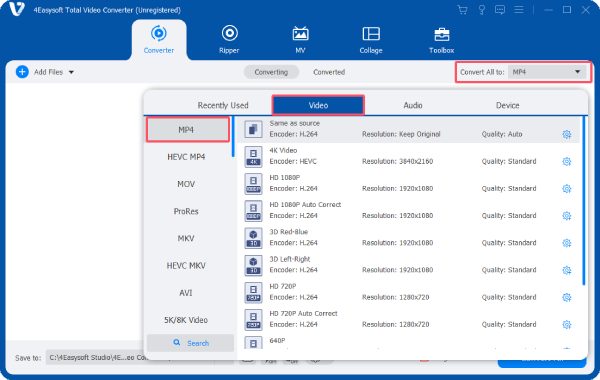
Step 3Finally, click the “Convert All” button to start the process of converting AV1 videos to MP4.
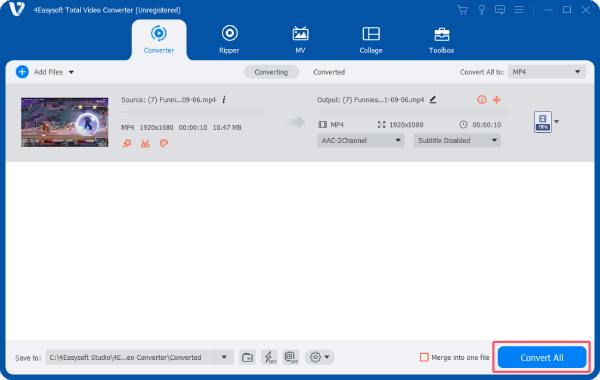
How to Convert AV1 to MP4 Using Handbrake
HandBrake is a well-known open-source video transcoder that supports conversion of multiple video formats, including converting AV1 to MP4. It is a popular choice for users who need a free, reliable, and customizable video conversion tool. One of the main advantages of using HandBrake to convert AV1 to MP4 is its flexibility and advanced customization options like compressing videos via Handbrake. Users can adjust settings such as bitrate, frame rate, resolution, and audio tracks to ensure that the final MP4 file meets their playback needs.
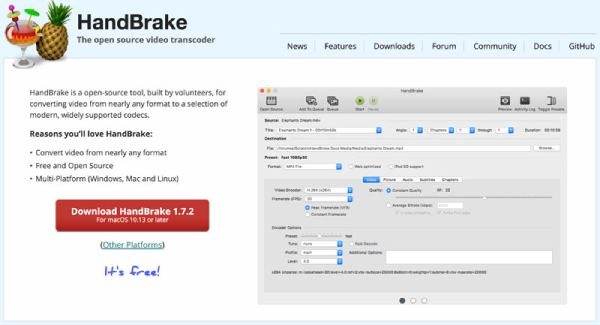
However, HandBrake also has some disadvantages, which are centered around its steep learning curve. Its interface can be overwhelming for beginners due to the large number of settings and options available. Overall, HandBrake is an excellent free tool for converting AV1 to MP4, and you can follow the instructions below to finish the process quickly.
Steps: Launch HandBrake and click the “Open Source” button to import the AV1 video. Click the “Output Settings” button and click the “MP4” button. Finally, click the “Browse” button to convert AV1 videos to MP4 format.
The Web-Based Tool for Converting AV1 to MP4
When it comes to online video conversions, Convertio stands out as a convenient and user-friendly web-based tool for converting AV1 to MP4. Designed for fast, hassle-free file processing, Convertio eliminates the need for software installation, making it ideal for users who need one-off conversions or are working on devices with limited storage space.

However, Convertio also has its limitations, such as the file size limit you may find during use, which can be problematic for larger AV1 videos. Conversion speeds also depend on internet bandwidth, meaning slower connections may cause delays. If you want to convert AV1 to MP4 using Convertio, you can follow the instructions below:
Step 1Navigate to the official website of Convertio and click the “Choose Files” button to import AV1 files.

Step 2Click the “Settings” button for some necessary adjustments.

Step 3Finally, click the “Convert” button to convert AV1 files to MP4 using Convertio.

Conclusion
Converting AV1 to MP4 ensures wider compatibility and smoother playback across devices and local media players. Each method offers unique advantages depending on your needs. For reliable results with advanced features for converting AV1 to MP4, the ideal tool is 4Easysoft Total Video Converter. If you have similar video format conversion needs, download 4Easysoft Total Video Converter now and try it for free.
100% Secure
100% Secure



