Reliable video converter, editor, and compressor for daily tasks.
AI Watermark Remover: Top 12 Tools for All with Pros/Cons
While necessary for protecting copyright, watermarks can often remove the appeal of the visual of your images and videos. Whether you're a content creator or someone who wants to remove text, having an AI watermark remover can help. This tool offers an intelligent algorithm capable of detecting and removing watermarks. This post shows the best 12 AI watermark removers, letting you free your visuals from watermarks on any device you use.
| Tool | Platform | Image/Video | Format Support | Best For |
| 4Easysoft Total Video Converter | Windows, Mac | Video | MP4, AVI, MKV, MOV, etc. | Full-featured video editing and watermark cleanup |
| Inpaint | Windows, Mac | Image | JPG, PNG, BMP | Quick image watermark removal |
| Photo Stamp Remover | Windows | Image | JPG, PNG, TIFF | Cleaning logos, dates, and small details from old photos |
| Photo Retouch | iOS | Image | JPG, PNG | Fast watermark fixes |
| Remove & Add Watermark | Android | Image, Video | JPG, PNG, MP4 | Basic edits for TikTok, IG Reels, etc. |
| AirBrush | Android, iOS | Image | JPG, PNG | Social media picture removal |
| YouCam | Android, iOS | Image | JPG, PNG | Lifestyle and beauty influencers |
| Pixlr | Online | Image | JPG, PNG, WebP | Online watermark fixes |
| Media.io Watermark Remover | Online | Image, Video | MP4, MOV, JPG, PNG | Batch watermark removal |
| VEED.IO Watermark Remover | Online | Video | MP4, MOV, WebM | Creators editing short-form videos |
| WatermarkRemover.io | Online | Image | JPG, PNG, WebP | Instant online removal of image watermarks |
| Beecut Online Watermark Remover | Online | Video | MP4, AVI, MOV | Quick, simple video watermark cleanup |
Guide List
Top 1. 4Easysoft Total Video Converter – All-in-One AI Watermark Remover Top 2. Inpaint – Clean Image with Content-Aware Fill Top 3. Photo Stamp Remover – AI Batch Tool for Logo Removal Top 4. Photo Retouch – iOS App to Remove Objects with Precision Top 5. Remove & Add Watermark – Dual-Function AI Watermark Android App Top 6. AirBrush – AI Photo Editor with Object Erasing Top 7. YouCam – Beauty Editor with Watermark Remover Top 8. Pixlr – Browser-Based AI Spot Healing and Clone Tool Top 9. Media.io Watermark Remover – Online AI Video/Image Cleaner Top 10. VEED.IO Watermark Remover – Provide Timeline-Based Erasing Tools Top 11. WatermarkRemover.io – Simple Browser-Based Watermark Remover Top 12. Beecut Online Watermark Remover – Lightweight AI Video Cleanup ToolTop 1. 4Easysoft Total Video Converter - All-in-One AI Watermark Remover
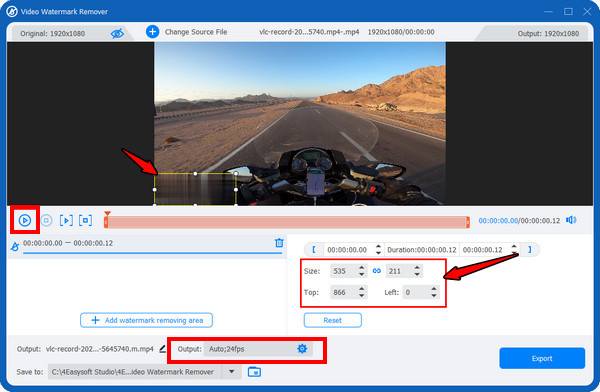
4Easysoft Total Video Converter is more than just a basic converter; it is a comprehensive editing suite with AI capabilities. Made for Windows and Mac, this tool can remove watermarks from videos while supporting a range of formats like MP4, MOV, MKV, AVI, and more. Beyond working as an AI watermark remover, it offers trimming, cropping, merging, and enhancement features, making it perfect for all who seek to elevate their videos. It is a solid addition to your computer if you wish for an all-in-one video editor with AI features.

Quickly remove watermarks, logos, and text from videos without losing quality.
Cover more than 600 formats, including MP4, MOV, MKV, AVI, and more.
Preview edits and removing to ensure everything falls perfectly to your liking.
Set the output settings (resolution, format, etc) to what you need.
100% Secure
100% Secure
- Pros
- Offer complete video editing.
- GPU acceleration for faster processing.
- Suitable for users of all skill levels.
- Cons
- Full features are available once subscribed.
Top 2. Inpaint - Clean Image with Content-Aware Fill
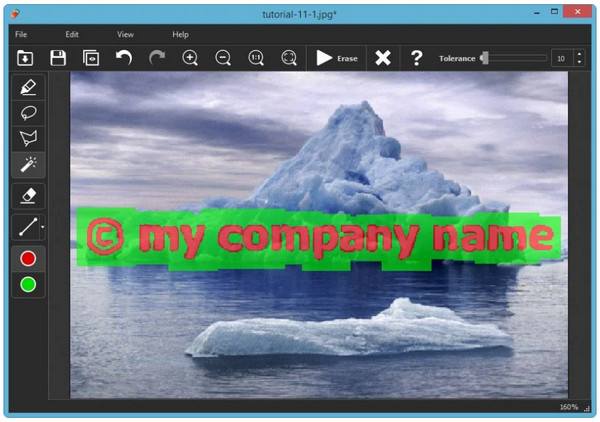
Turn your focus now to Inpaint, a tool primarily made for photo cleanup. Available on both Windows and Mac, this AI watermark remover highlights the unwanted area and then intelligently reconstructs the background. It offers a minimalist interface, making it ideal for beginners while still holding precise controls for advanced users.
- Pros
- Accurate fill for image restoration.
- No steep learning curve.
- Cons
- Limited to images only.
- It’s really basic compared to other AI image editors.
Top 3. Photo Stamp Remover - AI Batch Tool for Logo Removal
If batch removal is the priority, go for Photo Stamp Remover. Using this AI watermark remover, you can get rid of logos, date stamps, and more from multiple images at once. It uses smart detection to erase repeated patterns efficiently. Also, it has clone and blur tools for manual correction if necessary.
- Pros
- Perfect for batch removals.
- Useful for scanned and archived images.
- Cons
- Lack modern AI refinement.
Top 4. Photo Retouch - iOS App to Remove Objects with Precision

Shifting to mobile AI watermark remover, Photo Retouch is an iOS app that lets you remove unwanted objects from photos with touch-based controls. Whether it is a stray object or a distracting watermark, the app has a smooth and accurate removal process. It has a Quick Repair brush, which is perfect for small objects that need to be eliminated.
- Pros
- Touch-based precision tools.
- Ideal for erasing small watermarks.
- Cons
- Struggle with complicated backgrounds.
Top 5. Remove & Add Watermark - Dual-Function AI Watermark Android App
Next, Remove & Add Watermark is a flexible Android AI watermark remover app that has removal and insertion features in one. Here, you can select between pixel-based removal or blurring for more complicated overlays. As the name said, you can also add watermark according to your need to protect your copyright.
- Pros
- Great for quick video/image edits.
- Have a blur-based and pixel-based removal.
- Cons
- Its results can be inconsistent on high-detail watermarks.
Top 6. AirBrush - AI Photo Editor with Object Erasing

Another widely loved mobile photo editor slash AI watermark remover, AirBrush, includes powerful AI watermark removal tools for iOS and Android users! Alongside watermark removal, you can use its advanced beautification features such as reshaping, skin smoothing, and lighting corrections.
- Pros
- Combine beauty editing with AI object removal.
- It is regularly updated with new effects.
- Cons
- Focus on selfies rather than watermark removal.
- Its removal may lack accuracy.
Top 7. YouCam - Beauty Editor with Watermark Remover

The following app delivers similar AI features with a twist. YouCam stands out in the beauty and fashion space. Surprisingly, its AI watermark removal tool is effective in cleaning up selfies and removing logos and other elements from the background.
- Pros
- Perfect for lifestyle and beauty content.
- AR features add creativity.
- Cons
- Limited control over watermark removal.
- It is overloaded with cosmetic features.
Top 8. Pixlr - Browser-Based AI Spot Healing and Clone Tool
For users who prefer editing in the browser, Pixlr is here! This free online AI watermark remover runs in your browser, meaning no installation is needed. Simply open, upload content, and start editing using the tool’s spot healing and clone stamping, perfect for removing watermarks and any imperfections.
- Pros
- Two versions for different skill levels.
- Full browser-based with AI removal tools.
- Cons
- Need manual effort for cleaning up.
Top 9. Media.io Watermark Remover - Online AI Video/Image Cleaner
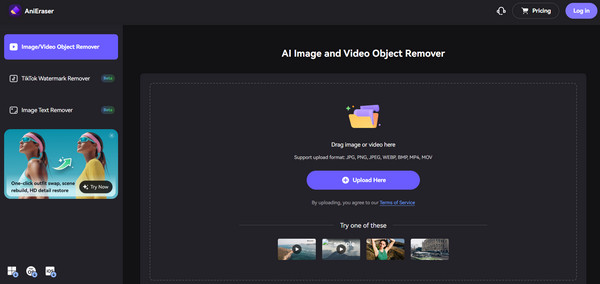
When it comes to both images and videos online, Media.io is an online AI watermark remover for that purpose! You can upload your media, and its AI detects and removes it while preserving the quality. Aside from removal, Media.io has cropping, rotating, and muting tools for basic video editing.
- Pros
- Handle both videos and images.
- Have fast cloud-based processing.
- Batch upload is supported.
- Cons
- Require a stable connection for smooth use.
- Its quality may vary for complex watermarks.
Top 10. VEED.IO Watermark Remover – Provide Timeline-Based Erasing Tools
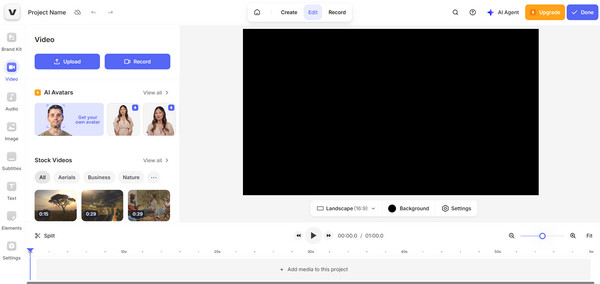
Meanwhile, for finer control, VEED.io is a professional-grade AI watermark remover and editor that uses a timeline interface. It is perfect for video content creators who want to enhance clips for YouTube, TikTok, or other professional use. Plus, it has smart masking and zoom features that make watermark removal more exact than other tools. It’s also easy to remove watermark from videos within simple clicks.
- Pros
- Timeline-based editing.
- Strong suite of editing tools.
- Cons
- Its free version has limited export quality.
- Its watermark removal is not fully automated.
Top 11. WatermarkRemover.io - Simple Browser-Based Watermark Remover
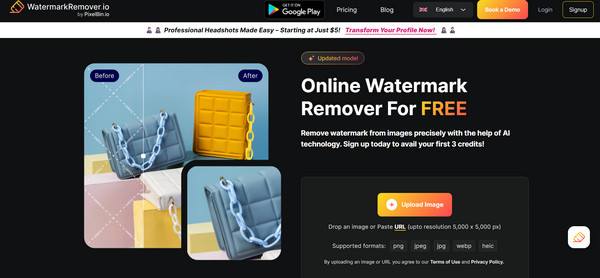
If you want a single-click operation for an AI watermark remover, WatermarkRemover.io focuses on simplicity and automation. Just upload your image; AI detects and removes the watermark in seconds. There is no need to manually brush over anything, which is ideal for all who want quick results.
- Pros
- One-click AI removal for images.
- Work fast on any browser.
- Cons
- No extra editing features like cropping.
- Limited to static images only.
Top 12. Beecut Online Watermark Remover - Lightweight AI Video Cleanup Tool
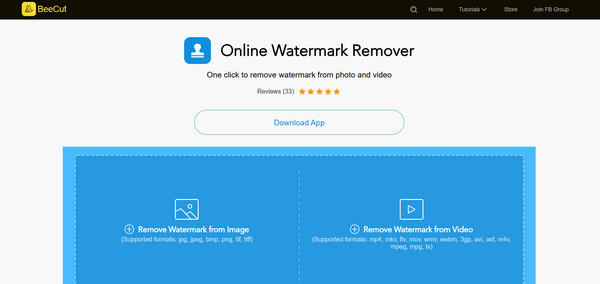
Last but not least, Beecut Online Watermark Remover is built for quick and efficient watermark removal from videos. The AI watermark remover uses lightweight AI technology that offers clean results with minimal effort. If you are a creator, student, or small business user, BeeCut is a wonderful solution to clean up your video content.
- Pros
- It is lightweight for fast watermark removal.
- AI auto-detection saves time.
- Cons
- No advanced timeline editing.
Conclusion
Whether you're working for a business or just refining content for social media, removing watermarks is crucial. And today, you have seen an AI watermark remover, perfectly suited to your needs, from mobile apps like AirBrush to web-based tools such as VEED.IO. Each of the top 12 has a unique blend of friendliness, accuracy, and convenience. But if you want an all-in-one solution that gives you more than simple watermark removal, then 4Easysoft Total Video Converter is on top. It offers advanced video editing, conversion, batch processing, and, more importantly, a high-quality output, making it perfect for users of all levels!
100% Secure
100% Secure



