Convert, edit, and compress videos/audios in 1000+ formats with high quality.
A Beginner’s Guide on Premiere Pro Video Editing Software
A recommended professional video editing software is Adobe Premiere Pro video editing software with exceptional quality adored by filmmakers and creators. This has options for color correction, motion, and virtual reality editing tools. With these features, is it the best editing software today? Discover it here as you walk through the details about Premiere Pro video editing software and more flexible options that you may consider.
Guide List
Details Of Adobe Premiere Pro Video Editing Software Best Free Video Editing Software Like Premiere Pro This 2025Details Of Adobe Premiere Pro Video Editing Software
Adobe Premiere Pro is a remarkable video editing environment in the market, with much of this strength and flexibility. It has some remote options — multi-cam editing, deep color correction, and connection with Adobe apps that will be interesting for any user, from a novice to video-making to an experienced pro. The disadvantages include its high consumption of resources and the company’s decision to adopt the subscription model. Below, we analyze the aspects of alternative Premiere Pro video editing software, including capabilities, pros and cons, and detailed pricing.
Features of Premiere Pro
• Multi-cam editing, motion tracking, and keyframe animation for fine-tuning.
• Combine with other Adobe Creative Cloud applications, such as After Effects, Photoshop, and Audition, for optimized workflows.
• It enables advanced color correction and grading with Lumetri Color tools.
• There are Noise-reducing, audio mixing, and synchronization tools in Adobe Audition.
Pros of Premiere Pro
• The software is professional-grade that powers the pros.
• Support for many different formats and plugins.
• It is an ideal tool for color correction and grading.
Cons of Premiere Pro
• Beginners may find the software overwhelming initially.
• There is no one-time purchase option.
• Stability issues, including crashes, are reported by users, especially after updates.
Pricing of Premiere Pro
• Individual Plan: $20.99/month for Premiere Pro only.
• Creative Cloud All Apps Plan: $54.99/month for all Adobe apps.
• Featured discounted plans: Get the Creative Cloud All Apps plan for $19.99/month for students and teachers.
Best Free Video Editing Software Like Premiere Pro This 2025
1. 4Easysoft Total Video Converter
Combining video editing and format conversion, 4Easysoft Total Video Converter is a flexible and easy-to-use function. It is an excellent choice for users looking for an easy-to-use application with a wide range of video editing and customizing features. With this software, you can trim, merge, rotate, crop, and apply effects, themes, filters, and do more to your video. It also works with advanced technologies, so you can ensure your video will look fantastic without any quality loss. In every applied edit, you can see the preview of them to check if that suits your preferences. Overall, for friendly, high-quality video editing software, 4Easysoft is the best free video editing software like Premiere Pro.

Essential editing tools, including trimming, cropping, and adding watermarks.
Advanced features like video enhancement and AI-powered noise reduction.
Built-in presets for optimized export settings across various devices and platforms.
Support HD and 4K video formats, where you can export your video.
100% Secure
100% Secure
Step 1Start by launching the 4Easysoft Total Video Converter. Now, to edit your videos, click the "Add Files" button. For added convenience, you can simply drag and drop files.
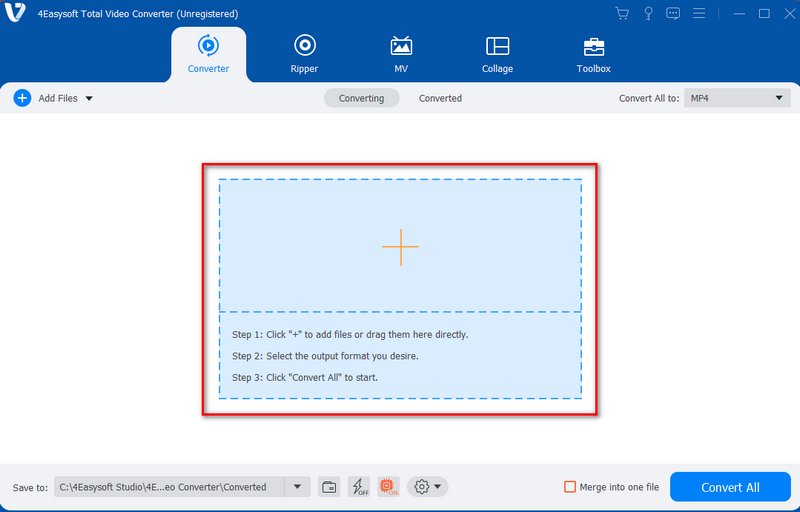
Step 2Click the "Edit" button to begin editing your video. You may view all the editing features in the pop-up window on this Premiere Pro video editing software alternative.

Your films can be improved, merged, cropped, or trimmed with the included editing tools. If necessary, alter the audio and video quality or add effects and a watermark.
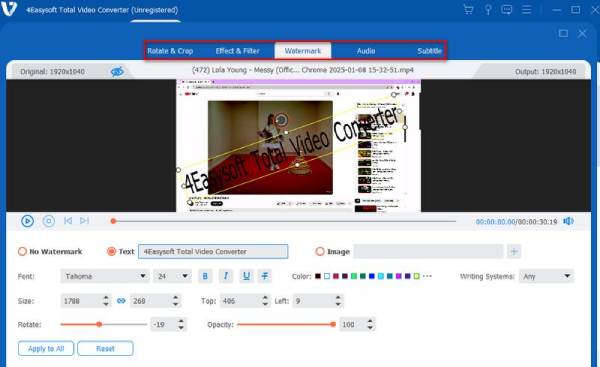
Step 3There is a whole range of output formats to choose from. Set the settings, then hit "Convert All" or the icon on the right part of the row to export your edited or converted files.
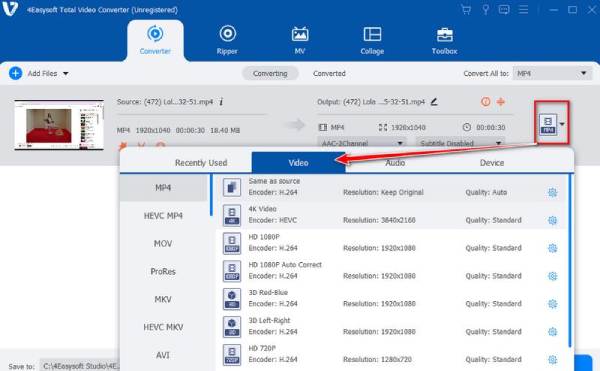
2. DaVinci Resolve
Price: Free version available; DaVinci Resolve Studio costs $295.
The film industry extensively uses DaVinci Resolve, a professional-grade editing program that provides sophisticated tools for audio post-production, color grading, and video editing. Most of the features required for excellent editing are included in its free edition.
Features: The color grading is advanced, Fair-light audio editing, Fusion for VFX, multi-user collaboration, and support for 8K video editing. You can easily crop videos with Davinci.
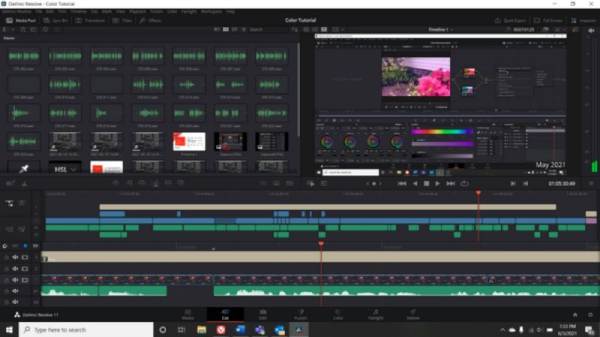
- Pros
- Exceptional color correction tools and powerful audio capabilities.
- Cons
- It could consume many system resources and have a steep learning curve.
3. HitFilm Express
Price: Free; optional add-ons starting at $9.99.
HitFilm Express is a fantastic option for creative projects because it integrates VFX capabilities with video editing. Also, this alternative to Premiere Pro video editing software offers a feature-rich free edition that can add premium features as you wish.
Features: Video editing, compositing, over 400 effects and presets, and 4K support.

- Pros
- Great for VFX-heavy projects, user-friendly interface.
- Cons
- Requires registration and strong hardware for smooth operation.
4. Lightworks
Price: Free version available; Pro version starts at $9.99/month.
Another professional video editor like Premiere Pro - Lightworks is renowned for its user-friendly interface and editing skills, which are comparable to Hollywood's. Essential functionality is supported by the free version, although there are certain export restrictions.
Features: Multicam editing, drag-and-drop interface, royalty-free media library, and export up to 720p.

- Pros
- Intuitive interface, professional-grade features.
- Cons
- Limited export options in the free version.
5. Shotcut
Price: Free
Shotcut is an open-source, free editor with a simple UI and broad format compatibility. It strikes a balance between having enough capabilities for intermediate projects and being user-friendly for beginners.
Features: The tool has broad format support, timeline editing, audio filters, and 4K video support.

- Pros
- Excellent format compatibility and lightweight.
- Cons
- The interface can feel outdated and lacks advanced features.
Conclusion
So, to sum up, a video editing app like Adobe Premiere Pro video editing software is chosen based on what you need it for and what features you are looking for. However, you might find free and reliable ones, like the ones discussed today, that can provide you with solutions for different levels of editing. Out of all of these, 4Easysoft Total Video Converter is the best option for its combination of an easy-to-navigate interface, strong features, and flexibility. With introductory and complex editing features and compatibility for various formats, it's a one-stop shop for beginners and pros.
100% Secure
100% Secure



