Convert, edit, and compress videos/audios in 1000+ formats with high quality.
A Buyer’s Guide: 9 Best Processors for Video Editing
The heart of any editing project is its processor, primarily when you handle complex tasks. So, there’s no doubt that having the best processor for video editing can make all the difference in your editing workflow. How do you determine which one is best? In this post, you’ll explore not just the 9 best processors for video editing but also what makes them the best and what you must consider to find the best one. Level up your editing experience today!
Guide List
What You Need to Consider for the Best Processor 9 Best Processors for Video Editing [Comparison Table at the End] Bonus Tip: The Best Video Editor for Low-End CPUsWhat You Need to Consider for the Best Processor
Finding the best processor may be hard at first, so consider some key factors to make it much easier for you. When choosing the best processor for video editing, make sure that the CPU can handle your demands of editing, exporting, and more. Get into details below:
● Core Count. A high resolution like 4K, especially 8K, benefits significantly from processors with multiple cores. Having a higher core count will have better multitasking, swifter rendering times, and smoother editing.
● Clock Speed. As this determines how fast a processor can complete instructions, a higher one can improve performance, mainly affecting real-time editing or preview.
● Cache Size. Like the two, a larger cache size can hugely reduce the time the processor takes to retrieve used data, improving the overall performance in tasks like rendering. It is much better for handling complicated tasks.
● Architecture. Newer ones have improved performance in each core and have better power efficiency, allowing faster processing. Choosing one with the latest architecture will make sure your CPU remains relevant for an extended time.
● Compatibility. It is not just about choosing the best CPU processor for video editing with higher core count, speed, etc.; it must also be compatible with your motherboard, mainly if you want to upgrade to a new system.
9 Best Processors for Video Editing [Comparison Table at the End]
As you’ve seen above, it’s nice to focus on high-core count, speed, and efficiency to have the best processor for video editing and gaming. That said, here are some of the best processors for video editing, each with a unique strength that caters to users' diverse levels of needs.
1. AMD Ryzen 7 9800X3D

Starting off this list of best processors for video editing with AMD Ryzen 7 9800X3D, a top choice because of its cutting-edge 3D V-Cache technology, boosting performance in multi-threaded tasks. Offering 8 cores and 16 threads, it has the perfect balance of efficiency and power for video editing applications, excelling in demanding high-data tasks.
2. Intel Core i5-13600K

Next is the Intel Core i5-13600K, a great choice for everyone looking for a strong performance at an affordable price point. Has 14 cores, high base clock speed, and even turbo boost capabilities, making it one the best Intel processors for 4K video editing. It also shines multi-threaded workloads with great ease, making it ideal for rendering and exporting.
3. Intel Core Ultra 9 285K

Another excellent Intel option is the Ultra 9 285K, which has 24 cores and 32 threads, excelling at multi-core performance, including high-resolution video editing, 3D rendering, and complex visual effects. This best processor for video editing delivers exceptional results whether you’re working on 8K projects.
4. AMD Ryzen 7 9700X

Transitioning to AMD Ryzen 7 9700X, an impressive mix of speed and value. This best processor for video editing is built-in with Zen 4 architecture, giving users significant improvements in clock speeds. It also has 8 cores and 16 threads, delivering only excellent video editing and fast rendering experience.
5. AMD Threadripper 7980x
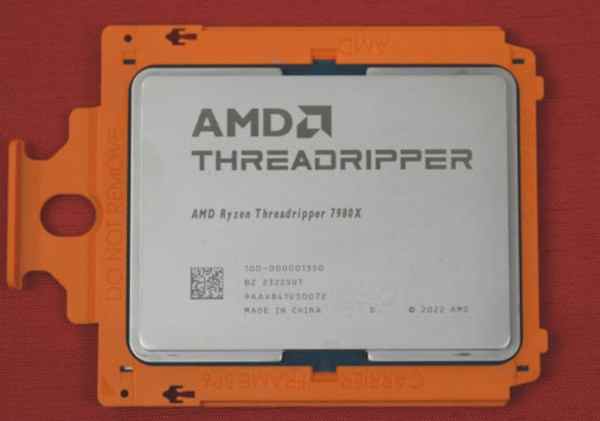
For high-end professionals out there, the MD Threadripper 7980X may be the best AMD processor for video editing for you. Offering unparalleled multi-threaded performance, this CPU ensures your most complex projects are done quickly! Plus, it has 64 cores and 128 threads, which is best for handling the most demanding editing tasks of yours.
6. AMD R5 7600

You go now into a more budget-friendly side; the AMD R6 7600 comes with 6 cores and 12 threads, perfect for 1080p tasks and light 4K projects. This best processor for video editing provides a solid speed and energy efficiency, thus making it an excellent option for beginners.
7. Intel Core i9-14900K

The Intel Core i9-14900K is the best processor for video editing for those who opt for top-tier performance. Supporting Turbo Boost technology, this processor pushed the clock speed even higher. Also, it handles multi-threaded tasks with 24 cores and 32 threads. Whether you have high-resolution video or complicated effects, this one ensures your editing remains seamless.
8. AMD Threadripper 7970X

One more powerhouse from AMD, the Threadripper 7970X, has 32 cores and 64 threads, giving exceptional performance to editors with large, high-resolution projects. It also features a large cache and high memory, allowing for a much smoother process of complex video files, making it one of the best AMD processors for video editing.
9. Intel Core i7-13700K

Finally, if you wish for a high-performance, best processor for video editing without breaking the bank, the Intel Core i7-13700K may be for you. This processor has 16 cores and 24 threads, which delivers great multi-threaded performance for editing, making it ideal for 4K videos. It also features high turbo clock speed, which allows editing tasks to be handled with speed and efficiency.
| Best Processor for Video Editing | Cores/Threads | Base and Boost Clock Speeds | Cache Size | Best for |
| 1111AMD Ryzen 7 9800X3D11 | 8/16 | 4.2 and 5.0 GHz | 96 MB | High-end video editing and 4k/8K rendering |
| Intel Core i5-13600K | 14/20 | 3.5 and 5.1 GHz | 24 MB | 4K editing and general use |
| Intel Core Ultra 9 285K | 24/32 | 3.7 and 5.6 GHz | 36 MB | Professionals with 8K projects |
| AMD Ryzen 7 9700X | 8/16 | 4.5 and 5.4 GHz | 32 MB | Mid-range and 4K editing |
| AMD Threadripper 7980X | 64/128 | 2.6 and 4.5 GHz | 256 MB | Extreme editing and 8K/3D rendering |
| AMD Ryzen 5 7600 | 6/12 | 3.8 and 5.1 GHz | 32 MB | Entry-level editing; just 1080p to light 4K |
| Intel Core i9-14800K | 24/32 | 3.0 and 5.4 GHz | 36 MB | 6K/8K video editing |
| AMD Threadripper 7970X | 32/64 | 3.4 and 4.5 GHz | 128 MB | Professionals with heavy rendering tasks |
| Intel Core i7-13700K | 16/24 | 3.4 and 5.4 GHz | 30 MB | Mid to high-level editing with 4K videos |
Bonus Tip: The Best Video Editor for Low-End CPUs
Now that you know the nine best processors for video editing, hopefully, you already have one in mind. However, most of them aren’t so budget-friendly, so you may look for video editing software that does not overwhelm your system instead of having the best processor. For this, the 4Easysoft Total Video Converter is an excellent choice! Whether with high or low-end processors, this tool lets you edit videos, convert them into formats you like, and even compress and enhance videos without putting too much strain on your CPU. Also, regardless of your footage, 720p, 1080p, or even 4K, 4Easysoft ensures smooth operation during the editing process.

It has trimming, cropping, merging, video effects, and more editing tools.
Optimized for fast video rendering, even on low-end CPUs, with no quality loss.
Customizable output settings, e.g., format, resolution, frame rate, etc.
Offer a real-time preview to check on every applied edit and output quality.
100% Secure
100% Secure
Conclusion
Understanding the power of different CPUs will help you choose the best processor for video editing. And in today’s post, you saw the factors to consider that make a processor best to get that seamless editing experience. From budget-friendly to high-performance, you can have the perfect one for your video editing tasks. Meanwhile, for low-end CPUs, the 4Easysoft Total Video Converter is your best choice! With its friendliness and robust editing features without taxing your system, it is your friend if you don’t want to purchase much powerful hardware yet, still ensuring a stunning video with high quality.
100% Secure
100% Secure



