Reliable video converter, editor, and compressor for daily tasks.
VSDC Video Editing Software Review: Pros, Cons, and Features
The free VSDC video editing software serves creators from beginner to expert users. Through its full suite of tools, like multi-track editing with visual effects, color correction, and audio enhancements, do these features make it the best editing software? In the following parts, you will learn more about the VSDC Free Video Editor, including its pros, cons, licenses, etc. Later on, discover the best alternative you can get for your video projects. Dive in now!
Guide List
Why Choose VSDC Free Video Editing Software? Licenses And Limitations Of VSDC Free HD Video Editing Software The Best Alternative to the VSDC Video Editing SoftwareWhy Choose VSDC Free Video Editing Software?
VSDC free video editing software for Windows is a free video editing tool designed to maximize the needs of both amateurs and professionals. It is a non-linear editor, meaning users can arrange clips and effects in whichever order, providing flexibility and creative freedom. Offering extensive possibilities free of charge, VSDC became a reliable solution for those content makers who can't compromise on quality yet count every penny. VSDC has all the tools you need to edit your home projects, social media content, and professional videos, but it does not come at a high price.
VSDC Free Video Editor Features:
• Arrange clips, audio, and effects freely for professional storytelling.
• It gives access to effects, transitions, and filters to enhance visuals.
• Adjust brightness, contrast, and saturation with precision.
• Add effects or text to moving objects effortlessly.
• Export in different formats with presets for social media.

VSDC Free Video Editor Pros:
• It offers rich tools with no watermarks or time limits.
• The tool has a flexible clip arrangement for professional-quality edits.
• VSDC includes motion tracking, color correction, and visual effects.
• Optimized presets for YouTube, Instagram, and more.
• It runs well on lower-spec PCs with built-in screen recording and voiceover tools.
VSDC Free Video Editor Cons:
• The interface may be challenging for beginners.
• Can lag with complex or high-resolution projects.
• Some features require upgrading.
• It lacks a modern, polished interface.
Licenses And Limitations Of VSDC Free HD Video Editing Software
VSDC's licensing is categorized into two: the Free version and the Pro version. Here’s a rundown of their pricing and restrictions:
Free Version
• Key Features:
Some essential tools for non-linear video editing.
Learn about a variety of visual and audio effects.
Allows you to export to multiple video and audio formats.
Screen recording and voice-over tools are included.
• Limitations:
It doesn’t have access to advanced features such as motion tracking, video stabilization, and hardware acceleration.
Require longer render times for large or complex projects.
No premium customer support.
Pro Version
• Price: $19.99 per year
• Key Features:
Operating System Level (OSL) Access for Data Processing and Control Hardware Acceleration for Rendering
With advanced video stabilization, so your footage is as smooth as butter.
Tracking motion to add text or effects to moving objects.
Better editing using sub-pixel resolution.
Improved audio waveform and better controls for voiceovers
Priority technical support.
• Limitations:
Need to be renewed every year for continued access to Pro features
One device per license.
The free trial works great for those just starting or those on a budget. In contrast, the Pro version offers powerful, professional-caliber features at a fair price, making it an excellent option for serious video editors.
The Best Alternative to the VSDC Video Editing Software
If you find VSDC free video editing software for Windows a bit over-complicated or sluggish for your tastes, 4Easysoft Total Video Converter is an excellent alternative. Made for both newbies and pros, it provides a well-integrated, user-friendly editing experience but not with a steep learning curve with its MV Maker feature. AI-powered video enhancement, batch processing, and customizable presets make high-quality video creation easy. Whether you are a content creator, a filmmaker, or just editing for fun, the program strikes the perfect chords between simplicity and helpfulness to provide you with a delightful and utterly complex video editing experience.

Convert videos effortlessly between 600+ formats, including MP4, AVI, MKV, and MOV.
With AI-driven technology, you can enhance video quality significantly.
Preview the video project to check if it meets your standards before exporting.
Trim, crop, and apply effects and more easily, giving you complete creative control.
100% Secure
100% Secure
Step 1Once installed, open the 4Easysoft Total Video Converter and go to the “MV Maker” widget. Import your video files to be edited by clicking the “Add” button; otherwise, use the “Ahead” or “Behind” buttons to import them in your desired order automatically
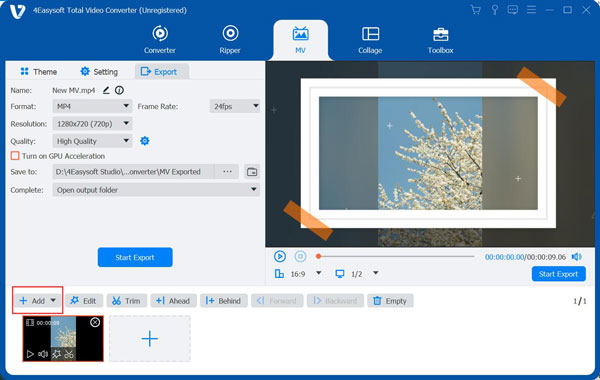
Step 2Click the “Edit” button to access the editor. Use tools like “Rotate & Crop” to adjust the video position, add effects and filters under the “Effects & Filter” tab, and add text or image watermarks in “Watermarks”.
You can also add a background track by heading to the “Audio” tab; add subtitles in the “Subtitles” tab.
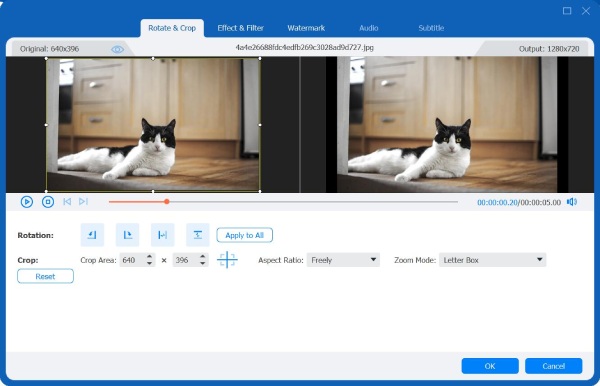
Step 3Go back to the program’s home screen, where you must choose a theme for your project with a preview visible on the right. Then, visit “Settings” to add a title at the start or end.
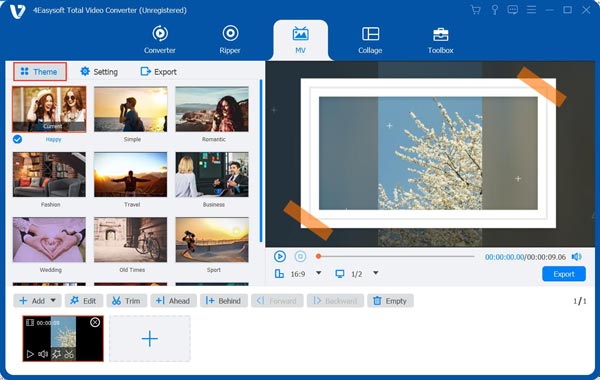
In the “Audio Track” area, you can add background music, too, apply loop play effects, and more.
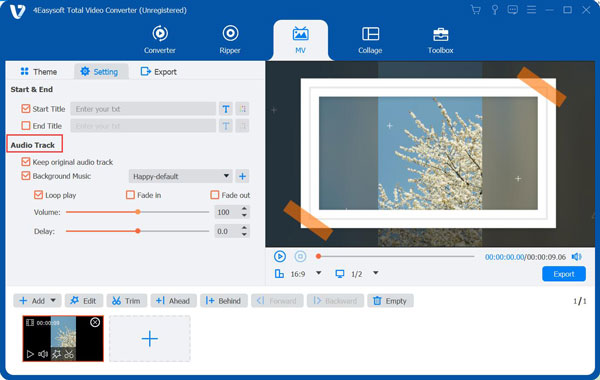
Step 4Once you're happy with your edits, go to the last “Export” tab. Here, you can set the format you want, resolution, frame rate, and more settings for your final video before clicking the “Start Export” button.
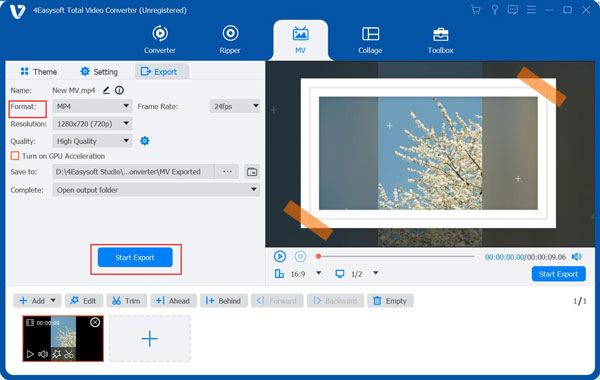
Conclusion
In the end, VSDC Free Video Editor software is a free program like any other you can find online. However, it has disadvantages, such as a steep learning curve and performance issues. While its Pro edition boasts more advanced features, 4Easysoft Total Video Converter is arguably better for those who want a simple, more efficient alternative. Its intuitive interface, AI-based improvements, and fast processing speed grant a seamless video editing and conversion experience. It is indeed the most prominent alternative for beginners and experts while having many functions yet no difficulty with regular modifying tools.
100% Secure
100% Secure



