Recover all data from your iOS devices, iTunes and iCloud backup.
Things You Should Know about Resetting End-to-end Encrypted Data
If you are getting a new iPhone, there always is a pop-up to let you approve the iCloud on the new phone from the old one. But there is an option to Reset End-to-end Encrypted Data when you cannot do the approval on your old phone, especially for those people whose phones are lost or broken. So, many people need to learn what this option is, and they are worried about whether their data will be lost after resetting end-to-end encrypted data. This post will tell you what it is and give you the best way to recover lost data. Or, if you want to know how to reset the data in an encrypted way, you can also learn about it in this article.
Guide List
Part 1: What Does Reset End-to-end Encrypted Data Mean Part 2: How to Reset End-to-end Encrypted Data Part 3: The Convenient Way to Recover Data When No Backup Part 4: FAQs about Resetting End-to-end Encrypted DataPart 1: What Does Reset End-to-end Encrypted Data Mean
End-to-end encrypted data is another security function built by Apple, which provides the highest security level to keep any data safe. Data will be protected with a key and then delivered to another user with an encrypted form. To reset the end-to-end encrypted data is available in all devices of the same organization.
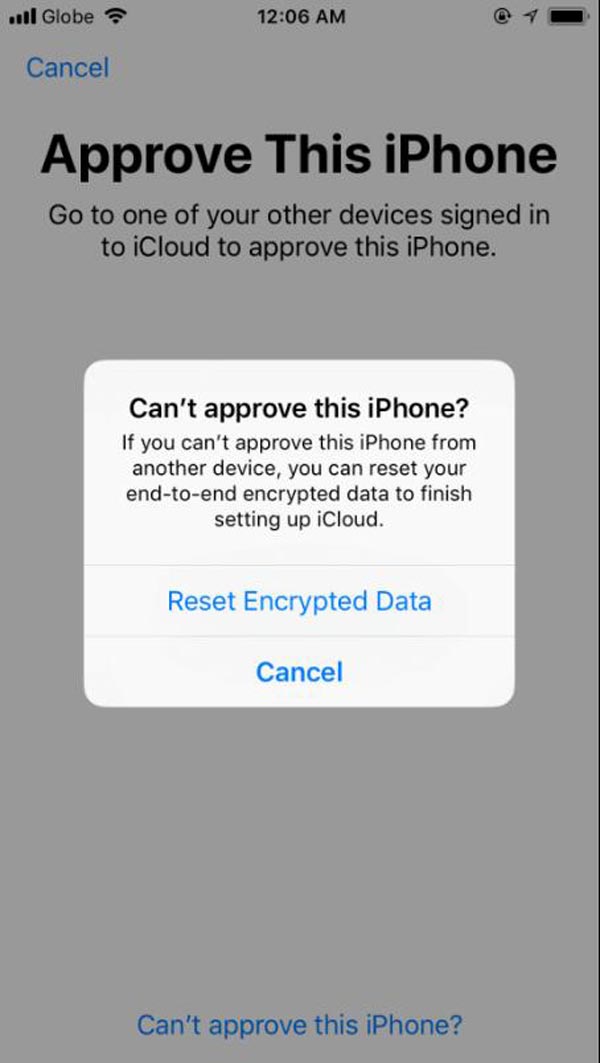
But in most cases, users cannot get complete data backup because data backup is automatically dashing.
Part 2: How to Reset End-to-end Encrypted Data
There are many methods to reset End-to-end Encrypted Data. And if you want to fix reset end-to-end encrypted data that keeps popping up on your iPhone, read the below ways:
For iOS 11 and above:
Step 1Now the user needs to tap Reset All the Settings on the screen.
Step 2Enter the iOS Passcode. After that, all basic settings will be reset, such as display brightness, Home screen layout, wallpaper, and many more.
Step 3Now, users join again to iTunes and create an encrypted backup of their iPhones.
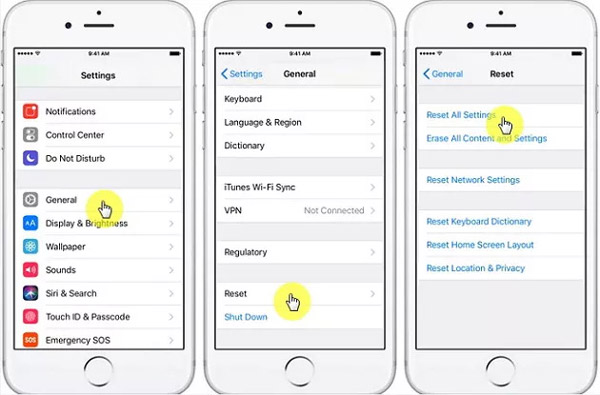
For iOS 10 or lower:
In this iOS, users need to create a new backup when they need help to think that the encrypted password will remove all their things and settings.
Step 1Tap Erase All Content Settings. Now a new iOS password will be created.
Step 2After this user will clear all the things from iPhone. With the help of end-to-end encryption.
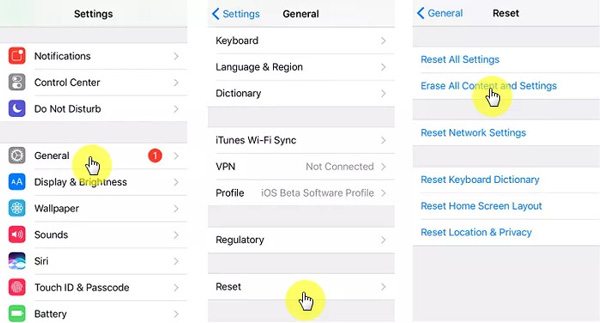
Part 3: The Convenient Way to Recover Data When No Backup
When you have to reset end-to-end encrypted data, you may concern that the data will be lost. But the software 4Easysoft iPhone Data Recovery will help you get the data back easily with a few clicks. You should not worry about your important data could be lost anymore. Moreover, this software provides you with three methods to get data back. You can directly get data back on your device or use iTunes or iCloud if you have already backed up your data.

Scan your devices and recover the data from all models and iOS systems.
Support the default built-in programs and third-party apps.
Preview all backup files and data to retrieve the desired one.
Recover more than 20+ file types, including messages, pictures, etc.
100% Secure
100% Secure
Here are the steps to recover the lost data when you do the reset end-to-end encrypted data:Before you follow the steps, you should ensure that the iTunes on your computer is on the latest version.
Step 1Launch 4Easysoft iPhone Data Recovery, and use a wire to connect your iOS to the computer. Suppose you use the iOS 11 or above version, tap Trust on the screen after unlocking it.
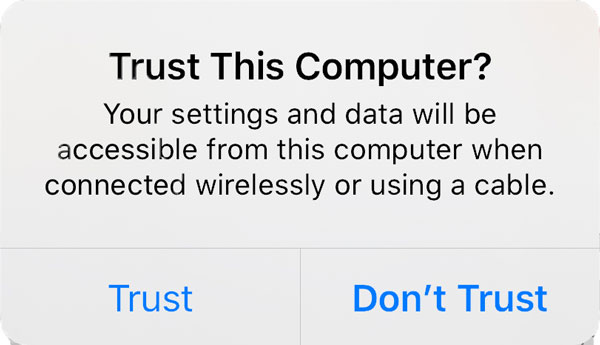
Step 2Click the iPhone Data Recovery button and the Recover from iOS Device button. Then click the Start Scan button to scan all the deleted data on your iOS device. The time taken by the scanning process depends on the file number you have.
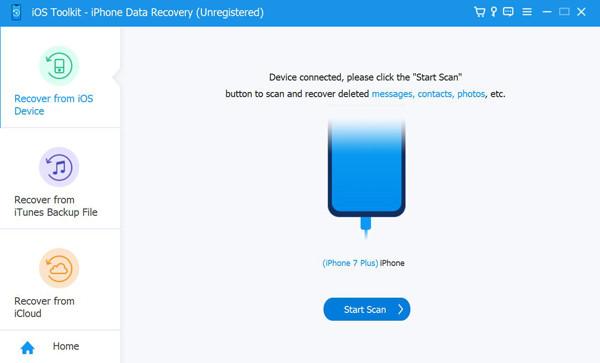
Step 3After that, all the data will be classified into different file types and listed on the program. You can double-click the desired file to preview it and then tick it to recover. Finally, click the Recover button to recover all the chosen files simultaneously.
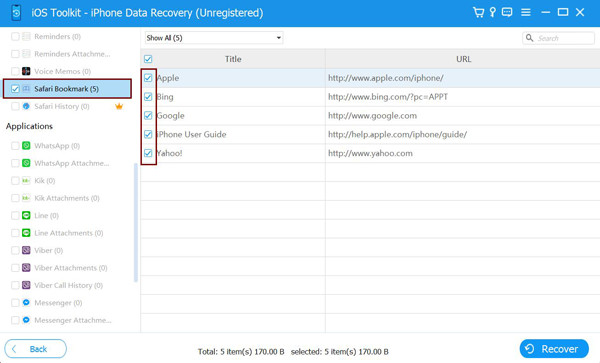
Note: If you want to recover the encrypted iTunes backup files, you will see a popping-up window to ask for the iTunes backup password. It will help if you input the passcode to continue the scanning process.
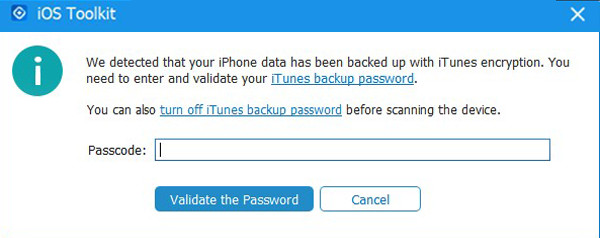
Part 4: FAQs about Setting End-to-end Encrypted Data
-
What will I lose if I reset end-to-end encrypted data?
What will lose: Home data, Health data, iCloud Keychain, Payment information, Siri information, and Wi-Fi network information. But you will not lose messages if reset end-to-end encrypted data. Although if you enable iCloud to do it, you can also use 4Easysoft iPhone Data Recovery to get them back.
-
Is end-to-end encrypted data safe?
Only the sender and the intended recipient can access the data in an end-to-end encrypted system. Neither hackers nor unwanted third parties can view the encrypted data.
-
How long does it take to reset end-to-end encrypted data?
There’s no absolute answer to this question, just like you do not know the exact time about how long to back up the data. The time to reset end-to-end encrypted data depends on the size of the data on your iPhone.
Conclusion
After reading this article, you must know what reset end-to-end encrypted data mean. You can also learn how to manually do this process if you want your data to get reset or backed up in encryption safety, but you should be careful in case you get your iPhone gets stuck on the Apple logo. And remember that to use 4Easysoft iPhone Data Recovery when you lose your data in this process.
100% Secure
100% Secure

 Posted by
Posted by 