Reliable video converter, editor, and compressor for daily tasks.
The Ultimate Resource for Musicians: MP4 to MIDI Conversion Explained
Converting MP4 to MIDI can unlock new possibilities for music production, especially for musicians and audio enthusiasts who want to repurpose tracks for creative projects. Compared to MP4 files, editable MIDI files are much more suitable for music creation. However, converting MP4 to MIDI effectively requires certain operations. And this post will introduce them specifically, and help you convert MP4 to MIDI format quickly.
Guide List
What Does MIDI File Format Mean? Can You Convert MP4 to MIDI Format Directly? Preparation: How to Convert MP4 to MP3 for MIDI Conversion How to Make Converted MP4 a MIDI File Using Audacity The Online Tool to Convert MP4 Audio to MIDI FileWhat Does MIDI File Format Mean?
Before you convert MP4 to MIDI, you may need to know some basic information about the MIDI format. MIDI, short for Musical Instrument Digital Interface, is a file format that contains music data instead of actual audio. Unlike audio files such as MP3 or WAV, MIDI files do not store recorded sounds. Instead, it acts as a digital blueprint that provides playback instructions, including notes, timing, tempo, and instruments.
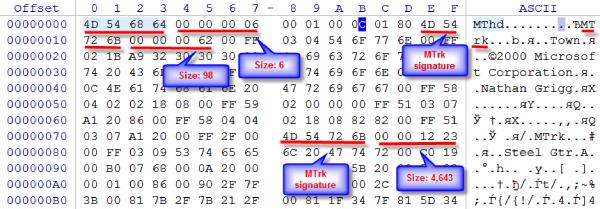
This unique structure makes MIDI files incredibly lightweight and versatile, as they can be easily edited and adapted to a variety of musical compositions. MIDI files are commonly used in digital music production, allowing you to control synthesizers, virtual instruments, and other software. You can change the tempo, pitch, or instrument with just a few clicks, making it a powerful tool for arranging and composing.
Can You Convert MP4 to MIDI Format Directly?
Directly converting MP4 files to MIDI format is not really feasible due to the fundamental differences between the two file types. As a multimedia format, MP4 is designed to store both video and audio data, making it ideal for playback and streaming. On the other hand, MIDI files contain digital instructions for a musical performance, such as notes, rhythm, and instrument data, without any actual recorded sound.

To convert MP4 to MIDI, the audio content in the MP4 file must first be separated and analyzed. This process involves extracting the audio, usually converting it to an intermediate format such as MP3 or WAV, and then using specialized tools to interpret the audio data as MIDI instructions. In short, you need to convert MP4 to a common audio format such as MP3 or WAV, and then convert them back to MIDI format.
Preparation: How to Convert MP4 to MP3 for MIDI Conversion
Before converting MP4 files to MIDI, the first basic step is to extract the audio and save it in a format compatible with MIDI conversion tools such as MP3. However, not all tools can perfectly convert MP4 to MP3 or WAV files. The most critical point is that accurately extracting sound data from MP4 files containing multiple data formats for audio playback is actually a very delicate task.

If there is any tool that can help you accurately extract the sound from an MP4 file and convert it to an MP3 file, along with some additional features like removing background noise, then it must be a tool that you must have before converting MP4 to MIDI. 4Easysoft Total Video Converter is such a reliable option, which allows you to effortlessly convert MP4 files to MP3 without compromising on quality.
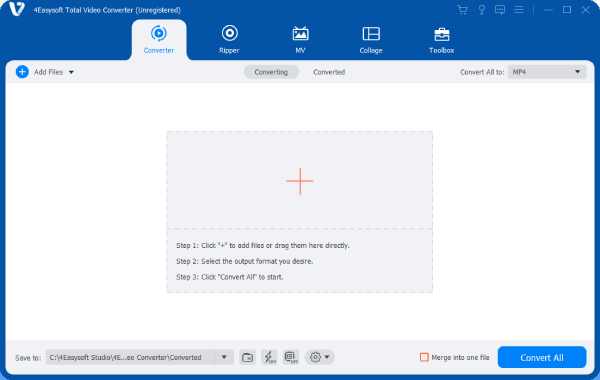
With advanced audio settings, you can customize parameters such as bitrate, sample rate and channels, ensuring that the MP3 output meets the highest standards. This is particularly valuable when preparing audio for MIDI conversion, as clear and high-quality sound ensures better results in subsequent steps. With 4Easysoft, converting MP4 to MP3 becomes a seamless and efficient process, perfectly laying the foundation for MIDI conversion.

Ultra hardware allows you to convert AV1 to MP4 in less than a second.
Enjoy streaming online videos on local player after converting AV1 to MP4.
Enable you to edit the video effects to have a better watching experience.
Provide high-quality and small-size MP4 files converted for easy sharing.
100% Secure
100% Secure
Step 1Launch 4Easysoft Total Video Converter and click the “Add Files” button to import the MP4 file.
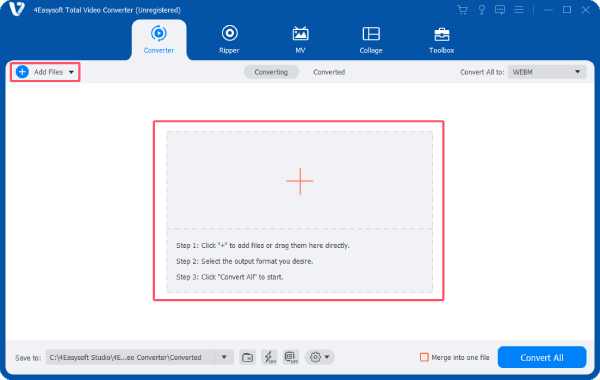
Step 2Click the “Convert All to” button and click the “MP3” or “WAV” button under the “Audio” tab.
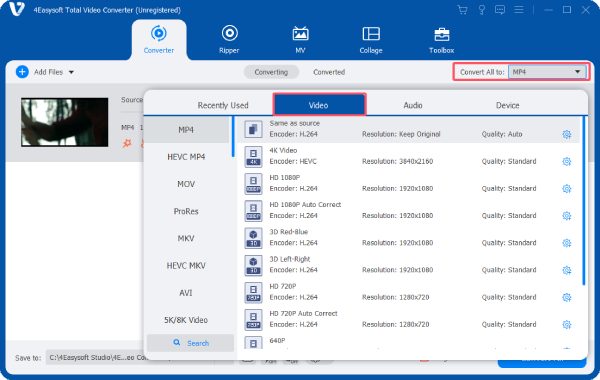
Step 3Finally, click the “Convert All” button to convert your MP4 files for MIDI conversion.
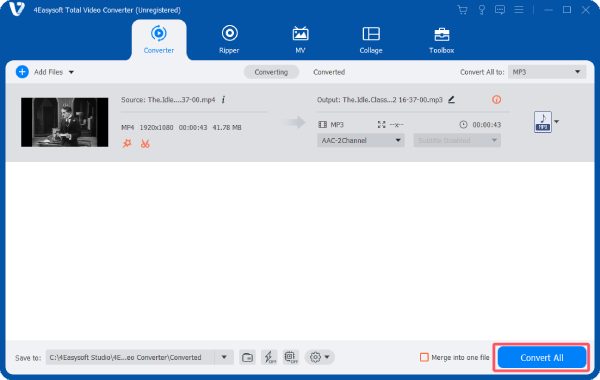
How to Make Converted MP4 a MIDI File Using Audacity
Audacity is a popular open-source audio editing tool that is widely used to convert MP3 files to MIDI format. Its simplicity, versatility, and free availability make it an excellent choice for anyone looking to convert audio into editable music data.
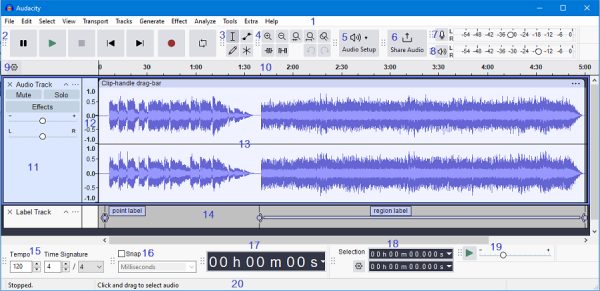
The process of converting MP3 or WAV to MIDI format using Audacity allows you to make fine adjustments to the MP3 file, such as isolating a specific part of the track or improving the clarity of a single instrument. These adjustments can significantly improve the accuracy of your MIDI output.
Step 1Launch Audacity, click the “File” and then the “Open...” button to import your converted MP4 files.
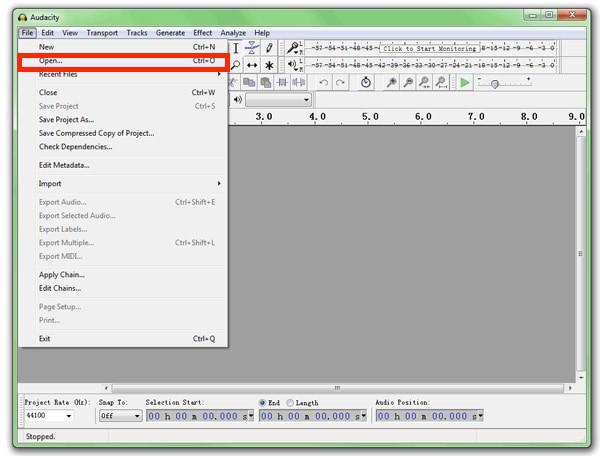
Step 2Launch Audacity, click the “File” and then the “Open...” button to import your converted MP4 files.
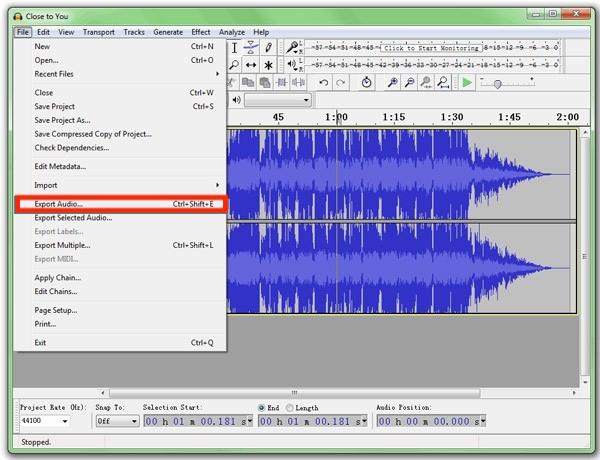
Step 3Finally, name and choose the destination file folder to save the converted MP4 file as MIDI format.
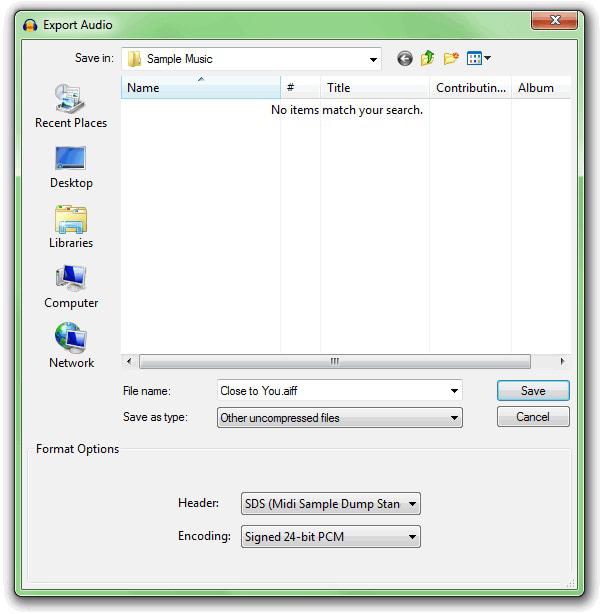
The Online Tool to Convert MP4 Audio to MIDI File
For a quick and convenient way to convert MP3 to MIDI, Samplab stands out as an excellent online MIDI file converter. Designed with convenience in mind, Samplab allows users to process audio files and convert them into MIDI data directly from a web browser, eliminating the need to install any software.

One of the main advantages of using Samplab is its simplicity and user-friendly interface. Even for beginners, the platform makes it easy to upload MP3 files and convert them to MIDI in a few clicks. While its conversion quality isn't particularly outstanding, this straightforward approach ensures that anyone, regardless of technical expertise, can effectively process MIDI files.
Conclusion
Converting MP4 to MIDI opens exciting possibilities for music editing and production. This process requires multiple steps: first converting MP4 to a common audio file such as MP3 or WAV, and then converting them back to MIDI format. Although it may seem cumbersome, it is actually very simple to do. If you are ready to convert MP4 to MIDI format, then download 4Easysoft Total Video Converter now to make the necessary preparations.
100% Secure
100% Secure



