Reliable video converter, editor, and compressor for daily tasks.
Mastering Instagram Video Length: Details Provided
Posting videos on Instagram requires understanding the platform's specific Instagram video length rules to ensure content is displayed correctly and engages viewers effectively. Different formats have distinct duration limits. Knowing these restrictions on Instagram video length avoids video uploads being cut off or rejected. This guide provides detailed information on official Instagram video length rules and methods for trimming videos to achieve the ideal duration.
Guide List
Official Length Rules for Different Instagram Videos Tips for Different Kinds of Instagram Video Length How to Trim Instagram Videos for Their Best LengthOfficial Length Rules for Different Instagram Videos
Since multiple video formats are provided, each is aligned to specific Instagram video length restrictions to optimize user experience and engagement. Understanding these official limits is essential for creators, marketers, and influencers. From in-feed videos and Stories to Reels, Live videos, and video ads, knowing the maximum and minimum durations ensures that content is fully viewable and reaches audiences effectively across all parts of the platform.
| Type | Length | Use |
| In-Feed Videos | 3 s to 10 min; up to 60 min for verified account | Appear directly in main feed. Optimal for engaging content to retain attention. |
| Stories | 15 s per segment | Short, vertical videos that expire after 24 hours. Ideal for quick updates. |
| Reels | 15 s to 90 s | Short-form, vertical videos designed for discovery, optimized for algorithmic reach. |
| Live Videos | Up to 4 h | Real-time streaming for interactive Q&A, tutorials, or event coverage. |
| Video Ads | Varies by placement | Appear in-feed, Stories, or Reels. Push spans based on platform guidelines. |
Instagram Video Length: In-Feed Videos

In-feed videos appear directly in users' main Instagram feed. They can be between 3 seconds and 10 minutes long for most accounts, while larger or verified accounts can upload videos up to 60 minutes via IGTV integration. Keeping videos concise and engaging helps maintain viewer attention.
Instagram Video Length: Stories

Instagram Stories are short, vertical videos that disappear after 24 hours. Each Story segment can last up to 15 seconds, but multiple segments can be uploaded consecutively to create longer narratives. The size of Instagram Stories makes it ideal for quick updates, behind-the-scenes content, or interactive clips.
Instagram Video Length: Reels

Reels are Instagram's short-form video format designed for discovery and engagement. They can range from 15 seconds to 90 seconds, allowing creators to produce dynamic, entertaining content optimized for the vertical feed and algorithmic reach.
Instagram Video Length: Live Videos

Instagram Live allows real-time streaming to followers. Live sessions can last up to 4 hours, giving creators plenty of time for interactive Q&A, tutorials, or event coverage. After ending, recorded Instagram Live videos can be shared as IGTV content for extended visibility.
Instagram Video Length: Video Ads

Instagram video ads can appear in-feed, Stories, or Reels. The maximum length varies by placement: in-feed ads up to 60 seconds, Story ads up to 15 seconds, and Reels ads up to 30 seconds, ensuring content fits user attention spans and platform guidelines.
Tips for Different Kinds of Instagram Video Length
Creating videos requires not only considering Instagram video length but also balancing creativity, engagement, and format limitations. Understanding each type's duration helps optimize content for viewer retention and platform performance. Here are some tips to make the most of your Instagram videos, regardless of format or purpose.
1. Start Strong: Grab viewers' attention in the first few seconds. For short formats like Stories or Reels, the opening moments determine whether users will keep watching. Use eye-catching visuals, dynamic motion, or intriguing hooks to immediately engage your audience.
2. Keep It Concise: Even if longer videos are allowed for video length on Instagram, aim for clarity and brevity. Trim unnecessary parts and focus on the main message to maintain viewer interest, especially for in-feed videos and Reels where attention spans are shorter.
3. Optimize for Vertical Viewing: Most Instagram videos are vertical. Frame your subjects and graphics to fit portrait orientation, ensuring that text, effects, and key visuals remain visible without cropping or distortion.
4. Use Captions and Text Overlays: Many users watch without sound. Adding captions to Instagram Reels or making some key text highlights ensures your message is understood even in muted playback, increasing engagement and accessibility across all video types.
5. Plan for Multi-Segment Stories: For longer narratives in Stories, divide content into 15-second segments. Maintain flow between segments with consistent visuals or transitions so viewers stay engaged throughout the entire Story sequence.
How to Trim Instagram Videos for Their Best Length
Ensuring your video meets Instagram length requirements is crucial for achieving optimal engagement. Trimming your videos allows creators to remove unnecessary footage, highlight key moments, and retain viewers' attention. Whether preparing for in-feed videos, Reels, Stories, or ads, 4Eeasysoft Total Video Converter keeps your clips concise and impactful improves performance and prevents content from being cut off or skipped. In addition to trimming features, 4Easysoft Total Video Converter also offers options for adjusting aspect ratio, adding filters, syncing audio, and exporting videos to Instagram-supported formats, helping you create perfectly Instagram videos with proper length and size.

Export videos directly to Instagram-supported formats.
Convert videos to the required Instagram video length.
Edit video for your Instagram with more tool options.
Edit Instagram videos without sacrificing its quality.
100% Secure
100% Secure
Step 1Launch 4Easysoft Total Video Converter and click the "Add Files" button to import videos for Instagram.
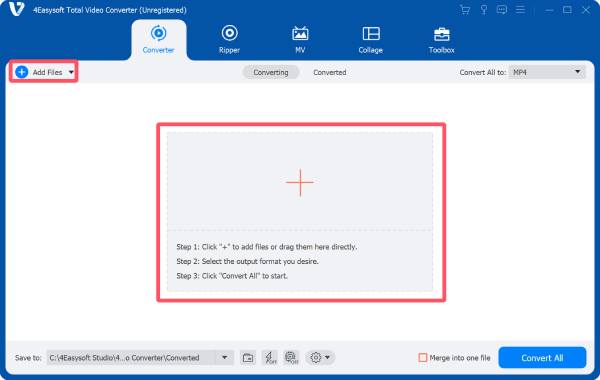
Step 2Click the "Edit" button, use the editing tools provided to polish your Instagram video.
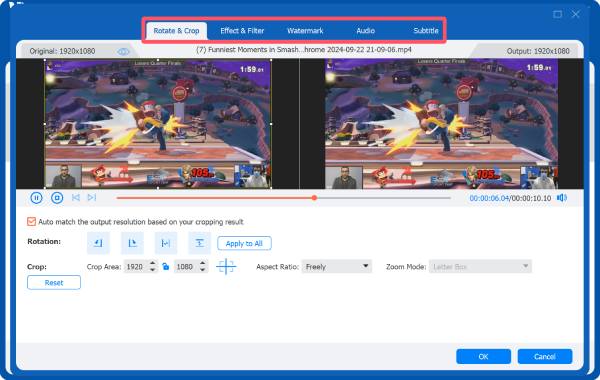
Step 3Click the "Convert All to" button, click the "Instagram" button under the "Video" tab to export the video.
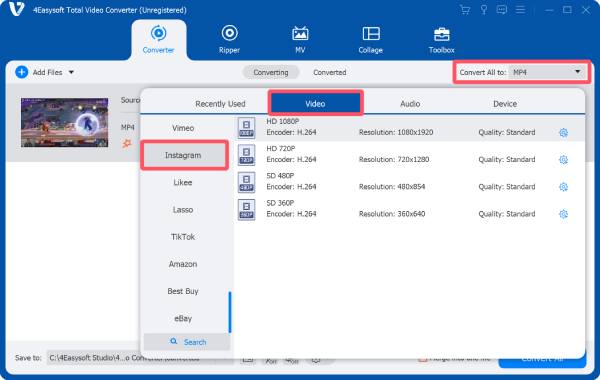
Conclusion
Understanding Instagram video length is key to creating engaging and effective content. Different formats, including in-feed videos, Stories, Reels, Live sessions, and ads, have specific duration limits that influence editing decisions and viewer retention. Applying best practices ensures content performs well across platforms. In this situation, 4Eeasysoft Total Video Converter stands out as the best tool for editing Instagram videos.
100% Secure
100% Secure


