Recover all data from your iOS devices, iTunes and iCloud backup.
How to Reset Voicemail Passcode on Android/iPhone [Detailed Steps]
Were you looking for a way to reset your voicemail passcode because you forgot the old one? Or do you not know how to reset the voicemail passcode? Whatever it is, let this article be your solution to it! Go further in this article to see the different ways to reset your voicemail passcode, whether through your old passcode, telecommunication carriers, and the powerful alternative tool.
Guide List
How to Reset Voicemail Password Directly with the Old Passcode The Detailed Steps to Reset Voicemail Password through Carriers How to Reset Voicemail Password on iPhone when You Forget the Old One FAQs about How to Reset Voicemail Passwords on Android/iPhoneHow to Reset Voicemail Password Directly with the Old Passcode
If you want to reset your voicemail password because of making it unintentionally vulnerable, then it is a must to change it immediately. You were resetting an old voicemail password into a new one with current devices today, whether an iPhone or Android, which is easy to set up. These steps that I’m about to show you are suitable if you still remember your old passcode and if not, please check the subsequent parts showing you other ways how to reset your voicemail password.
Step 1Launch your phone’s Settings app, scroll down, and tap Phone.
Step 2On the Phone section, click the Change Voicemail Password option highlighted in blue. After that, a keypad will be prompted. Here, you need to enter your current password and tap Done.
Step 3You must type your New Passcode with at least four to ten digits. Then, tap Done.
Step 4You will be again prompted to re-enter your new password to ensure you enter the correct new password and for confirmation. Once you’re done with it, tap the Done button again.
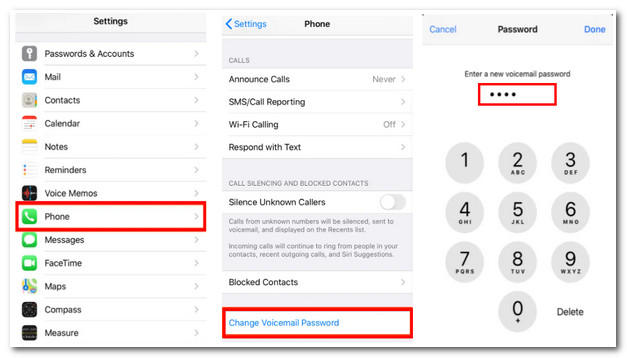
The Detailed Steps to Reset Voicemail Password through Carriers
Another way of resetting your voicemail is by acquiring voicemail resetting services from your carriers. The methods below will show you how to reset voicemail password if you forget it on your mobile devices through AT&T, Verizon, and T-Mobile carriers.
1. First on our list is AT&T. AT&T telecommunication, technology services, and media provider enables you to reset your voicemail password. They can provide you with resetting your password by setting it up online or via the myAT&T app.
Steps of AT&T how to reset voicemail password through phone call:
Step 1On your Phone app, call 611.
Step 2Enter 3 to access Get Help with Voicemail, then select 3 to reset your voicemail password.
Step 3After that, enter the Billing Zip code, then wait for your iPhone to display Password Incorrect - Enter Voicemail Password. Input the last seven digits of your wireless phone number and tap "OK."
How to reset voicemail password via the myAT&T app:
Step 1Download and install the myAT&T app on your mobile device and tap the Wireless option.
Step 2Log in to your account, then select Reset Voicemail Password.
Step 3After that, tap the Reset button.
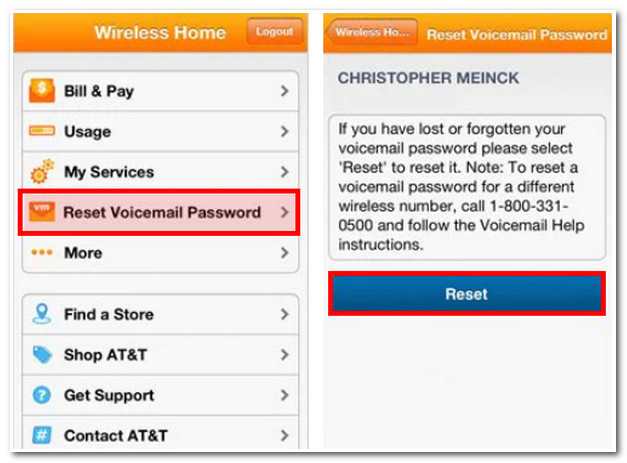
2. Another thing, if you are using Verizon as your network carrier and forgot your voicemail password, here are the ways you can reset it through their application and over a phone call.
Steps on how to change your voicemail password if you forget it via Verizon Phone call.
Step 1Dial 611 on your Phone and tap Send.
Step 2Go along with the series of instructions and proceed to Reset Voicemail Password. Input the requested information and then follow the number of prompts to reset or change your password.
How to change your voicemail password through the Verizon app.
Step 1Launch the My Verizon app on your phone and tap the menu button at the upper left part of the app.
Step 2Click the Account option to access Account Settings. After that, the app will require you to sign in with your Verizon account through your password and then tap the Manage voicemail password.
Step 3Please enter your new voicemail password and confirm it by typing it again. Hit the Update button once you are done.
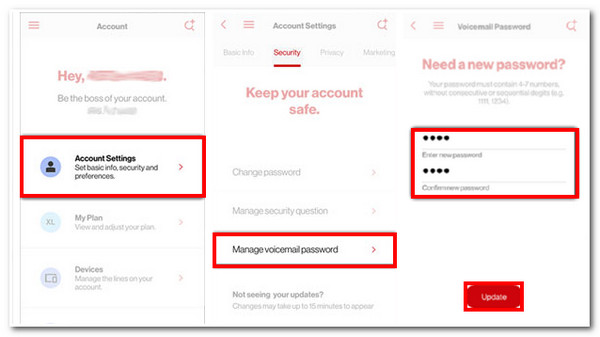
3. Lastly, suppose you’re using a T-Mobile telecommunications carrier and want to change or reset your voicemail password; then, like with the first two carriers, with T-Mobile, you can also rely on a T-Mobile voicemail password reset service. Under this carrier, you can directly reset your voicemail password on your device via phone. This is how you do it.
Here is a simple step on how to reset voicemail password:
Step 1To connect to your voicemail, open your phone’s dial pad, tap number 1, and hold it.
Step 2Enter the * key and press 5 to proceed with the Password Security service.
Step 3Follow the series of instructions by pressing 1, so you can finally change your voicemail password.
The above steps on each carrier, particularly with resetting passwords via their applications, are applicable to download and install either with your iPhone or Android. Moreover, you can also reset your passcode directly with the help of their corresponding automated customer service.
How to Reset Voicemail Password on iPhone when You Forget the Old One
When you forgot the voicemail password and your mobile was stolen or destroyed, here is the 4Easysoft iPhone Data Recovery tool you can use to reset your voicemail password without the old one. This tool is infused with the ability to recover lost or forgotten data passcodes within just a few clicks. Moreover, it can do a depth-scanning process with almost all versions of iOS devices, whether an iPhone, iPad, or iPod, to identify the lost data or files and retrieve, recover or reset them all at once. So if you are asking, "What to do if you forget your voicemail password?" then witness how 4Easysoft iPhone Data Recovery solves it.

Capable of recovering iPhone/iPad/iPod data lost in different situations such as accidental deletion, forgetting the password, lost or stolen device, etc.
Offer excellent voicemail password data recovery over many different iOS versions or models.
Support retrieval of various data and files such as voicemails, messages, media files, and social apps.
Able to provide both backup and reset for voicemail passcode.
100% Secure
100% Secure
Ways to Reset Voicemail Password on iPhone using 4Easysoft iPhone Data Recovery
Step 1Go to the 4Easysoft iPhone Data Recovery to download and install the tool. Then, launch it on your computer. Connect your iOS device to your computer through a USB cable.
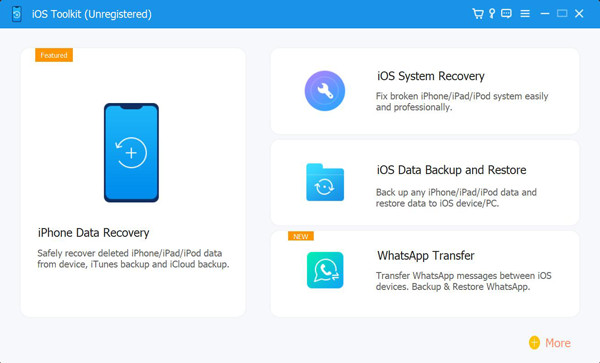
Step 2If you are utilizing an iOS device with version 11 or above, kindly unlock your device and tap the Trust button.
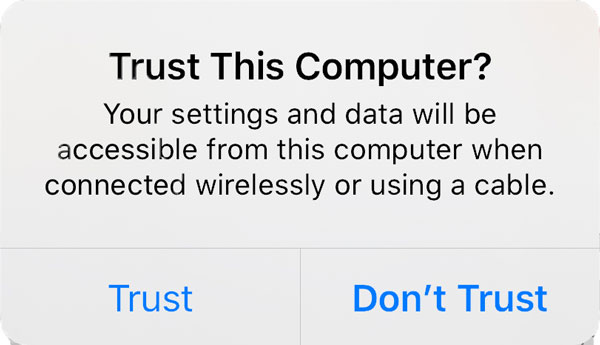
Step 3Click the iPhone Data Recovery option from the tool’s interface and select Recover from iOS Device. To scan the deleted data accidentally, tick the Start Scan button.
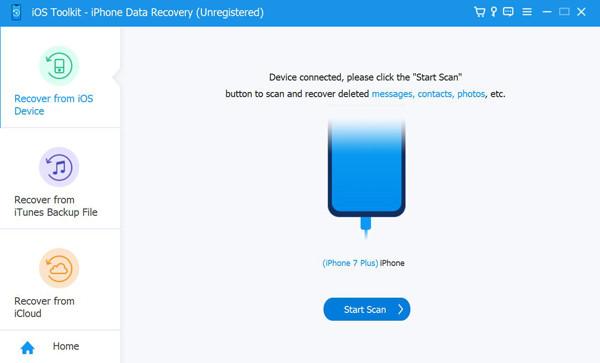
Step 4After that, all data will be listed and categorized into different data or file types. You can preview each data listed or the Voicemail, to be specific, by double-clicking on it. Then, click the Recover button to start the recovery process.
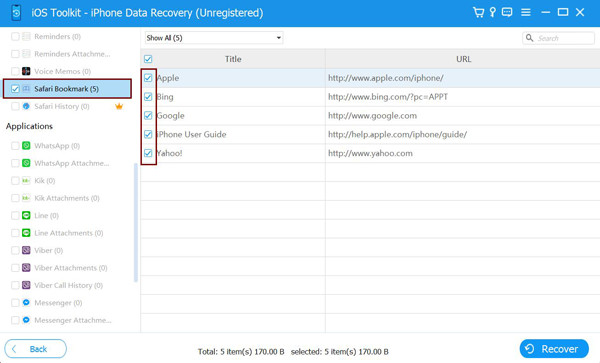
FAQs about How to Reset Voicemail Passwords on Android/iPhone
-
How to reset voicemail password through my Android?
To reset your voicemail password on your Android, launch your Phone app and click the three-dotted buttons at the upper right corner. Tap Settings, scroll down, and hit the Voicemail option. After that, tap the Change Pin, enter your current password, and hit Continue. Lastly, enter a new Pin and tap Continue; the process will require you to input your new Pin again for confirmation and tap OK.
-
Can a voicemail be disactivated on my device?
Yes, it can be disabled. However, if you wish to disable it, you should check if your current carrier allows you to do it because telecommunication providers mainly control voicemails.
-
Is it possible to unlock a voicemail without the password?
Unfortunately no. If you already set a password, you can’t possibly open it without typing in a password. But if you don’t, you can unlock it with the default voicemail password, which is the last four or seven digits of your phone number, depending on your carrier.
Conclusion
This article presents different ways how to reset your voicemail passcode, whether directly with your old passcode or through your telecommunication carriers. We also introduced a powerful tool to help you recover those data, particularly with Voicemail passcodes, the 4Easysoft iPhone Data Recovery. As you have noticed, it supports and covers a lot of different iOS problems or issues, and it is a promising and reliable tool to use to solve them. So what are you waiting for? Download and install it now!
100% Secure
100% Secure


