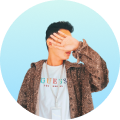Recover deleted/lost data from PC/Mac, HDD, USB, SD card and more.
How to Recover Deleted Texts on iPhone? Try These 4 Options!
Many iPhone users, like you, may have panicked when they accidentally delete text messages. You may think it is gone for good. But the good news is that even if your texts are no longer in the Messages app, several ways are available to recover permanently deleted text messages on iPhone. This guide gives you four ways to do so, whether you have backup or not, learn below how the methods work to recover permanently deleted messages in Messages app on iPhone.
Guide List
Can You Recover Permanently Deleted Text Messages on iPhone How to Recover Permanently Deleted Text Messages on iPhone without Backup Recover Permanently Deleted Text Messages on iPhone from iTunes/Finder Recover Permanently Deleted Text Messages on iPhone with iCloud BackupCan You Recover Permanently Deleted Text Messages on iPhone
When you eliminate a text message on an iPhone, it does not always go away forever right away. In many cases, the message exists somewhere in your internal storage. Can you retrieve permanently deleted text messages on iPhone? Fortunately, there are ways to retrieve them, so they are not gone for good! Whether you have or do not have a backup, several solutions await you here to help you recover data.
Apple has a few built-in recovery options, and these backups store a copy of your previous data, such as messages, attachments, and more important files. However, the recovery success rate depends on how quickly you respond to bring them back, since you might add new files or updates, which overwrite the deleted data.
Now, move on to the first method that allows you to recover permanently deleted iPhone messages without a backup.
How to Recover Permanently Deleted Text Messages on iPhone without Backup
If you did not create any iCloud or iTunes backup before deleting your text messages on iPhone, you don't have anything to worry about. There's one reliable tool for this purpose, and that is the 4Easysoft iPhone Data Recovery. This powerful and user-friendly software is made to recover permanently deleted text messages on iPhone without needing a backup. It deeply scans your iOS device to restore lost messages, photos, contacts, and other crucial files. Also, it lets you preview files before recovery, choose only the data you need, and get them back in a few clicks!

Can restore deleted text messages, photos, contacts, call logs, and more.
Works with all iPhone models and the latest iOS versions.
Provides fast, secure, and reliable data scanning and recovery.
Preview all selected files to ensure you only recover those that you need.
100% Secure
100% Secure
Step 1Open 4Easysoft iPhone Data Recovery on your computer, and link your iPhone to it via a USB cable. Allow permission by tapping the "Trust" button on your iPhone screen.
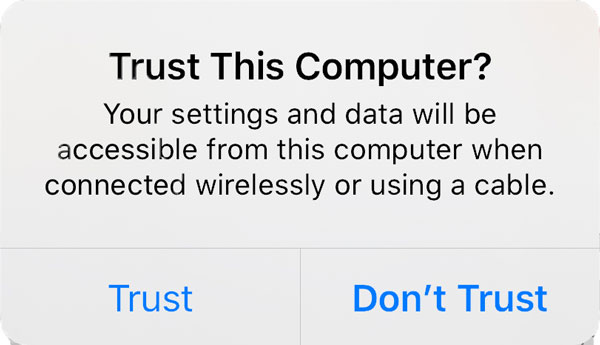
Step 2Start with the "iPhone Data Recovery" option, and then select the "Recover from iOS Device" tab. Click the "Start Scan" button to initiate the in-depth scanning of all deleted data.
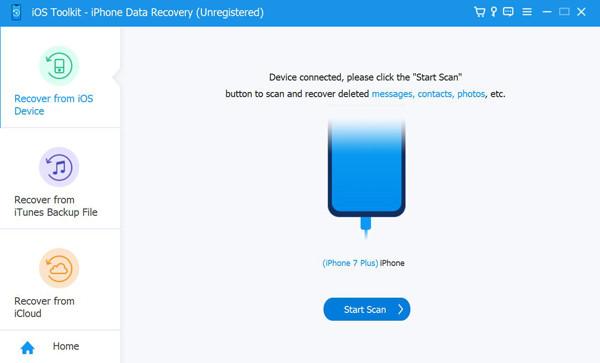
Step 3Once done, all data will be classified into different file types and listed on the screen. Go down to "Messages" and double-click on it to view and check the box of chosen files to recover.
Click the "Recover" button to successfully recover permanently deleted text messages on iPhone.
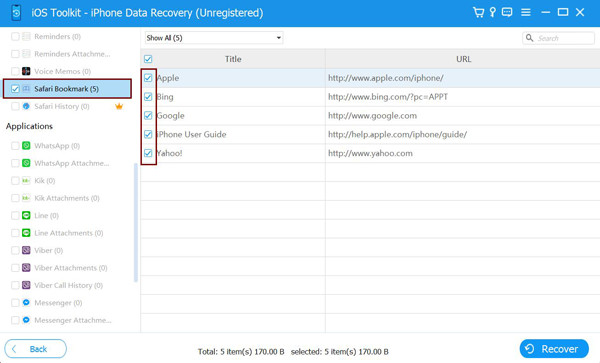
100% Secure
100% Secure
Recover Permanently Deleted Text Messages on iPhone from iTunes/Finder
Now, if you regularly back up SMS messages and text messages on iPhone via iTunes or Finder, then you can use them to quickly recover permanently deleted text messages on iPhone. This solution puts out your current data and replaces it with the backup version, so it is ideal to use if your messages were saved before deletion.
Step 1Please get your iPhone connected to your computer first, then launch "iTunes" (Finder on macOS), and then choose your iPhone device on the screen.
Step 2Next, click the "Summary" tab (General in Finder), then pick "Restore Backup". Choose the most recent backup you've done containing the deleted text messages.
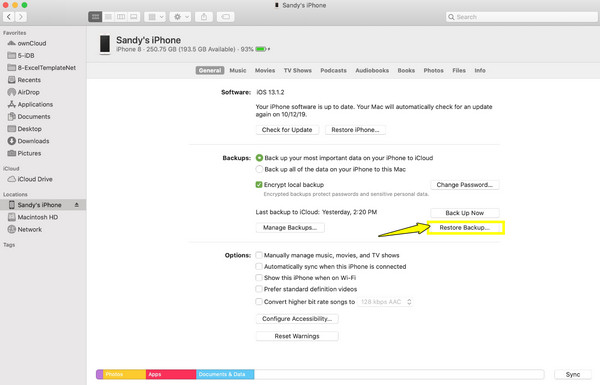
Step 3After that, click the "Restore" button and wait until it finishes. After the restoration, your iPhone will restart to undelete text messages on iPhone from the backup.
Recover Permanently Deleted Text Messages on iPhone with iCloud Backup
Lastly, if you've been using iCloud Backup, you can use it to find and retrieve permanently deleted text messages on iPhone. You can reset your iPhone first and set it up again using the iCloud backup that holds your old data.
Step 1On your iOS device, open the "Settings" app, then "General" to "Transfer or Reset iPhone". Following that, tap on "Erase All Content and Settings" to reset your device.
Step 2Complete the setup instructions until you reach the "Apps & Data" page. From there, select "Restore from iCloud Backup" and sign in using your Apple ID.
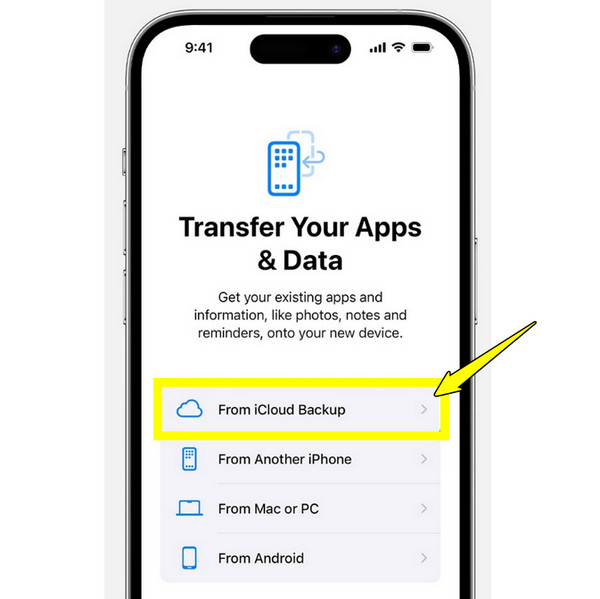
Step 3Determine the backup that contains your deleted messages, then wait for the recovery process to finish, and your text messages should appear back on your iPhone.
Conclusion
As you have seen, several reliable ways are available to get permanently deleted text messages back on iPhone. You can choose to restore through iTunes, Finder, or iCloud backup, or otherwise, rely on recovery software. Each method gives us a chance to get back those valuable messages! But suppose you don't have any recent backup. For this, 4Easysoft iPhone Data Recovery is highly recommended. It recovers permanently deleted messages from your device with up to 95% success rate, while keeping the rest of your data untouched. With its advanced scanning technology and user-friendly process, it is a perfect solution to recover everything in just a few clicks.
100% Secure
100% Secure