Unlock all your iPhone/iPod/iPad by wiping passcode and remove Apple ID completely.
How to Get Into Locked iPhone Easily without Password
Generally, people add strong passwords to avoid the risk of someone trying to access their iPhones. But what if you’re the one who will try to get into locked iPhone because you forgot the password you put in? The worst possible scenario is if you attempt accessing your iPhone after 10 times, your iPhone will be disabled. So, you must keep reading to learn the detailed steps on how to get into locked iPhone without knowing the password. Here are 4 workable ways for you.
Guide List
Part 1: The Easiest Way to Get into Locked iPhone without Passcode Part 2: How to Get into Locked iPhone 16/15/14 with iTunes/iCloud Part 3: Detailed Steps to Get into Locked iPhone via Siri [iOS 10.1 and Earlier] Part 4: FAQs about How to Get into Locked iPhone without PasscodePart 1: The Easiest Way to Get into Locked iPhone without Passcode
First, avoid trying to access your phone a lot of times since it might result in being disabled. So, if you prefer using a program to help you get into locked iPhone, regain access to any of your iOS devices with 4Easysoft iPhone Unlocker. This powerful unlocker can safely wipe all passcodes, including a 4 to 6-digit passcode, Touch ID, and Face ID. Aside from the iPhone, it also works perfectly on iPad and iPod and supports almost all iOS versions, including the latest iPhone 15/14. Furthermore, for you to be reassured about all your data, ensure to have made a backup before using this program to get into a locked iPhone.

Remove all password restrictions in a higher success rate, such as a digit passcode, Touch ID, or Face ID.
Support almost all iOS devices and versions, including the latest iPhone, iPad, and iPod.
Remove the password, which is the old one, without entering the passcode and create a new one quickly.
Assist you in clearing the disabled status and activating your iPhone as a new one.
100% Secure
100% Secure
Step 1If done installing the 4Easysoft iPhone Unlocker, launch it on your computer. Then, install the latest iTunes and ensure your iPhone is also in the latest iOS version, which is the basic requirement to get into your locked iPhone.
Note: Removing the screen passcode will erase all your existing data. Make sure to have backups.
Step 2Use a USB cable to connect your iPhone to the computer. Then, click the Accept button if a Trust This Computer notification appears. On your computer, click the Start button to start scanning.
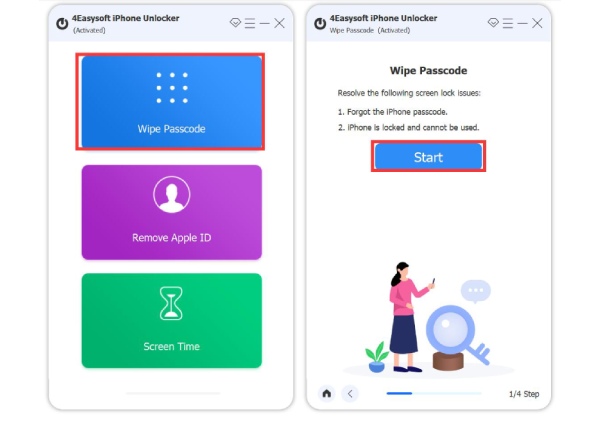
Step 3Afterwards, all your information will be detected automatically. Check all carefully before proceeding. After confirming all information is correct, click the Start button to download the firmware package.
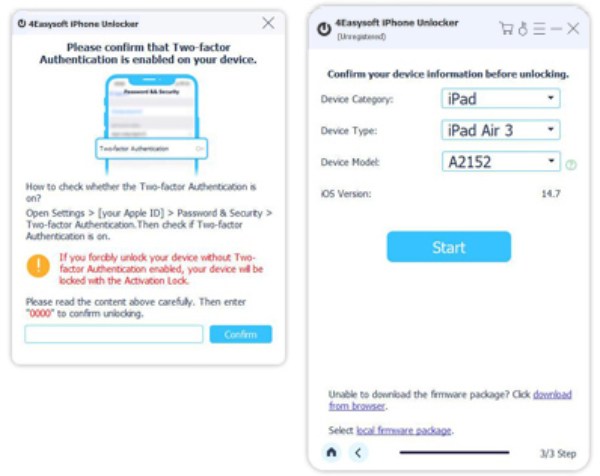
Step 4Wait for a few minutes for the process to finish. Finally, just enter 0000 to confirm and click the Unlock button to get into locked iPhone.
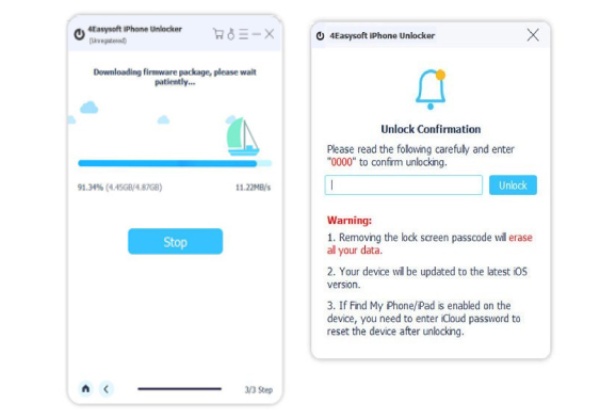
Part 2: How to Get into Locked iPhone 16/15/14 with iTunes/iCloud
After learning an iPhone Unlocker program, you know that iTunes and iCloud can help. They are official tools for iOS devices that can help you get into locked iPhone. However, in using these two methods, you have to make a backup of all your existing data since everything will be removed once you get into locked iPhone with iTunes and iCloud. If ready, take a look at the following.
How to Get Into Locked iPhone With iTunes
Using iTunes is one of the ways Apple Support recommends if you're facing issues with your iPhone. As said above, having a backup of all your existing data will be recovered after doing this method. Before you get started, ensure to have synced your iPhone with iTunes before to avoid difficulties. Then, if ready, follow the steps below.
Step 1On your computer, have the latest version of iTunes. Then, connect your iPhone to the computer via a USB cable.
Step 2Click your iPhone’s name from the upper-left side of your screen, then find your way to the Summary tab.
Step 3Select the Restore iPhone to erase all data, including the password, and activate your iPhone as a new one.
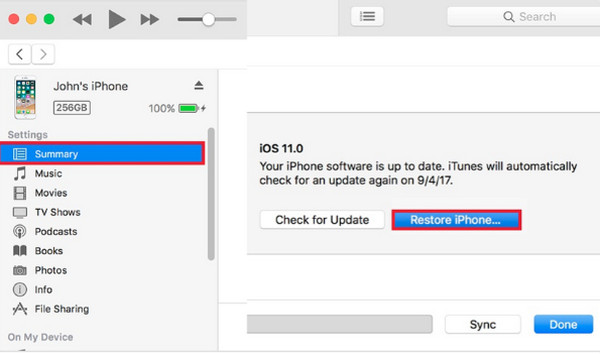
If you're someone who has yet to sync your iPhone with iTunes, you need to put your iPhone into Recovery mode with apple recovery keys, and then you should select Restore button.
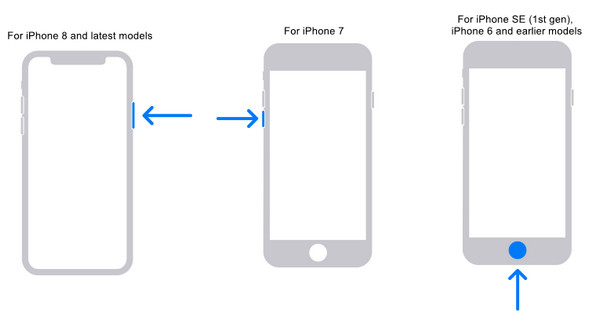
How to Get Into Locked iPhone With iCloud
Likewise, using the iCloud method to get into locked iPhone will erase all your data. Furthermore, it requires your Apple ID and password, so make sure to remember them. Before starting, you must ensure that the Find My iPhone feature is enabled.
Step 1Open your web browser, then go to iCloud.com. Sign in with your Apple ID account,
Step 2After that, you can go to Find My iPhone and then select All Devices. Click on the iPhone you wish to erase the passcode, then click the Erase iPhone button.
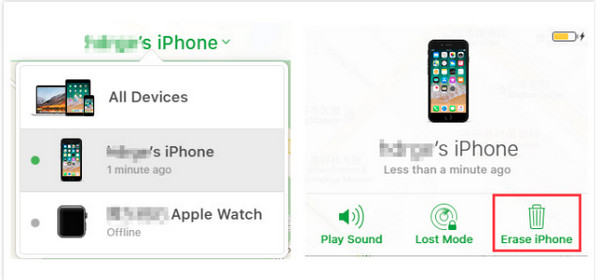
Step 3You have to enter the Apple ID password to confirm, then your iPhone will be erased. You can then set up your iPhone now as a new device or restore it from a backup you’ve made.
Part 3: Detailed Steps to Get into Locked iPhone via Siri [iOS 10.1 and Earlier]
If you are still wondering how to get into locked iPhone when you forgot iPhone password, you can do it with Siri. However, this method can only be used in iOS 10.1 and earlier versions. So, if your iPhone is in lower iOS versions and has Siri enabled, you’re ready to follow the steps.
Step 1Ask Siri what time it is, then it will display the Clock app; tap on it. Tap the Add icon, type anything you want, then hit the Select all button to open more options.
Step 2Tap on Share, then the Message icon. Wait until you go into the Messages app. There, type anything next to To, then hit Return on your keyboard, and the word will turn green.
Step 3Select Create New Contact, tap on add a photo and choose one from your Album. Finally, when you’re in the Photos app, press the Home button, and that’s how to get into locked iPhone without a passcode.
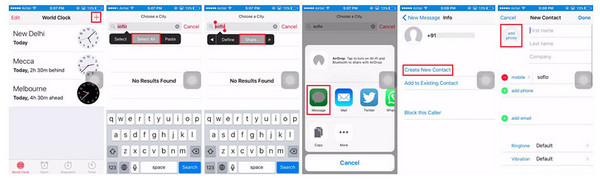
Part 4: FAQs about How to Get into Locked iPhone without Passcode
-
Can I get into locked iPhone without losing my existing data?
Unfortunately, no. You can’t get into a locked iPhone without losing data. All you have to do is to make a backup in iTunes or iCloud to recover all your data once you remove the screen passcode.
-
Can I get into locked iPhone without using the computer?
You can use the Find My iPhone feature to erase your iPhone. This method does not require you to use a computer. However, you still need another working device, like another phone or iPad.
-
How many attempts until my iPhone gets locked?
For the seventh attempt, your iPhone will be locked out for 5 minutes; for the eighth, it will be 15 minutes. The longest one will be ten or more attempts. When this happens, you will be notified that your iPhone is disabled.
Conclusion
No matter which option you pick with the above methods, they are all effective in helping you get into locked iPhone without using a passcode. But, if you’re talking about the best one, download and try the 4Easysoft iPhone Unlocker. You can remove all passcode in simple clicks, including the digit passcode, Face ID, or Touch ID. And if you want to explore more features, you can never go wrong with this iPhone Unlocker.
100% Secure
100% Secure


