Record video, audio, gameplay, and webcam to record precious moments easily.
A Detailed 2024 Guide to Create a Gaming Montage – 5 Attractive Ideas
Gaming montage is a type of gaming content that is comprised of various gameplay’s best highlights and thrilling moments. Due to its entertainment, it become one of the most popular types of gaming content across social media. Now, you probably also want to showcase your best gameplay clips but don’t know how. Don’t worry; this post features 5 valuable tips and 2 best tools that you can use as a guide to create a gaming montage. Explore them now!
Guide List
5 Useful Tips for Making A Good Gaming Montage The Ultimate Guide on How to Make A Gaming Montage FAQs about Gaming Montage with Wonderful Effects5 Useful Tips for Making A Good Gaming Montage
Before you proceed to the creation part of a gaming montage, you can first explore this post’s 5 valuable tips for making a good gaming montage. By keeping these tips in mind while creating your gaming montage, you can acquire a lot of audience on social media. So, without any further delay, explore and take note of each of them.
1. Add Effects of Velocity
The first tip for creating an excellent gaming montage is to add velocity effects (transitions) to your content. Having this effect on your content will add spice and entertainment, and you can highlight the best scenes. You can use speed ramping effects and slow motions to emphasize your best scenes!
2. Don’t Include Game Loading Scenes
Another gaming montage tip you need to remember is to avoid adding game-loading scenes. It is essential to keep yourself on track while doing a gaming montage. You are collecting all the clips of your gameplay (those that contain thrilling scenes) and combining them as one short video. Not to showcase a whole gameplay. So, avoid unnecessary clips. Your audience preferred those actions on your clips in the fast phase.
3. Sync Your Clips’ Actions with the Beat of the Music
If you are into acquiring a large number of audiences through your gaming montage, one of the best ways to catch their attention is to sync the actions of your clips to the beat of the music. To help you picture this tip, here’s an example for you. If you are playing a game with gunshots, you can match those gunshots to the beat of the music. Otherwise, if you are playing MOBA games, you can match the actions with the music’s beat!
4. Apply Creative Transition Effects
Another way you can acquire many audiences through your gaming montage is to apply various creative transition effects. By adding transitions, you can catch your audiences’ attention, for it brings additional spice to your content. This tip is also something that you need to consider adding to your gaming montage creation, especially if you have tons of clips.
5. Do Video Color Grading to Set Your Audiences Mood
The last tip that can also contribute a lot of benefits in acquiring many audiences is to color grade your video. Color grading your video helps you set the mood of your audience. You can color some parts of your clips with black, and once it reaches the highlight of the clip, you can turn it back to its original color. This one will catch audiences’ attention and could lead them to check your other gaming montages.
The Ultimate Guide on How to Make A Gaming Montage
Now that you have explored this post’s 5 valuable tips to create an excellent gaming montage, it is time to get your hands dirty! To create a gaming montage, of course, you need first to have the best tools to capture the thrilling clips of your game and edit them creatively. The best tools that are beyond capable for that work are the professional 4Easysoft Screen Recorder and the best gaming montage editing software, 4Easysoft Total Video Converter tool! Explore each below and see how these tools help you capture and edit your gaming montage!
The 4Easysoft Screen Recorder tool is equipped with a Gameplay Recorder feature that enables you to capture your on-screen gameplay with a high frame rate and resolution in high quality. It supports beginner-friendly features so you can record your gameplay easily and quickly. Moreover, it is infused with CPU and GPU acceleration technology that provides lag-free gameplay recording for your gaming montage! Now, these are just a few of this tool’s powerful features. To discover more, explore the list below.

Webcam feature to capture yourself during the gamin montage clip recording.
Built-in Trimmer that lets you cut off unwanted parts of the recorded gameplay.
Take a screenshot of the gameplay and use the image as the gaming montage thumbnail.
Hotkeys to initiate a screen recording process via pressing key combinations.
100% Secure
100% Secure
On the other hand, the 4Easysoft Total Video Converter tool is infused with an MV Maker feature that supports various video editing features. This feature is equipped with a library of Themes, and each of them supports transitions and graphical animations. Moreover, it is also infused with a built-in video editor that supports basic editing features. Those editing features include Rotator, Cropper, add Audio, etc. With these few features, this tool is the best editing software for gaming montages! To discover more, explore the list below.

Support various effects and filters to change the colors of your video and its image quality.
Boost the original audio, add new background music, and sync the audio and video.
Video speed controller feature to speed up/ slow down your gameplay clips.
Remain high output quality by adjusting the video resolution, frame rate, bitrate, etc.
100% Secure
100% Secure
How to Use 4Easysoft Total Video Converter Tool to Edit the Captured Gameplay Clips for Gaming Montage Content:
Step 1Download and install the 4Easysoft Total Video Converter tool on your Windows or Mac computer. After that, launch the tool, select the "MV" tab, and click the "Add" button to import the captured gameplay clips.
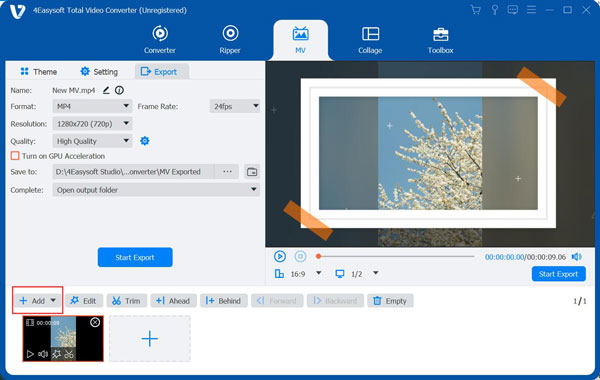
Step 2Next, if you want to edit some aspects of your captured gameplay clip, click the "Edit" button with the "Starwand" icon. On the new window, you can Rotate and Crop your clip. You can also modify its colors using Effects and Filters.
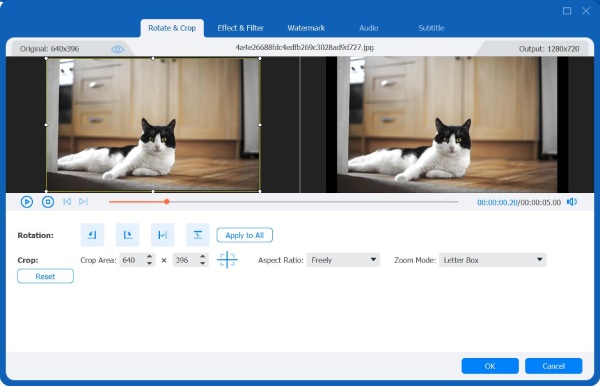
Step 3After that, if you wish to add transitions and graphical effects to your gameplay clips, click the "Theme" tab and choose a theme from the list that suits your gameplay clip.
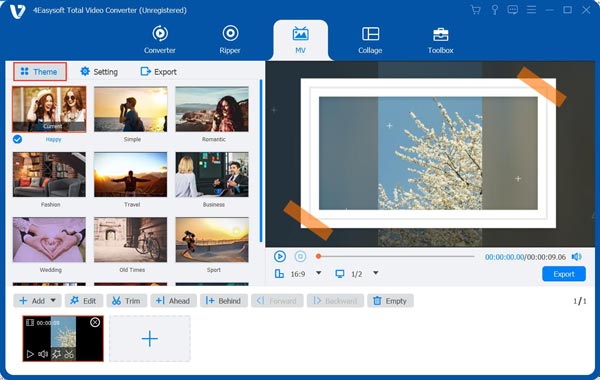
Step 4Then, to add upbeat music to your gaming montage video, select the "Export" tab, tick the "Add" button, and import the upbeat music you wish to use. You can adjust the music’s delay by dragging the "Delay" slider.
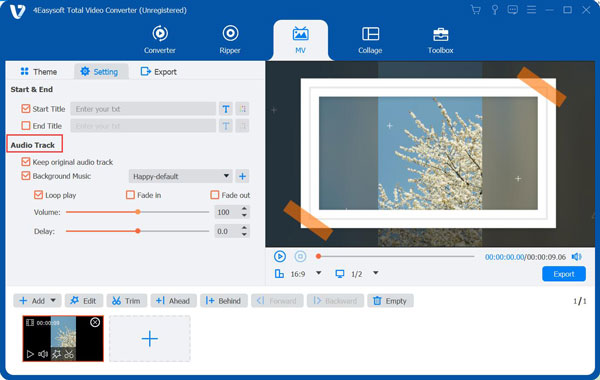
Step 5Once satisfied with your editing, click the "Export" button and choose your desired Resolution, Quality, Frame Rate, etc. After that, click the "Start Export" button to save your gaming montage!
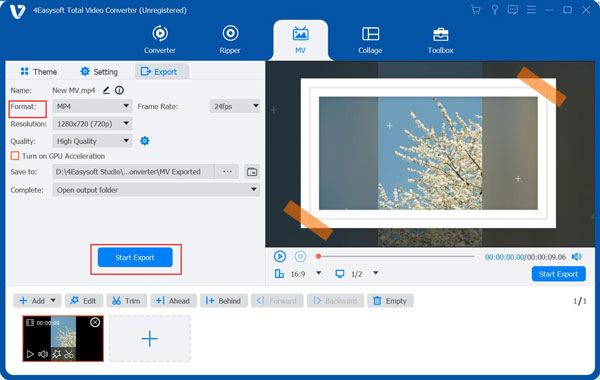
FAQs about Gaming Montage with Wonderful Effects
-
How long should a gaming montage last?
You can create a gaming montage that lasts between one and two minutes long. But you can go beyond that; ensure that it is still something that is not too long to watch.
-
How many clips should there be in a gaming montage?
There’s no fixed number of clips that should be on a gaming montage. But, most of the content creators who are already producing their gaming montages have at least 7 clips.
-
Can I add subtitles to a gaming montage?
Yes, you can also add subtitles to your gaming montage. If one or more of your clips have people talking in the background, you can use subtitles to make it easier for the audience to understand them. Also, subtitles add spice or effects to the gaming montage.
Conclusion
There you have it! Those are the 5 valuable tips and 2 best tools to help you create a gaming montage! After reading the above information, you are now ready to create an excellent gaming montage out of your most thrilling gameplay clips. If you are looking for a tool that can help create an entertaining gaming montage, then the 4Easysoft Screen Recorder and 4Easysoft Total Video Converter tools are what you are searching for. With their powerful capturing and editing abilities, there is no doubt that you can create the best gaming montage through them!
100% Secure
100% Secure


 Posted by
Posted by 