Convert, edit, and compress videos/audios in 1000+ formats with high quality.
9 Best Ways to Crop a Video Online for Free [2025 Tutorial]
It’s important to adjust the aspect ratio, remove unwanted edges, or focus on a specific part of the frame. Whether you're making videos for Instagram, YouTube, or TikTok, you can crop your videos online without installing any software. This article explores nine easy-to-use tools to help you easily crop your videos online. Each tool offers unique features, from simple cropping to advanced editing options. Learn the detailed steps for each platform and choose the tool that best meets your needs.
Guide List
Clideo – Crop Videos Online with Preset Aspect Ratio Kapwing – Mainly Crop Videos for Different Social Platforms Online Video Cutter – Trim and Crop Videos Easily VEED.io – Crop Videos Online with 4K High Quality FlexClip – Provide Social Media Templates for Cropping Aconvert – Convert and Crop A Batch of Videos Online Canva – Crop Videos with Professional Editing Tools WeVideo – Able to Crop Large Videos Online with Cloud Best Way to Quickly Crop Online Videos on Windows/Mac| Method | Best For | Supported Formats | Max File Size | Watermark? |
| Clideo | Quick cropping with preset ratios | MP4, MOV, AVI, MKV | 500MB | Yes (Free) |
| Kapwing | Social media & team projects | MP4, GIF, WEBM, MOV | 250MB (Free) | Yes (Free) |
| Online Video Cutter | No-watermark cropping | MP4, AVI, 3GP, FLV | 500MB | No |
| VEED.io | HD & 4K video cropping | MP4, MOV, WEBM, MKV | 1GB (Pro) | Yes (Free) |
| FlexClip | Social media templates | MP4, MKV, MOV | 10 min (Free) | Yes (Free) |
| Aconvert | Batch video cropping | MP4, FLV, MKV, AVI | 200MB | No |
| Canva | Cropping with graphic design | MP4, MOV | 250MB (Free) | Yes (Free) |
| WeVideo | Cloud-based professional editing | MP4, MOV, AVI | 5GB (Paid) | Yes (Free) |
Clideo – Crop Videos Online with Preset Aspect Ratio
Clideo, with its intuitive interface, offers one of the easiest ways to crop videos online. This web-based tool supports all common formats and offers preset aspect ratios for social media platforms. You can upload files up to 500MB, adjust the cropping frame, and download the result instantly. Although it requires no registration, it will leave a watermark to the cropped videos. Clideo also includes basic video editing features, such as rotation and resizing, making it a convenient all-in-one solution for casual users who need quick results.
Steps: Navigate to the Clideo Video Editor and click the "Crop" tool on the main interface. Click the "Choose File" button to upload your videos from local or cloud drive. Then, you can drag the borderlines of it to crop a video online easily. After that, save and download the cropped videos.
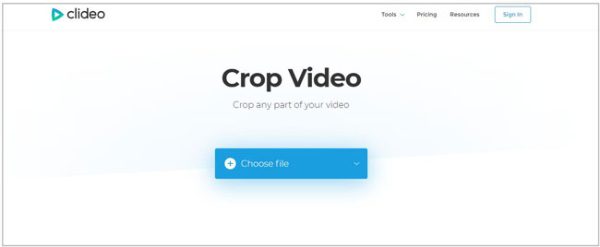
Kapwing – Mainly Crop Videos for Different Social Platforms
Kapwing is an excellent collaborative online video editor perfect for content creators and teams. Its online video cropping tool supports custom sizes and popular social media ratios, and features a clean workspace with real-time previews. The platform accepts video URLs from YouTube and other websites for direct editing. While the free version limits exports to 250MB and adds a watermark, Kapwing's cloud-based workflow makes team projects seamless. Additional features like captions, filters, and meme templates make it particularly useful for creating social media content across platforms.
Steps: Open Kapwing in any browser and find the cropping tool from the top menu. Then, click the "Crop Video" and the "Click to Upload" buttons to add videos to crop online. At last, click the "Resize Project" button, and you can directly choose the preset aspect ratio for social media platforms.
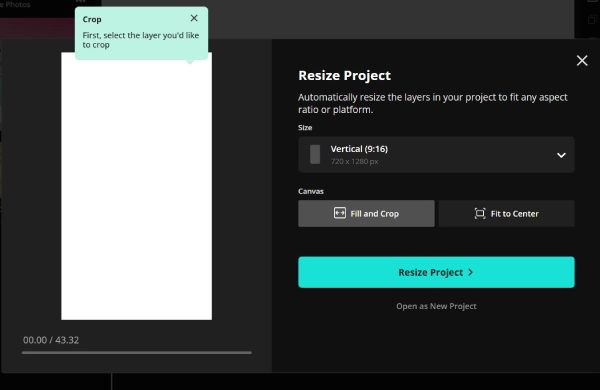
Online Video Cutter – Trim and Crop Videos Easily
Online Video Cutter is a simple web tool that offers convenient online video cropping without registration or watermarks. It can process files up to 500MB in three simple steps. In addition to the dragging feature, you can also enter numerical dimensions for precise cropping. While lacking advanced editing options, its completely free access and fast processing speed make it an ideal choice for users who need quick, watermark-free results. Moreover, this online video cropper also supports basic trimming and rotation capabilities for enhanced editing flexibility.
Steps: Search for Online Video Cutter and click on it. Click the "Open File" button to upload videos from local folders. After that, click the "Crop" button from the top menu and drag the borderlines according to your need. At last, click the "Save" button.
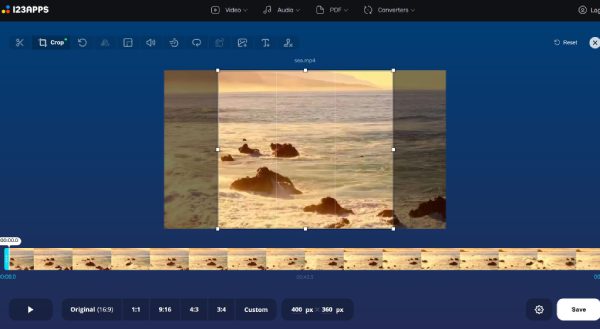
VEED.io – Crop Videos Online with 4K High Quality
VEED.io offers professional-grade online video cropping, even supporting 4K high-resolution content. This online video cropper offers both manual cropping and preset sizes, which are compatible with all major social platforms. You can also enjoy features like real-time preview, locked aspect ratio, and precise controls. While its interface is minimalist, it offers powerful additional tools, including audio editing, subtitle addition, and filters. This service is particularly suitable for creators who need to maintain quality while cropping MP4 videos, with export options optimized for various platforms and devices.
Steps: Find the VEED Video Editor on your browser and click the "Upload a File" button. Click the "Crop" tool from the left toolbar and select the "Custom" option or platform presets to crop a video online. At last, click the "Export" button to save it.

FlexClip – Provide Social Media Templates for Cropping
FlexClip combines convenient online video cropping with a rich library of customizable templates for social media content. This online video cropper provides many preset sizes for online social platforms like Instagram and TikTok, and features a drag-and-drop editor for simplified resizing. You can also enhance the cropped videos with built-in assets, music, and text overlays. However, please note that the free version limits video length and adds a watermark, which is inconvenient for content creators. The tool also includes basic editing features like trimming and speed adjustment, making it easy to create polished social posts. Learn how to crop videos online with FlexClip now:
Steps: Search for FlexClip Online Video Cropper on your browser and open it. Click the "Upload Video" button or drag your videos into it. Here, you can click the aspect ratio list from the top-right corner to choose the desired preset, and then click the "Export" button to save the cropped videos online.
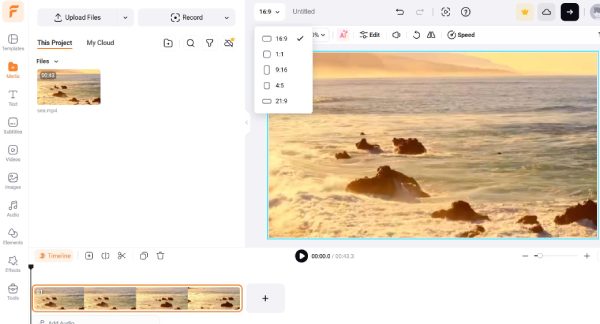
Aconvert – Convert and Crop A Batch of Videos Online
Aconvert excels at batch processing multiple videos, a rare feature among online video croppers. It supports a wide range of formats and allows precise resizing while preserving original quality. You can upload multiple files up to 200MB and apply uniform cropping settings to all files. While lacking advanced editing features, Aconvert's strength lies in its efficient batch processing capabilities, making it ideal for users who need to prepare large numbers of videos of uniform dimensions. This completely free, watermark-free service allows you to crop videos online without any registration.
Steps: Go to the official Aconvert website and click the "Crop" button from the top toolbar. Then, click the "Choose File" button and enter the desired width and height manually. You can even crop the selected parts of videos online.
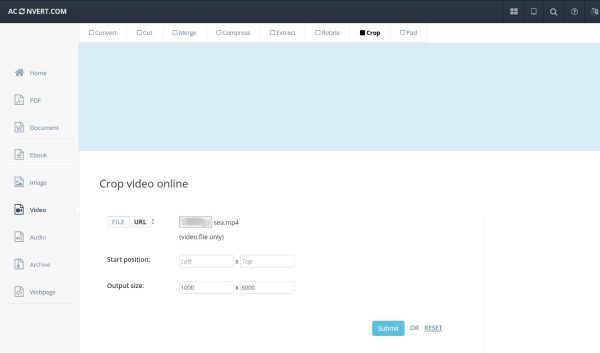
Canva – Crop Videos with Professional Editing Tools
Canva's video cropper integrates seamlessly with its graphic design platform, offering unique advantages for branded content creation to crop videos online. Users can crop videos while simultaneously adding text, graphics and other design elements from Canva's extensive library. The tool supports preset social media dimensions and custom ratios, with intuitive drag-and-drop controls. While the free version includes a watermark, Canva Pro unlocks full functionality. This solution works best for marketers and designers who need to maintain visual consistency across both still and video content within the same creative ecosystem.
Steps: Navigate to Canva Video Editor and find the crop tool. Log in with your account and click the "Upload your Video" button. Click the "Resize" button and select the desired aspect ratio for various uses. You can also crop the videos online to any size by dragging the borderlines.
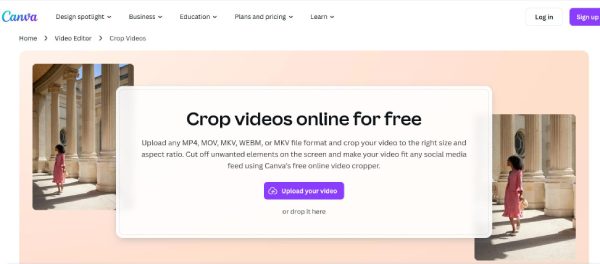
WeVideo – Able to Crop Large Videos Online with Cloud
WeVideo offers cloud-based professional editing with robust cropping tools, making it suitable for advanced users to crop videos online. This online video cropper supports frame-by-frame precision controls and maintains high-quality output after the editing process. Although it’s primarily a subscription service, WeVideo offers a free trial that includes all online video cropping functionality. It’s famous for the cloud storage integration, allowing you to access and edit projects from any device. The tool also includes premium features, such as green screen effects and a stock media library, making it a strong choice for serious creators who need reliable online editing.
Steps: Open WeVideo Free Online Video Editor and upload your videos to the timeline. Then, click the "Crop" tool in the left pane, and adjust the horizontal and vertical parameters to crop videos online.
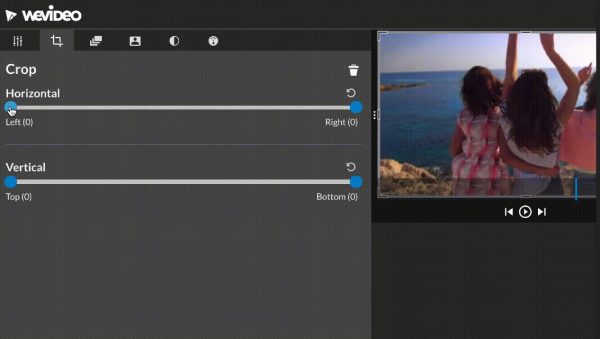
Best Way to Quickly Crop Online Videos on Windows/Mac
Since all the above ways to crop videos online have limitations on the video size, you’d better try the professional 4Easysoft Total Video Converter for all video editing. Besides cropping videos on Windows/Mac, it also helps you with advanced editing, such as rotating, merging, adding filters/effects, and enhancing videos. It supports all popular video and audio formats and exports cropped videos in up to 4K resolution. Instead of cropping videos online, download this powerful tool to decorate your videos for any social media platform.

Crop videos with one click to the preset aspect ratio or flexible size as you like.
Support 1000+ video and audio formats, including MP4, MOV, FLV, MKV, etc.
Export the cropped videos to 720p, 1080p, and even 4K to keep high quality.
Powerful editing tools to trim, rotate, apply effects, add watermarks, and more.
100% Secure
100% Secure
Conclusion
Cropping videos online has never been easier, thanks to these free and user-friendly tools. Whether you need a quick crop for social media, professional editing in 4K, or batch processing for multiple files, there’s a perfect solution for every need. But if you want to crop large videos and keep the original quality, you should use the professional desktop alternative – 4Easysoft Total Video Converter. Unlike online video croppers, it provides various editing features and supports all kinds of video files. Download it now to crop your videos without hassle.
100% Secure
100% Secure



