Reliable video converter, editor, and compressor for daily tasks.
8 Useful and Free Ways to Merge Videos Online [With Steps]
In educational presentations or editing travel vlogs, it is often necessary to merge many short videos. When merging video online, the cropping technique, clarity, and transition effect will also affect the final video presentation. So, this article will recommend several online video merger tools with simple operations and rich features. Each of them has its own characteristics, and some of them are free to use. Follow the introduction of this article to choose a tool that meets your needs.
Guide List
How to Merge Videos and Add Music with the Online Clipchamp Merge Videos Online and Add Effects and Templates – Adobe Express Use VEED. IO to Merge and Trim Videos Online Quickly Support Cloud Store Online Video Merger Tool – Kapwing Online Video Merger with Simple and Clear Interface – Clideo How to Crop and Merge Video Online – Online Video Cutter Use the Beginner-Friendly Online Video Merger- FlexClip Bonus tip: Use a Professional and Easy Tool to Merge Videos on PC/MacHow to Merge Videos and Add Music with the Online Clipchamp
Clipchamp is an online video merging and editing tool. It can quickly merge videos and has many clipping features and special effects. It is easy for newbies to merge several short videos online and add transitions. It also supports overlaying GIFs, audio, and text into the merged video to make your video content more vivid.

- Pros
- Fully functional and newbie-friendly.
- The material library is very rich and easy to use.
- Cons
- The free version has a relatively low export definition of 480p.
- You need to have an account to log in.
Step 1Click the “Import Media” button to import the videos.
Step 2Place media files side by side to the timeline, and Clipchamp will automatically merge multiple videos into one.
Note: Click on the left side of the “Transition” and drag it to the desired place.
Step 3Adjust the timing of the transitions. Then click “Export” when satisfied and choose the resolution.
Merge Videos Online and Add Effects and Templates - Adobe Express
Adobe Express integrates a wide range of features to merge videos. As a tool to merge videos online, it is intuitive to drag and drop videos to sort them. It allows you to adjust the length and size of each video. It is equally rich in transitions and animation effects. It offers a variety of professional templates and AI technical support to help you generate text and image effects.
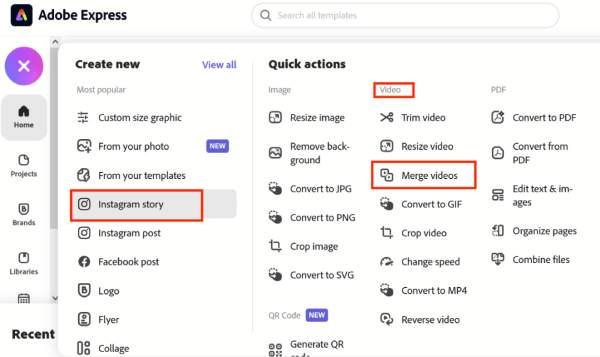
- Pros
- Drag-and-drop interface for easy operation.
- Built-in AI-generated design can automatically optimize the effect after merging.
- Adapted to media platforms, it can be exported directly to YouTube, TikTok, etc.
- Cons
- Some premium clips, or AI features exports, require payment.
- Lack of advanced color grading and audio editing.
Step 1Go to Adobe's official website and upload videos.
Step 2Organize the merged video order. Use the “Trim tool” to control and merge with the next.
Step 3Download your new video to save or share it with others.
Use VEED. IO to Merge and Trim Videos Online Quickly
If you don't want to sign up for an account, you can try VEED.IO, a software for online merging videos. It is the same drag-and-drop video to reorder and edit. You can adjust the length of each video individually. Additionally, when uploading to platforms like YouTube and Instagram, you can use this online video merger to trim the screen ratio to suit the platform's requirements.
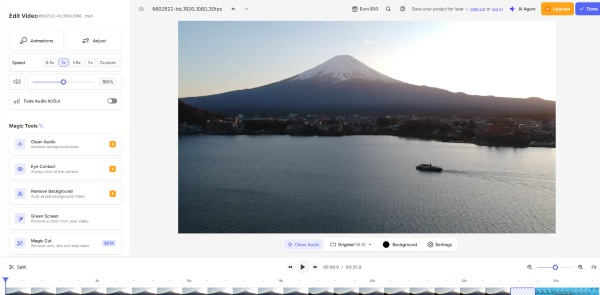
- Pros
- Multiple video formats are supported, and you can also import videos by entering a URL.
- There are other features, such as adding subtitles and music.
- Cons
- A stable network connection is required to ensure stable transmission.
- The free version will have export quantity limits as well as watermarks.
Step 1Organize the video order. Then, go to the VEED.IO Merge Videos online website to import them.
Step 2At this point, you can edit the length of each video, and the overall aspect ratio. Once adjusted, you can download it to save it.
Support Cloud Store Online Video Merger Tool - Kapwing
Do you need a lot of footage to flesh out your merged video? Then you don't want to miss Kapwing, which not only merges videos online but also provides a lot of footage videos and royalty-free audio. It also provides AI tools to help you edit and order your merged video quickly.
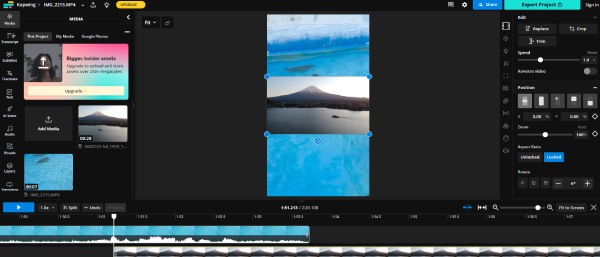
- Pros
- Rich templates and video clips help you touch up your videos.
- The function is completely free.
- Cons
- The free version has limitations on file size and export length.
Step 1Drag and drop or select the merged video from your hard drive. The left toolbar allows you to choose conversion effects, subtitles, and other tools.
Step 2Video speed, aspect ratio, and other video adjustments are on the right side. Once you are satisfied with the adjustments, you can share or save it in the top right corner.
Online Video Merger with Simple and Clear Interface – Clideo
Clideo is a simple and effective tool for merging videos online. It features a user-friendly interface with basic editing options. The platform supports various video formats, including MP4, AVI, and WMV. It also offers advanced data protection to ensure uploaded videos remain secure and private.
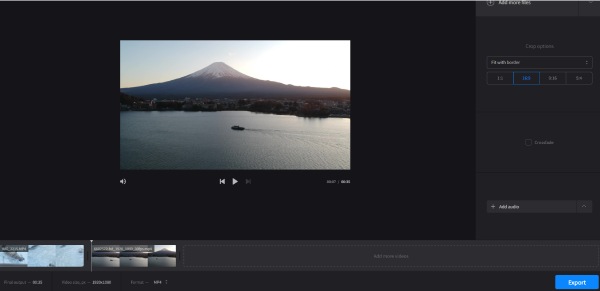
- Pros
- With a simple function of merging videos online.
- Strong data protection, so you don’t need to worry about privacy leaks.
- Cons
- Its features are basic, and it doesn’t provide additional materials for editing.
- Video uploads are slow.
Step 1Upload the videos and adjust their order. You can continue to upload clips by clicking “Add More Files”.
Step 2Adjust the aspect ratio on the right and the length, format, and order at the bottom. Then click “Export” to save the merged video online.
How to Crop and Merge Video Online - Online Video Cutter
A more professional online tool for merging videos is Online Video Cutter. It is divided into simple and advanced modes. Advanced modes allow you to adjust frame rate, bit rate, and other professional video parameters. And it's completely free to use. But it supports up to 600MB video size.
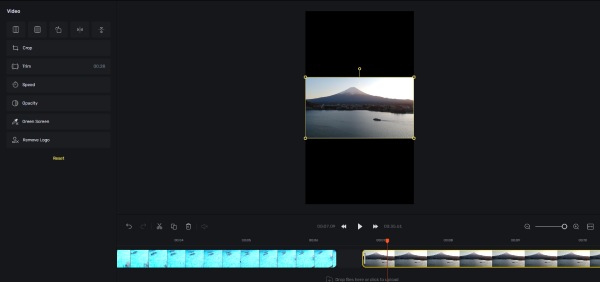
- Pros
- Can merge videos from your phone's camera and URLs.
- There are advanced video parameter settings.
- Cons
- HD video export requires payment
Step 1Upload the video by clicking “Open file” and adjust the order. You can crop and adjust the video speed in the tools on the left sidebar. Adjust it to your satisfaction and click “Save” on the left to save it to your computer.
Use the Beginner-Friendly Online Video Merger- FlexClip
The last recommended online video merger tool is FlexClip. It also offers a lot of clips and templates for you to learn from and choose from. Its interface and functions are straightforward, easy to understand, and suitable for newbies and time-critical use. It also has subtitles, text, etc., that you can add to your videos.
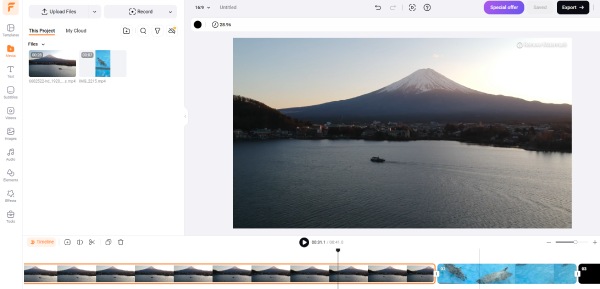
- Pros
- It offers tools to customize text, images, transitions, and audio.
- Merged videos can be exported quickly in various resolutions, such as 720p and 1080p.
- Cons
- There are no adjustments for advanced parameters such as frame rate.
Step 1Open the official online Flexclip merge video page and import the videos to be merged online. Add subtitles, effects, templates, etc. on the left side.
Step 2Above the timeline you can copy, split and delete clips. Once you've made adjustments, choose Export or Share in the upper right corner.
Bonus tip: Use a Professional and Easy Tool to Merge Videos on PC/Mac
All of the above kinds of online merging videos have their little drawbacks. For example, there is a file size limitation or no editing function. So, suppose you need rich editing functions but don't care about memory consumption. In that case, you can try this 4Easysoft Total Video Converter, which can easily adjust the order of the video, cut the video, trim, and rotate each video individually. And it doesn't limit the clarity and size of the merged videos.
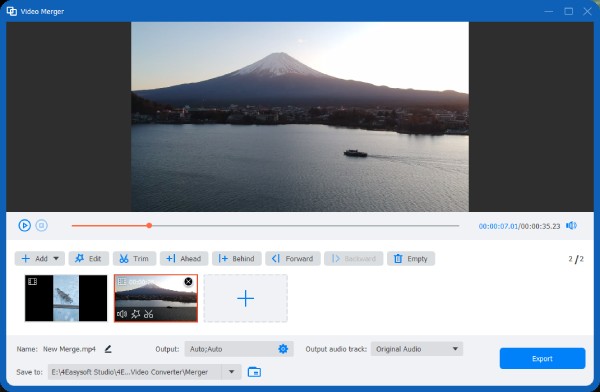

No limit to the size and number of merged videos.
Advanced settings like frame rate and bit rate adjustment.
The merging operation is simple and easy to understand.
With templates to enrich the merged video.
100% Secure
100% Secure
Step 1Launch it, then click “Toolbox” to find “Video Merger”. Add the videos and order them by dragging.
Step 2Click “Output” at the bottom to adjust the parameters like frame rate. You can also click the edit functions in the middle of the interface to trim or edit every clip. Then click “Export” to see the video merged result.
Conclusion
These are the different tools for merging videos online. Some are simple, suitable for novices, and some have rich editing features. But if you want both, then you can try 4Easysoft Total Video Converter, which has skills that are easy to merge with videos, yet advanced editing features for all kinds of people. Hurry up to experience its power.
100% Secure
100% Secure



