Record, edit, and share video from all sources.
Riverside FM Review: Is the Market’s Best Podcast Recorder?
With more than 900 reviews and a 4.8 rating, Riverside FM has already gathered a lot of love from different users, especially those who record podcasts. It became one of the best podcast recording platforms due to its ability to record high-quality audio. Although this tool sounds excellent, it still doesn’t mean it perfectly fits everyone’s preferences. Explore this post's in-depth review below to see whether Riverside FM is a perfect solution for your needs!
Guide List
Riverside FM: What It is and Its Uses Reviewing Riverside FM Features, Pros, Cons, and Pricing The Best Riverside.FM Alternative to Record Podcast with Lossless QualityRiverside FM: What It is and Its Uses
Before exploring the capabilities of Riverside FM and its good and not-so-good aspects, you can start by knowing what exactly this tool is and its applications. Riverside FM is a web-based tool you can use as a recording studio while streaming live. It lets you and your participants record high-quality audio (crips and clear) and separate video tracks, which is made possible by the tool’s local recording technology. This technology automatically saves your recordings on your device first, which helps maintain the recording quality regardless of your or your participant’s internet connection’s stability. With those capabilities, Riverside FM became an ideal solution for recording podcasts, video interviews, webinars, creating video marketing, transcriptions, captions, and more. With Riverside FM’s functionalities, you can experience excellent recording with no choppy audio and blurry video in your remote recordings.
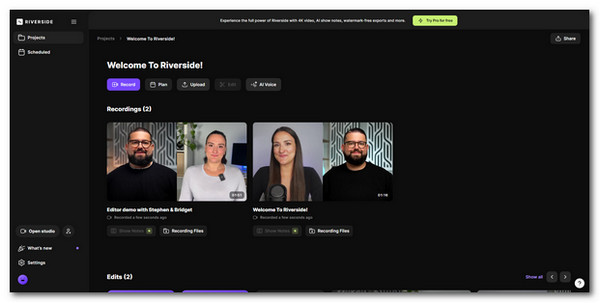
Reviewing Riverside FM Features, Pros, Cons, and Pricing
Now that you’ve established what Riverside FM is, it is time for you to dive into this post’s comprehensive review of its capabilities and good and not-so-good aspects below! You can use this information to determine if Riverside matches your needs and preferences. So start exploring and weighing things out now.
Features of Riverside FM
• Support local recording technology that records videos in 4K with smooth and freeze-free operation even when connected to a poor internet connection.
• Record high-quality audio locally uncompressed 48kHz in WAV format for every guest.
• Offers separate track recordings that enable you and your participants to receive individual audio and video tracks, which provides flexibility during post-production.
• Infused with a progressive uploading capability that continuously uploads recordings to the cloud during recording. This capability minimizes downtime and ensures data safety.
• Allows you to share and stream your recordings to YouTube, Facebook, Twitch, TikTok, Instagram, LinkedIn, and more.
• Equipped with text-based editing functionality, you can edit (search, delete, adjust, copy, and paste) your recordings as transcripts.
• Provides multi-track editing functionality, which you can use to remove crosstalks, adjust video layouts, and redefine audio track volume.
• Integrated with AI technology that simplifies editing, these include AI text-to-speech for voiceovers, automatic removal of unnecessary silence and filler words, generating captions in just one click, and magic audio that tunes up your audio.
• Riverside FM is incorporated with AI tools that can automatically produce ready-to-share content; these include AI Show Notes for written content, Transcription for captions, and Magic Clip for creating ready-share social clips.
The Good
• Provide an intuitive user interface for both hosts and guests.
• Offer superb quality, which is far superior to other dedicated platforms.
• Record sessions in 4K regardless of your internet connection’s stability.
• Clean up audio, ensuring that users have professional audio quality.
• Let you stream online meeting sessions to social and video-sharing platforms.
• Guests can join meeting sessions by just accessing links with no downloads.
The Not So Good
• Although it supports many editing tools, they might still be limited for professionals.• AI-powered features of the tool sometimes fail to perform as expected.
• Demand for a stable internet connection to work correctly somehow.
• Produce large file-sized outputs that might occupy massive space on your device.
• Add a watermark on the output (2 hours of multi-track recordings) under the free version.
• This tool can occasionally experience technical issues or glitches.
Riverside FM Pricing
• Standard – $15/month (billed $180 annually).
• Pro (whole studio experience) – $24/month (billed $288 annually).
• Business (fit for business, dressed in a tux) – Contact sales for pricing and more info.
That’s it! That’s the in-depth exploration of Riverside FM features, pros, cons, and pricing. After reading the information above, what do you think of Riverside FM so far? Do you think it suits your needs in terms of recording? Well, as you can see, this tool is one of the best recording solutions available on the market! Not only because it records sessions with high quality, but it is also infused with features that enhance the overall recording experience. Although its drawbacks might make you hesitant to use it, it is still one of the best recording solutions.
The Best Riverside.FM Alternative to Record Podcast with Lossless Quality
Suppose you are considering an alternative for Riverside FM that offers a much more flexible way of recording, not just recording podcast or remote interviews. In that case, you need to use the professional 4Easysoft Screen Recorder. This Windows and Mac-compatible tool is primarily designed to record what’s happening on your desktop screen. It can record gameplay, system audio, and voice on a microphone, on-screen activities and your webcam in different screen regions. Additionally, it records screens with up to 60fps and 4K resolution to provide you with a high-quality output! In terms of audio recordings, this tool enables you to record audio with advanced noise cancellation and voice enhancement technology. With that, you can record high-quality audio! This tool is more remarkable because it allows you to schedule when to start and stop recording, an excellent feature for automating your recording workflow. So, if you are looking for a much more flexible recording tool, this is one of the best Riverside.fm alternatives!

Allow you to record screens in different regions: full screen, active window, and portion.
Support adding real-time drawings while recording, including text, arrows, lines, etc.
Offer control over your recording’s output format, quality, file location, hotkeys, etc.
Infused with a trimmer to cut your recordings' unwanted ending and beginning parts.
100% Secure
100% Secure
Conclusion
Now, that’s the in-depth and comprehensive review of Riverside FM. As you can see, Riverside FM is an excellent option if you are looking for a tool that can record high-quality online meeting sessions! Its features, such as local recording technology, separate track recordings, and AI-powered tools, imply that Riverside FM is a professional solution. Otherwise, if you are looking for a tool that offers the same output quality but excels in recording flexibility, then the 4Easysoft Screen Recorder is what you are searching for! Download this tool and use it today!
100% Secure
100% Secure



