Reliable video converter, editor, and compressor for daily tasks.
Everything You Need to Know About Apple ProRes Video Format
The Apple ProRes video format has become a cornerstone of professional video editing, especially for those using macOS and iOS devices. Known for its ability to deliver high-quality visuals while maintaining manageable file sizes, ProRes strikes the perfect balance between performance and efficiency. This guide will walk you through the basics of ProRes. Start reading now to dive into everything you need to know about Apple ProRes!
Guide List
What Does Apple ProRes Video Format Mean? Key Features of Apple ProRes Video Format Does All iPhone Models Support ProRes Video Format? How to Complete Apple ProRes Video Format ConversionWhat Does Apple ProRes Video Format Mean?
Apple ProRes is a high-performance video codec developed by Apple, designed for video post-production. Although it was launched as early as 2007, the Apple ProRes format remains a popular choice for professional video editing and color grading due to its excellent balance between video quality and file size. ProRes is widely used in film, television and other high-quality video productions, especially on macOS and iOS platforms.

One of the defining characteristics of Apple ProRes is its ability to preserve fine image detail while maintaining a relatively low bitrate. This makes it easier to work with during the editing process because it puts less strain on computer processing power and storage. ProRes supports High Definition (HD), 4K, and even 8K resolutions, making it a future-proof choice for modern video workflows. Unlike some codecs that severely compress video and degrade quality, ProRes is visually lossless, ensuring minimal quality loss.

Overall, Apple's ProRes format is synonymous with high-quality video editing, making it the preferred choice for professionals who aim for a seamless and efficient post-production process without compromising visual fidelity.
Key Features of Apple ProRes Video Format
So specifically, what are the significant advantages of the Apple ProRes video format that make it the first choice for professional video editing and post-production? Mainly speaking, Apple ProRes video format has great advantages in the following four aspects, making it particularly suitable for video workers and video enthusiasts:
Superior Quality: Apple ProRes delivers visually virtually lossless quality, ensuring your videos retain fine details, vivid colors, and smooth gradients. Whether you are shooting for daily needs or producing some professional video content, ProRes ensures that the original quality is maintained throughout the editing and export process.
Hassle-Free Editing: ProRes strikes a good balance between quality and file size, reducing the strain on system hardware. The reduced bitrate allows for smoother playback and faster editing, and even if you don’t have the best rig and are using video editors for low-end PCs, ProRes still allows for smooth editing with limited processing power.
Wide Compatibility: ProRes is compatible with popular video editing software. Almost all the video editing software you usually use can edit it directly without additional conversion. As a result, the widespread adoption of the ProRes video format in professional workflows ensures seamless integration and compatibility with a wide range of platforms and devices.
Efficient Compression: Unlike other codecs that severely compress video and reduce quality, ProRes maintains high visual fidelity while significantly reducing file size. This efficient compression makes storage and file transfer more manageable, especially for projects involving large-scale production.
Does All iPhone Models Support ProRes Video Format?
So, do all iPhone models support Apple ProRes video format? The answer is NO. Apple introduced support for ProRes in iPhone 17 Pro and later models to meet the needs of users who need professional-level video capabilities. The specific models supported are as follows:
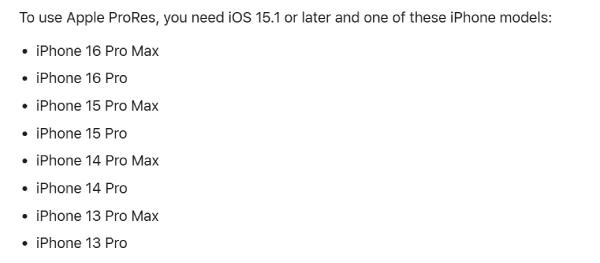
Even among supported models, however, there are some limitations. For example, upscaling videos to 4K resolution ProRes is only available on models with at least 256GB of storage, because the files generated by ProRes are very large. Models with 128GB of storage are limited to 1080p ProRes recording.
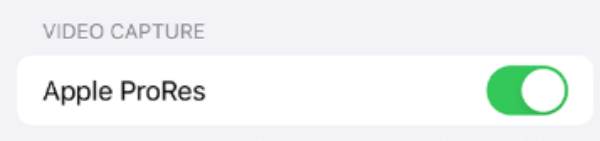
As for how to enable ProRes video format on supported iPhone models, you can simply follow the steps below to complete the setup:
Step 1Launch Settings and scroll down to tap the "Camera" button.
Step 2Tap the "Formats" button and find the "VIDEO CAPTURE" tab.
Step 3Tap the "Apple ProRes" button to turn on the function.
How to Complete Apple ProRes Video Format Conversion
If you want to seamlessly convert between Apple ProRes video format and some other common formats, then 4Easysoft Total Video Converter, which is able to handle high-quality video formats effortlessly, is the most suitable choice. AAA supports a wide range of input and output formats, including ProRes, ensuring seamless conversion while maintaining excellent video quality.
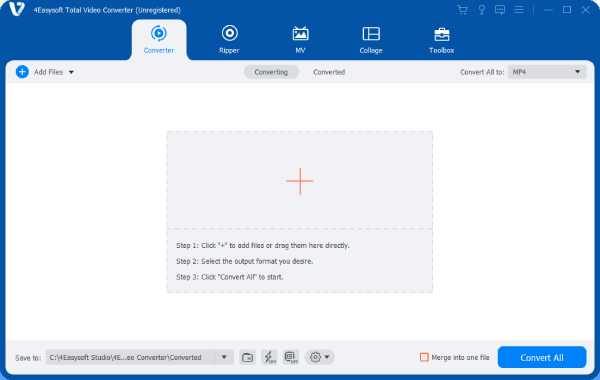
One of the main advantages of 4Easysoft Total Video Converter is its ability to process ProRes videos with minimal quality loss. Whether you are converting ProRes files to a more compatible format or encoding high-resolution footage to ProRes for professional editing, this free 4K video editor provides efficient and fast performance.

Ensure the same video quality as the original Apple ProRes.
Support a variety of different editing tools to enhance visual effects.
Adjust the resolution of Apple ProRes videos recorded on iPhone.
Preview to see the editing effect before exporting the video.
100% Secure
100% Secure
Step 1Launch 4Easysoft Total Video Converter and click the "Add Files" button to import Apple ProRes video files.
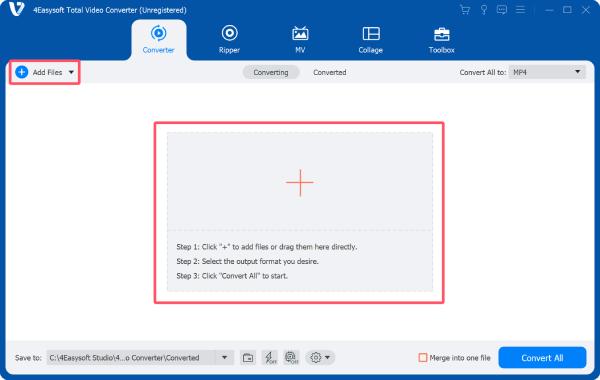
Step 2Click the "Convert All to" button and click the "ProRes" button under the "Video" tab.
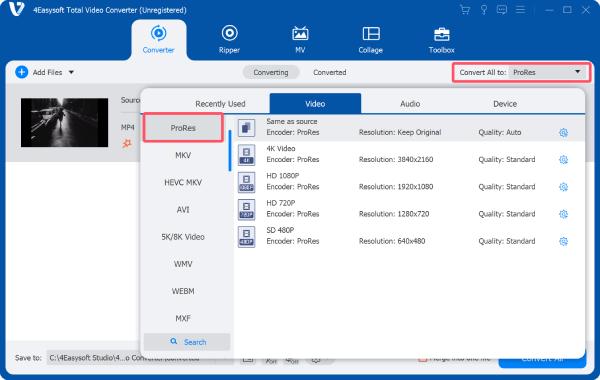
Step 3Finally, click the "Convert All" button to export the converted Apple ProRes video.
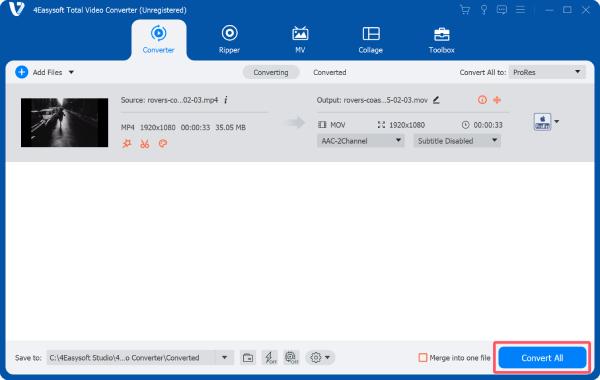
Conclusion
The Apple ProRes video format is a game-changer for professionals and enthusiasts seeking high-quality video production. Its ability to balance superior image fidelity with efficient file sizes makes it a popular choice in the filmmaking and broadcasting industries. If you need to convert ProRes files or work with this format seamlessly, a tool like 4Easysoft Total Video Converter provides an efficient and user-friendly solution.
100% Secure
100% Secure



