Convert video and audio files to 1000+ formats with customized settings.
5 Powerful M4V Converters You Must Try! [Desktop and Online]
When converting your M4V videos, finding the right M4V converter is a game changer. Regardless of whether you want smooth playback on any device, several tools are available today, each designed to effortlessly transform M4V files to any format you like. Out of so many, the 5 best M4V converters are explored here, offering a variety of features to suit any user's preferences. From desktop software to an easy online tool, you’ll find a perfect fit in the following.
Guide List
Top 1. 4Easysoft Total Video Converter - Seamless Batch Conversion Top 2. BROS M4V Converter - DRM Removal with No Quality Loss Top 3. Noteburner M4V Converter - Perfectly Removes DRM from M4V Files Top 4. Zamzar - Straightforward Online Tool for Quick M4V Conversion Top 5. FreeConvert - Converts M4V Easily with Options for Optimizing QualityTop 1. 4Easysoft Total Video Converter - Seamless Batch Conversion
As mentioned, many reliable tools are available to work as your M4V converter, and one of the top choices you can get is the 4Easysoft Total Video Converter. This program covers more than hundreds of formats, from video formats like MP4, MOV, AVI, and MKV to audio formats such as MP3, FLAC, OGG, and more. Besides batch conversion, this free M4V converter includes editing and enhancement features, giving you outstanding results in your converted video file. You can customize settings, including resolution and frame rate, guaranteeing that your final video meets your specific preference. Later, enjoy the fast conversion speed as you hit the convert button of this 4K video converter!

Can convert M4V files to formats including MOV, MP4, AVI, FLV, and more.
High-quality batch conversion with no loss of video/audio quality.
Deliver quick conversion times, even for your large collection files.
It removes DRM protection from iTunes and other protected videos.
100% Secure
100% Secure
Step 1Launch 4Easysoft Total Video Converter and upload the M4V files you intend to convert by either clicking the “Add Files” button or dragging them straight into the upload area.

Step 2Next, aim for the “Convert All to” drop down menu to access the format selected window. From this M4V converter, you can choose your desired video format, e.g., MP4, MOV, AVI, etc., under the “Video” section.
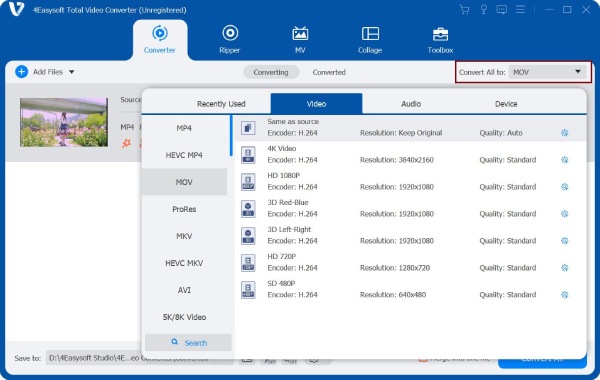
If the default profile of your chosen format does not suit your needs, adjust it by clicking the “Custom Profile” button; here, change the resolution, frame rate, bitrate, and more parameters.
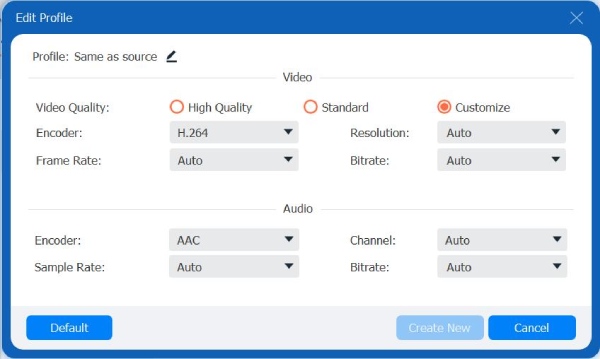
Step 3After making your selections, choose a destination folder and give the converted M4V file a name. Finally, click the “Convert All” button to kick off the conversion process immediately.

Top 2. BROS M4V Converter - DRM Removal with No Quality Loss
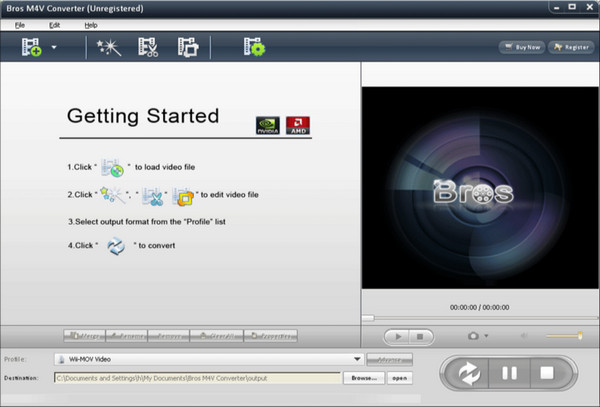
Shifting your focus into a DRM removal tool for your M4V files, BROS M4V Converter here lets you convert protected M4V videos with no quality compromise. Plus, this M4V converter allows you to convert multiple files simultaneously, which is another strong point for those who are working with extensive collections of files. Besides the quality preservation, the tool keeps the metadata, including chapters and subtitles. Furthermore, it features an intuitive interface, making it easy for starters to operate through steps and convert their files right away!
What I like:
• Eliminate DRM protection from your M4V videos.
• Support various formats like MP4, MWV, AVI and more.
• User-friendly tool with a straightforward main interface.
What I don’t like:
• Output quality depends on the software’s settings and the original file.
• It may have a hard time converting some DRM-protected files.
Top 3. Noteburner M4V Converter - Perfectly Removes DRM from M4V Files
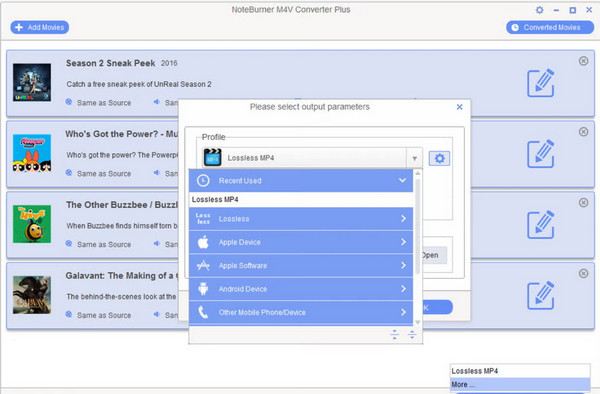
Next up in today’s list of M4V converters is the Noteburner M4V Converter, which is mainly designed to remove DRM protection from your M4V files. With this tool, you can convert these protected videos to popular formats like M4V to MP4, MOV, and AVI without sacrificing the video quality. Its strength lies in preserving the original quality and fast conversion process, which is clearly beneficial for everyone who has a large collection of protected content. While it is not a free M4V converter, it is excellent for removing DRM for Windows so that you can enjoy your converted M4V videos with ease.
What I like:
• Remove DRM protection from iTunes movies.
• Can convert multiple M4V files at once.
• Significantly, it has a faster speed than other DRM removal tools.
What I don’t like:
• Its technical support may not be readily available.
• Require a one-time purchase or subscription before using.
Top 4. Zamzar - Straightforward Online Tool for Quick M4V Conversion
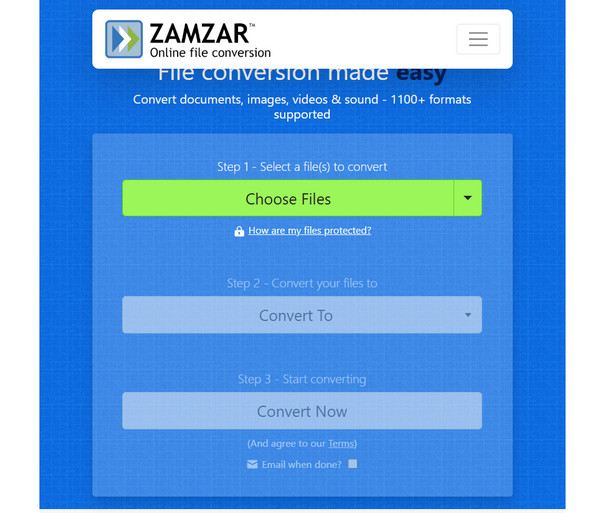
On the other hand, Zamzar here is a straightforward free M4V to MP4 converter tool. With no software installation, you can quickly achieve your conversion needs; besides M4V to MP4, you can convert between formats like 3GP, AVI, MKV, MOV, and even audio file formats. Also, this M4V converter boasts a clean and friendly interface, letting you convert files in just a few clicks; thus, it is indeed a perfect solution for those who are looking for a fast, no-frills way to convert M4V videos on the go.
What I like:
• A wide array of file types are supported for conversion.
• Offer free tier for basic video conversions.
• Conveniently notifies you through email for the download link.
What I don’t like:
• There are limitations on file size and speed in the free version.
• Have limited customization options for output settings.
Top 5. FreeConvert - Converts M4V Easily with Options for Optimizing Quality
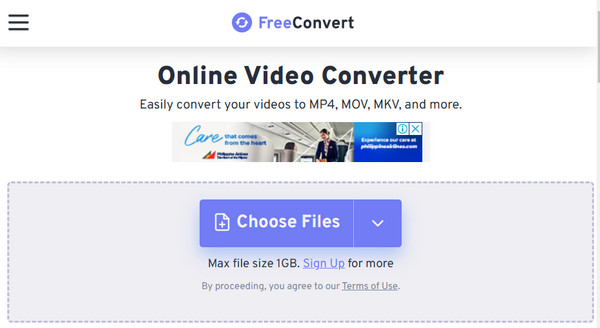
Finally, FreeConvert is another powerful online M4V converter alternative that allows users to easily transform their M4V files with a focus on quality optimization. Aside from the M4V format, FreeConvert lets you convert various formats, too, such as MP4, MOV, MKV, and so on, as well as enjoy tweaking settings to acquire the best possible results. Though free to use, this M4V converter does have extra features for premium users, like higher file size limits and much faster speed. You will surely enjoy this free, customizable video converter.
What I like:
• High-quality guarantee with customizable settings.
• Straight use on the web, no installation.
• Completely free with premium options for those with budgets.
What I don’t like:
• It does not support larger files without a subscription.
• It may be slow in converting large-size files.
Conclusion
Choosing the right M4V converter is now in your hands! It actually depends on your specific needs, whether you want to batch convert multiple files, remove DRM protection, or have a high-quality output. While each tool discussed brings its unique strengths, for users who want an all-around solution, the 4Easysoft Total Video Converter is highly suggested. It combines high-quality conversions, batch processing, editing tools, and even DRM removal, making it a superb choice for your M4v conversion and any conversion task.
100% Secure
100% Secure



