Burn any videos in popular formats to DVD/Blu-ray discs with high quality.
iSkysoft DVD Creator: A Full Review and the Best Alternative
Owning physical copies of your favorite movies holds something special for collectors, so burning them to DVD is the way to make this happen. To do so, you will need iSkysoft DVD Creator, especially for Mac users like you. How does it work? Does it have built-in editing tools? Is it budget-friendly? This iSkysoft DVD Creator review will take the lead, helping you determine if it's the right one for you or if you need an alternative for your DVD creation needs. Find out now!
Guide List
What is iSkysoft DVD Creator: Features, Pros, and Cons Is iSkysoft DVD Creator Free to Use? How Does the iSkysoft DVD Creator Work? Simple Steps The Best Alternative to iSkysoft: 4Easysoft DVD CreatorWhat is iSkysoft DVD Creator: Features, Pros, and Cons
It’s nice to know that you have a tool like iSkysoft DVD Creator on Mac that helps you burn videos and create customized DVDs with no hassle. While it has an intuitive interface and indeed, a feature for DVD creation, what other features can you expect? See below what iSkysoft DVD Creator provides and the downsides you may experience while creating your disc.
Features of iSkysoft DVD Creator:
•Multiple Format Support. This software covers a range of video formats, including famous ones like MP4, MOV, MKV, and more, letting you burn virtually any video to DVD.
•DVD/Blu-ray/CD Support. Besides DVD creation, iSkysoft also supports burning files to Blu-ray discs and CDs, giving you high-definition Blu-ray output and amazing CD music.
•DVD Menu Templates. Pre-designed menus are waiting for you here that you can customize, allowing you to create your personalized look for your DVDs.
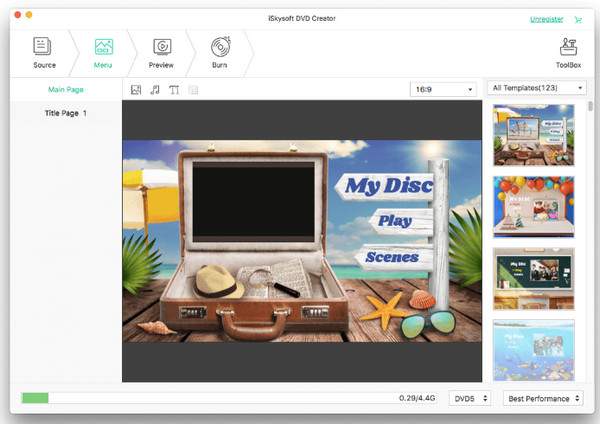
•ISO Files and Folders. In addition to burning videos to discs, iSkysoft also lets you create ISO files and folders, which is perfect for digital storage and future burning.
•Editing Tools. Before you burn videos to disc, you can use the program’s editing tools like trimmer, cropper, rotator, and more to enhance the quality of your videos.
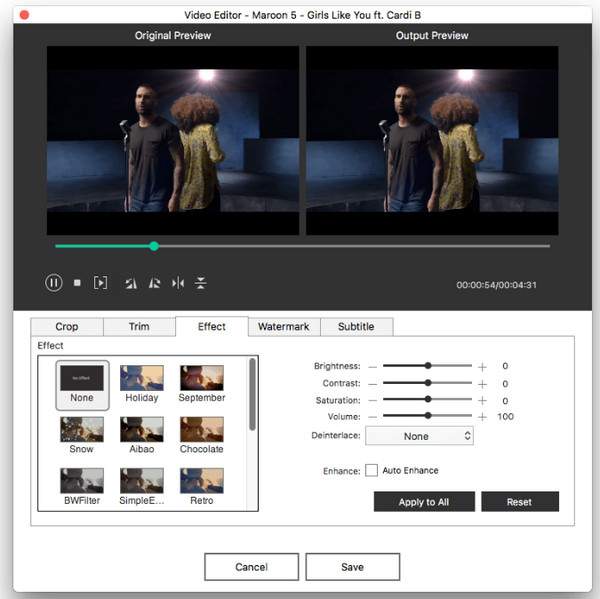
•Batch Processing. Have multiple videos to burn? No problem with iSkysoft as it has batch processing that saves time and effort when creating video collections.
Pros of iSkysoft DVD Creator:
•Have an easy-to-navigate screen that is perfect for both beginners and professionals.
•Ensure the results are always high-quality, both for DVD and Blu-rays.
•Burn DVD quickly without affecting the original video quality.
•Make professional and appealing DVDs with customizable menus.
Cons of iSkysoft DVD Creator:
•Few advanced capabilities, such as editing, limited templates, etc.
•Sometimes, it fails to load multiple video collections.
Is iSkysoft DVD Creator Free to Use?
Can I use iSkysoft DVD Creator for free? It does offer a trial version where you can enjoy all features before committing to one of its pro plans. Also, it has a free version, but just like any other software, it comes with limitations that restrict you from using its full functionality.
Here are the complete details of the limitations, and later on, know how the full paid version differs from it with the listed different licenses of iSkysoft DVD Creator.
Free Version Limitations:
1. The free version restricts specific features like creating or burning DVDs and Blu-rays with all features in the full version. You can only burn a limited number of videos.
2. Expect a watermark on your DVDs at the end, a huge drawback if you wish a clean and professional-looking physical copy results of your movies and videos.
3. It offers time limits or the number of DVDs you can create, making it challenging to enjoy iSkysoft DVD Creator in the long term fully.
4. Lastly, the free version won’t let you access the collections of DVD menus as it is only available in the paid version, and that limits you to personalize your DVDs.
Different Licenses for Windows and Mac:
Perpetual Licence. Enjoy it for $55.95 on 1 PC while it is $59.95 on 1 Mac computer, granting you all features without worrying about renewal fees. Expect to receive updates for the software; after that, you can decide whether to purchase an upgrade.
Family License. Choose this license for $89.98 for 2 to 5 PCs and $264.95 for 6 to 10 PCs; meanwhile, for Mac computers, it is available for $132.95 for 2 to 5 Macs and $294.95 for 6 to 10 Macs. This is perfect if you wish to use iSkysoft within a household, enjoying all features and free updates for the first year.
How Does the iSkysoft DVD Creator Work? Simple Steps
After getting to know iSkysoft DVD Creator, you may want to learn now how it works for DVD creation. So, here’s a quick guide for you:
Step 1Launch iSkysoft DVD Creator on your computer. Don’t forget to insert your blank disc into the drive before getting started. Next, click the “Create a DVD Video Disc” mode, locate all files you wish to burn, and drag them onto the program’s main window.
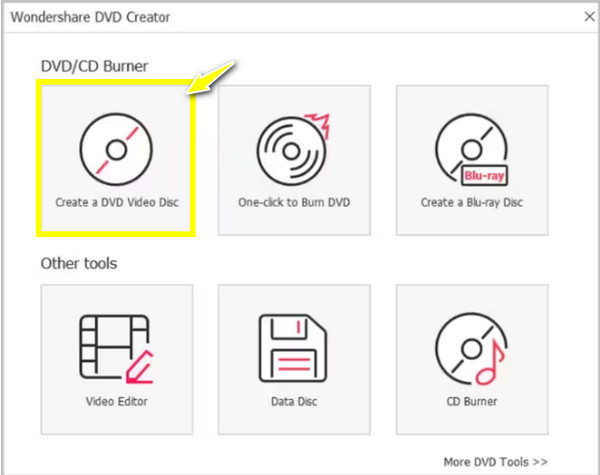
Step 2You can start by clicking the “Edit” button beside the thumbnail. Next, head to the “Menu” section to select a theme you like for your DVD. Check the structure on the left pane; you can also choose a new thumbnail if you want.
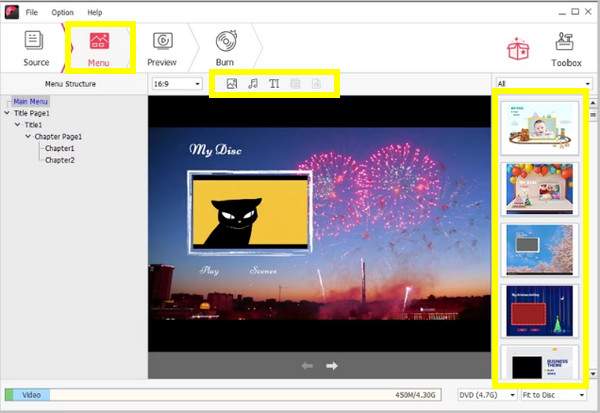
Step 3After that, click “Preview” to proceed and check what your DVD video looks like. Once you’re satisfied with it, end it with the “Burn” section. Here, choose the “Burn to Disc” radio button and determine your inserted DVD as the folder path. Click the “Burn” button to begin the creation of your DVD.
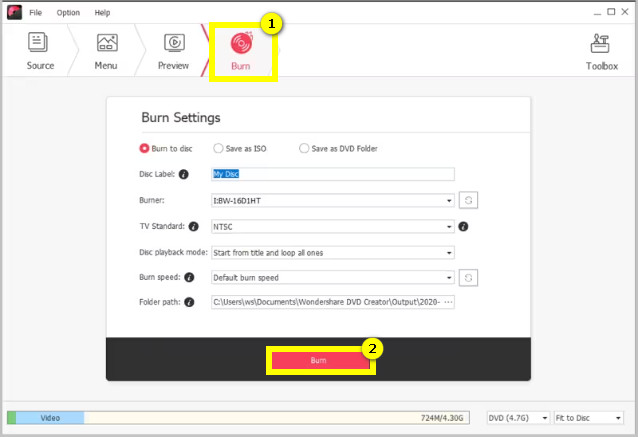
The Best Alternative to iSkysoft: 4Easysoft DVD Creator
While iSkysoft DVD Creator is a great choice for burning and creating DVDs/Blu-rays, there are other excellent alternatives available, and the best of the best are seen below:
1.4Easysoft DVD Creator
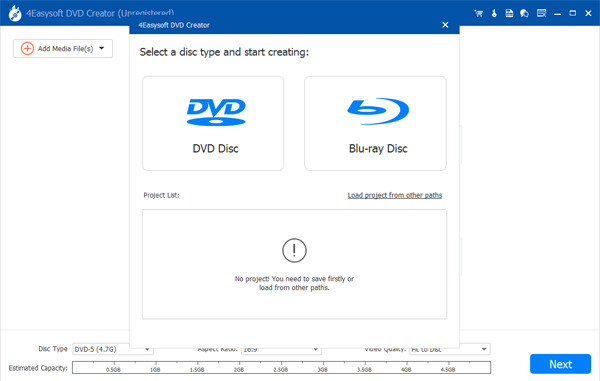
4Easysoft DVD Creator is known as one of the best DVD creator software on Windows/Mac. It has powerful features and an easy-to-operate interface, similar to iSkysoft DVD Creator, but with some unique advantages. In DVD menu templates, the program offers more flexibility, allowing you to select from various templates and customize the backgrounds, buttons, and text. It also has editing tools where you can trim, crop, rotate, and merge video files, as well as add subtitles, background music, and more! Another thing that makes it so much better is it does not add watermarks, whether you’re using a free or paid version, ensuring professional-looking results always.

Easily import and burn almost any video files (MP4, AVI, MOV, etc.) to DVD and Blu-ray.
Burn videos to discs for stunning high-definition output, even 4K.
Create DVDs from multiple videos at once without losing quality.
Fast burning speed is offered so that you can burn DVDs or Blu-rays quickly.
100% Secure
100% Secure
2.Xilisoft DVD Creator
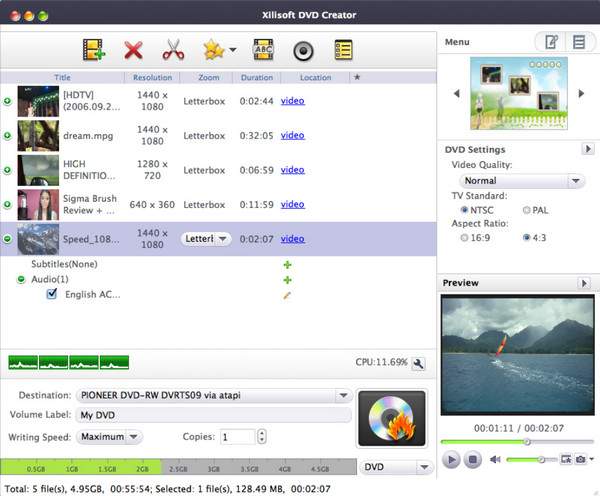
If you wish for an iSkysoft DVD Creator alternative that can work not just as a DVD creator, Xilisoft is the name. It allows you to personalize your DVDs with various editing tools like trimmer, cropper, and more. Also, it features a friendly interface design, making it easy for anyone who is techy or not to navigate and be familiar with the software’s functionalities.
- Pros
- Fast burning speed, producing disc quickly.
- Have robust editing functionalities.
- Can create multi-track DVDs.
- Cons
- Users must purchase it before using it.
- DVDs created are limited to standard definition only.
3.Cisdem DVD Burner
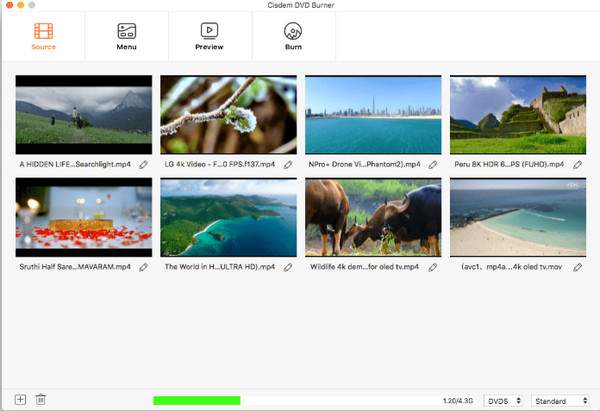
Cisdem DVD Burner won’t disappoint, too, for handling various disc-burning tasks. As an iSkysoft DVD Creator alternative, this tool has support for multiple video file types as well as audio files. It also promises you a quick burning process, even when you’re facing corrupted media files, thanks to its error-prevention feature.
- Pros
- Keep high quality, whether for playback or storage.
- Support multiple video and audio formats.
- Create DVD and ISO files effectively.
- Cons
- Offer no trial version, unlike iSkysoft.
- Limited video customization, like video effects/transitions.
Conclusion
No doubt, iSkysoft DVD Creator holds a solid range of features for creating high-quality physical copies of your videos and movies. Its intuitive interface and extra features like DVD menus and editing tools make it an ideal choice for all. However, users like you may need alternatives due to its higher price point and some limitations. If you are looking for a reliable and cost-effective one, 4Easysoft DVD Burner is a fantastic choice. Offering similar features, including fast DVD burning speed, batch burning, and more, it is a worthy alternative. Besides that, you will not get a time limit or watermark on your videos! So, get that DVD creation experience you deserve with this program.
100% Secure
100% Secure



