Convert, edit, and compress videos/audios in 1000+ formats with high quality.
Best 10 GIF Speed Changer Tools to Speed Up or Slow Down GIF
Most of the time, animated GIFs are the ones that offer great entertainment. However, there are times that you find it moving too fast or too slow. This case causes you to miss some elements of the GIF or get bothered by how slow it is. Thankfully, there are a lot of GIF Speed Changer tools available on the market that you can use to modify the speed of your GIF! And on this post, you’ll see the 10 best GIF Speed Changer tools for desktop and online! Explore them now.
Guide List
Top 5 Best GIF Speed Changers on Windows/Mac 5 Easy-to-use Online GIF Speed Changers for Free FAQs about the Best GIF Speed Changer for YouTop 5 Best GIF Speed Changers on Windows/Mac
Now, to start your journey of discovering the 10 best GIF Animation Speed Changer tools, here is the first batch of tools that you can use on Windows or Mac platforms. Along with these tools' names and supported platforms, this post also listed some of their features to see which is the best. So, without any further ado, explore them now!
1. 4Easysoft Total Video Converter (Windows/Mac)
The first GIF Speed Changer tool that you can use is the professional 4Easysoft Total Video Converter tool. This Windows and Mac-compatible tool is equipped with a Video Speed Controller that offers various options to modify the speed of your GIF. It lets you speed up your GIF and slow it down depending on your desire. Moreover, it is also equipped with a built-in output tweaking option that enables you to alter your output’s Frame Rate, Quality, Resolution, etc. By having this feature, you can just change the speed of your GIF but also enhance its quality.

Speed up your GIF from 1.25X to 8X or slow it down from 0.75X to 0.125X.
Built-in GIF maker to produce your own GIF from images and videos.
Basic video editing features to bring changes to your GIF, like effects, filters, etc.
Loop Animation option that you can use to make your GIF animate repeatedly.
100% Secure
100% Secure
2. GIMP (Windows/Mac)
Another GIF Speed Changer tool you can use is the GIMP. GIMP is an open-source tool that offers various basic and advanced video/GIF editing features. One of its features is its ability to change the speed of a GIF. To change the speed of your GIF using this tool, you need to modify the frame rates of each of your GIF’s frames. Maximize each frame to slow it down, and minimize them if you want to speed it up. That’s how GIMP changes GIF speed. However, as you can see, speeding up or slowing down GIF using this tool is indirect.
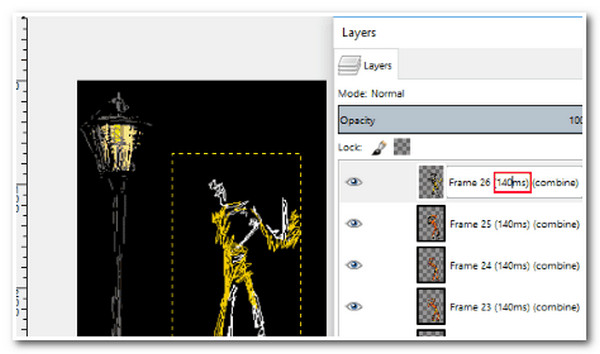
Key Features
◆ Equipped with basic GIF editing features such as options to Rotate, Resize, Crop, etc.
◆ Infused with options that enable you to modify or adjust the colors of your GIF.
◆ Support Photoshop features such as layers, paintings, filters, masking, etc.
3. Easy GIF Animator (Windows)
Apart GIMP, GIF Animator is also an open-source GIF Speed Changer tool that you can use for free. This tool offers enough options to speed up and slow down your GIF. Like GIMP, GIF Animator also requires you to enter a specific amount of speed for each frame of your GIF before you can speed it up or slow it down.
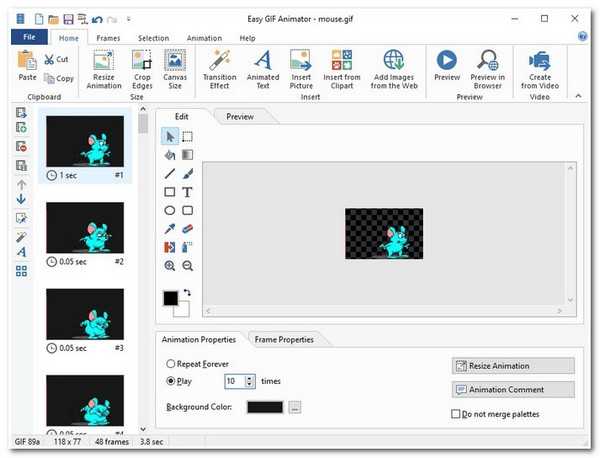
Key Features
◆ Offer options to manage each of your GIF’s frames; you can add, remove, move, etc.
◆ Infused with a library of Animation Effects that you can use to add spice to your GIF.
◆ Equipped with an option to produce animated GIFs from videos.
4. Photoshop (Windows/Mac)
Another GIF Speed Changer online tool that you can use to speed up or slow down your GIF is Photoshop. This professional tool is also one of those powerful photo editors capable of changing your GIF speed. It offers a variety of speed selections, from No Delay to 10.0X speed. However, this tool comes with a complicated learning curve and installation limitations.
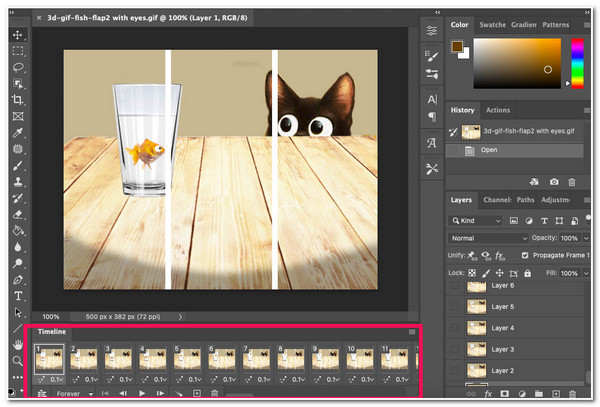
Key Features
◆ Equipped with an Add Text option that lets you add text and change font.
◆ Infused with a library of Filters and Effects that you can use to apply to your GIF.
◆ Support option to resize the image of your GIF.
5. PhotoScape (Windows/Mac)
The last GIF Speed Changer online tool for you is the PhotoScape. This tool is also infused with options to change the speed of your GIF and lets you cover it with animations. It also supports various transition effects that you can use to apply to your GIF. However, there are reports that this tool often lags and freezes while using it.
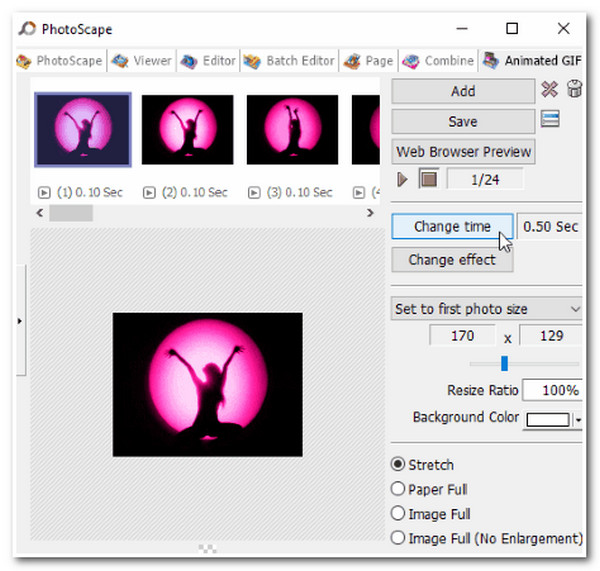
Key Features
◆ Support Image Enlargement Options that let you modify the view (canvas) of your GIF.
◆ Allow you to create a GIF from different images.
◆ Equipped with the options to edit your GIF, these include modifying background color, frame position, adjusting alignment, and more.
5 Easy-to-use Online GIF Speed Changers for Free
There you have it! Those are the 5 best GIF Speed Changer tools on Windows or Mac. Now, apart from those downloadable tools, there are also online tools that you can use to change the speed of your GIF easily and quickly. And this post collects 5 of them here. So, without any further ado, explore their brief descriptions and supported features!
1. Ezgif.com
The first GIF speed changer online that you can use is Ezgif.com. This online tool offers an easy way of modifying the speed of your GIF file. With just a few ticks, you can quickly speed up or slow down your GIF. Using this tool, you can also do other processes to modify your GIF file. However, this tool takes a lot of time to process all the modifications you’ve applied to your GIF.
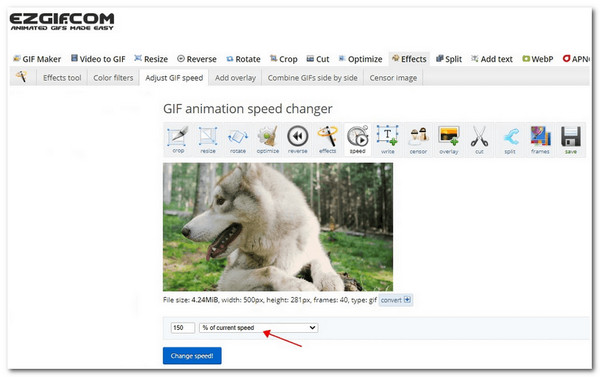
Key Features
◆ Support various GIF editing options, such as GIF cropping, resizing, rotating, etc.
◆ Equipped with a library of Effects that you can apply to your GIF.
◆ Infused with GIF Maker feature that lets you create new GIF files.
2. VEED.io
Another tool that you can also use to change GIF speed online is VEED.io. This online tool also lets you modify the speed of your GIF. It offers various options to speed up and slow down your GIF. Moreover, it also allows you to enter your desired speed, thanks to its Custom option. However, this tool is not entirely free, so expect that you can only use a few features under its free version.
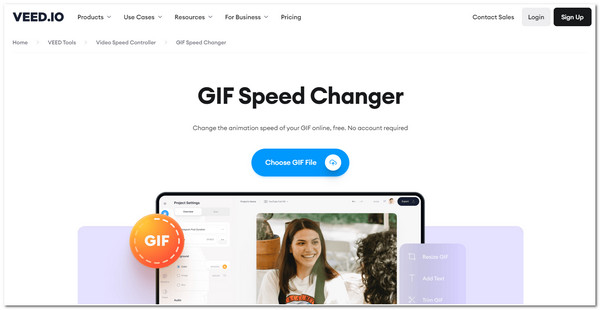
Key Features
◆ Support various Speed Presets to choose from; these include 0.5x, 1x, 1.5x, etc.
◆ Offer video editing options that you can use to modify the size, length, add text, etc.
◆ Equipped with output tweaking options that you can use to change the GIF’s quality, frame rate, resolution, etc.
3. Image Online.co
If you are looking for a GIF speed changer online tool that doesn’t compromise the quality of your GIF after changing its speed, then Image Online.co is what you are searching for! This online tool supports a slider that enables you to change the speed of your GIF by just dragging the slider. However, it doesn’t support a real-time preview, which causes you to be unable to check the speed changes you’ve applied to your GIF in real-time.
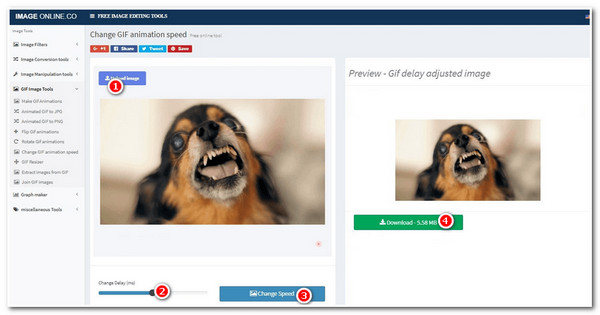
Key Features
◆ Support straightforward interface and GIF speed modification process.
◆ Equipped with options to resize your GIF and convert it to other formats.
◆ Infused with the ability to loop your GIF automatically and provide a delay to each of its frames.
4. LunaPic
You should also try LunaPic as your GIF speed changer online tool. This tool can alter the speed of your GIF based on seconds, whether to slow it down or speed it up. Apart from that, you can also edit the frames, add animations, and more to your GIF. But, to set your expectations, this tool’s offered speeds are pre-defined, meaning you can’t set an exact speed or frame rate for your GIF.

Key Features
◆ Offer various options that can modify the loop duration of your GIF, from looping 1 time to forever.
◆ Equipped with a library of Filters that offers many filters you can add to your GIF.
◆ Support built-in Animation editing option where you can modify the background color, frame delay, timing, and more.
5. Gifntext
The last tool you can also use to change GIF speed online is Gifntext. Like the tools above, Gifntext also supports an intuitive interface and an easy-to-execute GIF speed-modifying process. By just dragging its built-in slider, you can quickly speed up or slow down your GIF. However, not all its options are laid out correctly.
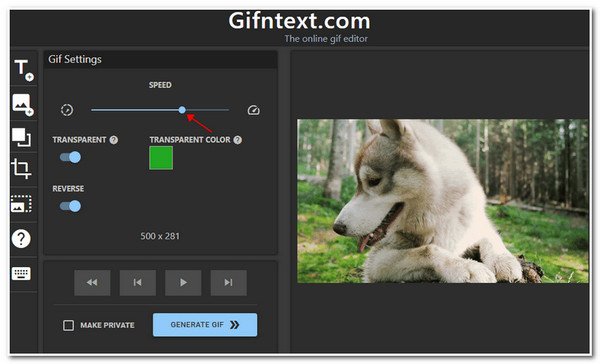
Key Features
◆ Support a preview feature that lets you see the changes you’ve applied to your GIF.
◆ Equipped with GIF editing features such as cropper, resizer, apply text, etc.
◆ Infused with built-in Animations that you can use to add spice to your GIF.
Now that you have explored all this post’s featured GIF Speed Changer online tools that you can use on desktop and online, here’s a table for you containing all the mentioned tools. By reading this table, you can easily choose which one you think is the one that could provide you with the best GIF speed modifying service. Explore them now!
| GIF Speed Changer Tools | Supported Platforms | Supported Speed Options | Output Tweaking Options |
| 4Easysoft Total Video Converter | Windows/Mac | Support options to speed up your GIF from 1.25X to 8X and slow it down from 0.75X to 0.125X. | Offers an Output Settings option that lets you modify your GIF’s Frame Rate, Resolution, Zoom Mode, and Quality. |
| GIMP | Windows/Mac | Offer speed options starting from 100 milliseconds. | N/A |
| Easy GIF Animator | Windows | Offer speed options from 50 milliseconds up to your desired delay or speed. | N/A |
| Photoshop | Windows/Mac | Supports options to speed up or slow down your GIF frame rates starting from No Delay to 10.0X. | Support export settings that offer options to modify your GIF’s image size, Quality, Looping options, etc. |
| PhotoScape | Windows/Mac | Offer an option to speed up or slow down your GIF starting from 1/100 sec. | N/A |
| EZgif.com | Firefox, Safari, Opera, Chrome, and Edge. | Offer speed-up options such as 200%, which will make the animation run 2x faster, and 50%, which will cause it to slow down 2x. | N/A |
| VEED.io | Chrome, Safari, Microsoft Edge, Firefox, and more. | 0.5X, 1X, 1.5X, 2X, and support options to let you enter your desired speed. | Equipped with Export Settings that lets you modify your GIF’s Quality, Resolution, and Frame Rate. |
| Image Online.co | Chrome, Edge, Safari, Firefox, Opera, etc. | Doesn’t support numerical speed options. It only comes with a speed slider. | N/A |
| LunaPic | Chrome, Firefox, or Safari. | Offers Very Slow, Slow, Normal, Fast, Very Fast, Super Fast, and Ultra Fast. | N/A |
| Gifntext | Chrome, Microsoft Edge, and Safari. | Support changing the speed of your GIF from 0.1X to 10X. | N/A |
FAQs about the Best GIF Speed Changer for You
-
1. Does changing the speed of your GIF affect its quality?
Yes, at some point, it affects the quality of the GIF. Usually, a GIF should have a frame rate that matches its speed and motion. In that case, of course, you will need to modify the frame rate, which affects the quality and performance of the GIF.
-
2. Will changing the time delay of the GIF frames on Photoshop will change the overall speed of it?
Yes, changing the time delay of each frame will modify the overall speed of your GIF. If you decrease the time delay of each GIF’s frames, it will slow down the entire GIF. On the other hand, if you decrease their time delays, the GIF will speed up.
-
3. Is VEED.io GIF Speed Changer free?
Yes, it is free! You can use VEED.io’s GIF Speed Changer without spending any money. However, if you use it under the free version, expect your output to be embedded with a watermark. To get rid of it, you can purchase its Basic version, which costs $12/month.
Conclusion
That’s it! Those are the 10 best GIF Speed Changer tools for desktop and online. With these 10 tools, you can now modify the speed of your GIF according to your preferences! If you are looking for a tool that offers you a straightforward way of changing the GIF speed, then the 4Easysoft Total Video Converter tool is what you are searching for! This tool offers a range of speed-up and slow-down options that you can directly select. You can choose which of these speed options suits your preferences! You can visit this tool’s official website to discover more.
100% Secure
100% Secure



