Convert, edit, and compress videos/audios in 1000+ formats with high quality.
20 Ideas About Funny Good Morning GIF and 2 Best Ways to Create It!
Don’t have any idea to greet your friends, family, and others every morning? Try finding a funny Good Morning GIF to start their day! Like many other GIFs on various social media platforms, Good Morning GIFs messages can also be found online. However, the problem is that it is limited compared to others, so you might have difficulty finding a unique one. That’s why this post is here to help! Come up with some Good Morning GIF with the help of the best 20 ideas, or create your own with the two best programs.
Guide List
How to Make Funny Good Morning GIFs on Windows/Mac 20 Ideals about Funny Good Morning GIFs for Sharing The Professional Way to Make Funny Good Morning GIFs on Photoshop FAQs about Making Funny Good Morning GIFsHow to Make Funny Good Morning GIFs on Windows/Mac
Before going into the ideas about funny Good Morning GIF to share with others, try doing it yourself with the help of one of the excellent programs — 4Easysoft Total Video Converter . This software comes with a GIF Maker in its Toolbox, allowing users to add images or videos to generate GIFs. You can as well add texts, filters, and effects and make additional edits to make your Good Morning GIF more attractive than anyone else. Besides the GIF Make tool, you can expect over 15 useful toolkits for editing and converting.

A GIF Maker tool lets you use a clip or image to generate it as a GIF.
Fonts, colors, and more text settings can be customized.
Customizable output settings and a built-in editor are in the GIF Maker.
A preview button on the main screen lets you see all applied changes before saving.
100% Secure
100% Secure
Step 1On the "4Easysoft Total Video Converter" main screen, click the "Toolbox" to be introduced to over 15 toolkits, and locate the "GIF Maker" tool. In the GIF Maker window, you can use videos or images to create funny Good Morning GIFs.
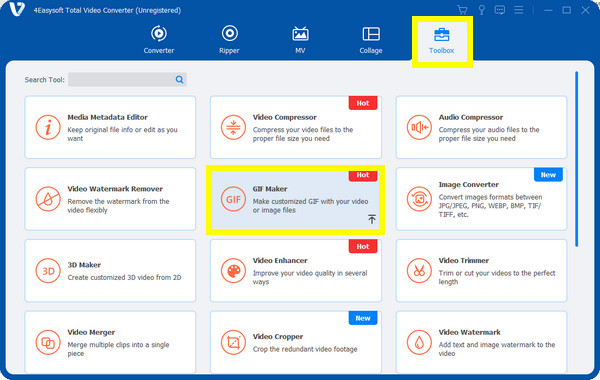
Step 2Once done adding your file, click the "Edit" button to see other editing functions. Click the "Watermarks" tab, then click the box of "Text Watermark" to enter your Good Morning text.
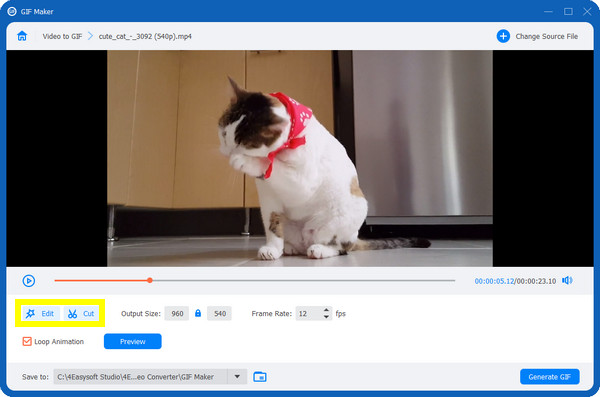
Step 3You can then customize the font, color, text size, and more in the below options. If satisfied, you can click "Done". Next, if you wish to trim it, go for the "Scissors" icon.
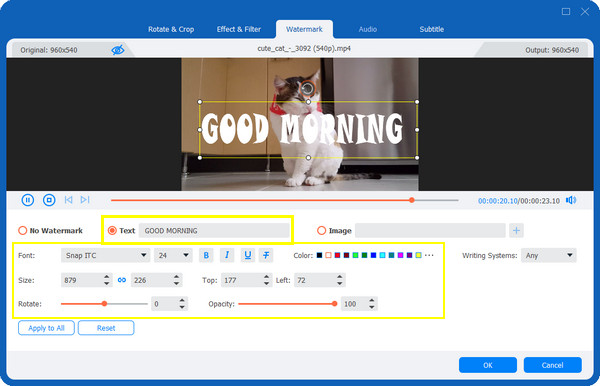
Step 4After completing everything, you can click the "Loop Animation" box to loop the GIF and play it repeatedly. Then, click "Generate GIF" and get the Good Morning GIF ready to be shared.
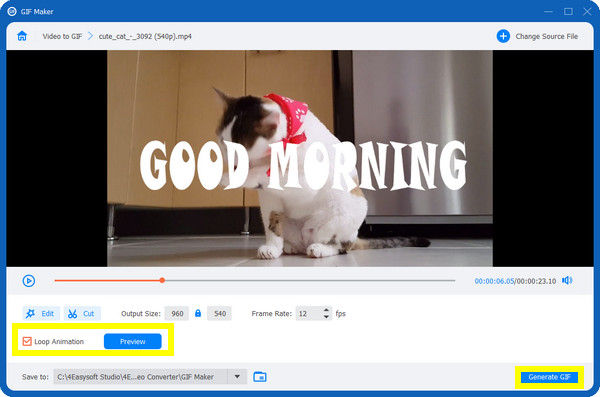
20 Ideas about Funny Good Morning GIFs for Sharing
Coming up with an idea to create a funny Good Morning GIF might be challenging. Consider the people you will share the GIF with and what you will do as a GIF. Luckily, you’re in the part of knowing the best GIF ideas to share with parents, friends, co-workers, and ideas that are just too good to share with others on social media. If ready, see the list below.
GIFs to Share With Parents
Quotes. Most parents love seeing encouraging messages once they woke up. Try including quotes in every Good Morning GIF you’ll make.

A cup of coffee. Since coffee is the ideal drink to start everyone’s day, there are lots of coffee GIFs on the Internet you can share. Or it can also serve as an idea to create your own.

Picture of flowers. Flowers as your backdrop will never be wrong whenever you want to share a funny GIF or Good Morning message with your parents. You can choose your parents’ favorite flower to make it more special.

Clip from Series. There are lots of series that talk about family and others. You can use a clip showing the parents, including a funny phrase, not just a Good Morning text.
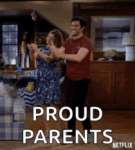
Special occasion. The best days to share GIFs with your parents are occasions like Father's or Mother's Day. It is a creative way to greet them using a funny or lovable clip.

GIFs to Share With Friends
Funny faces of animals. GIF featuring a dog, cat, bunny, or other big animals will boost your friends’ day, especially if they are animal lovers. You can come up with a Good Morning text and funny text phrases.

Dancing kids. Nothing will be cuter than seeing a kid dance funnily; it can brighten anyone's day. The good thing, you will find lots of these funny Good Morning GIFs on the Internet.

Random funny videos. Funny videos are all around the online world; they could be pranks, dancing or singing videos, etc. You can save it to add text and make it even funnier.

Cartoon clips. Several cartoon shows include a funny way of waking up someone. Without anything to add, you can instantly share it with friends to greet them in the morning.

Customized GIF. What’s even more creative is doing it on your own. You can use your image or your friend’s and then create a funny Good Morning GIF to share with them.

GIFs to Share With Co-Workers
Work-related clip. GIFs to share with your workmate should be the ones you both relate with. It will be even funnier if it has something to do with your work or workplace.

Funny Good Morning GIF. You can share funny GIFs every morning to boost your workmates' day. Also, you can include some encouraging words to get the work done.

Memes. Funny meme faces will always be an excellent solution to make your friends at work laugh, especially if you need to fight from getting asleep at your workplace.

Funny phrases. "I need a vacation" or "I need a break" is a related text you can share with your friends at work. It’s nice if you use a funny clip of a cartoon character.
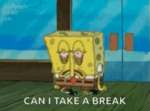
Cartoon art. If you don’t want to use a person or a clip from a series, you can simply search for art related to you and your co-worker. It could be a funny text or simply a Good Morning message.

GIFs to Share With Others
Cake videos. For birthdays or other occasions of your friends and others, you can end a funny video of a birthday cake with a special message or funny text.

Funny text. Random memes with funny text messages are viral in the online world. It is one of the most shared categories of Good Morning GIFs.

Favorite cartoon character. As mentioned, many funny cartoon characters can be used in a GIF, or you can find them as a GIF meme. It includes Spongebob, Scooby-doo, Powerpuff Girls, Mickey Mouse, Tom & Jerry, etc.

Cute animals. Monkeys, dogs, cats, pigs, and other big animals commonly feature in a funny GIF. It could be a funny pose, smile, or clip of an animal without any text.

Favorite series character. Similar to using a clip from a series to share your Good Morning GIF, you can pick your favorite one or the most loved of the person you will share the GIF with.

The Professional Way to Make Funny Good Morning GIFs on Photoshop
Indeed, you are all familiar with Adobe Photoshop. It is a professional program that you can also use to help you create funny Good Morning GIFs. Although the said app is mainly for editing images, you can also develop GIFs. To do that, you need to learn the different layers of Photoshop and then combine them in a single frame to make animation. The following steps will give you a complete tutorial to come up with a Good Morning animated GIF.
Step 1Launch "Adobe Photoshop" on your desktop PC, visit the "File" from the above menu, then go to the "Scripts" section. On the side menu of it, click the "Load Files into Stack".
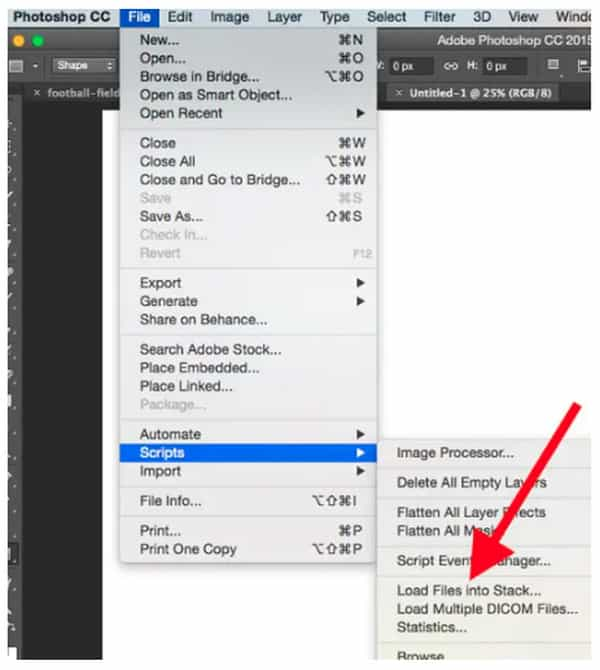
Step 2After loading your file, go to "Menu", then "Layer" to "New". Having a timeline for your media file is suggested, so go to "Windows" and select "Timeline" from the list. You can then go to Timeline and select "Create Frame Animation."
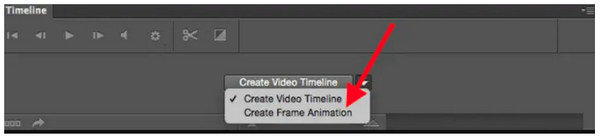
Go to your file, duplicate it, or adjust it on the Timeline. Afterward, you can go to "Properties" to create a new layer and merge.
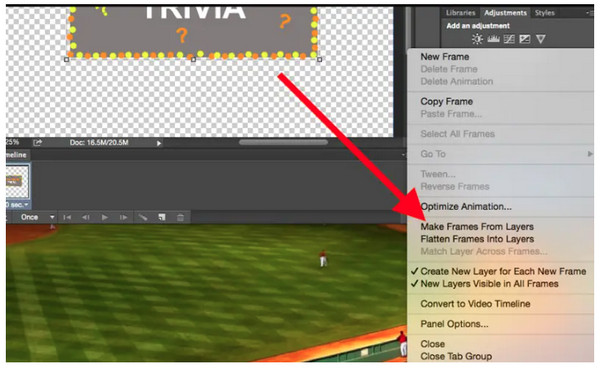
Step 3Next, "right-click" on the Timeline to set up durations for each; or, you can right-click on any frame to set how many times they will be repeated.
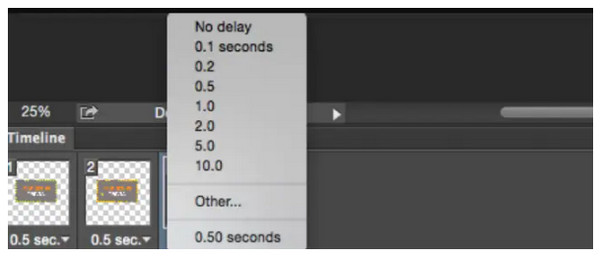
Step 4Once done, go to "File" and select "Export" from the menu list. Click "Save for Web" from the side menu.
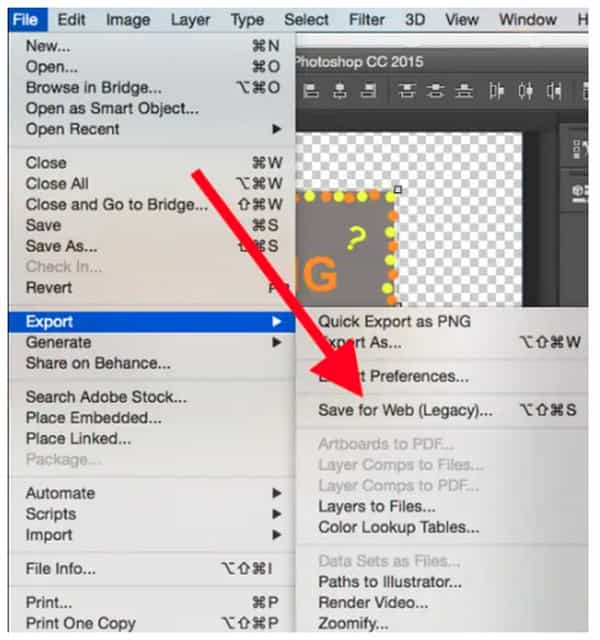
FAQs about Making Funny Good Morning GIFs
-
What else can I add to make a funny Good Morning GIF?
Aside from text and choosing the best photo or clip, you can add stickers, filters, and effects to make it funnier.
-
Can I use Filmora to create a Good Morning GIF?
Fortunately, yes. Filmora is none of the most used editing software today that lets you do basic video editing, and you can also use it to make animated GIFs.
-
What are the online tools that can assist in making good GIFs?
Aside from a program, several online tools can also help, such as GIMP, Imgflip, EzGIF, GIPHY, VEED.IO, and more.
-
Are there size requirements for making GIFs?
GIFs can be made in any size; they can be created in widescreen, portrait, square, etc. While for the duration, it is suggested to use a 6-second long.
-
Where can I find ideas for funny Good Morning GIFs?
You can use Pinterest for more ideas or the GIPHY website to search for GIFs under any category. The Tenor is also there to be introduced to popular animated GIFs.
Conclusion
You can now easily find your funny Good Morning GIF message with the 20 ideas provided or use them as an inspiration to create your own with the help of the two programs. For professional editing, you can go to Photoshop anytime you want; however, some who are not techy might find it challenging. In this case, 4Easysoft Total Video Converter is your way to go! This Windows and Mac application is user-friendly and will give you what your requirements are for creating funny GIFs. Furthermore, all features will surely exceed your expectations.
100% Secure
100% Secure


