DVD Cloners Review – Copy DVD to DVD with Original Quality
Is it possible to have another copy of the DVDs? Whether you need to have a backup for the purchased DVD collection or DVDs with your memories recorded by the camcorder, what are the best DVD cloners to have the 1:1 DVD copy for free? Is there a method to save the DVDs in a digital file format? Here is the review for the 7 best free DVD cloners with their features, pros, and cons you should know.
Guide List
Part 1: Best DVD Cloner to Copy DVD with Original Quality Part 2: 6 Best Free DVD Cloners for Windows and Mac Part 3: FAQ about DVD Cloners You Should KnowPart 1: Best DVD Cloner to Copy DVD with Original Quality
To copy a DVD to another with the original files or extract the movies from DVD with the best quality, 4Easysoft DVD Ripper is the optimal DVD cloner with 3 different copying methods, DVD to videos or audio files, DVD to DVD folder, and DVD to ISO files. If you need to make another DVD copy, you can burn the file with the ISO image. Moreover, you can further edit the movies from the DVD or even enhance the original video quality.
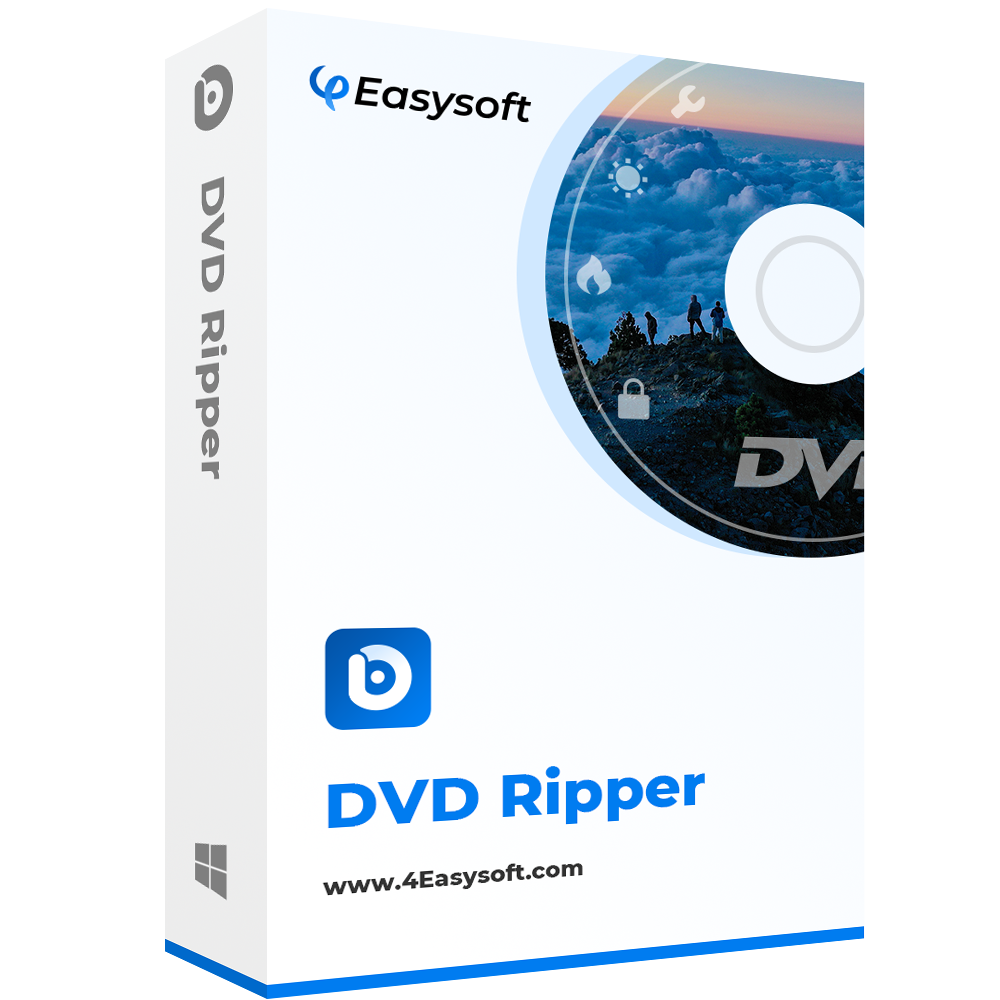
Have a 1:1 DVD copy with ISO files or a DVD folder without another disc.
Copy DVDs with full titles, main title, and even the original DVD in ISO.
Extract the movies from a DVD as the optimal MPEG, MP4, MKV, etc.
Customize the movies from a DVD with multiple editing features.
100% Secure
100% Secure
Step 1Once you have installed 4Easysoft DVD Ripper, you can launch the program on your computer. After that, you can click the Load DVD button from the Ripper menu. Choose the Load DVD Disc button to import the DVD from your DVD drive.
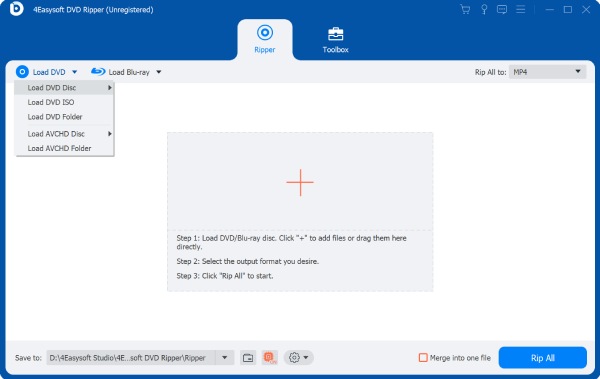
Step 2When you get all the titles from the DVD, you can click the Full Title List to load all titles and select the Rip to DVD ISO File option if you need to have a 1:1 DVD copy. Moreover, you can clone the desired movies from the DVD as your request.
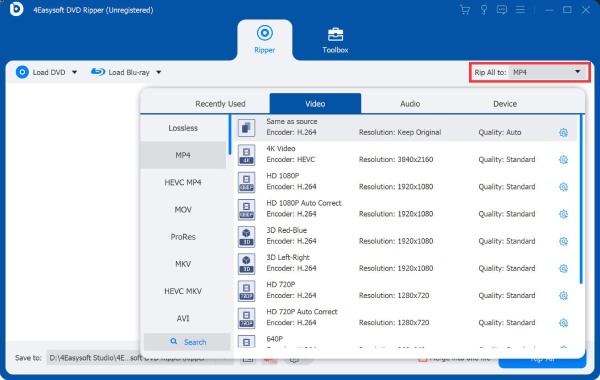
Step 3It also enables you to copy the DVD to a digital video file, such as MPEG and MP4. As for the old DVDs, you can also take advantage of the 4 different video enhancing features to remove the video noise, enhance the video quality, and more.
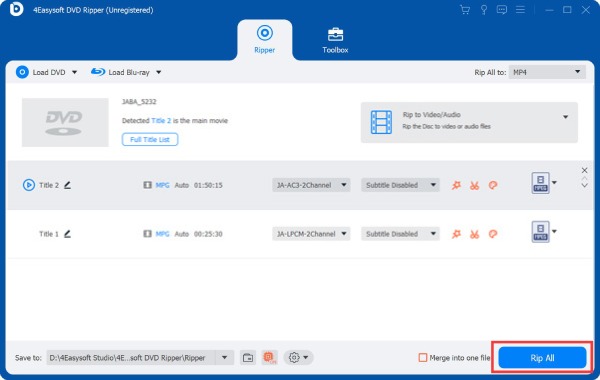
Part 2: 6 Best Free DVD Cloners for Windows and Mac
Option 1: ImgBurn
ImgBurn is a free DVD cloner to create ISO files from DVDs, files, and folders. It also enables you to burn an ISO image, or folder to disc quickly. Moreover, it can copy the protected DVDs without extra plugins.
- Pros
- Support a wide range of image file formats for DVD cloning.
- Provide all the latest drives and do not require any updates.
- Burn audio CDs and even DVDs with protection to ISO images.
- Cons
- Lack updates and fail to deal with the latest DVDs.
- Install extra Open Candy, which is adware.
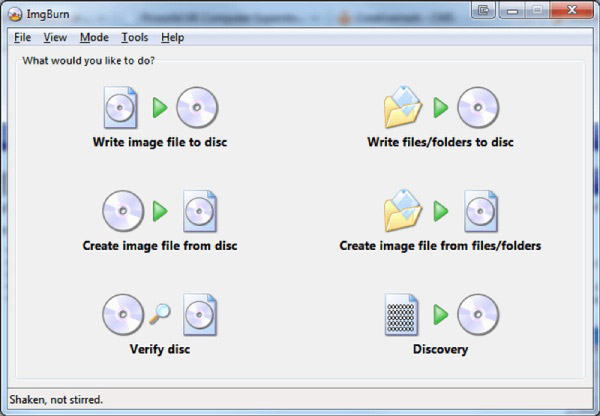
Option 2: Burn4Free
Burn4Free is more than a free DVD cloner. It allows you to burn video and audio files together to DVD, compress DVD-9 to DVD-5 with high quality, and even support full DRM-protected Discs.
- Pros
- Support the widely used SCSI - IDE/EIDE - SATA – US standard.
- Save the imported files as ISO images and customize the output files.
- It has dual-layer technology that provides more recording space.
- Cons
- Provide a relatively low speed for burning DVDs with Ads.
- Small capacity with only 2 size options D5 and D9.
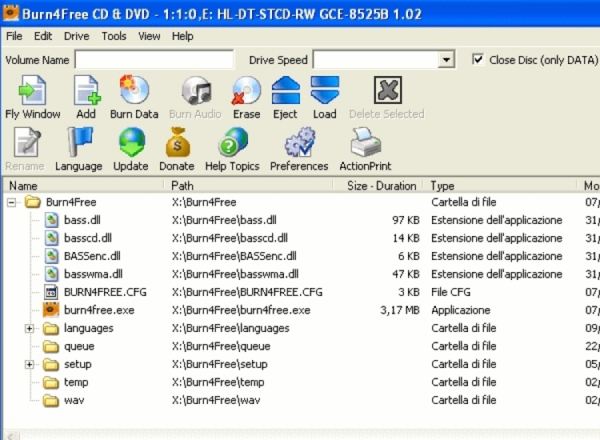
Option 3: ISO Workshop
ISO Workshop is a free DVD copier that aims to facilitate CD/DVD/Blu-ray burning and copying operations. Whether you want to remove files from a DVD or add files, it should be an ideal solution.
- Pros
- Produce precise CD, DVD, Blu-ray copies, and ISO images.
- Support almost all Blu-ray/DVD/CD recorder types.
- Make standard or bootable ISO, with various file systems.
- Cons
- The free version doesn’t allow commercial use.
- Limited functions and mainly focus on ISO image files.
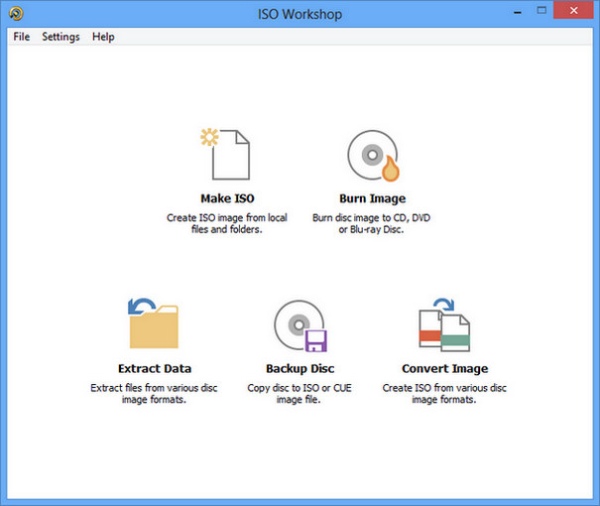
Option 4: BurnAware Free
BurnAware Free is the full-featured free DVD cloning software with M-Disc support, which enables you to create CD, DVD, and Blu-ray, erase the files, or recover data from DVDs, especially for extra-large capacity.
- Pros
- Provide detailed online manual and auto-verification of written files.
- Take control over boot setting, UDF partition, and ISO levels.
- Create data, bootable, and multisession CD/DVD/Blu-ray Discs.
- Cons
- Too complicated to operate, especially for beginners.
- Provide limited features and functions for the free version.
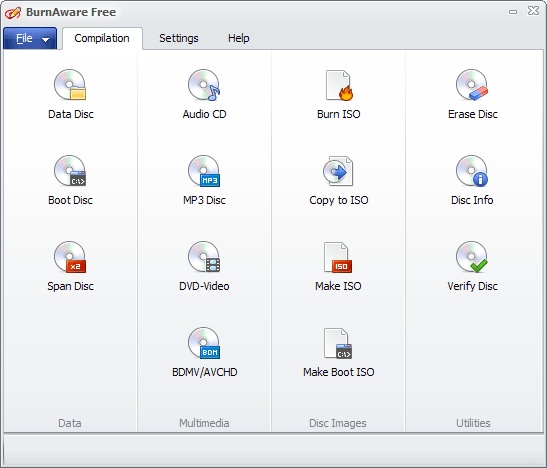
Option 5: AVS Free Disc Creator
Whether you want to clone a DVD to another DVD, CD, Blu-ray disc, or copy ISO image files, audio, or video to a DVD, AVS Free Disc Creator is the desired free DVD cloner you should consider.
- Pros
- Encrypt and protect movies from DVD, CD, and Blu-ray discs.
- Copy DVD to a DVD, ISO, and others in the original quality.
- Create a bootable version of Windows on DVDs.
- Cons
- Do not compatible with the latest DVDs and CSS protections.
- Provide limited support for video tracks and video editing.
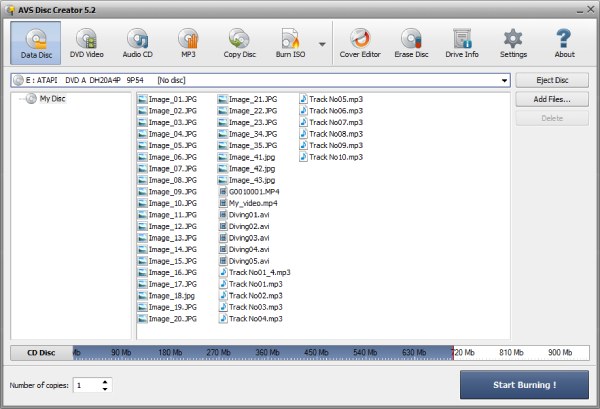
Option 6: DeepBurner Free
If you just need some basic features for DVD copying, DeepBurner Free is a useful DVD cloner with bootable CD/DVD support. It provides the basic features for copying, ripping, and burning CDs and DVDs.
- Pros
- Burn audio CDs, bootable CD/DVD, ISO images, and more.
- Remove the pause of the audio files while burning discs.
- Support different CDs and DVDs, such as DVD-R/-RW/-RAM.
- Cons
- Cannot decrypt copyright protection of commercial DVDs.
- Limited storage capacity for copying DVD to another DVD.
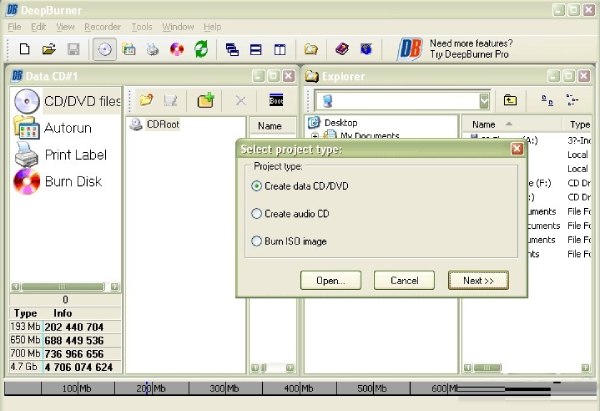
Part 3: FAQ about DVD Cloners You Should Know
-
Which is a better choice for DVD cloner, ISO image or disc?
In depends. If you just need a backup of the DVD, you can choose the ISO images, which enables you to burn the ISO image to a physical DVD. Of course, you can also use any DVD cloner to copy a DVD to another disc as a gift for others.
-
Is it legal to copy DVDs for personal use?
No. If you are copying a DVD with copyright or DRM protection, you have to ask for permission from the manufacturers or distributors beforehand. But it is fine to copy a homemade DVD with the above-mentioned DVD cloners for personal use.
-
Will the output DVD lose quality for copying DVD?
If you choose the method to copy DVD-to-DVD, DVD-to-DVD folder, or DVD to ISO images, you can preserve the original quality, it is only a process to copy the original files. To digitalize DVD movies or convert them to video formats, the DVD movies will lose some quality.
Conclusion
When creating a backup for your valuable DVDs, you need to find a reliable DVD cloner to help you. To put it in a nutshell, you can learn the features of the 7 free DVD cloners. You can better decide which one is most suitable for you after reading this article.
100% Secure
100% Secure



