Convert, edit, and compress videos/audios in 1000+ formats with high quality.
3 Easy Methods to Convert M2TS to MKV to Save Space
I would like to convert M2TS to MKV so I can remove unnecessary audio tracks. Is that possible without losing HDR, video, or audio quality?
-ForumM2TS is known for its high quality, and MKV just supports files with multiple audio track or subtitles. So, converting M2TS to MKV is a good way not to lose the files but also facilitate the playback. This article will introduce three methods that won't degrade picture quality, each suited to different needs.
Guide List
What is M2TS and Why Need to Convert It Professional M2TS to MKV Converter without Losing Quality Use Flexible but Demanding FFmpeg to Convert M2TS to MKV Convert M2TS to MKV Easily with Handbrake for Free Steps to Convert M2TS to MKV Quickly Using Online ConverterWhat is M2TS and Why Need to Convert It
M2TS, or MPEG-2 Transport Stream, supports high-definition video with AVCHD as the recording standard, preserving more color details. It's commonly used for Blu-ray discs and works well with random access media like DVDs, hard disks, and SSDs. However, its large file size and limited player compatibility can be drawbacks. Despite this, many users enjoy its excellent viewing experience. Converting M2TS to MKV helps retain quality while improving compatibility across devices.
Reasons:
• It has a smaller size and reduces unnecessary files to save computer space.
• MKV includes all M2TS data, so there is no loss of quality or data.
Professional M2TS to MKV Converter without Losing Quality
Most users are worried about after converting, whether losing some data or high video quality. So, you need a professional M2TS to MKV converter 4Easysoft Total Video Converter, with lossless acceleration, flexible subtitles, and audio track adjustment. It also has dozens of toolkits to edit and optimize the converted M2TS to MKV video to make it more suitable for your needs.

Ensure 1:1 bit-for-bit replication with high quality when converting M2TS to MKV.
GPU acceleration to convert a batch of large M2TS files with 60x faster speed.
It can maintain all M2TS data, including multiple subtitles and tracks.
Multiple M2TS files can be edited without re-encoding, preserving high quality.
100% Secure
100% Secure
Step 1Open the Total Video Converter, click "Add Files," or drag the chosen M2TS files into the interface. Then click "Convert All to" in the upper right corner, and choose MKV format.
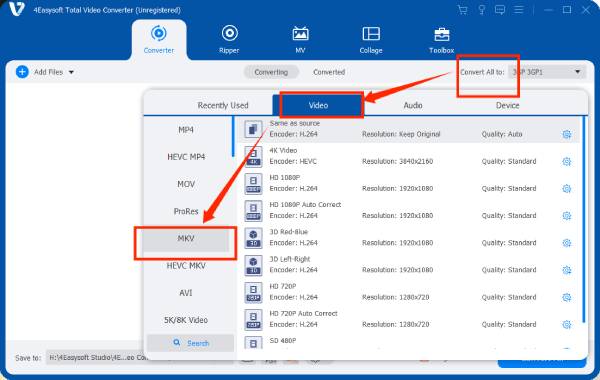
Step 2Next, click "Custom Profile" beside the output format to customize your output files, such as codec, frame rate, quality, sample rate, etc. You can get the best quality from this professional M2TS converter.
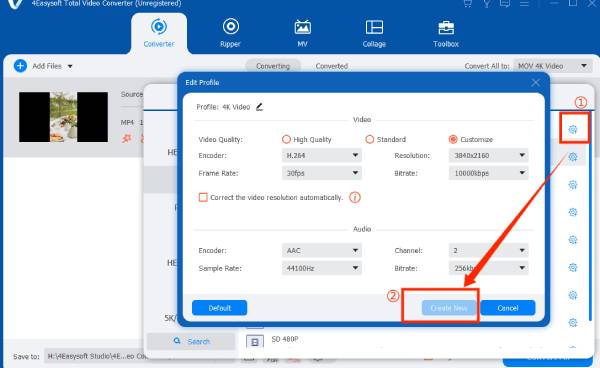
Step 3After adjusting all the settings, click "Convert All". Wait a few minutes to convert M2TS to MKV videos successfully.
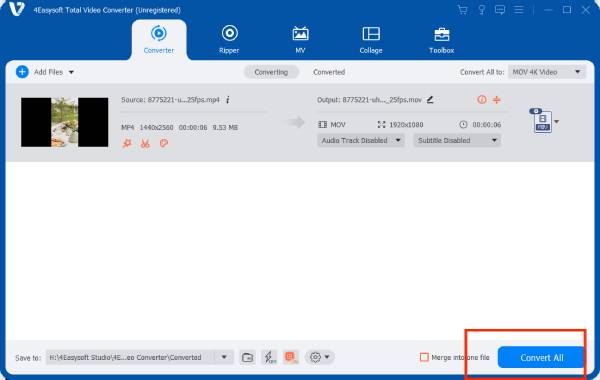
Use Flexible but Demanding FFmpeg to Convert M2TS to MKV
FFmpeg is a free command-line tool that handles encoding, decoding, and internal conversion, including converting M2TS to MKV. It supports the stream copy option, fully preserving the original data without loss. Additionally, FFmpeg supports hardware acceleration and multi-threaded processing, making it ideal for efficiently converting large files or handling batch tasks. However, its M2TS to MKV conversion may be complex for beginners.
Features:
• It supports stream copy, enabling M2TS files to be encapsulated directly into MKV format without re-encoding.
• You can customize video encoding, container formats, subtitles, and audio tracks through command-line parameters.
Step 1Unzip the downloaded FFmpeg file to the C drive. Place your M2TS file in the "bin" folder inside the FFmpeg directory. Click on the path bar, copy the "bin" folder address, and save it for use in step 3.
Step 2Press "Ctrl + R", type "cmd," and click "OK," or press "Enter" to open the command prompt.
Step 3Input "cd [your bin folder path]" after "C: Users Users>" and press Enter. Then, After the line "C:UsersYourUsername>", type: "ffmpeg -I [your file name].ts [your output file name].mkv".
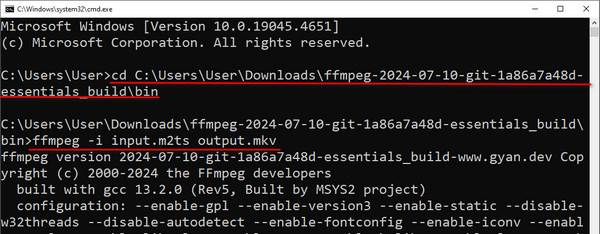
Convert M2TS to MKV Easily with Handbrake for Free
If using FFmpeg feels too complicated, you can opt for HandBrake to convert M2TS to MKV. It's an open-source and free video transcoder that can convert M2TS to MKV with widely supported codecs on Windows, Mac, and Linux. Its simple interface makes the conversion process straightforward and doesn't require complex command-line operations. It's also lightweight in terms of memory usage. However, it only offers basic editing, and sometimes Handbrake won’t start encoding.
Step 1Click "File" or "Folder" on the left, then choose your M2TS file or drag it to the right area.

Step 2In the new window, click "Format" and choose the MKV format. Here you can adjust the Dimensions, Filters, Subtitles, Chapters, and Audio in the panel next to the Summary.
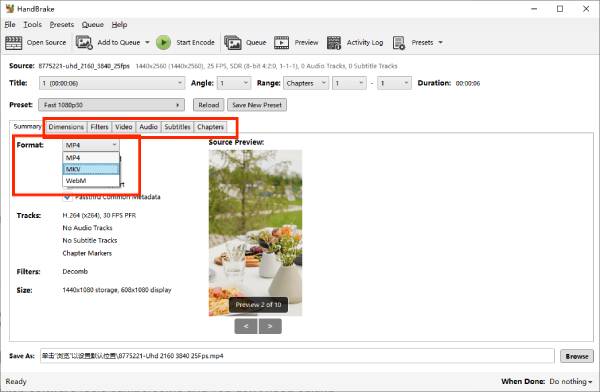
Step 3After that, click the green "Start Encode" button at the top to convert M2TS to MKV.
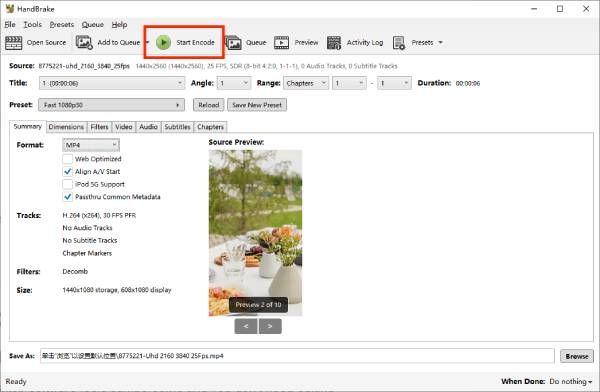
Steps to Convert M2TS to MKV Quickly Using Online Converter
If downloading desktop software feels cumbersome and you don't need editing features, you can try an online M2TS to MKV converter. ConvertFiles is a reliable option, offering an intuitive interface that ensures a seamless conversion process suitable for users of all skill levels. It preserves the visual quality and integrity of the original M2TS files during the conversion to MKV, making the process simple and efficient. However, it has file size limit, which can’t deal with many large M2TS videos.
Step 1Navigate to ConvertFiles on any browser and click the "Browse" button and select the M2TS file from your computer.
Step 2Choose "MKV" as the output format from the format selection drop-down menu. You can do more settings on the output parameters.
Step 3Click "Convert" and follow the prompts to save the converted MKV files when successful.
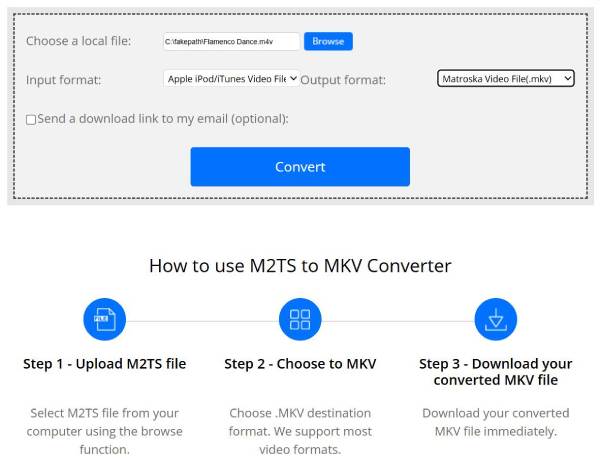
Conclusion
These are all the recommended methods to convert M2TS to MKV. Actually, it is not so complex to convert it as many people imagine. However, wisely choosing a converter can make the M2TS to MKV conversion easier, as it balances between being feature-rich and user-friendly. For example, tools like 4Easysoft Total Video Converter can deliver conversion results that meet your expectations. Click the links below to try!
100% Secure
100% Secure



