Playback DVD/Blu-ray Discs, ISO files, and Ultra HD Video Files with High Quality.
Can Blu-ray Disc Play on Laptop? Get Answers Today
Imagine enjoying cinematic Blu-ray movies on your laptop anywhere you go. But can Blu-ray discs play on laptop? The truth is the playback is not as straightforward as it might seem. Thankfully, this guide today will give you answers about how to play Blu-ray on laptop, whether your laptop can play it or not, and, ultimately, learn the top players that can help you play Blu-ray. Dive in now and bring the magic of your Blu-ray collections to life!
Guide List
What Things Do You Need to Play Blu-ray on Laptop How to Figure Out if My Laptop Can Play Blu-ray [Some Tips!] Top 3 Best Players for Your Laptop to Play Blu-rayWhat Things Do You Need to Play Blu-ray on Laptop
Can Blu-ray disc play on laptop? Yes, a Blu-ray disc can play on a laptop; however, as already mentioned, it isn’t as simple as it seems. You have specific requirements to make it work, such as the Blu-ray support, since not all laptops come with built drives. For more details, check out the list below:
• Blu-ray Drive. The laptop needs a Blu-ray drive, either built-in or external, to be able to read the Blu-ray discs.
• Blu-ray Player Software. Once your disc has been read, you need playback software to play the Blu-ray disc. Make sure to find the perfect one to avoid requiring you to install extra codecs or plugins.
• Graphics and CPU Capabilities. A powerful CPU and graphics card are suggested to have smooth Blu-ray playback, especially for high-definition and 3D movie content.
• Audio System. To have the best audio experience, your laptop must have support for Dolby TrueHD or DTS-HD Master Audio for high-quality visuals with high-quality audio.
Meeting these requirements, your laptop will not only play Blu-ray discs but will also offer the excellent movie-watching experience you deserve.
How to Figure Out if My Laptop Can Play Blu-ray [Some Tips!]
If you are still unsure about whether your laptop can play Blu-ray discs, there are some tips you can check to figure out if your laptop is really capable of playing Blu-rays. So, for you to not waste time inserting the disc into the drive, try these helpful tips:
1. Check for a Built-in Drive. Look for whether your laptop has a built-in Blu-ray drive. Most laptops come with only DVD or CD drives, so if you see a “Blu-ray” label on the drive, it means it covers Blu-ray playback.
2. Verify the Graphics Card and CPU. Since Blu-ray offers high-quality content only, it can be demanding on your system. For this, see if your laptop has a decent processor and graphics card that is capable of handling smooth HD and 4K playback.
3. Inspect System Specifications. Check your laptop’s system and see if it meets the requirements for Blu-ray playback. Open the “Task Manager” by pressing the “Ctrl + Shift + Esc” keys.
With these tips, you can quickly determine if you can play Blu-ray discs on a laptop or not. If so, look now for the best playback software to play all these Blu-ray collections.
Top 3 Best Players for Your Laptop to Play Blu-ray
If you wish to play Blu-ray on your laptop, choosing the right Blu-ray player software is necessary to get the best viewing experience. Whether you opting for 4K movies, streaming your ISO files, or enjoying your 3D content, the following media players can help you elevate your home entertainment setup.
1.4Easysoft Blu-ray Player
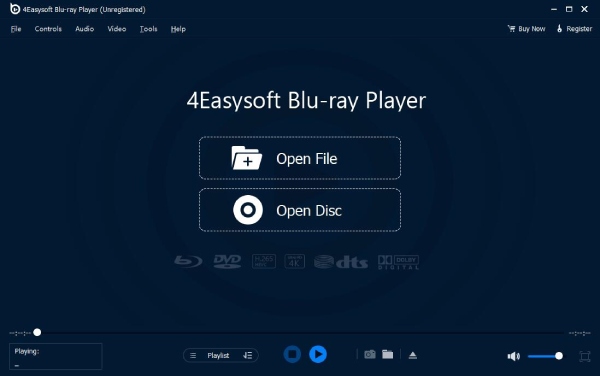
The 4Easysoft Blu-ray Player is a free yet feature-packed Blu-ray player for laptops and computers, made to give everyone exceptional playback quality. Besides the Blu-ray disc, it plays ISO files, folders, and other media file formats, allowing you to enjoy every content in high-definition up to 4K resolution without any hassle. This 4K Blu-ray player also provides excellent audio quality with support for high-definition formats such as Dolby Digital Surround, DTS, and High-Res Audio. With its user-friendly interface and easy controls, it makes it one of the solid choices you can get to play Blu-ray on laptop.

Region-free Blu-ray player that allows you to watch any Blu-ray content.
Support 4K UHD playback, giving you only a sharp visual experience.
Provide options to customize subtitles and audio tracks on your own.
Go back to the exact scene you left off watching with its resume playback.
100% Secure
100% Secure
What I like:
• Full support for Blu-ray, 4K, and 3D content.
• Offer high-quality video and audio output.
• Can customizable subtitles and audio tracks.
What I don’t like:
• Advanced features are inside the pro version.
2.Leawo Blu-ray Player
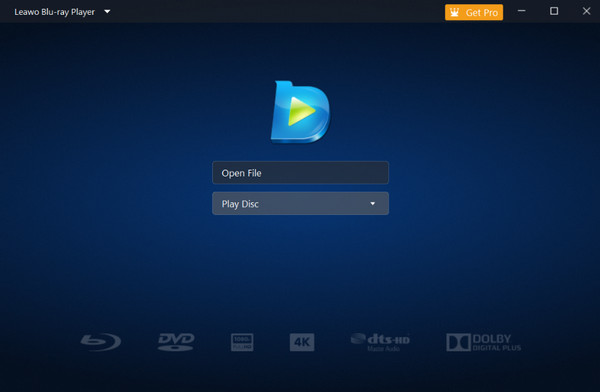
Another excellent choice for Blu-ray collectors is the Leawo Blu-ray Player. Offering smooth playback for discs, files, and folders, this Blu-ray player for laptops covers high-definition video very well, guaranteeing top-notch visuals for your Blu-ray films. Furthermore, it features region-free Blu-ray playback, so you can play any Blu-ray on laptop from any region, a massive bonus for international users. While its free version lets you enjoy the basic playback, if you want more, consider its paid version’s additional features.
What I like:
• Completely support 4K video playback.
• Capable of adjusting subtitle and audio options.
What I don’t like:
• Users have reported occasional issues with certain Blu-rays.
• Free version with such limited features.
3. GOM Player

Meanwhile, GOM Player here is a highly customizable type of Blu-ray player for a laptop, giving you options to adjust video settings like brightness, contrast, speed, etc. Aside from playing Blu-rays, it covers a wide range of formats and unique features like 360-degree video playback, built-in subtitle support, and screen capture functionality. While that’s the case, it does not have direct support for Blu-ray discs, so extra configuration is needed. But, GOM Player is among the most powerful and reliable tools you can have to play Blu-ray on laptop with complete controls.
What I like:
• Support 360-degree video playback and taking screenshots
• Fully customizable advanced video and audio settings.
What I don’t like:
• Most features are locked behind the paywall.
• Its interface can be overwhelming for beginners
Conclusion
Can Blu-ray disc play on laptop? While not all laptops have built-in Blu-ray drivers, it is definitely possible to play Blu-ray on a laptop with the right tools. If you want to know whether your laptop is capable of doing so, you can try the tips mentioned in this post, such as checking the system requirements. If so, ensure a smooth Blu-ray-watching experience with 4Easysoft Blu-ray Player. Get high-quality playback, customizable controls, and broad format support from this player software. Using the best tools and the right setup, you can enjoy your Blu-ray movie on the go right on your laptop.
100% Secure
100% Secure



