Rip DVD to MP4 (H.264/HEVC) and other popular formats with Original Quality
Unlock Blu-rays: 4 Best Blu-ray Region Code Remover this 2025
Everyone knows Blu-ray discs are a famous medium for high-quality video and audio content, but there’s one issue: region codes. With these, you’re limited to where and how you can watch Blu-ray collections, but it stops today as you will remove Blu-ray region codes in this article. Explore the top 4 Blu-ray region remover tools to remove restrictions now, and copy your Blu-ray movies to enjoy them on any device. Dive in now!
Guide List
Why Do You Need to Remove Region Code The Easiest Way to Remove Blu-ray Region Code Use DVDFab to Remove Region Code from Blu-rays How to Remove Blu-ray Region with Leawo Blu-ray Copy Remove Region Code and Backup Blu-ray via MakeMKVWhy Do You Need to Remove Region Code
Before you start removing the region codes from Blu-rays, why do you need to do it in the first place? Blu-ray discs are usually encoded with these codecs that restrict where and how they can be played. If you purchase a disc in one region, it is possible that it cannot be played by a player from another region. Thus, removing these will allow you to enjoy any Blu-ray discs, regardless of where they were bought.
Another reason is that removing codes permits you to back up your Blu-ray collection. If you wish to have digital copies of your favorite Blu-ray films, region code removal guarantees that these copies can be produced without any playback limitations. Removing region codes opens the door to various movies that would be unavailable to your region.
In short, knowing how to remove region code not only removes geographical barriers but also improves the accessibility of your Blu-ray collection, making it easier for everyone to enjoy the playback anytime, anywhere.
The Easiest Way to Remove Blu-ray Region Code
To begin with the process of how to remove Blu-ray region code, the 4Easysoft DVD Ripper offers one of the simplest and most effective solutions for this matter. This program has an easy-to-use interface that lets you quickly bypass region locks with ease. Plus, it can convert Blu-ray discs into multiple formats, e.g., MP4, MOV, AVI, etc., for wide playback across different devices and platforms. All can be achieved while maintaining the high-quality video and audio output of your Blu-ray movies, making it a reliable way to preserve the integrity of your Blu-ray collections. Overall, 4Easysoft is surely a superb option for anyone looking for a hassle-free solution to enjoy all your Blu-ray content.
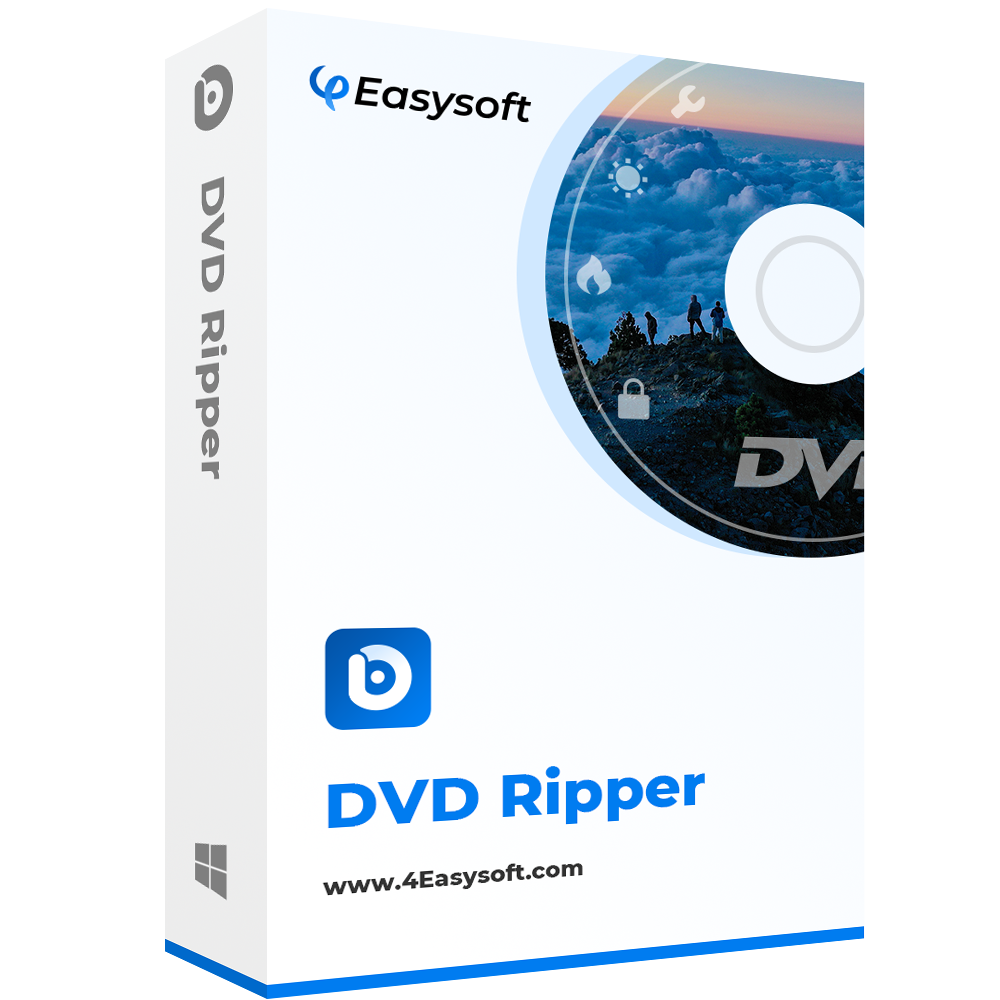
Remove region codes from Blu-rays and DVDs without quality loss.
Include built-in editing tools that let you enhance your Blu-ray movies.
Can batch process all multiple Blu-ray movie files at once.
GPU-accelerated tool that speeds up the removal process.
100% Secure
100% Secure
Step 1Launch the 4Easysoft DVD Ripper now on your computer. Insert your Blu-ray disc into the drive before clicking the "Load Blu-ray" dropdown list. Next, your placed Blu-ray will be read by the program.
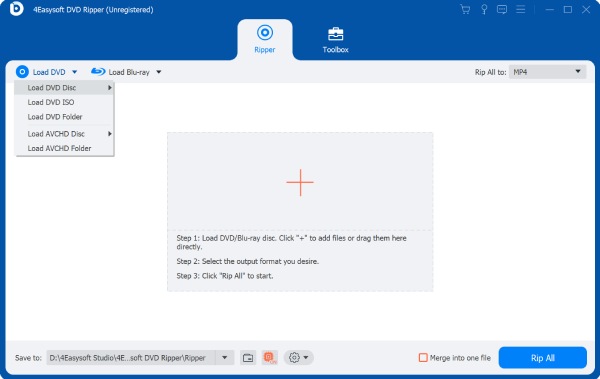
Step 2Once read, the main titles of your Blu-ray will appear on the screen; click the "Full Title List" button to load all titles and choose the ones you wish to rip by clicking their boxes. Click the "OK" button to save.
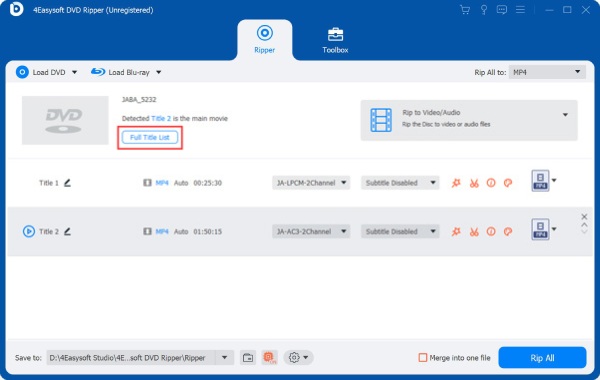
Step 3Following that, using the "Rip All to" button at the corner, go to the "Video" section to rip your Blu-ray to your desired formats like MP4, MOV, MKV, AVI, etc.
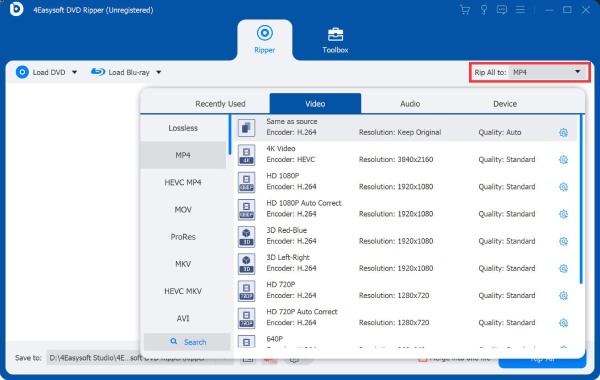
Don’t forget that you use the "Custom Profile" button to set the settings you like for your Blu-ray movies after removing the Blu-ray region code.
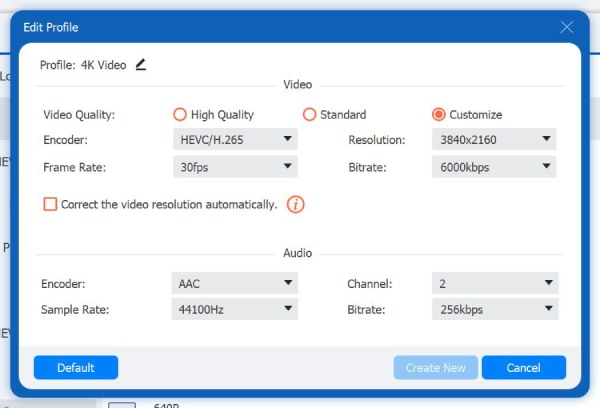
Step 4Now, double-check the audio track and subtitles selected, and you’re ready to click the "Rip All" button to begin the process. That’s how you remove the region code from Blu-rays!
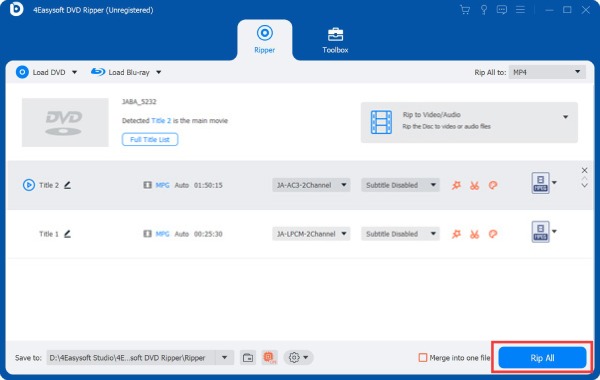
Use DVDFab to Remove Region Code from Blu-rays
Now, turn your gaze to DVDFab; this program stands out due to its comprehensive set of features that makes it one of the most powerful Blu-ray region code removers. DVDFab DVD Ripper allows you to copy, rip, and even burn your Blu-rays with ease. Though it’s packed with these features and may seem complicated, the tool ensures it remains accessible to all skill levels. Here’s how to use it:
Step 1Open DVDFab, then load your Blu-ray source successfully. The program automatically unlocks region codes and other protections. Next, select a format you want, such as MP4, MOV, WMV, etc.
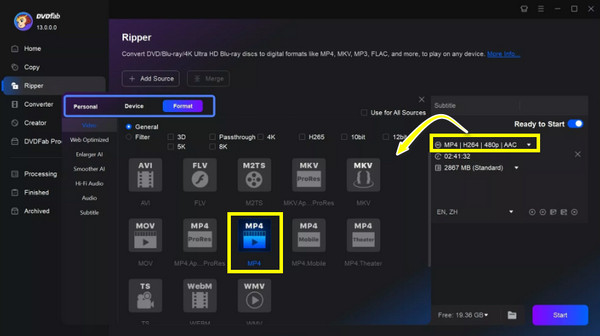
Step 2Then, you’re able to adjust the resolution and more settings using the "Advanced settings" button on the right side. You can edit your Blu-ray movie as well.
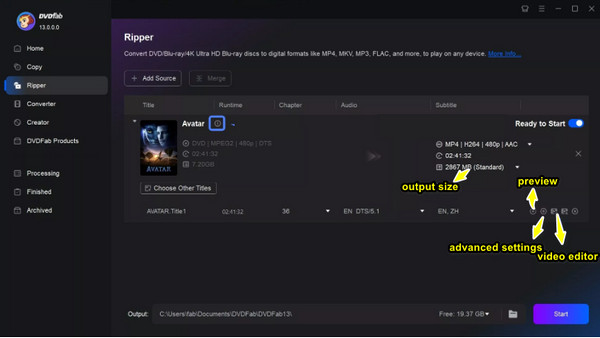
Step 3At last, choose where you wish to save the converted Blu-ray movie, then click the "Start" button to start the ripping process and remove the Blu-ray codes successfully.
How to Remove Blu-ray Region with Leawo Blu-ray Copy
Next up is the Leawo Blu-ray Copy, a great Blu-ray region code remover you can get today. It features easy-to-follow steps for unlocking restrictions and lets you make a perfect copy of your Blu-ray collection. Additionally, no matter what Blu-ray formats you have, the program provides flexibility in copying your movies and, at the same time, keeping your content in top-notch condition.
Step 1Once you run the Leawo Blu-ray Copy on your PC, insert the Blu-ray disc into the drive. Then, choose the "Blu-ray Copy" module from the main screen; select "Full Movie" or "Main Movie" options, depending on what you wish.
Step 2Afterward, go to "Settings" and make sure the "Remove Region Code" is checked. Proceed to select your output format and folder path, then click the "Copy" button for the program to start copying your content.
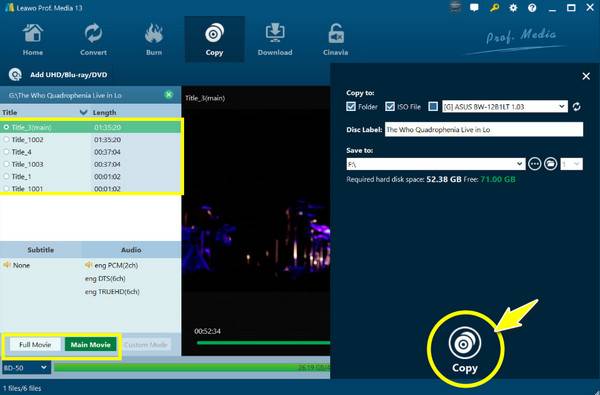
Remove Region Code and Backup Blu-ray via MakeMKV
Finally, MakeMKV offers a unique way as your Blu-ray region code remover as it converts Blu-ray movies into MKV files at the same time. This free tool is known for its straightforward process, simply place your disc inside the drive, and MakeMKV will begin removing the region codes in real time, converting the video content into MKv format. Also, it maintains the original video and audio quality without compression. Thus, if you wish to quickly remove region codecs while getting backups of your Blu-ray collection, go for MakeMKV to rip Blu-rays.
Step 1Open MakeMKV on your desktop screen, then place the Blu-ray disc inside the drive. Once it gets detected, choose the titles from which you wish to remove the code, and the program will automatically eliminate them.
Step 2Next, select where to save the output file, then click the "Make MKV" button to initiate the process. After it is done, you will obtain the region-free MKV file on your chosen path with this Blu-ray region code remover.
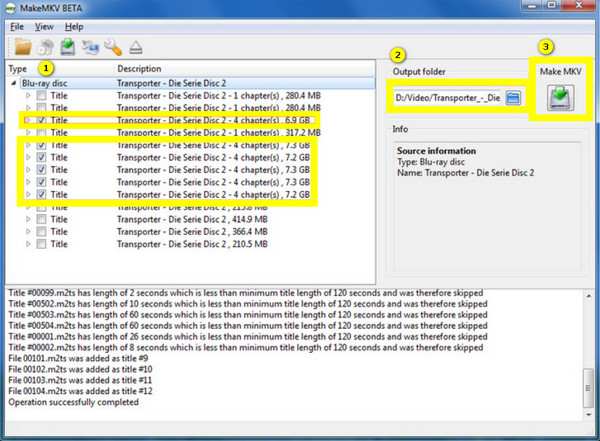
Conclusion
That’s how you unlock Blu-ray region codes! Doing so will open a lot of advantages, such as accessing content from any region and creating secure backups. With the right Blu-ray region code remover, like DVDFab, Leawo, and MakeMKV, you can bypass these region restrictions successfully. But, there’s one discussed tool that stands out as the best option, and that is the 4Easysoft DVD Ripper. With its fast performance, high-quality results, and extra benefits of converting and editing Blu-ray films, it is the perfect choice for anyone looking to enjoy their Blu-ray collection playback with no limits. Get all these in one tool now!
100% Secure
100% Secure



