Rip DVD to MP4 (H.264/HEVC) and other popular formats with Original Quality
Extract and Enjoy: Top 3 Blu-ray Audio Ripper with Steps
Besides high video quality, Blu-ray is known for its superior audio quality, giving audiences high-definition sound that enhances the viewing experience. And most of the time, you want to rip audio from Blu-ray for personal listening of your favorite tracks anytime. To do so, you need the right Blu-ray audio ripper on your side. Thus, this post will give you the top 3 tools to help you with your extraction projects. Dive in now and get your extracted Blu-ray audio with top-notch quality!
Guide List
A Brief Introduction to Blu-ray Audio The Best Way to Extract Blu-ray Audio with No Quality Loss Use DVDFab DVD Ripper to Rip Blu-ray Audio Easily How to Extract Blu-ray Audio with Leawo Blu-ray RipperA Brief Introduction to Blu-ray Audio
In preparation for ripping audio from Blu-ray, you must have an idea of what Blu-ray audio is. Blu-ray audio is the soundtrack that is stored on your Blu-ray discs, usually found in music concerts, musical movies, and other media content. Since Blu-ray discs hold much more data compared to standard DVDs, they are allowed to support lossless audio formats like Dolby TrueHD and DTS-HD Master Audio. These two formats have superior audio quality with uncompressed sound, giving everyone a rich and immersive listening experience.
With Blu-ray audio, you can enjoy a crystal-clear sound and dynamic range that surpasses traditional CDs and other digital formats, thus adding to your movie viewing experience. No matter if it is the official soundtrack of your favorite movie or a live concert performance, Blu-ray audio captures every detail of the original sound. For this, you wanted to extract the audio from Blu-ray, which requires the best Blu-ray audio ripper in town!
The Best Way to Extract Blu-ray Audio with No Quality Loss
Stands out as an exceptional Blu-ray audio ripper, 4Easysoft DVD Ripper does not disappoint in offering high-quality output that preserves the original sound quality of your Blu-ray collections. Using this program, you can ensure that every detail of your tracks, from deepest to highest, remains untouched during and after the extraction process. Besides that, it has a wide range of audio format support as well as adjustable audio settings, giving you complete flexibility and control over the result. It also comes with a preview feature that allows you to listen to the audio in real-time, just making sure that the final product suits your liking. With 4Easysoft’s friendliness and powerful functionality, it is a reliable choice for everyone seeking a top-tier way to rip audio from Blu-ray. ‘
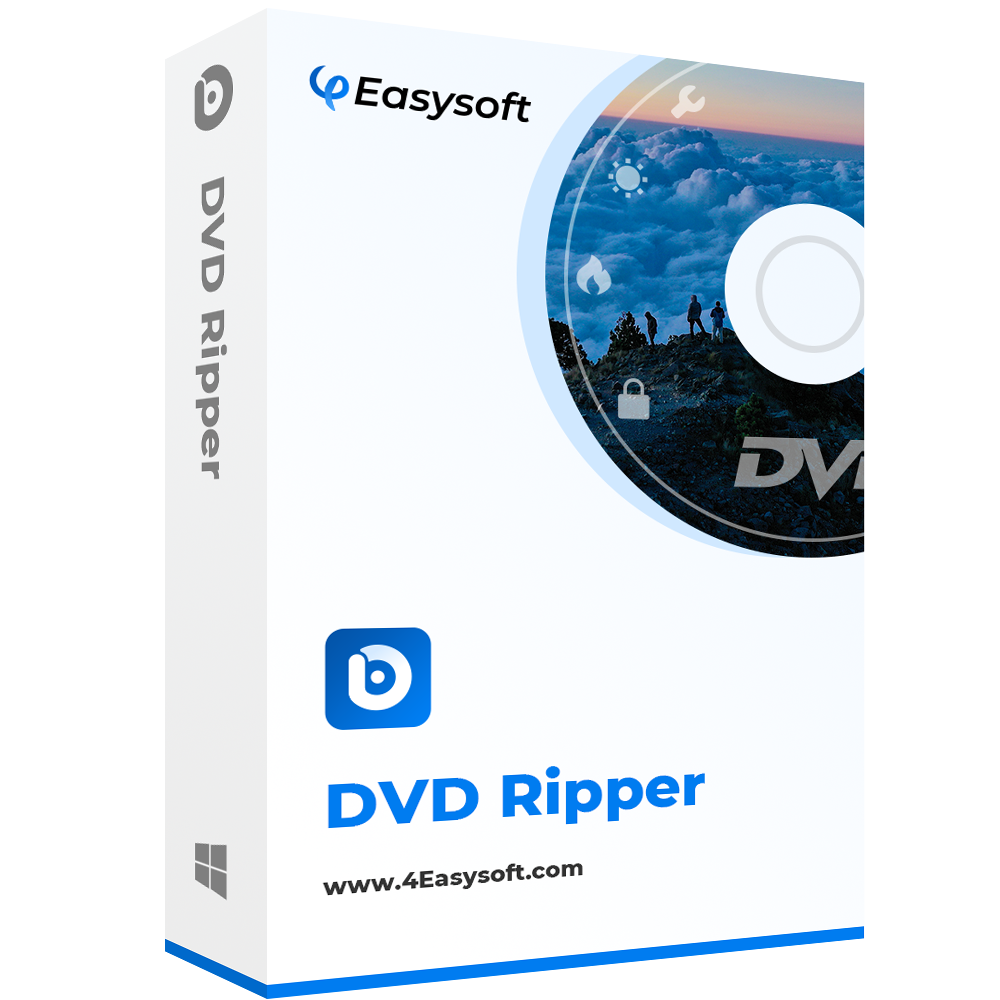
Rip Blu-ray audio to a variety of formats e.g., MP3, AAC, WAV, FLAC, and more.
Lossless audio extraction, ensuring the audio preserves the full detail.
Offer super-fast audio extraction with GPU acceleration support.
Set the audio parameters to further enhance the extracted audio quality.
100% Secure
100% Secure
Step 1Open 4Easysoft DVD Ripper on your computer, then insert the disc into the drive and click the "Load Blu-ray" dropdown to load the inserted Blu-ray disc. The program will detect and read it.
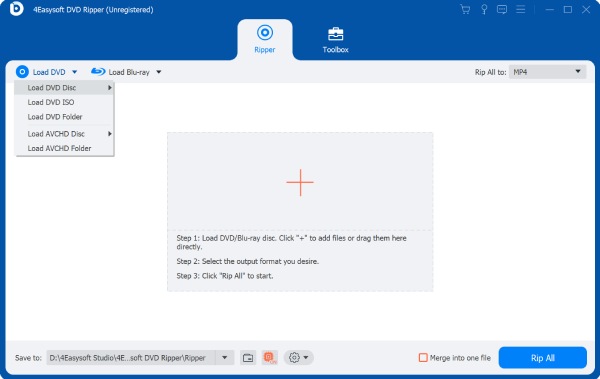
Step 2After that, the main titles of your disc will be presented on your screen. Aim for the "Full Title List" button to access all available titles; choose the ones you want to rip Blu-ray audio by checking their boxes.
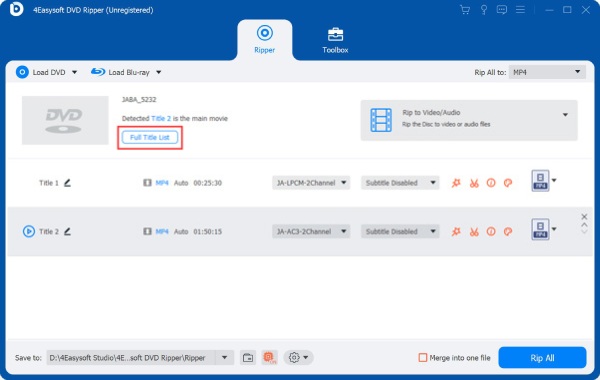
Step 3Once finished, click the "Rip All to" in the corner and go for "Audio" to pick your desired audio format, e.g., MP3, AAC, FLAC, etc., for ripping.
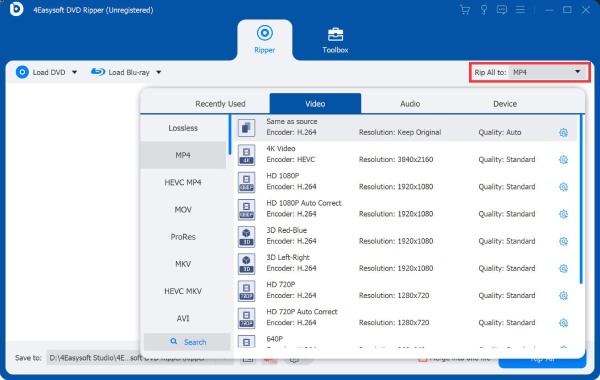
Make sure to use the "Custom Profile" button to change settings like sample rate, channels, bitrate, etc. Click the "Create New" button to apply your preferences.
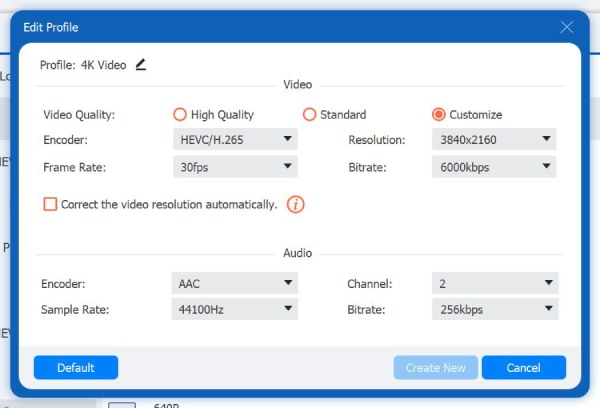
Step 4Finally, review the audio track and subtitle selections, and if you’re happy, click the "Rip All" button to begin the ripping process. That’s how easy it is to rip audio from Blu-ray with 4Easysoft!
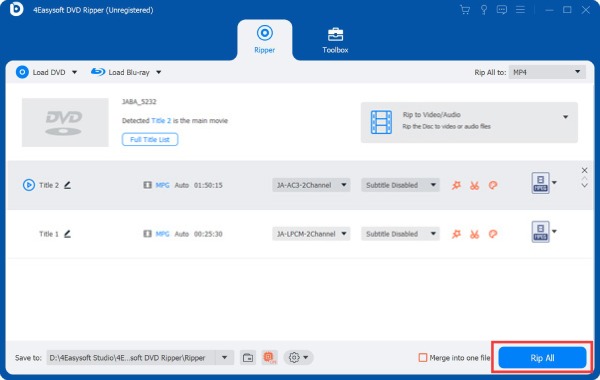
Use DVDFab DVD Ripper to Rip Blu-ray Audio Easily
Moving forward to the DVDFab DVD Ripper, a Blu-ray audio ripper that excels at ripping high quality. This program covers a variety of audio formats, including MP3, AAC, FLAC, and so forth, giving you options to rip the audio for different devices and likings. What’s more, DVDFab supports fast ripping speeds without compromising the sound quality, making it one of the perfect choices for everyone who prioritizes both quality and efficiency. Here’s how it works to rip audio from Blu-ray:
Step 1Run the DVDFab DVD Ripper now, and place your disc inside the Blu-ray drive. After it gets detected, select the "Ripper" module to load the Blu-ray content.
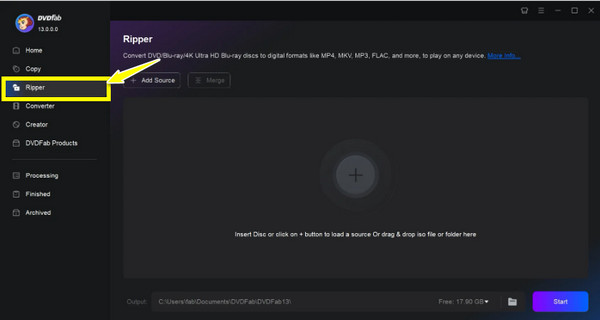
Step 2Now, go for the "Audio" option and choose your desired audio format, like ripping Blu-ray to MP3. If needed, go for the "Advanced Settings" button on the right side to change audio parameters for better quality.
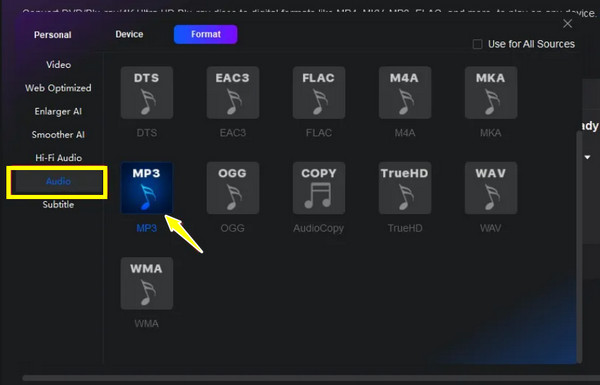
Step 3After you have made all selections, click the "Start" button to start ripping your favorite audio tracks from the Blu-ray disc.
How to Extract Blu-ray Audio with Leawo Blu-ray Ripper
Lastly, you have the Leawo Blu-ray Ripper here. With this tool, you can rip audio from Blu-ray tracks in multiple formats like MP3, WAV, and FLAC, guaranteeing compatibility with a variety of audio devices for smooth playback. Also, this Blu-ray audio ripper is capable of removing protections and region codes, so you won’t have any issues accessing the audio tracks. Furthermore, it allows you to adjust settings like sample rate, audio channels, and bitrate to get the optimal output.
Step 1Run the Leawo Blu-ray Ripper on your computer and put the disc into the Blu-ray drive. The program will detect it automatically; choose "Blu-ray Ripper" to begin.
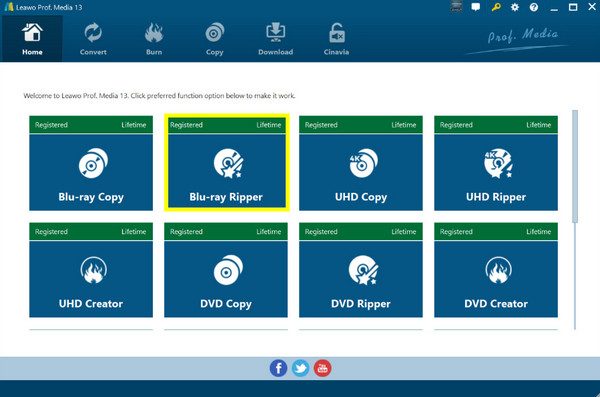
Step 2Next, go for the "Audio" format to ensure only the audio track is extracted. There, determine the output format you like from the list of options. To further enhance your audio, click the "Settings" button to change some crucial settings.
Afterward, set the destination folder and click the "Convert" button to kick off the Blu-ray audio ripping process.
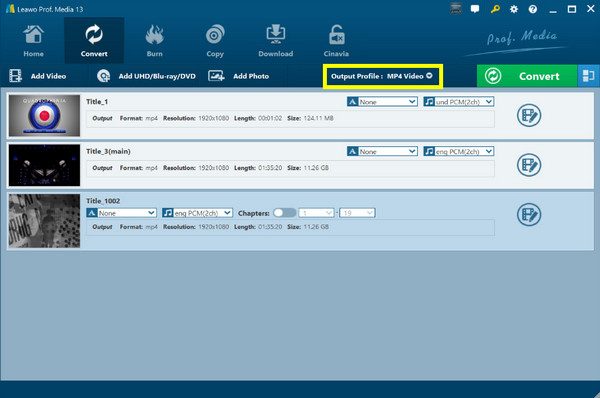
Conclusion
In summary, when extracting audio from Blu-ray, all the tools discussed offer excellent performance and powerful features that will make the process much easier and enjoyable at the same time. Among those three Blu-ray audio rippers, the 4Easysoft DVD Ripper stands out as the ultimate choice. Why? Offering high-quality audio extraction, various customizable settings, editing tools, multiple formats, and more, it is surely the best solution for achieving professional-level results. Try it now to see what this post was saying!
100% Secure
100% Secure



