An Unbiased Review About Vudu Disc to Digital [With Steps]
Vudu allows users to rip and convert their disc collections to digital files. Now, you probably saw the benefits of that service. However, the question is, "Can Vudu Disc to Digital provide the best disc-to-digital conversion service?" To find the answer, continue reading this post, for it features an all-inclusive review of Vudu Disc to Digital and its best alternative. So, without any further ado, start exploring the parts below!
Guide List
Overall Reviews on Vudu Ripping Disk to Digital Videos How to Use Vudu to Rip Disk to Digital on Computer/Mobile? The Best Vudu Alternative to Rip Disks to Digital with No Limitations FAQs about Vudu Ripping DVD/Blu-ray Disk to DigitalOverall Reviews on Vudu Ripping Disk to Digital Videos
Before anything else, you may first explore a brief description of Vudu Disc to Digital to acquire some information about it. So, what is Vudu Disc to Digital service? Well, Vudu Disc to Digital is one of the services offered by an American digital video store and streaming service platform. That service lets users convert physical DVD/Blu-ray disc movies to a specific video format. This service caters to customers who want to produce a digital copy of a DVD/Blu-ray movie, want a much more convenient playback, or eradicate physical discs.
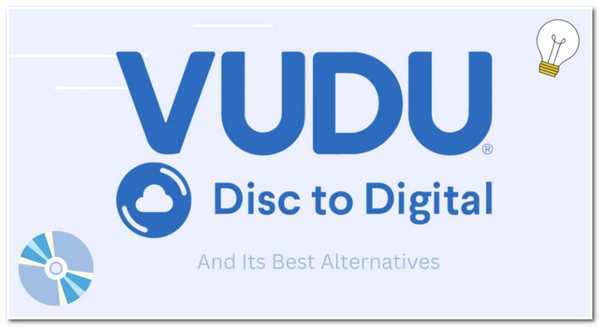
Now that you have gained brief information on Vudu Disc to Digital, it’s time to explore some of its notable features, price lists, and limitations! Now, you can start weighing everything up and see whether this service could provide all your discs to digital conversion needs.
Features of Vudu Disc to Digital
- Support an option of scanning the disc’s UPC barcode using Vudu’s phone version and converting it to a digital format.
- Equipped with an option that lets you watch converted DVD/Blu-ray discs on smartphones, tablets, computers, smart TVs, etc.
- Infused with a movie database, you won't go through a lengthy process if the DVD/Blu-ray movie you wish to convert is on the database.
- Offer a 100 DVD/Blu–ray disc conversion per year.
Price of Vudu Disc to Digital
After exploring some notable features, here is the Vudu Disc to Digital list of prices. As mentioned earlier, Vudu offers 100 DVD/Blu–ray disc conversions per year on its mobile version.
- DVD to SD (Standard Definition) costs $2 per conversion.
- DVD to HDX (High Definition) costs $5 per conversion.
- Blu-ray to HDX (High Definition) costs $2 per conversion.
If you go beyond what is offered by Vudu Disc to Digital’s mobile version, you can switch to its desktop version or wait for another year until the restriction is reset.
Limitations of Vudu Disc to Digital
So far, the disc to digital on Vudu offers excellent features and pricing. However, there are some limitations that you need to consider before you can decide whether to use it. So, here is the list of limitations you need to consider:
You Need to Pay Again for the Movies You Already Have
It will annoy you when it requires you to pay again for the movies you already own.
Vudu Limits You With 100 Conversions
It only allows you to convert a disc to digital format 100 times. If you go beyond that, you must wait until next year to reset it.
Only Available in a Few Nations
Vudu Disc to Digital’s service is only available for United States and Mexico users. So, if you don’t live in those nations, you can’t acquire Vudu Disc to Digital service.
You Can’t Convert All DVDs and Movie Titles
Not all DVDs and movie titles are supported by Vudu Disc to Digital. Some movies are for rent only, some can be converted, and some are purchasable. One of the movies it can’t support is the movies from Disney.
Location-Based Conversion Process
Vudu requires you to convert DVDs/Blu-rays at the exact billing location through GPS verification. However, the problem is that this service’s GPS technology doesn’t work correctly.
Ownership and Dependence on Vudu Disc to Digital
Converting DVD/Blu-ray discs using Vudu requires purchasing a license to access and watch the digital copy on their platform. This requirement makes the ownership depend on the longevity of Vudu’s service.
Requires UPC Code
If you use the mobile version of Vudu Disc to Digital, you must scan the DVD/Blu-ray UPC before converting it. So, if you lose or damage the code, you can’t possibly use the service’s mobile version. Instead, you can switch to the service’s desktop version.
How to Use Vudu to Rip Disk to Digital on Computer/Mobile?
There you have it! That’s the all-inclusive review of Vudu Disc to Digital. Now, if you want to use this tool because of its features and pricing and are not hesitant to use it despite its limitations, then here are the 2 ways you should follow:
For the Mobile Version (Android and iPhone)
Step 1Download and install the Vudu Disc to Digital app on Google Play (Android) or App Store (iPhone). After the installation process, launch the app and "Sign In or Sign Up" to create an account.
Step 2Next, select the "Disc" to digitalize and authorize the app access. Then, tap the "SCAN BARCODE" button and choose between "HDX or SD" options under the "Convert your title to" section. Finally, you can now watch the digitalized version of the disc movie.
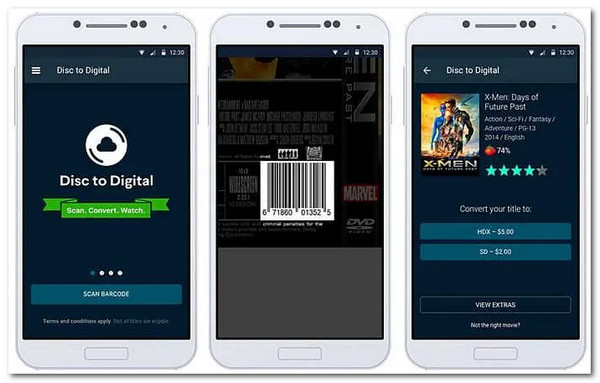
For the Desktop Version
Step 1Download and install the Vudu Disc to Digital software on its official website. After that, launch the software, log into an account, and insert the disc you wish to convert.
Step 2Next, click the "Disc to Digital" button and wait for the tool to scan the inserted disc and initiate the conversion process.
Step 3Once done, you can enjoy watching the converted DVD/Blu-ray movie on your desktop.
The Best Vudu Alternative to Rip Disks to Digital with No Limitations
If you are hesitant to use Vudu Disc to Digital due to its limitations, you can use the professional 4Easysoft DVD Ripper tool as an alternative! This Windows and Mac-compatible tool can rip DVD/Blu-ray/ISO/DVD Folder and convert its files to 600+ media and device preset formats. Moreover, it is infused with GPU-accelerated technology that drives the tool to rip and convert discs at 60X faster speed while maintaining the original quality. Furthermore, it supports all types of discs, and you can rip and convert as many of their movies as you want! If you use this tool, you will not face Vudu Disc to Digital limitations and acquire the best disc-to-digital ripping and converting experience!
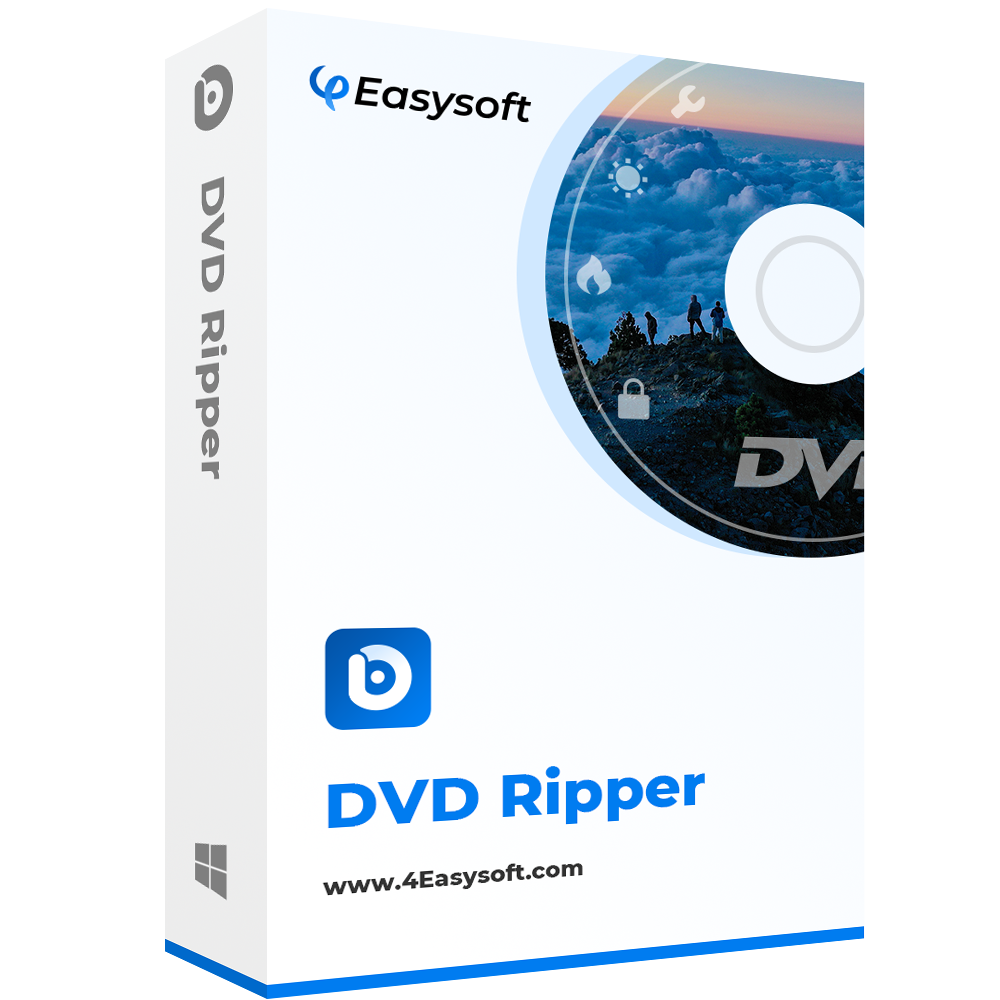
Integrated with a multi-core processor that provides a smooth and flawless disc-ripping process.
Infused with multiple settings to compress the disc movie size while preserving its original high quality.
Able to decrypt protected discs such as those are protected with region codes and copy-protected.
Support video editing features to add subtitles, audio tracks, filters, effects, etc.
100% Secure
100% Secure
How to Use 4Easysoft DVD Ripper Tool as an Alternative to Vudu Disc to Digital:
Step 1Download and install the 4Easysoft DVD Ripper tool on your Windows or Mac computer. Then, launch the tool, insert the disc you wish to digitalize, head on the tool, and click the "Load DVD" dropdown button. After that, select the "Load DVD Disc" option.
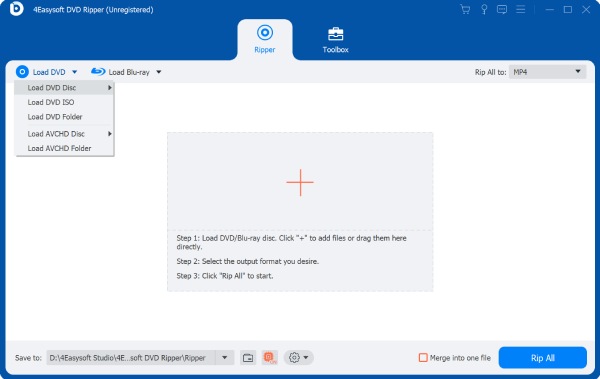
Step 2Next, click the "Full Title List" button, and on the new window, select all the "Titles" you wish to rip and convert by clicking their corresponding "checkbox" button. After that, click the "OK" button.
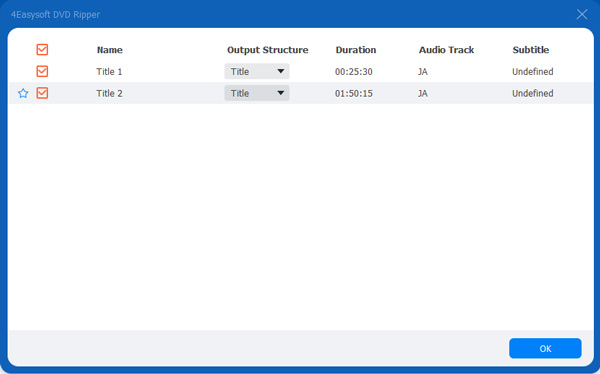
Step 3Then, select the "Rip to Video/Audio" option and click the "Rip All to" button to access and select a format to convert the disc movie. You can also select the "MPG Lossless" format, for it maintains the disc movie's original quality, subtitle, and audio track.
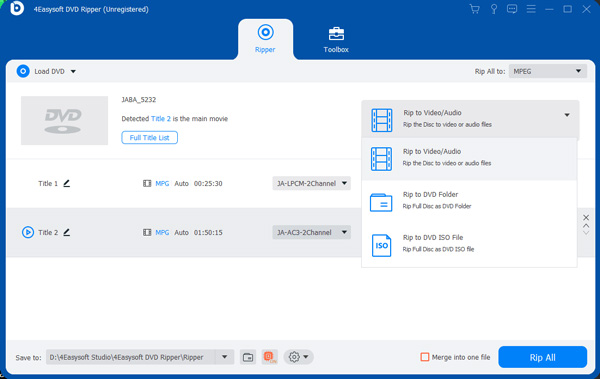
Step 4Once you finish the above setups, click the "Rip All" button at the lower right corner of the tool to initiate the disc ripping and conversion process. And that’s it! That’s how you use this tool as an alternative to Vudu Disc to Digital.
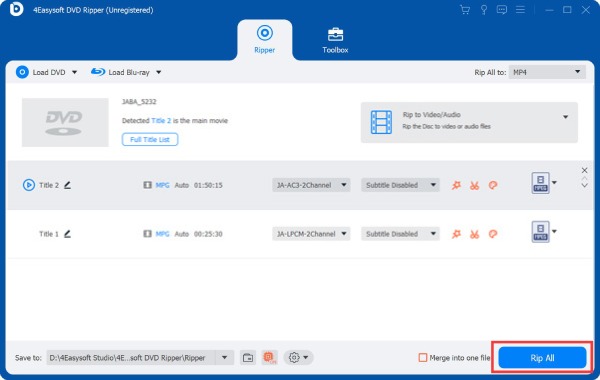
FAQs about Vudu Ripping DVD/Blu-ray Disk to Digital
-
Does Vudu Disc to Digital still work up to this day?
Until now, Vudu Disc to Digital still provides service for its users. Also, monthly, they continuously update their movie titles.
-
What are the supported and best Vudu Disc to Digital movies?
Some of the best and supported movies by Vudu Disc to Digital include movies produced by Paramount, Twentieth Century Fox, Sony, Warner Bros, and Universal.
-
If you want to buy or rent a movie on Vudu, the costs are $4.99 to $24.99. They offer movies that are already released in theaters and those that are still in theaters.
Conclusion
There you have it! That’s an all-inclusive review of Vudu Disc to Digital! After reading this comprehensive review, you can now decide whether to use Vudu. If you are looking for a tool that doesn’t come with tons of restrictions, then the professional 4Easysoft DVD Ripper tool is what you are searching for! With this tool’s powerful disc-ripping and converting abilities, GPU acceleration technology, and video editing features! To discover more about this tool, visit its official website today!


 Posted by
Posted by 