Reliable video converter, editor, and compressor for daily tasks.
6 Best Video Watermark Removers: Remove Logos, Text and Timestamp
MP4 watermark removers are really a necessity If you’re dealing with videos that have unwanted watermarks. In 2025, AI-supported watermark removers have become smarter and more efficient, allowing you to erase watermarks quickly without compromising video quality. This guide introduces you to over seven of the best MP4 watermark removers available today, helping you choose the perfect tool for flawless results with minimal effort.
Guide List
How to Choose a Suitable MP4 Watermark Remover?h-photoshop The Most Trust-Worthy MP4 Watermark Remover in 2025 Other Workable Choices for MP4 Watermark RemoverHow to Choose a Suitable MP4 Watermark Remover?h-photoshop
Since watermark removal has become an indispensable skill in today's video editing era, a suitable MP4 watermark remover is equally crucial for long-term use. However, when you directly search for related options, you will find that there are countless tools available. So, how to make a choice? Here are four key suggestions to help you find the best MP4 watermark removal tool that meets your needs:
Ease of Use: Look for a watermark remover with an intuitive interface that doesn’t require advanced technical skills. A user-friendly tool saves time and reduces frustration, especially if you’re new to video editing.
Quality Preservation: The best removers maintain the original video quality after removing the watermark. Avoid tools that blur or pixelate your footage during the process.
Supported Formats: Ensure the software supports MP4 and other video formats you may work with. Versatility in format compatibility is a great advantage.
Processing Speed: Nobody wants to waste too much time on trivial matters like removing watermark from videos. When you need to process longer videos or a batch of videos, speed inevitably becomes a factor to consider.
The Most Trust-Worthy MP4 Watermark Remover in 2025
You will find that there are many MP4 watermark removers available on the market that claim to be able to remove watermarks easily. However, in reality, many of them can only provide relatively amateurish results. To truly achieve the effect you desire without any trace, 4Easysoft Total Video Converter stands out in 2025 and becomes the most reliable MP4 watermark removal tool you can choose. This powerful all-in-one video editor is equipped with advanced tools to remove watermarks seamlessly without damaging video quality.
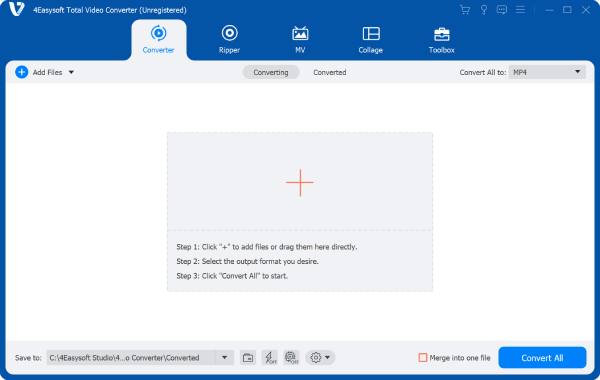
With 4Easysoft, you can easily select and erase watermarks from any part of your MP4 video using intuitive selection tools. Unlike basic editors, it provides precise control over the removal area, ensuring your video looks clean and professional. Additionally, it supports adding watermark to video to protect your video copyright.

Use AI intelligent technology to help you remove the watermark from MP4.
Original quality is not compromised while removing the watermark from MP4.
Preview to check if the watermark is successfully removed on your mp4 video.
Support the processing of up to 600 video file formats including MP4.
100% Secure
100% Secure
Step 1Launch 4Easysoft Total Video Converter and click the "Video Watermark Remover" button under the "Toolbox" tab.
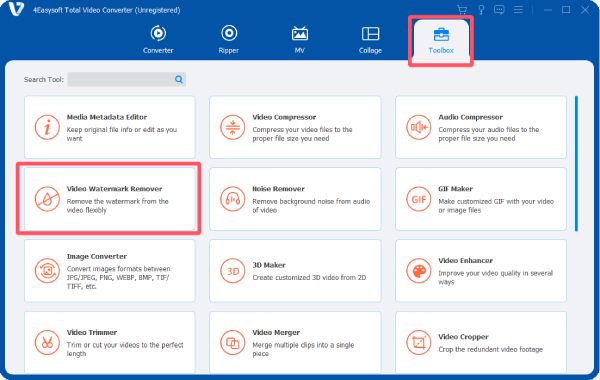
Step 2Click the "Add Files" button to import the video file with watermark within.
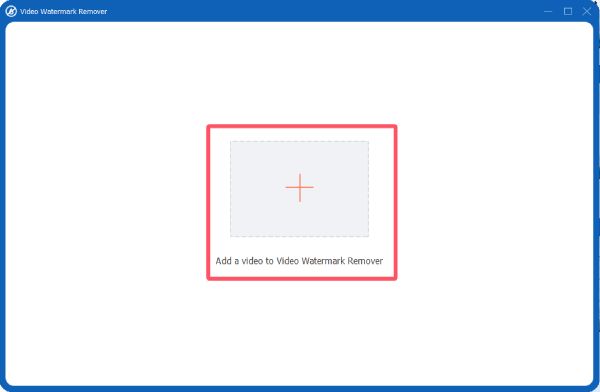
Step 3Click the "Add watermark removing area" button to remove the watermark from MP4. Finally, click the "Export" button.
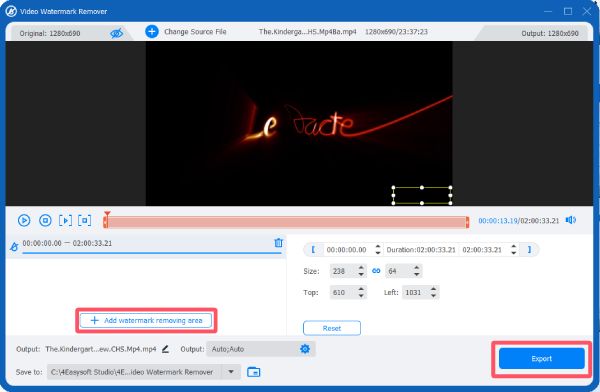
Other Workable Choices for MP4 Watermark Remover
Below are seven of the most trustworthy MP4 watermark removers in 2025—featuring AI support, clean interface, and high-quality results.
1. AnyRec Video Converter
When it comes to MP4 watermark remover, AnyRec Video Converter is an unobtrusive product. With AI support, it offers a fast and powerful process that removes video watermarks with high efficiency. It's an ideal choice for those who wish to achieve professional results without professional skills.
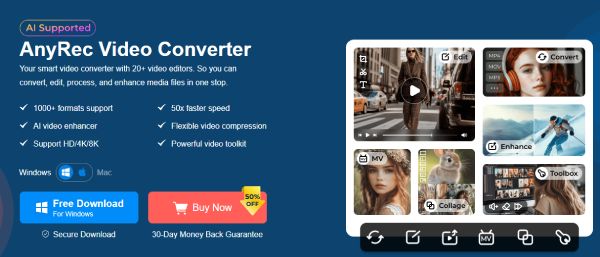
- Pros
- Support batch processing of multiple MP4 files quickly.
- AI tools help retain high video quality during edits.
- Cons
- Some advanced features are locked behind paid plans.
- Limited options for removing moving watermarks precisely.
2. HitPaw Watermark Remover
If you are interested in video processing-related information, you should have heard of HitPaw Watermark Remover. As a watermark remover that has been trusted for many years for MP4 files, it is equipped with simple selection tools and clear preview functions. After task like removing TikTok watermarks is completed, you can continue with simple editing.
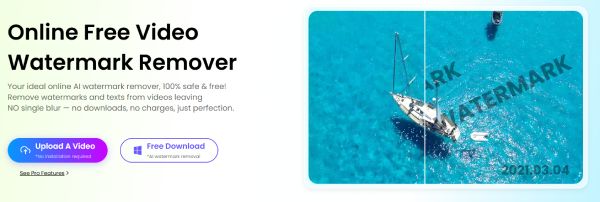
- Pros
- Intuitive interface makes watermark removal fast and easy.
- Supports removing both static and moving watermarks well.
- Cons
- Free version adds its own watermark on exports.
- No advanced video editing features beyond watermark removal.
3. Apowersoft Watermark Remover
Another reliable MP4 watermark remover is Apowersoft Watermark Remover. It offers precise timestamps to locate the brief watermarks hidden within long videos. This means you don't have to search frame by frame in the video to determine where the watermark is located in a particular corner, providing a highly efficient workflow.

- Pros
- Batch removal of watermarks saves significant editing time.
- Multiple selection tools for flexible watermark area control.
- Cons
- Output resolution options are limited in the free version.
- May leave traces on complex backgrounds after removal.
4. Media.io Watermark Remover Online
If you find installing software to be troublesome or a burden for your device, then you will need an online MP4 watermark remover. As an easy-to-use online tool, Media.io Watermark Remover Online offers simple drag-and-drop operations to help you quickly remove the watermark and export the file in the format you require.
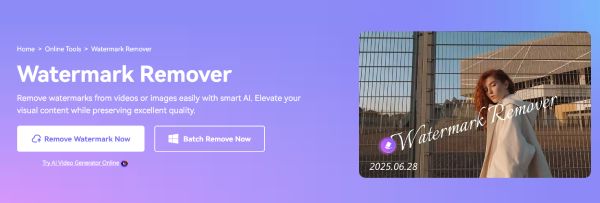
- Pros
- No software installation needed — works entirely online.
- Quick processing suitable for small to medium files.
- Cons
- Maximum file size limits may restrict larger video edits.
- Advanced removal options unavailable in the free version.
5. Wondershare UniConverter
If you want to quickly share the watermarked files after removing them, then you definitely can't miss Wondershare UniConverter. As a comprehensive MP4 watermark remover, its most significant advantage is that the format options are directly connected to social media platforms such as YouTube, Facebook, and Instagram, allowing you to share them directly and quickly after editing.

- Pros
- Comprehensive tools beyond watermark removal.
- High-speed processing with batch support.
- Cons
- Watermark removal requires purchased Pro version.
- Can be resource-heavy on older systems.
6. 123 Watermark Remover
123 Watermark Remover is a desktop tool specialized in detecting and removing static logos and watermarks from MP4 videos. It automates the identification process, saving time when working with consistent watermark positions.
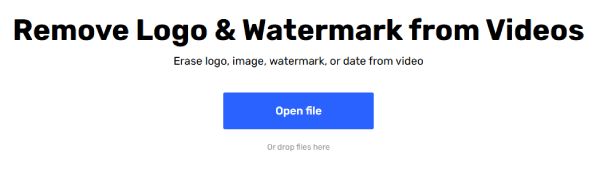
- Pros
- Auto-detect and removes static logos effectively.
- Support multiple video formats, including MP4, AVI, and MOV.
- Cons
- Struggle with moving or semi-transparent watermarks.
- Interface feels outdated and lacks batch processing capabilities.
Conclusion
A proper MP4 watermark remover can save you time and ensure that your videos look neat and professional. With so many products to choose from, you might be confused about how to make the right decision. In simple terms, if you want both simplicity and power, then 4Easysoft Total Video Converter is the most suitable choice. If you want to remove MP4 watermarks easily, you can download it immediately and try it for free.
100% Secure
100% Secure


