Convert, edit, and compress videos/audios in 1000+ formats with high quality.
How to Convert MP3 to 3GP Easily without Losing Quality
If you want to play MP4 files on a phone with limited memory or an older model, you can convert MP4 to 3GP for a better playback. Since the 3GP format offers higher compression and is ideal for video transmission with limited data, many people opt to convert MP4 files to 3GP. However, finding the right balance between video quality and file size is a common concern during the conversion process. This article will introduce three methods to convert MP4 to 3GP with high quality.
Guide List
What is 3GP? & Why Need to Convert MP4 to 3GP? Steps of Converting MP4 to 3GP with a Fully Functional Converter Use Free Online ZamZar to Convert MP4 to 3GP Easy MP4 to 3GP Conversion with Online Editing and SetupWhat is 3GP? & Why Need to Convert MP4 to 3GP?
What is 3GP?
As mobile phones become universal, a new file format 3GP for easy storage and transfer has emerged. Its full name, 3rd Generation Partnership Project, derives from the format's design goal: to optimize third generation (3G) mobile networks. 3GP files are typically smaller than MP4 files. It is still widely used for faster streaming, downloads and data transfers over MBMS or MMS.
Why Need to Convert MP4 to 3GP?
• 3GP is higher compressed than MP4, which can be played on devices with limited storage space.
• Its lower picture quality and smaller than MP4 making it suitable for video transmission in low-bandwidth or data-limited environments.
• It is more compatible with older cell phone models than MP4.
• The 3GP format is based on ISO/IEC and is a container format very similar to MP4.
Steps of Converting MP4 to 3GP with a Fully Functional Converter
4Easysoft Total Video Converter is a powerful tool for Windows and Mac. It uses an advanced decoder to preserve as original quality, reduce file size when converting MP4 to 3GP. The decoder also speeds up conversion, completing it in minutes. Additionally, it supports over 600 formats and offers video editing features for customization.

The steps are simple, and you can convert MP4 to 3GP, MOV, even YouTube format etc.
It has customizable 3GP settings for codec, frame rate, resolution, bit rate, and more.
Advanced decoder guaranteed best video quality and preserved ultrafast video and audio conversion.
It has rich editing functions to optimize the video after MP4 to 3GP conversion.
100% Secure
100% Secure
Step 1Open the converter and click "Add Files", or you can drag your MP4 into the middle area of interface.
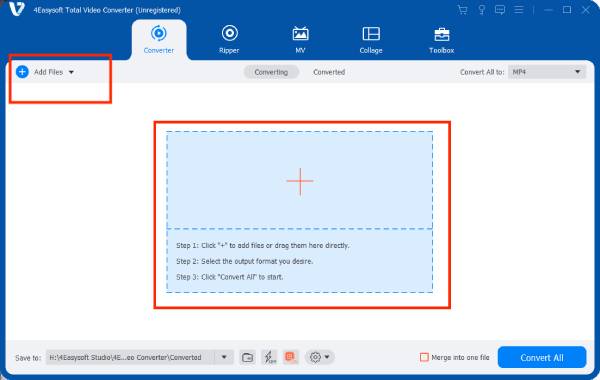
Step 2Click "Convert All to", choose 3GP and click "Custom Profile" to make the output’s encoder, video quality and frame rate suit your need. You can click on "Custom Profile" to select the desired resolution, and it will be realized for you as much as possible.
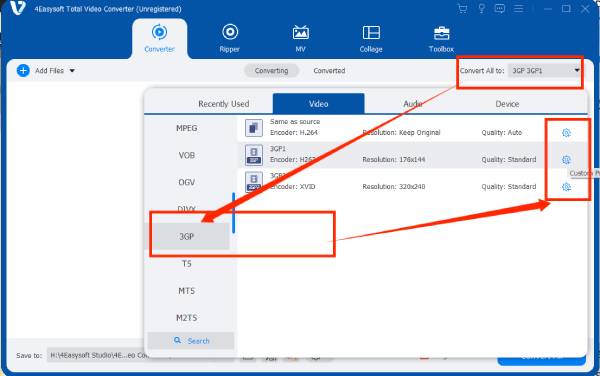
Step 3When all your settings are over, click "Convert All" and your MP4 to 3GP is completed.
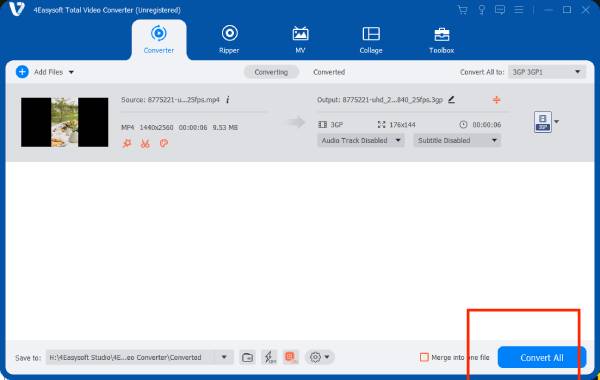
Use Free Online ZamZar to Convert MP4 to 3GP
With Zamzar, you can convert MP4 to 3GP with a few clicks online. The online converter is only for people who don’t need edit functions and urgent situations. This time you can choose ZamZar. It is quick and easy for MP4 to 3GP conversion without changing quality.
Step 1Click "Choose Files" and find your MP4 video. Then choose the output format "3GP".
Step 2Click "Convert Now" and wait your MP4 to 3GP conversion successfully. And you can click "Download" to save it on your device.
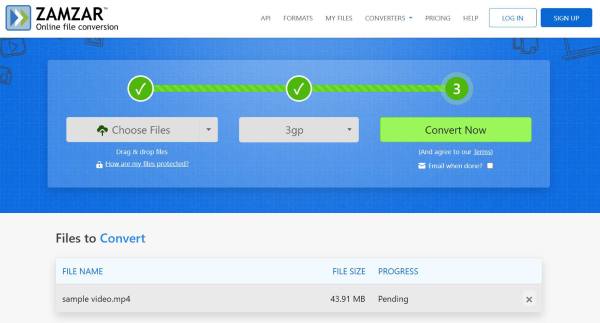
Easy MP4 to 3GP Conversion with Online Editing and Setup
Convetio is another online MP4 to 3GP converter that supports uploading and converting videos from Instagram. It is Convertio, with edit functions such as adjusting the size of video. It also can customize settings for the decoder, frame rate or quality of MP4 to 3GP. It has SSL arrangements to protect your privacy, and supports multiple convert MP4 to 3GP.
Step 1Click "Choose Files" and you can also select from Google Cloud Drive or Dropbox.
Step 2Click the "Custom Profile" to customize resolution, quality, aspect ratio, and more. Apply settings to all videos if needed, then click "Convert" to process.

Conclusion
In conclusion, converting MP4 to 3GP is an effective way to make videos compatible with old mobile devices as Nokia and Simens, reduce file size, and save storage space. By adjusting settings like resolution and quality, you can ensure the converted video meets your specific needs. For a reliable and efficient solution, try 4Easysoft Total Video Converter—it offers customizable options, ultrafast conversion speeds, and excellent output quality, not only for MP4 to 3GP but also for a wide range of other video and audio formats.
100% Secure
100% Secure



