Reliable video converter, editor, and compressor for daily tasks.
Guide to Selecting Intel vs AMD Processors for Video Editing
Choose Intel or AMD when it comes to the processor for video editing? A right processor is crucial for smooth and efficient video editing. Understanding how each brand handles video editing tasks can help make an informed decision. This guide explores the strengths and weaknesses of Intel and AMD processors for video editing, and introduces a tool to maximize your CPU’s potential for creating high-quality videos efficiently.
Guide List
How Processors Affect Your Video Editing? Intel vs AMD: Which Offers Best Processor? Intel or AMD? Great Processors for Video Editing Unleash Processor: The Best Tool for Video EditingHow Processors Affect Your Video Editing?
The processor, or central processing unit (CPU), is the core component driving video editing performance. It determines how quickly software handles tasks like rendering, exporting, and real-time playback. A powerful processor enables smooth multitasking, allowing editors to work simultaneously with multiple high-resolution clips, effects, and layers without lag.

Core count and clock speed play a crucial role: more cores provide greater parallel processing power for rendering and exporting, while higher clock speeds improve responsiveness during timeline editing. Furthermore, modern video editing software often utilizes CPU optimizations for features like effects, color grading, and encoding.
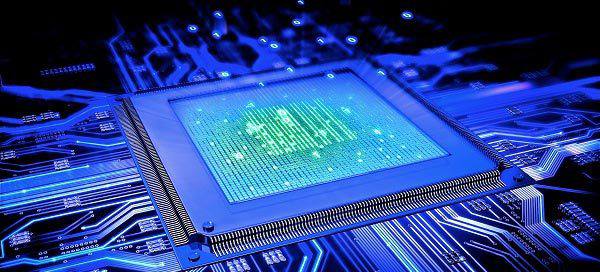
Choosing the right processor ensures faster project completion, fewer crashes, and a more efficient workflow. Both Intel and AMD offer processors optimized for video editing, but their architectures and performance characteristics differ, affecting how each processor handles complex video editing workloads.
Intel vs AMD: Which Offers Best Processor?
When it comes to video editing, choosing between an Intel or AMD for the best processor for video editing depends on your specific needs, software, and budget.

Intel processors generally excel in single-core performance, and their higher clock speeds facilitate tasks like timeline scrolling, playback, and special effects in certain Intel-optimized software.
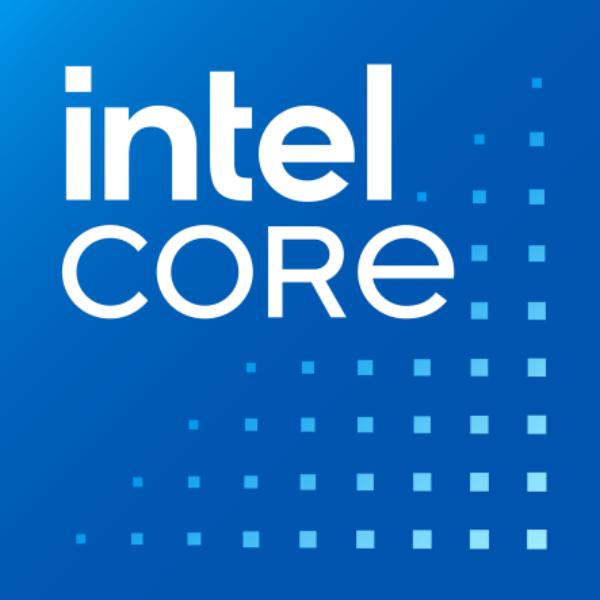
AMD processors, particularly the Ryzen series, offer higher core and thread counts at a competitive price, making them ideal for rendering, exporting, and multitasking in large projects.
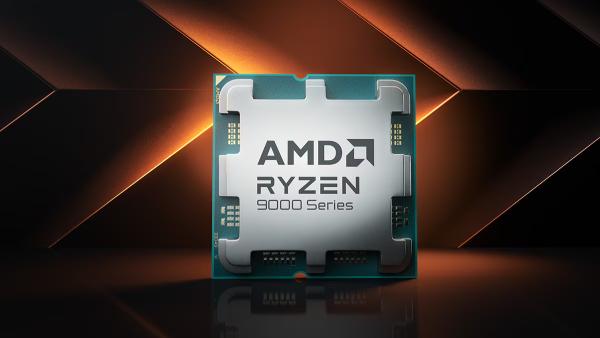
Both Intel and AMD offer powerful CPUs capable of handling video editing of 4K or even 8K footage, but performance will vary depending on your editing software and workflow. Therefore, there's no single "best" processor—your choice should be based on the type of project you're editing, the software you're using, and whether you prioritize single-core speed, multi-core performance, or overall cost-effectiveness.
Intel or AMD? Great Processors for Video Editing
Both Intel and AMD offer powerful CPUs that can handle video editing efficiently, but the best choice depends on your workflow and budget. Below are some top processors from each brand that provide excellent performance for editing, rendering, and exporting high-resolution videos.
Intel Core i9-13900K
The i9-13900K is Intel’s flagship CPU with high single-core performance and 24 cores (8 Performance + 16 Efficient). It excels in timeline playback, real-time effects, and heavy rendering tasks, making it ideal for professional video editors.

Intel Core i7-13700K
The i7-13700K offers a balance between performance and price, with 16 cores and high clock speeds. It’s suitable for most 4K games recording and other projects, providing smooth editing and fast export times without breaking the bank.

Intel Core i5-13600K
This mid-range CPU delivers strong performance for hobbyists or semi-professional editors. Its 14 cores handle multitasking and moderate rendering workloads efficiently while remaining cost-effective for those on a budget.

AMD Ryzen 9 7950X
The Ryzen 9 7950X offers 16 cores and 32 threads, excelling in multi-core workloads like rendering and exporting. Its strong performance across professional editing software makes it a favorite among creators handling 4K or 8K footage.
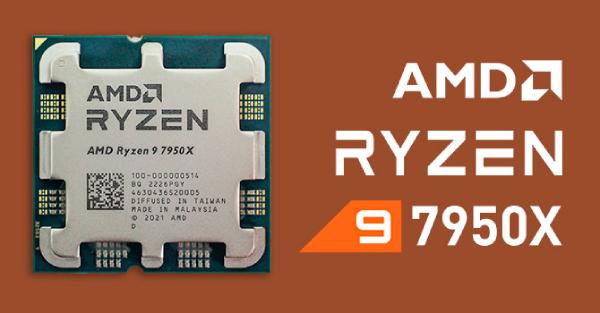
AMD Ryzen 7 7800X3D
With 8 cores and 16 threads plus 3D V-Cache technology, the 7800X3D provides excellent single-core and gaming performance, also benefiting software optimized for AMD architecture in video editing tasks.
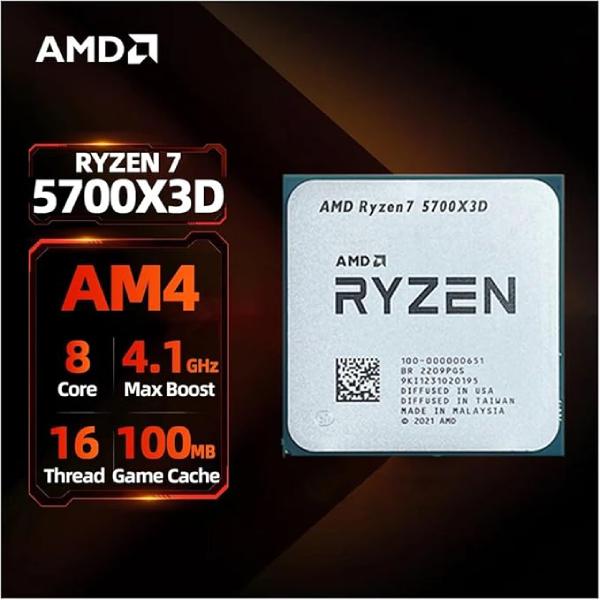
AMD Ryzen 5 7600X
A cost-effective option for beginners or hobbyists, the Ryzen 5 7600X offers 6 cores and 12 threads. It handles most 1080p to 4K editing projects efficiently without excessive power consumption.
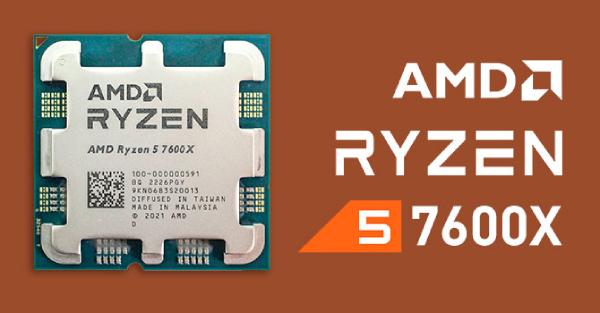
Unleash Processor: The Best Tool for Video Editing
Even the most powerful Intel or AMD processors can only reach their full potential when paired with optimized software. 4Easysoft Total Video Converter is designed to maximize CPU performance during video editing, rendering, and exporting. By efficiently utilizing multiple cores and threads, it ensures faster processing and a smoother workflow, whether working with 4K, 8K, or high-frame-rate footage.
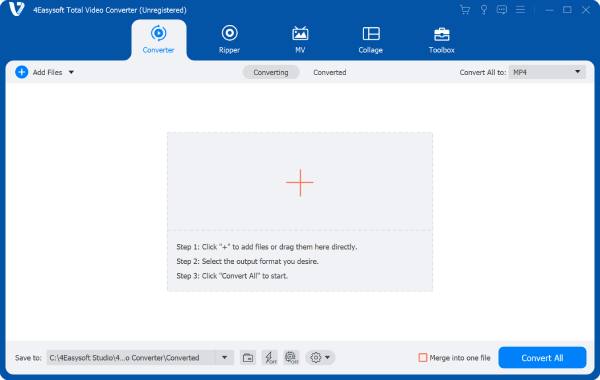
Furthermore, 4Easysoft Total Video Converter supports hardware acceleration for Intel Quick Sync technology and AMD Ryzen processors, further improving export speeds and reducing rendering times. By combining professional editing tools with CPU optimization, this free 4K video editor ensures full utilization of Intel and AMD processors when editing videos, resulting in efficient, fast rendering and a smooth video editing experience.

All editing features are optimized for CPU acceleration when editing videos.
Hardware acceleration is supported for Intel Quick Sync and AMD Ryzen.
The processing speed for editing and export the video are greatly improved
Effectively handle 4K and 8K videos with your Intel or AMD processor.
100% Secure
100% Secure
Step 1Launch 4Easysoft Total Video Converter and click the "Enable Hardware Acceleration" button.
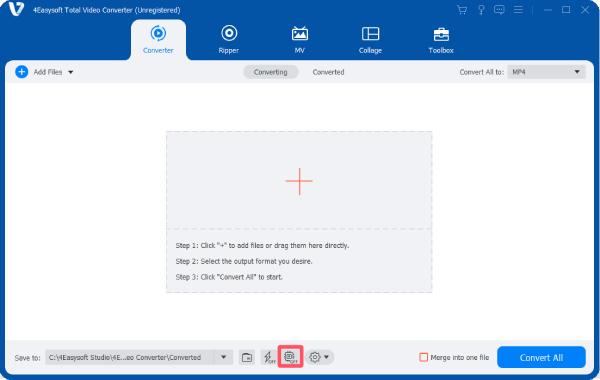
Step 2Your GPU and processor (whether Intel or AMD) for video editing will be recognized automatically.
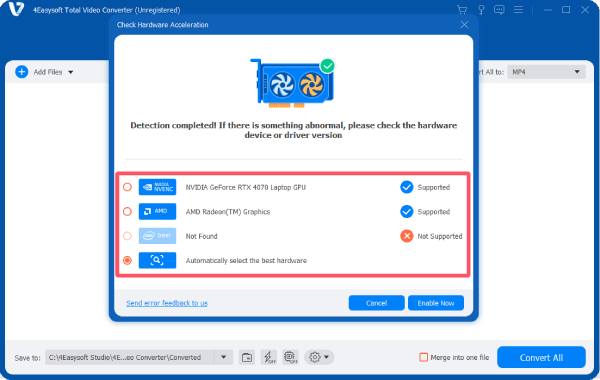
Step 3Click the "Enable now" and start your video editing with processor accelerated.
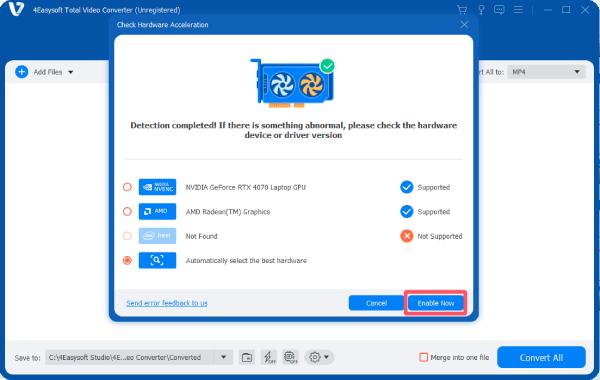
Conclusion
Intel and AMD processor both offer powerful CPUs to deal with video editing, each with strengths in single-core performance, multi-core rendering, and multitasking. Selecting the best processor depends on project complexity, software optimization, and budget. Pairing these CPUs with 4Easysoft Total Video Converter can fully unleash their potential, optimizing multi-core usage, hardware acceleration, and rendering speed.
100% Secure
100% Secure


