Reliable video converter, editor, and compressor for daily tasks.
How to Increase Video Volume for Clear Playback Easily
When creating a video, increasing the video volume for the viewer to hear will avoid additional voiceovers. However, what tools can be used to highlight the vocals if they are not obvious enough? No matter you want to increase the video volume on Windows/Mac/Android/iPhone, you can get easy-to-use programs here. You can also follow the detailed steps to choose the suitable way to increase the video volume according to your need.
Guide List
How to Increase Video Volume with the Powerful Tool Increase Video Volume Free on Mac with iMovie Using Windows Video Maker to Increase Video Volume Video Volume Booster to Increase Video Volume Online How to Use VEED. IO for Mobile Video Volume Increasing Steps of Using VideoLouder to Increase Video Volume Increase Video Volume Freely with Online AudioMass The Popular Online Video Volume Increaser- Video Candy Increase Video Volume with Powerful App – Inshot Convenient Way to Increase Video Volume with AI FlixierHow to Increase Video Volume with the Powerful Tool
The first recommended product is 4Easysoft Total Video Converter. Its video volume increase is achieved through the slider, which is more intuitive; importing the video to open the editor allows for adjustment. It will not affect the video quality, compressed picture quality, etc. If audio and video, it has more tools to help you correct.

The operation of the cue volume is simple and intuitive.
Support multiple output formats, including MP3, WAV, FLAC, AAC, etc.
Do not affect the original audio and video quality.
There is a toolbox to fine-tune the editing of audio issues.
100% Secure
100% Secure
Steps: Launch the software and add your video through the "Add Files" button Click the "Edit" button and find "Audio". Then, you can drag the volume slide to increase the video volume.
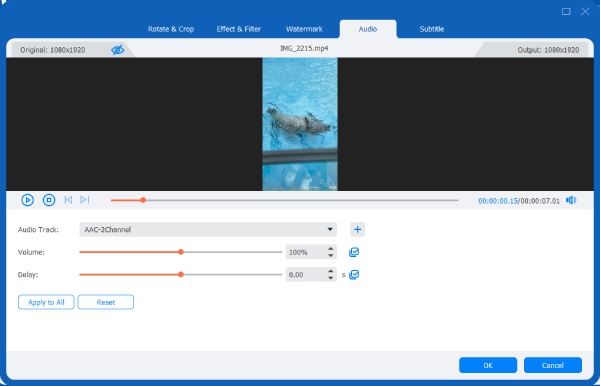
Increase Video Volume Free on Mac with iMovie
Then the most convenient tool for iOS users to increase video volume is iMovie. It has a straightforward interface, and all the features are easy to find. You can use iMovie to edit videos and boost the volume level precisely and even adjust the volume details of each clip. It can also add accents to the video.
- Pros
- It is very easy for iOS users to use.
- You can precisely control the volume level.
- Cons
- Lack of volume monitoring tools.
- No advanced denoise, etc.
Steps: Run iMovie, click on the video you want to increase volume, and click "Audio Adjustment". Drag the audio slider to your desired volume level and click "Done" to save the volume settings.
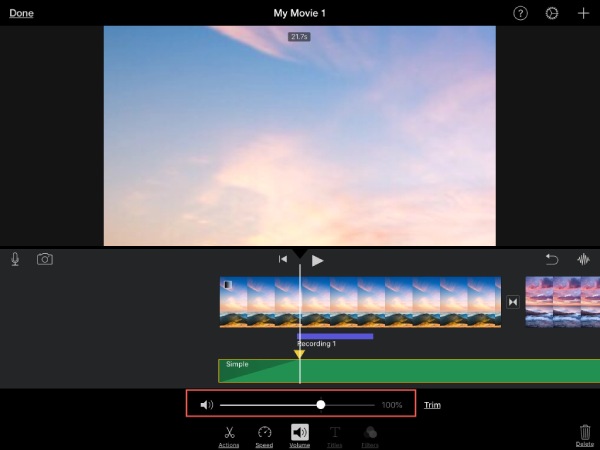
Using Windows Video Maker to Increase Video Volume
Windows Movie Maker, which comes pre-installed with Windows systems, is also a good tool for increasing the volume of a video. It can be used to increase the volume by simply dragging the slider. There is also an increase in the fade transition class effect and support for individual adjustments to the film.
- Pros
- Highly integrated with the system, no additional installation required.
- Support adding the most basic transition effects.
- Cons
- There is no volume equalization, decibel controller, etc.
- Stopped updating fewer compatible systems.
Steps: Run Movie Maker and import the video. Click "Video Volume" at the top and drag the slider to increase the volume. Once adjusted, click the "Save" button in the top left corner to save.
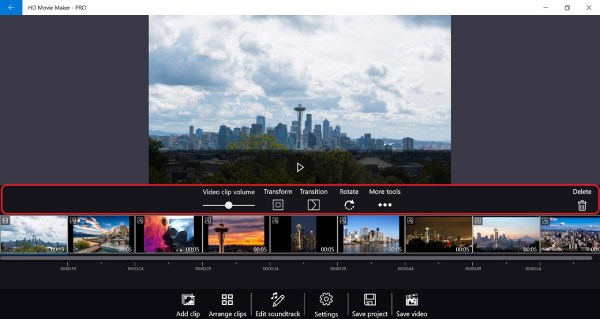
Video Volume Booster to Increase Video Volume Online
If you need to increase the volume of your videos more urgently, then you can choose Video Volume Booster by 123 App. This is an online tool that does not require any software installation. It is simple to operate and increases the video volume by up to 500% of the original level. It works with any device; you can download the video directly after processing it for saving.
- Pros
- It is very easy to operate and has zero learning costs.
- Downloading and registering an account is unnecessary and works on any device.
- Cons
- Volume turned up may cause distortion.
- Upload Speed is slow, and effects are more dependent on the internet.
Steps: Open the official website and upload your video. Then, drag the slider to increase the desired video volume. Choose the output format like MP4 and click "Save".
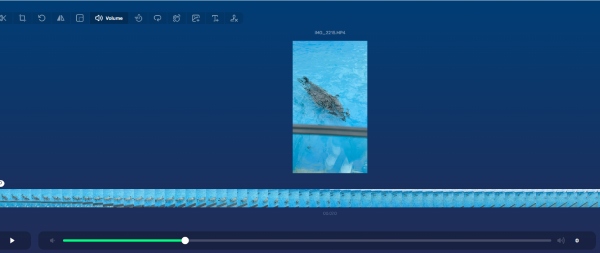
How to Use VEED. IO for Mobile Video Volume Increasing
Another tool to increase video volume online is VEED. IO. One of its most unique points is that it will dynamically compress the audio by the right amount to prevent distortion. You can increase the video volume by up to 400%, and it directly supports handling both video and audio files without conversion.
- Pros
- No need to log in and register for an account to increase the volume.
- Dynamic compression reduces audio distortion.
- Cons
- Premium features such as denoise require a subscription.
Step 1Visit the official website and upload the video. Click on "Settings" to find the volume control slider and drag it to the volume level you want to increase.
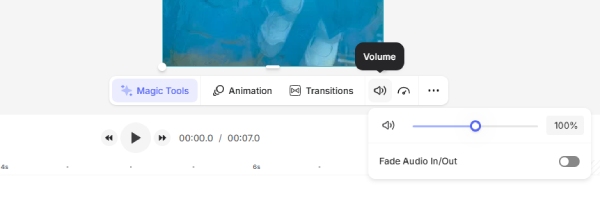
Step 2When done, click "Export" in the upper right corner to select the resolution and export format, then save the file.
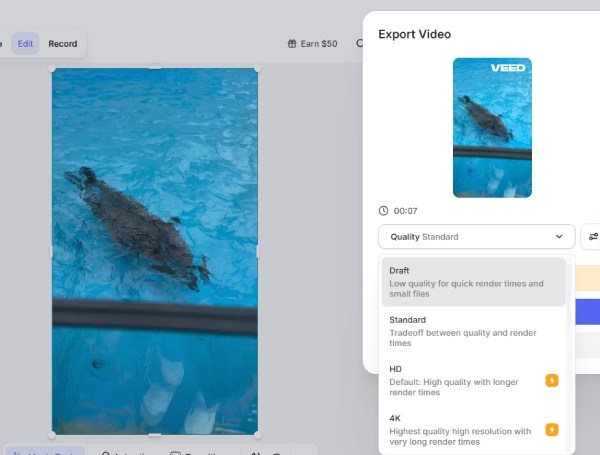
Steps of Using VideoLouder to Increase Video Volume
You can use VideoLouder to boost the volume if you need fine volume control. It supports video volume increasing from 1 to 50 decibels. It also uses complex audio coding to minimize audio distortion. All its features are free, and no-account registration is required.
- Pros
- Volume increased with little distortion.
- Easy and fast process to increase video volume.
- Cons
- A maximum of only 500MB of video is allowed to be uploaded.
Steps: Open Video Louder's official website to upload your video and select the decibel volume you want to increase. Then, click "Upload" and download the video.
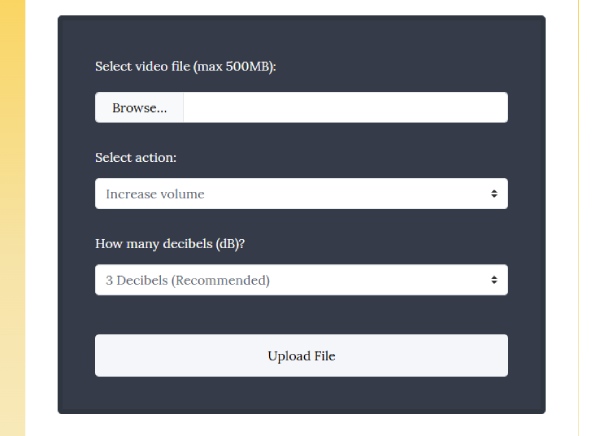
Increase Video Volume Freely with Online AudioMass
If you want to increase the volume of multiple videos simultaneously, choose AudioMass, which supports detailed volume boosting for videos. It is a dedicated and straightforward program that can increase video volume without affecting quality.
- Pros
- User-friendly interface with rapid navigation.
- Cross-platform and accessible on multiple systems
- Cons
- There are no other quality-enhancing features.
Steps: Open this software and import the video you want to increase the volume. Then click "Gain" and select the volume decibels you wish to increase. Adjust it, click "Apply Gain", and then save the video.
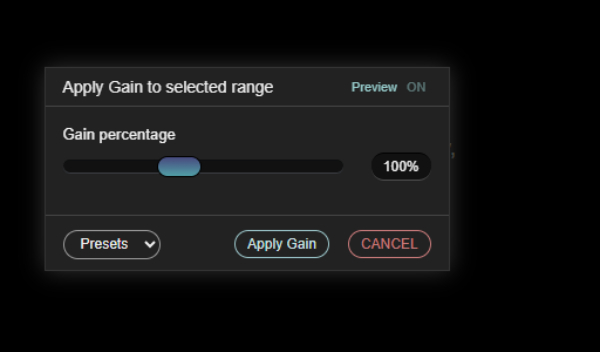
The Popular Online Video Volume Increaser- Video Candy
Video Candy is a dedicated video volume increaser with a rich set of editing features; it is a slider to select the volume level to be increased. It can also have an audio fade-out effect, making the volume transition more natural. It also integrates various video editing tools, including cropping, rewinding, and speeding up.
- Pros
- Dedicated functionality and a simple, clear interface.
- Cons
- There is no way to adjust the decibel and other video settings accurately.
- Upload speed is network-dependent.
Steps: Open the official website and add the video. Drag the slider to adjust the percentage increase in volume. Click "EXPORT" to export and save when you are satisfied.
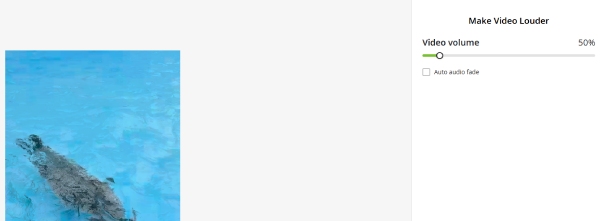
Increase Video Volume with Powerful App - Inshot
For mobile users, Inshot is an excellent option for increasing video volume in addition to online offerings. It can individually identify and adjust background music, video originals, and sound effects. It supports adding fade-in and fade-out effects, as well as many sound effect clips. Its unique algorithm can highlight the subject's vocals when the background sound is cluttered, boosting the impact of increased video volume.
- Pros
- There are prominent vocal features.
- Automatic balanced mixing.
- Cons
- Some sound effects may have to be paid for.
Steps: Import the video to Inshot and tap the music in the bottom left corner. Select the audio part of the video. Tap the "Volume" in the navigation bar, then drag the slider to adjust the volume. After adjusting it, tap on the tick to save the video.
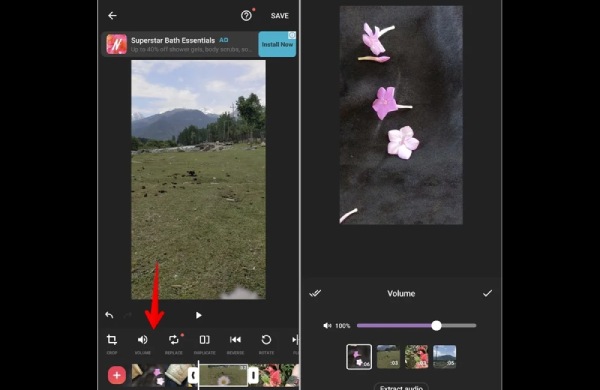
Convenient Way to Increase Video Volume with AI Flixier
If you need a more professional video volume increasing tool, the Flixier is perfect for your needs. Flixier offers AI-based audio enhancements automatically boosting video volume and clarity and highlighting vocals. You can also add other transition sounds to make your videos more natural.
- Pros
- Boosts some video tracks individually.
- Cons
- The free version is exported with a watermark.
- Does not support multi-track fine-tuning.
Steps: Open Flixier, import the video and drag it to the timeline. Click "Audio" on the left side, find "Volume", and drag the slider to increase the video volume. Then click "Export" in the upper right corner to save the result.
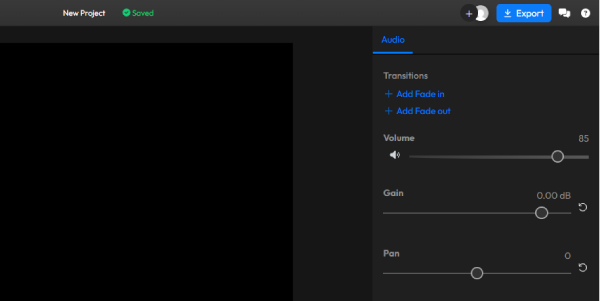
Conclusion
These are the ten tools recommended in this article to enhance video volume. With simple functions suitable for novices, you can choose online tools, or if you are a specific system user, you can choose iMovie or the tools that come with Windows. However, the powerful and simple 4Easysoft Total Video Converter suits most users. It has many features and fine processing to make your videos look more professional. Download it and give it a try!
100% Secure
100% Secure


