Recover all data from your iOS devices, iTunes and iCloud backup.
How to Recover Unsaved MS Project Files after Sudden Crashes
Working with a complex project on Microsoft Project and a sudden software crash that causes you to fail to save the work is one of the most frustrating and painful things that could happen. You are probably experiencing that right now. Well, you need to calm yourself and let go of the worries that trouble you, for there is a solution that you can use to recover unsaved MS Project files. And you can discover that solution here! So, without any further delay, dive in below now!
Guide List
Is It Possible to Recover Unsaved MS Project Files on Windows How to Recover Unsaved Microsoft Project Files Easily Useful Tips for Avoiding Lossing Unsaved MS Project Files FAQs about How to Recover Unsaved MS Project FilesIs It Possible to Recover Unsaved MS Project Files on Windows
Before diving into the easy yet efficient solution to recover an unsaved MS Project file, you may first confirm if it is possible to recover an unsaved MS Project file. Is that possible? Well, yes, it is possible to recover an unsaved MS Project file whether you fail to save it due to a software/system crash, hardware failure, an accident shutdown of a computer, etc. But this will only be possible if you have enabled the auto-save feature on MS Project. If you haven’t, unsaved Microsoft Project files will be impossible to recover. Not with the tool below!
How to Recover Unsaved Microsoft Project Files Easily
As mentioned above, it is possible to recover unsaved MS Project files if you have enabled the software’s auto-save feature. Now, what if you haven’t enabled it? Then, you can use the 4Easysoft Data Recovery tool to help you recover an unsaved Microsoft Project file! This tool can retrieve various data such as media files, emails, documents (including MS Project files), etc. Moreover, it has advanced scanning capabilities that scan all the recoverable files on PC/Laptop, Memory Card, Hard Drive, USB Flash Drive, etc. Furthermore, it supports easy-to-use features and an uncomplicated data recovery process, which lets you finish recovering unsaved Microsoft Project files within just a few minutes!

Quick and deep scan modes to do fast data scanning for those unsaved MS files.
File Filter feature that divides deleted/lost data for an easy file unsaved MS Project file picking.
Preview all the unsaved Microsoft project file that are classified well.
Offer an efficient and high recovery rate for unsaved MS Project files and other data file types.
100% Secure
100% Secure
How to Recover Unsaved MS Project Files using 4Easysoft Data Recovery Tool:
Step 1Download and install the 4Easysoft Data Recovery tool on your computer. Then, since you wish to recover an unsaved Microsoft Project file, click the "Document" checkbox button, and it’s up to you if you wish to select the other file types as well. Next, click the "Scan" button.
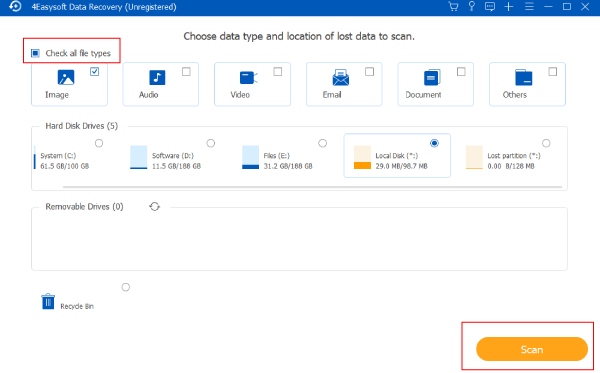
Step 2Once the scanning process is finished, all recoverable files will be displayed on the tool’s interface. If the unsaved Microsoft Project file you are trying to recover is not included, click the "Deep Scan" button at the upper right interface to initiate a deep scanning process.
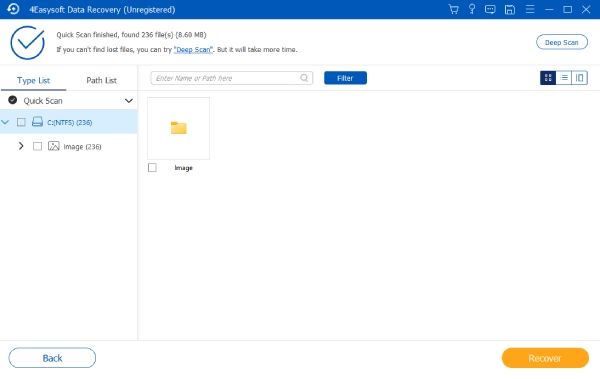
Step 3After that, all files will be categorized based on their types and path. Navigate to the unsaved Microsoft Project file you wish to recover, click the "Content" button to see all the information, and then click the "Recover" button to restore it on your computer.
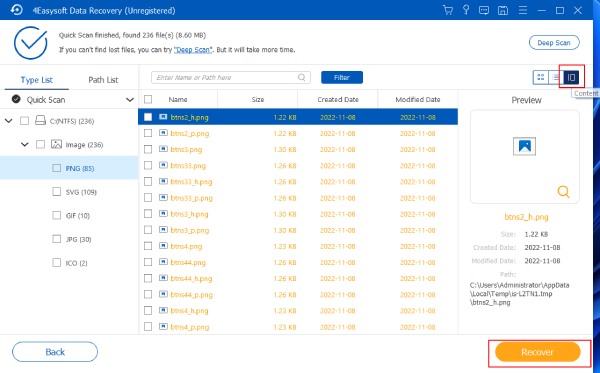
Step 4Then, wait for the tool to finish the recovery process, which will take only a few minutes. Once done, you can open it on Microsoft Project and save the file immediately! There you go! That’s how you recover an unsaved MS Project file using this tool.
Useful Tips for Avoiding Lossing Unsaved MS Project Files
Now that you have discovered that it is possible to recover unsaved MS Project files and the best tool to recover them, it is time for you to explore this post’s valuable tips for avoiding losing unsaved files. So, here is a list of helpful tips that you can do!
- Before permanently deleting files through the "Shift" + "Delete" keys, check them first.
- Undergo a backup process for the essential files, including your Microsoft Project files.
- Ensure that you permanently save your progress now and then.
- Place all your Microsoft Project files in one folder to prevent unwanted deletion.
- Avoid possible risks that might be the reason to shut down your computer accidentally.
- Enable the Auto-save feature on your Microsoft Project.
That’s it! Those are the valuable tips that you can absorb to avoid losing unsaved MS Project files. You can take note of those tips and perform them whenever you have a document to work on using Microsoft Project.
FAQs about How to Recover Unsaved MS Project Files
-
How can the auto-save feature on MS Project be enabled to recover unsaved files?
To enable the auto-save feature on MS Project, go to the "File" button, select the "Options" button, and click the "General Settings" button. Then, head to the General Options section below, set the time for "Autosave a copy every" according to your preferences, and click the "OK" button.
-
How can an unsaved MS Project file be recovered after mistakenly clicking the "Don’t Save" option?
If you mistakenly clicked the "Don’t Save" button while working with a Microsoft Project document, you need to open the File tab, scroll down, and access the Manage Document option. Then, select the Recover Unsaved Documents options, and then from there, you can save those unsaved Microsoft Project files.
-
Can I recover unsaved MS Project files through a Temporary file?
Yes, you can! Since your computer creates temporary files to hold specific data while the document is modified, there’s a possibility that the unsaved MS Project file is in the Temp folder. To check for it, access the Disk (C:) on your computer, click the temp folder, and look for the unsaved Microsoft Project file.
Conclusion
That’s it! That’s the brief answer to the question, "Is it possible to recover an unsaved MS Project file?" the best tool to help you recover the file and valuable tips to avoid losing unsaved MS Project files. After reading this post, you can free yourself from the frustration, pain, and worries of losing the MS Project file you are working with. If you haven’t enabled the autosave feature, please remember that the 4Easysoft Data Recovery tool is always at your back, ready to help you recover unsaved MS Project files! Visit this tool’s official site to discover more!
100% Secure
100% Secure


