Convert, edit, and compress videos/audios in 1000+ formats with high quality.
A Full Guide to TikTok Aspect Ratio for Better Viewing
The correct TikTok aspect ratio provides a complete and precise viewing experience. Whereas, the wrong aspect ratio can result in black borders, incomplete picture display, and other issues. What is the ideal aspect ratio for TikTok? How to adjust it to the proper aspect ratio before and after shooting, respectively? This article will comprehensively introduce TikTok aspect ratio information, as well as valuable tools for adjustment.
Guide List
Aspect Ratios and Resolutions Supported by TikTok Pros & Cons of the Best Aspect Ratio for TikTok Other TikTok Supported Aspect Ratios with Pros & Cons The Best Tool to Adjust to the Optimal TikTok Aspect RatioAspect Ratios and Resolutions Supported by TikTok
Choosing the proper TikTok aspect ratio to shoot and then uploading the video to TikTok is the easiest way. This will also make your TikTok video look more professional. Here are the official TikTok shooting aspect ratios and file size limits, as provided by TikTok. You can adjust the shooting device and duration according to your needs and its limitations.
Recommended Parameters:
Aspect Ratio: 9:16 (vertical screen, most common)
• Support: 1:1, 4:5, 16:9 (but the display is not as good as 9:16)
• Resolution: 1080 × 1920 pixels (Full HD)
• Minimum recommended resolution: 540 × 960 pixels
Maximum file size
• iOS: 287.6 MB
• Android: 72 MB
Duration Range: Videos should be between 3 seconds and 10 minutes in length.
File Size Limit:
• For videos up to 3 minutes in length, the maximum allowed file size is 500MB.
• For videos between 3 and 10 minutes in length, the maximum allowed file size is 2 GB.
In-Feed Ads
• Aspect Ratio: 9:16 (Recommended). It also supports 1:1 and 16:9, but it will crop or add black borders.
• Resolution: Minimum 720 × 1280, Recommended 1080 × 1920
• File Size Limit: Maximum 500 MB
• Format Support: .mp4, .mov, .mpeg, .avi, etc.
TopView Ads / Brand Takeover Ads
• Aspect Ratio: 9:16 (Full Screen)
• Resolution: 1080 × 1920 or more
• File Size: No more than 500 MB
Pros & Cons of the Best Aspect Ratio for TikTok
One of the key factors in choosing the best aspect ratio for TikTok is whether to shoot your video horizontally or vertically. As a short-form video platform, TikTok uses a 9:16 standard vertical ratio, which perfectly fits smartphone screens.
Pros
This format ensures there are no black borders, maximizing screen space and creating an immersive viewing experience.
It also supports all TikTok’s popular effects, filters, and sticker templates. This makes it easy for creators to stay on trend and align with the visual style.
Cons
The limited width results in a smaller range of shots that can be taken, making it more suitable for portraits.
Matches TikTok's video aspect ratio only; uploading to other long-form video platforms requires editing.
Other TikTok Supported Aspect Ratios with Pros & Cons
Choosing the 16:9 TikTok aspect ratio is helpful for longer videos. If you're shooting landscape or scene videos, you can select this aspect ratio to increase the shooting area.
Pros
This format is compatible with most editing software and photographic equipment. No need to convert for easy uploading and editing.
More ideas and scene material can be accommodated.
Cons
When displayed on TikTok, this aspect ratio will be compressed into a top and bottom black border, resulting in drastically reduced immersion.
This aspect ratio is easily crossed over by the user on TikTok, and the interaction is not good.
1:1 is also a common aspect ratio used on TikTok. But it's the least used aspect ratio on TikTok, and the square format is more common on social platforms like Instagram and Facebook.
Pros
Suitable for cross-platform distribution, compatible with other channels such as IG Feed.
Easy to lay out in some ad materials.
Cons
On TikTok, there are black edges at the top and bottom of the ad, which makes it less visually appealing.
The viewing area is less than 9:16, limited material, and range.
The Best Tool to Adjust to the Optimal TikTok Aspect Ratio
If you need to adjust the video to 9:16, which is the best TikTok aspect ratio after shooting, you can use the professional 4Easysoft Total Video Converter. It can adjust videos with other aspect ratios to the aspect ratio TikTok requires, such as 9:16 or 1:1, with a single click. It also features functions such as cropping, speeding up and slowing down, and compressing video, allowing you to complete other editing tasks conveniently in one stop. It is easy to use and handle, even for beginners.

Multiple TikTok aspect ratio options, one-click adjustment.
Support 1000+ video formats, easy to import or convert.
Adjustable frame rate, codecs, and more to ensure video quality.
Built-in other editing tools such as cropping, compression, and more.
100% Secure
100% Secure
Step 1Run this software and click on the "Toolbox" at the top. Find "Video Cropper". Open it and click on "Plus" to import the video you want to adjust the aspect ratio for TikTok.
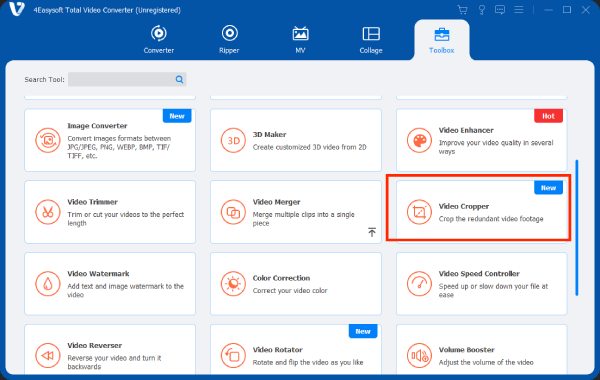
Step 2Next, you can choose an aspect ratio to quickly get a fixed size, including 16:9, 4:3, and more. To choose freely, click the "Free" option and enter the specific size beside "Crop Area". You can also drag the frame to resize it.
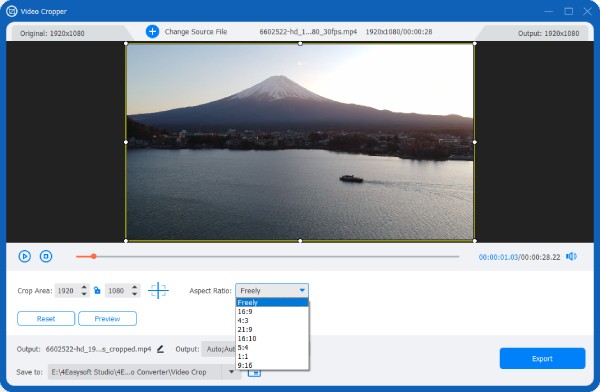
Step 3If you want a centered screen, click the "Cross" so the cropped screen is centered.
Step 4After adjusting, click "Output Format" to modify the output video's format and parameters, including resolution. Click "Export" to save the TikTok video with the proper aspect ratio.
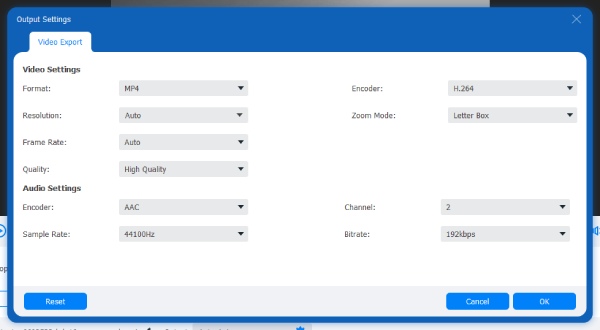
How to Quickly Adjust to The Best TikTok Aspect Ratio Online
If you're using a mobile device or need to adjust the TikTok aspect ratio urgently, you can also use an online tool to crop your video. Clideo Video Resizer is a good choice. It supports a variety of optional ratios for different platforms, including the TikTok aspect ratio.
Pros
Open the Clideo website and import the video you want to crop to TikTok aspect ratio. Select the platform and aspect ratio you require.
Cons
Step 1Run this software and click on the "Toolbox" at the top. Find "Video Cropper". Open it and click on "Plus" to import the video you want to adjust the aspect ratio for TikTok.
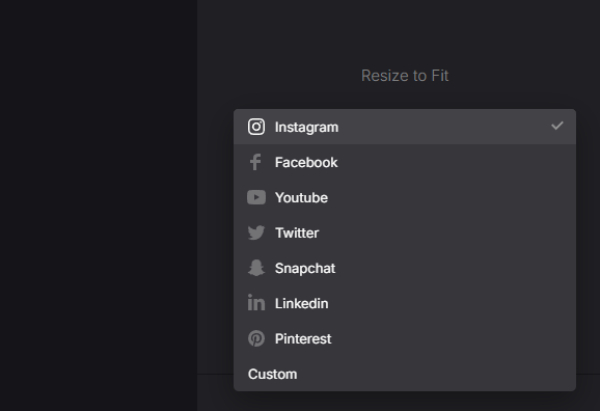
Step 2The bottom right corner allows you to adjust the background color and the position of the video. When you are satisfied, click "Export" to save the TikTok video with a suitable aspect ratio.
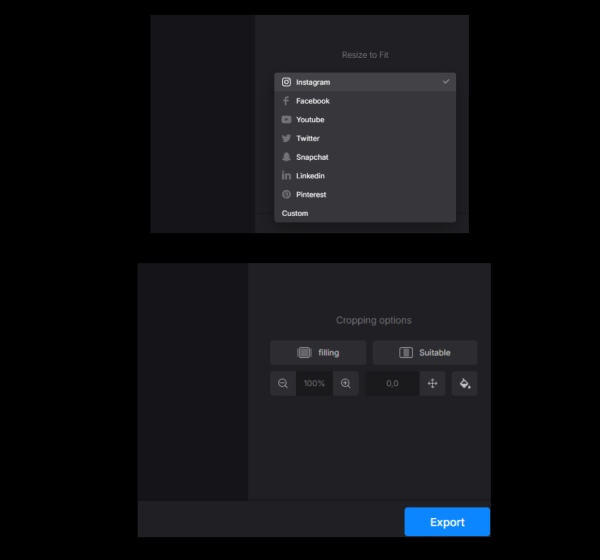
Conclusion
This is the complete information about the TikTok aspect ratio and several ways to adjust it. You can select the tool that best suits your needs. But the easiest and feature-rich choice is 4Easysoft Total Video Converter. It can change the aspect ratio with a single click and ensure the original video quality remains intact. Hurry up to use it to adjust the aspect ratio of your TikTok videos.
100% Secure
100% Secure


