Reliable video converter, editor, and compressor for daily tasks.
How to Make High-quality Slow-Motion Video on All Devices
How to make a high-quality slow-motion video? Can existing videos be converted into slow-motion videos? What is the right tool on platforms like Android phones, Apple phones, and PCs? Actually, media platforms such as TikTok, Instagram, etc. can also create slow-motion videos, but how should it work? This article will introduce how to make slow-motion videos and the practical software to do the job.
Guide List
How to Make a Video in Slow Motion on an iPhone Make a Slow-Motion Video on Android Phones Use Social Media to Make Slow-Motion Videos The Step of the Powerful Editor Makes a Video in Slow Motion Make a Slow-Motion Video with CapCut Create a Slow-Motion Video with Adobe Premiere ProHow to Make a Video in Slow Motion on an iPhone
The iPhone is one of the few devices capable of generating slow-motion videos. Of course, it can also adjust the video into slow motion. Therefore, it is divided into two categories: before recording and after recording. If you want to create a slow-motion video after recording, you can use iMovie, which is pre-installed on your iPhone; there's no need to download it. It is easy to operate, and it offers additional editing functions, such as cropping, special effects, transitions, and more, to enrich your video.
Using an iPhone before recording:
Step 1Open the "Camera" app, swipe left on the Mode option to switch to "Slow Motion" mode. You can then adjust the frame rate and sharpness in the upper right corner. The more HD the action is, the slower it is.
Step 2Aim at the subject you want to record. Tap the red "Record" to start recording and tap "Record" again to stop. Then you get the slow-motion video recorded by an iPhone.
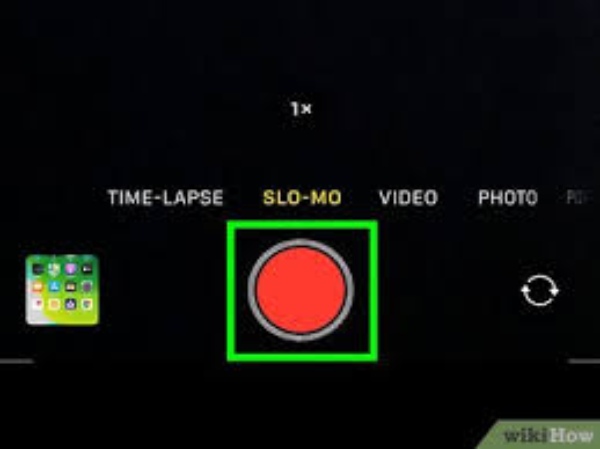
Using an iPhone after recording:
Step 1Launch iMovie and start a new project. Then upload your video, tap the "speedometer"
Step 2Slide the slider to adjust the speed for a slow-motion video effect. When you are satisfied with it, click "Done" and save the video in slow motion.
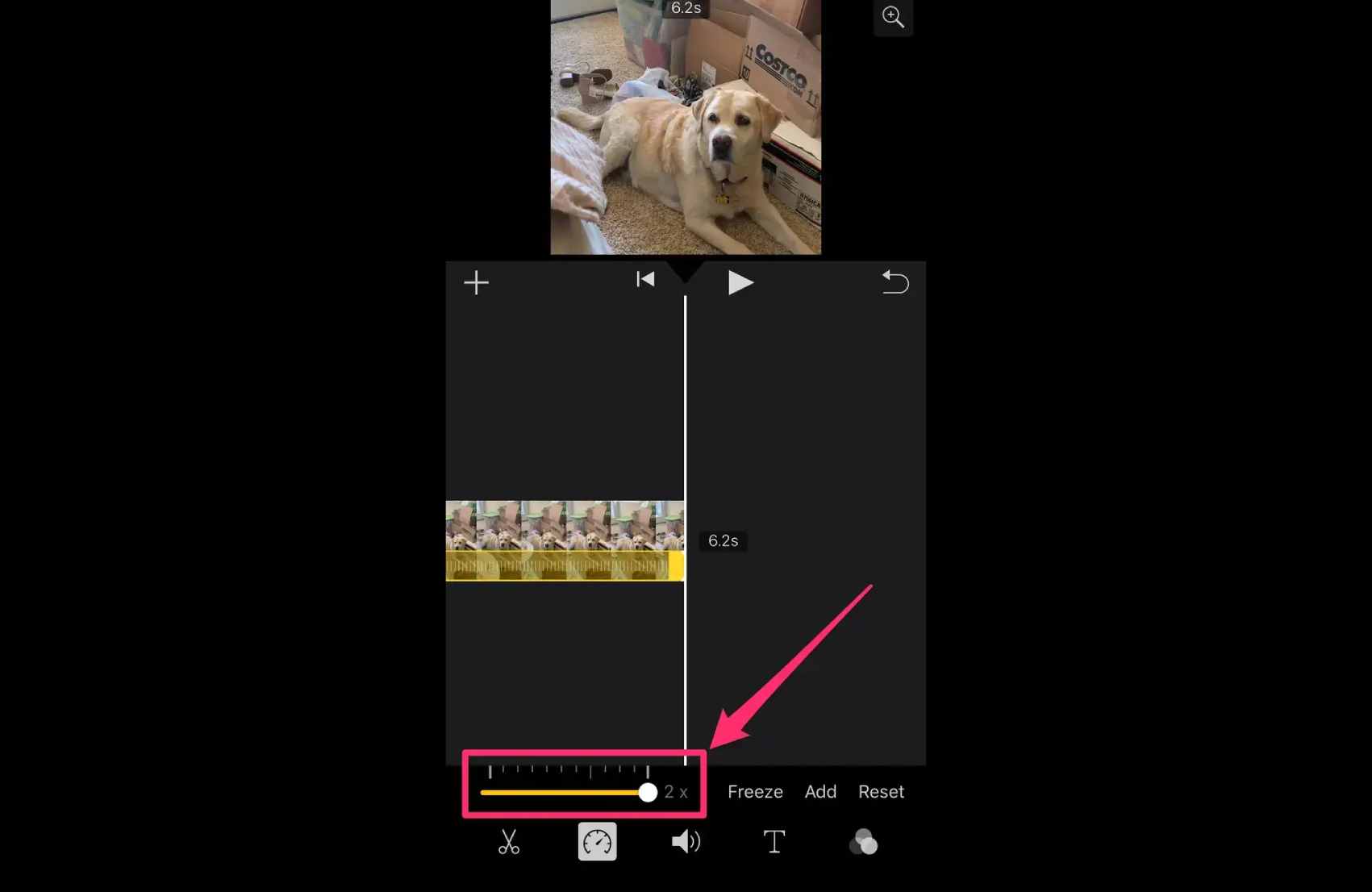
Make a Slow-Motion Video on Android Phones
For Android to make a slow-motion video, you can use Slow Motion Video FX. It allows you to create normal to slow-motion video for free, which can be slowed down to as low as 0.1x speed. You can adjust the speed manually, such as 0.25x, 0.5x, etc. It allows you to customize the speed of a particular segment, or you can create an accelerated video and preview the effect of the speed-adjusted video in real-time.
Step 1Launch the app and click "Choose videos" to add your video as the slow-motion video. Then drag the start and end points marked in the timeline to select the clip you want to slow down.
Step 2Click "Play" to preview the effect. Click "Save" when you are satisfied. Wait for exporting, you can view or share the video in the gallery when it's done.
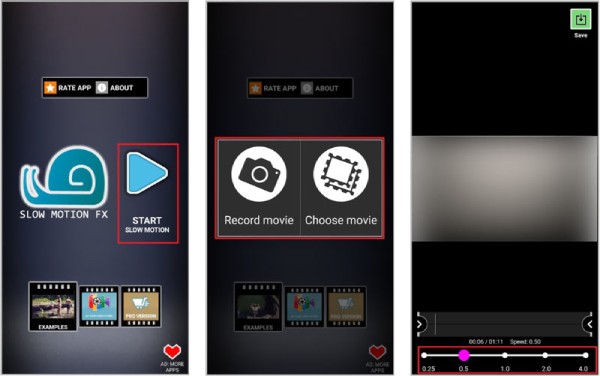
Use Social Media to Make Slow-Motion Videos
Some popular streaming platforms support creating slow-motion videos. For example, Instagram and TikTok can record slow-motion videos directly without the need for other plugins. The next step is to introduce the detailed production steps.
On Instagram:
Instagram's built-in Boomerang feature allows you to create slow-motion videos naturally, whether for long or short videos.
Step 1Open your Instagram camera and click "REELS". Click "Speed" in the top left corner to select your desired speed.
Step 2Below the speed, you can choose from various options, including Effects, Audio, and more, to add additional content and enrich your video.
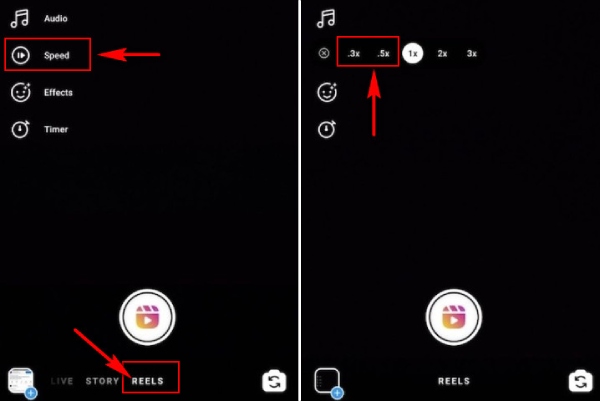
On TikTok:
Conversely, TikTok allows you to create slow-motion videos based on some existing popular templates. You can also adjust the speed while recording to slow down a video manually.
Step 1Open TikTok, click the plus sign to enter the recording interface. Find the "Speed" option on the left side and choose the slowdown speed you need.
Step 2After selecting the speed, start recording, and then confirm it. You will enter the editing page to make a slow-motion video.
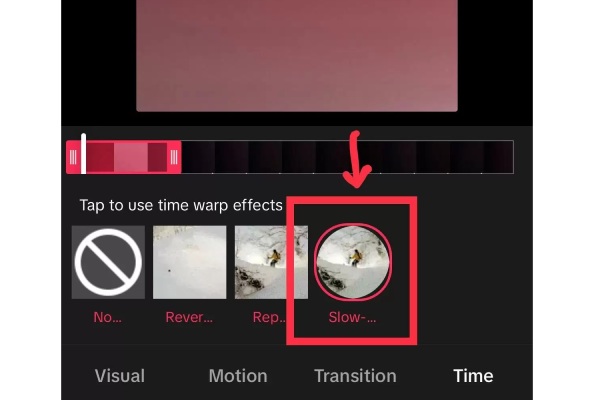
The Step of the Powerful Editor Makes a Video in Slow Motion
You may be concerned about the more complex operation of the desktop side, so 4Easysoft Total Video Converter is good to use. It comes with a toolbox that includes speed adjustment tools. You can make slow-motion videos from 0.125x to as fast as 8x. And it won't affect the video picture quality without a file size limitation. You can see the video effect after adjusting the speed in real time, and it also supports changing the output format, video frame rate, and other parameters.

There are various speeds, and the effect can be previewed in real time.
The original video quality is still maintained without compression.
You can freely adjust the video frame rate and other parameters.
Support changes to output formats such as MP4, MOV, etc.
100% Secure
100% Secure
Step 1Open the Converter, then click "Toolbox" on the top bar. Find "Video Speed Controller". Add a video that needs to be made for slow motion.
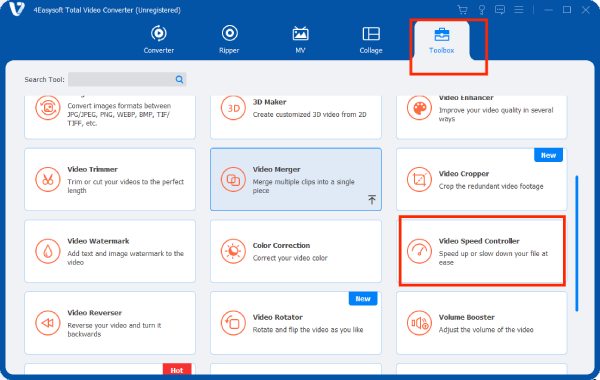
Step 2Choose a speed type that fits your video effects well. Preview the slow play effect with the video above. Then set parameters at the bottom and click "Export" to save the video in slow motion.
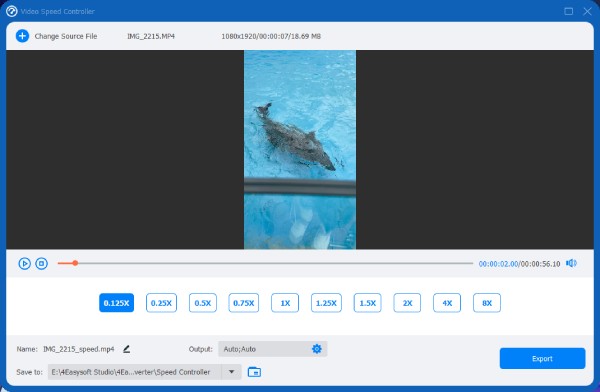
Make a Slow-Motion Video with CapCut
CapCut, as a video editing software, should be no stranger, with rich editing features and transition animation effects, and be adaptable to multiple platforms. It can also make a slow-motion video. It can adjust between 0.1 and 100 times and is customized to a slow-motion smooth curve effect.
Step 1Open CapCut and create a new project. Click "Clip", find "Speed", and drag the slider to choose your desired speed.
Step 2Remember to check the "Smooth slow-mo" and click "Curve" can customize the speed curve. Then play the video to see the effect and save the slow-motion video.
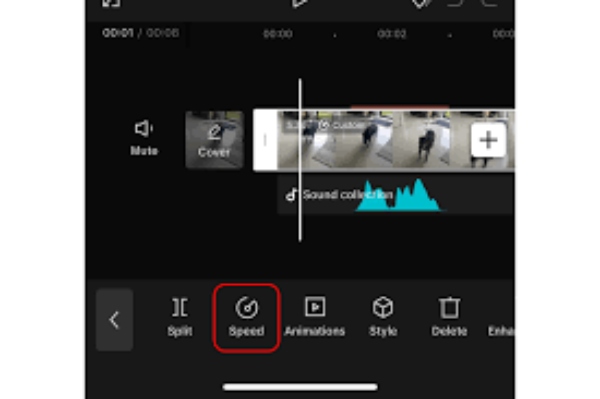
Create a Slow-Motion Video with Adobe Premiere Pro
The benchmark software in the editing industry is Adobe Premiere Pro, which can also make professional slow-motion videos. One of its most special things is allowing almost unlimited speed changes based on clip duration. It adjusts speed directly using the Speed/Duration command and accurate time remapping based on keyframes. Learn how to slow down video on Adobe Premiere Pro:
Step 1Input the video into Premiere Pro and right-click on it. Choose "Speed/Duration".
Step 2A percentage can then reduce the video speed. Once the slow-motion video is at the right speed, click "Export" to save the video.

Conclusion
These are the ways to make a slow-motion video. It covers all kinds of devices and platforms. You can choose according to your device. They have video editing features that are richer for professional video creators. If you need simple and professional video editing software, you must try 4Easysoft Total Video, which has superb effects and is easy to understand. Download it now and try it out!
100% Secure
100% Secure


