The Key Differences of BDAV vs. BDMV and How to Open Them
For Blu-ray enthusiasts like you, BDAV and BDMV can make a difference in managing and playing your high-quality video content. Which one is best for your Blu-ray content? The distinction between BDAV vs. BDMV will help you navigate your media collection with ease, depending on your requirements. Thus, here is the battle between BDAV vs. BDMV, figuring out the best for your needs and how you can open these Blu-ray formats.
Guide List
What are BDAV and BDMV? Detailed Difference Between Them The Best Way to Open and Play BDAV/BDMV on Windows/MacWhat are BDAV and BDMV? Detailed Difference Between Them
For sure, you have heard BDAV and BDMV and how they are important when it comes to storing and watching high-quality Blu-ray video. These two serve different purposes; thus, to understand how they work for your Blu-ray content, dive in below to the complete BDAV vs. BDMV comparison.
What is BDAV?
BDAV stands for Blu-ray Disc Audio-Visual, tailored for personal recordings or broadcast content. You can think of it as the format you would use if you were going to record something from television, your own recorder footage, or other high-quality video you wish to save onto the Blu-ray disc.
Its key difference to the latter format is that it is designed to contain audio and video without any complex menus. Therefore, if you record a show and burn it to your disc, the disc will use the BDAV format. It does not have any fancy menus or anything; instead, it is more about storing media.
What is BDMV?
Meanwhile, BDMV stands for Blu-ray Disc Movie, which is the standard format for commercial Blu-rays, including Hollywood movies, games, or anything you would purchase from a store. This is the format that is commonly encountered once you watch it on your home theater system.
Furthermore, this format can include interactive menus, extra content such as behind-the-scenes, audio tracks, subtitles in multiple languages, and more, giving you everything from the main feature to additional content.
Do you still need a broad explanation of their differences? Take a glimpse of the below comparison table for the BDAV vs. BDMV.
| Feature | BDAV | BDMV |
| Purpose | Made for personal recordings or broadcast content. | Made for commercial Blu-ray discs, films, games, and more. |
| Included Content | Holds the primary video and audio; there are no interactive menus or extra features. | Can store video, audio, menus, chapters, and more additional content. |
| Structure | It is much simpler; it only holds the media content in folders. | More complex; includes files and folders for menus and extra features. |
| Common Usage | Own Bu-ray recordings, television captures, or direct direct storage | For commercial Blu-ray films, multimedia discs, and games. |
| Interactivity | Low as it has no menus and only playback | High as it covers interactive menus, language options, etc. |
| Compatibility | Not completely supported by all Blu-ray players | Full Blu-ray player compatibility. |
Now, understanding the BDAV vs. BDMV differences can make a huge impact on your Blu-ray media experience. Depending on what you are trying to do, it’s nice to know which of the two you’re dealing with, ensuring you’re using the right software for your Blu-ray needs. But regardless, there’s one perfect player software that flawlessly plays BDAV and BDMV formats.
The Best Way to Open and Play BDAV/BDMV on Windows/Mac
Finally! You have understood the difference between BDAV vs. BDMV. It’s time to enjoy watching them on your computer with the 4Easysoft Blu-ray Player. Whether you are a movie enthusiast, video creator, or someone who wants to watch high-definition Blu-ray movies, this player provides a seamless experience. One of its crucial strengths is its wide compatibility with Blu-ray formats, making it among the best tools to play BDAV and BDMV. Also, it supports 1080p and even 4K, together with high-resolution audio formats, giving you a theater-like experience right in front of your computer screen. Moreover, it handles Blu-ray menus and navigation effortlessly; thus, it is ideal for playing Blu-ray content with complex structures, ensuring you always have a trustworthy player for your Blu-ray needs.

• Offer a high-definition payback of up to 4K, giving you sharp and clear visuals.
• Use advanced hardware acceleration that improves payback efficiency.
• Not subject to region codes, letting you watch any Blu-ray movies from any region.
• Resume playback feature to get you back to the exact part you left off.
100% Secure
100% Secure
Step 1Upon firing up the 4Easysoft Blu-ray Player, please insert your Blu-ray disc into the computer drive. Then, begin by clicking the “Open Disc” button to import your inserted Blu-ray disc into the software.
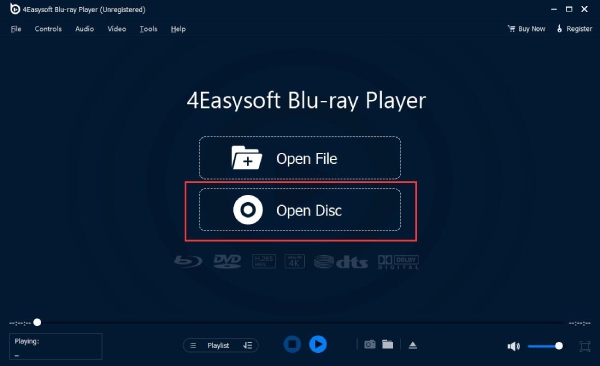
Step 2Next, determine the Blu-ray disc you just inserted, and then click the “Open” button to successfully open the BDAV/BDMV file. The player will then start scanning and loading your disc and then play it.
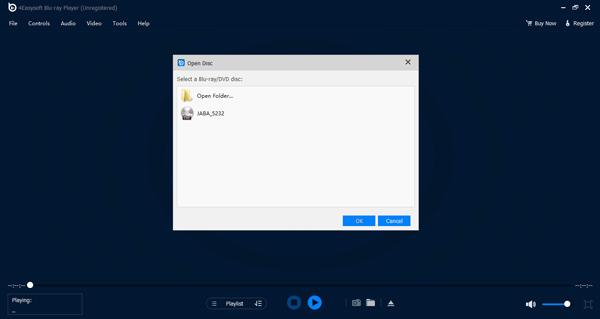
Step 3During the Blu-ray playback, you’re allowed to adjust the audio volume, change the viewing mode to full screen, play forward or backward, and even take a screenshot using the “Camera” button.
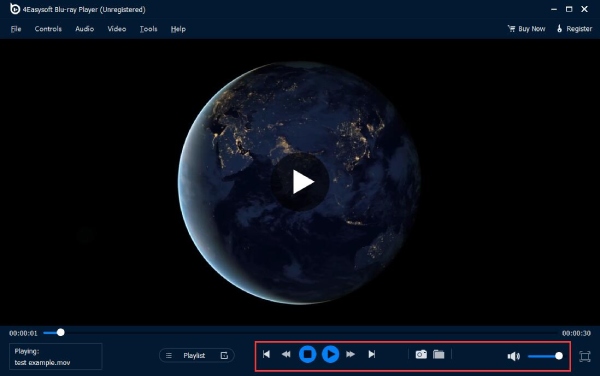
Conclusion
Which one reigns supreme? In this BDAV vs. BDMV battle, it all comes down to your needs and the content you’re working with. For commercial Blu-rays that have additional features like menus, bonus content, etc., it is definitely BDMV! Meanwhile, BDAV is a simpler format, covering video and audio playback without extra features. However, no matter which format, the 4Easysoft Blu-ray Player stands out as the best choice for playing BDAV and BDMV files. Handling both formats flawlessly, there’s no need for BDAV vs. BDMV. It also has high-quality playback and more exciting features that make your viewing experience as smooth as possible.
100% Secure
100% Secure



