Convert, edit, and compress videos/audios in 1000+ formats with high quality.
Windows Movie Maker: Is It Still Worth Using in 2025?
Windows Movie Maker video editing software was once a go-to free video editor for beginners on Windows. It offers simple tools to create home movies, slideshows, and do basic edits. But is it still relevant today? This post will analyze its features, ease of use, and limitations based on real user experiences. To overcome the disadvantages of Windows Movie Maker video editing software, you will also get a superior alternative for advanced editing.
Guide List
Detailed Introductions to Windows Movie Maker Features Is Windows Movie Maker Still Useful Today? Best Alternative to Windows Movie Maker on Windows/MacDetailed Introductions to Windows Movie Maker Features
Feature 1. Easy Media Import & Organization
Windows Movie Maker video editing software supports importing common media formats, including WMV, AVI, MP4, MOV video, MP3, WMA, WAV audio, and JPEG, PNG images. Its drag-and-drop interface makes it easy to manage your media on a streamlined timeline. Files are automatically arranged in chronological order in the project library. You can also easily adjust the order in which you add your clips.
Limitations: Windows Movie Maker lacks support for modern video formats, such as HEVC (H.265), and the MKV container. But it can’t handle large files.

Feature 2. Basic Editing Tools
Windows Movie Maker provides fundamental trimming, splitting, and merging capabilities. In timeline view, users can right-click to split clips or use trimming tools to adjust the start and end points. Basic speed adjustment allows for adding fast and slow-motion effects, but it lacks precision controls.
Limitations: Windows Movie Maker only supports a single-track timeline. It can’t implement multiple video layer overlays, picture-in-picture effects, or complex transitions. Therefore, this software is only suitable for the most basic video editing needs.

Feature 3. Audio Editing Capabilities
Windows Movie Maker offers basic audio editing features, including the ability to add background music to videos, adjust volume, and set fade-in and fade-out effects. You can import audio files or extract audio tracks from video clips. Furthermore, the software can sync the video and audio tracks.
Professional audio features are completely absent. There's no noise reduction, equalization, or keyframe volume control. During testing, multi-track audio frequently fell out of sync with no effective repair tools available. These limitations make it unsuitable for serious audio work.
Feature 4. Titles & Text Tools
The title functionality on Windows Movie Maker video editing software is relatively competent. You can choose from various fonts, colors, and animations (slide, spin, zoom). You can put the text anywhere on the screen with an adjustable duration. For simple captions, these features suffice.
Limitations: Windows Movie Maker does not support advanced features like text templates, motion tracking, or professional typography controls. Its export capabilities are also limited — for example, it cannot export standalone subtitle files such as SRT, which complicates later adjustments. As a result, it's best to finalize all edits during the initial editing phase.

Feature 5. Visual Effects & Transitions
Windows Movie Maker includes about 20 visual effects (black & white, sepia, pixelation) and 30+ transitions to make videos more smoothly. These can be applied with a single click to add visual variety.
Limitations: All effects are fixed presets without adjustable parameters. Transitions are limited to basic fades and slides - modern dynamic transitions are unavailable. More professional tools like color grading wheels, masks, or effects layering are completely absent, severely restricting creative possibilities.
Feature 6. Video Stabilization
The basic stabilization feature in Windows Movie Maker video editing software helps reduce camera shake from handheld footage. You can choose between "Low" and "High" stabilization strength to enhance your videos.
Limitations: However, effectiveness is marginal at best. Testing showed that the Windows Movie Maker only corrects minor vibrations, failing completely with significant shaking. The process also crops frame edges, reducing resolution. Compared to professional stabilization tools, this implementation is token at best.
Feature 7. Export & Sharing Options
Windows Movie Maker supports video export in common formats such as MP4 and WMV, and allows direct uploading to platforms including YouTube and Facebook. The export process is simple and efficient, making it suitable for quickly sharing content.
Limitations: The output options in Windows Movie Maker are extremely limited. You can’t customize parameters like bitrate and codec, resulting in poor quality. The maximum resolution is only 1080p, making it unsuitable for 4K projects. Exported files tend to be unnecessarily large with noticeable quality degradation.

Is Windows Movie Maker Still Useful Today?
While Windows Movie Maker was once the easy and free video editor for beginners, its usefulness in today's digital landscape is severely limited. You should read the following in-depth reviews to check whether this old video editing software still holds value for modern users.
Critical Limitations in Modern Context:
1. Compatibility Issues:
• Officially discontinued since 2017 with no further updates.
• No support for the latest Windows 11.
• Frequent crashes on modern hardware.
2. Format Support Limitation:
• Can’t handle 4K, HEVC, or modern smartphone formats.
• Limited export options (maximum 1080p resolution).
3. Missing Modern Features:
• No hardware acceleration.
• No AI-assisted tools to enhance your videos with higher quality.
Windows Movie Maker Is Still Useful for:
• Absolute beginners needing their first exposure to video editing concepts.
• Users with very basic needs, like simple video trimming/combining.
• Those working on older Windows systems, including Windows 10/8/7/XP.
• Educators teaching basic media literacy concepts.
All in all, Windows Movie Maker is not recommended for serious use today. While the video editing software still technically functions for extremely basic editing, its numerous limitations make it more frustrating than useful for most users. The lack of modern format support makes it incompatible with high-resolution content.
Best Alternative to Windows Movie Maker on Windows/Mac
If you want to overcome the limitations of Windows Movie Maker, consider using 4Easysoft Total Video Converter on Windows/Mac. This software offers professional-level editing features with an intuitive interface that is user-friendly for beginners. It supports over 1,000 video and audio formats, including HEVC, MKV, and high-resolution 4K/8K video. Unlike Windows Movie Maker, it supports hardware acceleration, ensuring smooth video editing even when working with large, high-resolution projects. It also supports batch processing, allowing you to edit multiple files at once and apply edits, filters, and effects in a single workflow.

Handle all modern video/audio formats for different platforms with flawless editing.
15+ advanced editing tools, such as video stability, color grading, and preset effects.
Optimized performance utilizes hardware acceleration for 5x faster processing.
User-friendly workflow maintains simplicity while delivering professional results.
100% Secure
100% Secure
Step 1Launch 4Easysoft Total Video Converter and go to the “Toolbox” tab. Here are more than 15 toolkits listed for you to choose from. You can also click the “MV” tab to make slideshows.
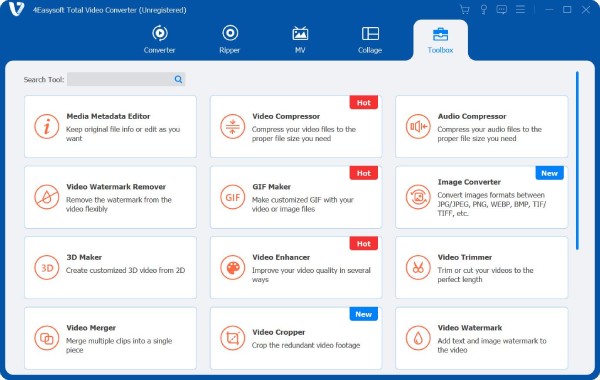
Step 2Here, you can compress video/audio, remove video watermark, make GIFs, make 3D videos, enhance video quality, reduce video shakiness, and use all basic editing tools.
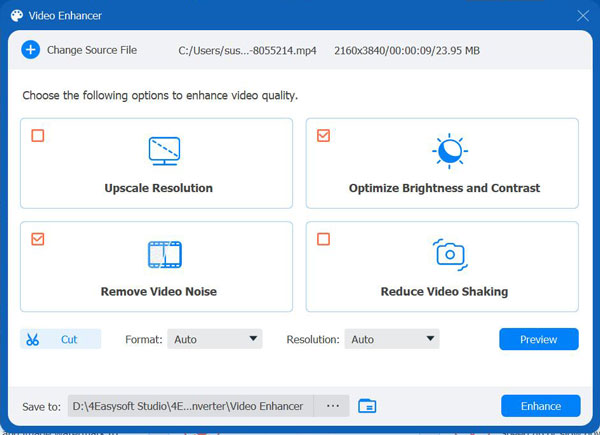
Conclusion
Windows Movie Maker video editing software remains usable only for the simplest editing tasks. For users who want high-quality, efficiency, and professional results, 4Easysoft Total Video Converter is the clear upgrade path. It provides modern video support, video shakiness reduction, various stunning effects/filters, and more. Download this Windows Movie Maker alternative now to have a better video editing experience.
100% Secure
100% Secure


