Convert, edit, and compress videos/audios in 1000+ formats with high quality.
Top 9 Video Quality Reducer Tools for Quick and Easy Compression
In the case of large video files or not enough storage, a video quality reducer is good to have on hand. Whether you are a content creator, student, or casual user, reducing video quality can help videos easier to upload, share or save, and not lose too much clarity. In this article, we will cover the best tools you can use to reduce the video resolution. First we will introduce a popular software that helps reduce video quality quickly and easily. Then we will work our way through a selection of easy online tools and mobile apps for Android and iPhone users to effectively lower video resolution. We will then go over the features, benefits, and disadvantages of each option so you can find the right tool for your needs.
Guide List
Comparison Table Of The Best Video Compressor Top 1: 4Easysoft Total Video Converter – Reduce Video Quality Quickly and Easily (Offline) Top 2: VEED.io – Online Video Compressor with Custom Resolution Options Top 3: Clideo – Simple Online Tool to Compress and Resize Videos Top 4: FreeConvert – Adjust Resolution and File Size Online Top 5: Online Video Cutter – Resize and Trim Videos in Your Browser Top 6: VideoSmaller – Reduce Video Resolution Online for Free Top 7: InShot (iOS & Android) – Mobile App for Quick Video Compression Top 8: Video Compress (Android) – Lightweight App to Lower Video Quality Top 9: Compress Videos & Resize Video (iPhone) – Easy iOS App for Resolution ControlComparison Table Of The Best Video Compressor
Alright, now that you know what a video quality reducer is and why it's useful, let’s help you pick the perfect tool for your needs! Whether you're trimming down huge 4K videos, making clips mobile-friendly, or just trying to reduce video size without losing quality, there’s a tool out there for you. We’ve rounded up ten of the best options—starting with the powerful 4Easysoft Total Video Converter, and moving through handy online tools and mobile apps.
| Tool Name | Platform | Supported Formats | Resolution Support | Best For Converter |
| 4Easysoft Total Video | Windows, macOS | MP4, MOV, AVI, WMV, MKV | 4K, 1080p, 720p, 480p | Professional editing, batch compression |
| VEED.io | Online | MP4, MOV, WEBM | 1080p, 720p, custom | Fast online edits, video quality reducer online |
| Clideo | Online | MP4, MOV, AVI | 1080p, 720p | Simple compression, quick resizing |
| FreeConvert | Online | MP4, MOV, MKV, AVI | 4K, 1080p, 720p, 480p | Custom compression settings |
| Online Video Cutter | Online | MP4, MOV, AVI | 1080p, 720p, basic trim | Quick cuts and size adjustment |
| VideoSmaller | Online | MP4, MOV | 480p, 360p, 144p | Lightweight use, video quality reducer 144p |
| InShot | iOS, Android | MP4, MOV, AVI, 3GP | 4K to 480p | Mobile editing, social media videos |
| Video Compress | Android | MP4, 3GP | 1080p, 720p, 480p | Android users who want simple compression |
| Compress Videos & Resize Video | iPhone | MP4, MOV | 1080p, 720p, 480p | iOS users managing storage |
Top 1: 4Easysoft Total Video Converter – Reduce Video Quality Quickly and Easily (Offline)
If you want an all-in-one software that does more than just compress videos, then 4Easysoft Total Video Converter is the best fit. Not only does this application serve as an excellent video quality reducer, but it can act like a video editor as well. You can trim, crop, add effects, convert and so on. If you're looking for an offline solution, get your videos under control via conversion rather than relying on online storage - or if you simply need to reduce video quality for uploading purposes, storage or sharing to a mobile device etc.

Support over 600+ video/audio formats, including MP4, MOV, MKV, AVI, etc.
Compress videos in batch or individually to any desired size quickly.
Trim, crop, rotate, add filters, and subtitles with built-in MV maker and collage editor.
Convert videos to different resolutions including 144p, 480p, 720p, 1080p, and 4K.
100% Secure
100% Secure
Step 1Open the application and click "Add Files" to upload your video.

Step 2Choose "Video Compressor" from the toolbox or select lower resolution settings manually.
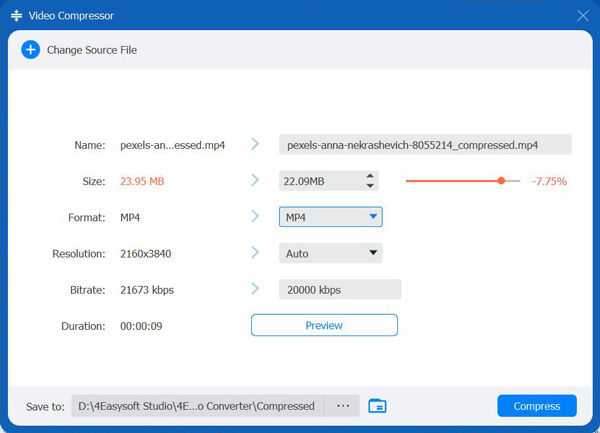
Step 3Pick the desired resolution, format, and size—like compressing to 144p if you need a compact file.
Step 4Hit "Convert" and let the tool work its magic!

Whether you're a beginner or an advanced user, 4Easysoft is a reliable video quality reducer you can trust—and way better than any free video quality reducer online options if you want high-quality results without internet limitations.
Top 2: VEED.io – Online Video Compressor with Custom Resolution Options
VEED.io is an extremely useful video quality reducer online that allows you to compress videos without any downloads. It is easy to use and is ideal for reducing video quality by selecting resolution, bitrate, and format in just a few steps. Perfect for edits, social media uploads or a quick timeity meme!
Features:
• Drag-and-drop interface
• Supports MP4, MOV, and more
• Set custom resolution (including 720p, 480p, and lower)
• Add text, subtitles, or trim clips directly
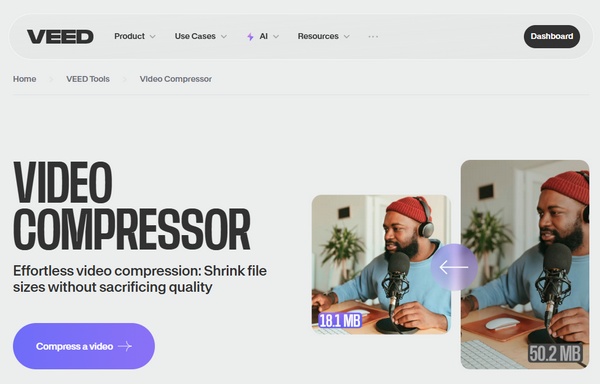
Pros
Easy to use, no install needed
Cons
Free version has watermark and file size limits
Top 3: Clideo – Simple Online Tool to Compress and Resize Videos
Clideo is a super convenient video quality reducer online that's perfect for quick fixes. If you’re in a rush to reduce video quality or make a clip smaller for easy sharing, Clideo gets the job done straight from your browser—no need to install anything. It's fast, user-friendly, and works with most popular formats.
Features:
• Upload straight from your device, Google Drive, or Dropbox.
• Videos are automatically compressed.
• Compatible with MOV, AVI, MP4, and more
• Compatible with both desktop and mobile browsers
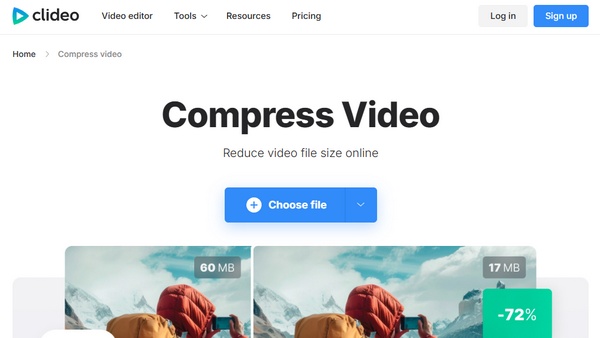
Pros
Easy interface, no tech skills needed
Cons
Free version adds watermark, slower with large files
Top 4: FreeConvert – Adjust Resolution and File Size Online
FreeConvert is a reliable video quality reducer online that gives you full control over your video’s resolution, size, and format—all without needing to sign up. It’s perfect for those who want to reduce video quality quickly while still having the option to fine-tune settings like codec and compression level. The interface is clean and straightforward, making it great for beginners.
Features:
• Supports MP4, MOV, MKV, AVI, and more
• Custom resolution options, including 144p to 1080p
• File size and bitrate control
• Converts videos straight from browser
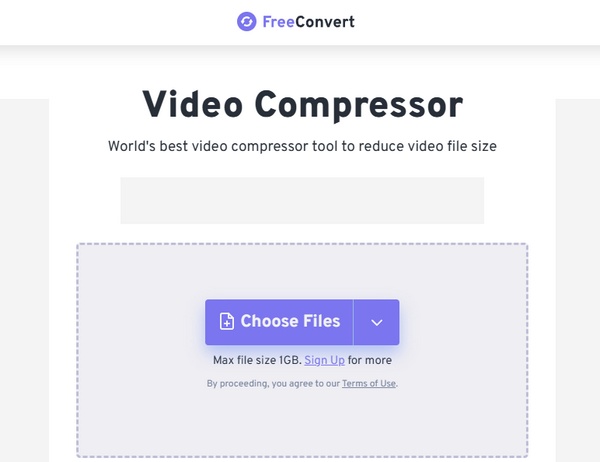
Pros
No software needed, flexible settings
Cons
File size limit on free plan, slower uploads
Top 5: Online Video Cutter – Resize and Trim Videos in Your Browser
Online Video Cutter is a fast and simple video quality reducer online which allows you to cut, trim, crop and resize videos with no download required. If you simply want to reduce video quality for sharing or uploading online this is an effective tool that generally requires small effort. it works entirely from your browser and supports nearly all common video formats.
Features:
• Trim, crop, and rotate videos
• Resize and compress videos
• Supports MP4, MOV, AVI, and more
• No sign-up required
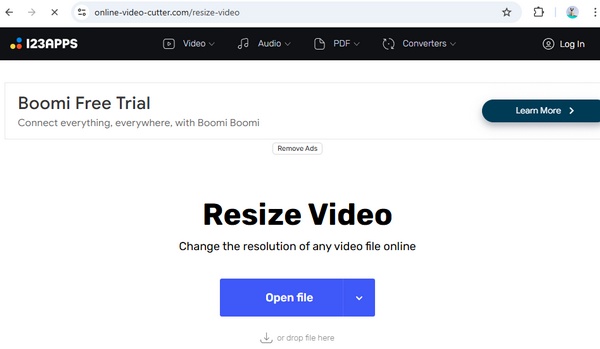
Pros
Easy to use, fast processing
Cons
Limited advanced settings, basic compression options
Top 6: VideoSmaller – Reduce Video Resolution Online for Free
VideoSmaller is a lightweight and simple video quality reducer online, that is great for a quick compression job. This is the tool for you if you would like to bring the quality of the video down without having to explore complicated advanced settings. The tool allows you to upload videos from your browser directly, and it will actually accept low resolutions like a 144p, which is useful for ultra-small files.
Features:
• Video compression up to 500 MB
• Using a lower compression level is an option for improved quality.
• AVI, MOV, and MP4 formats are supported.
• No account is necessary.
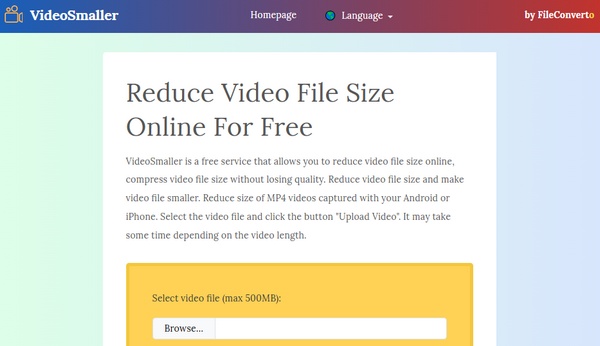
Pros
Fast and easy to use.
Cons
File size limit, basic features only
Top 7: InShot (iOS & Android) – Mobile App for Quick Video Compression
InShot is a well-known app for mobile editing that works as a convenient video quality reduction tool for those who like to keep everything on their phones. If you're simply trimming clips for social media or looking to lower video quality to save space, with its ability to quickly and easily export to different qualities (and so much more) the easy-to-use interface is perfect. This is a great app for casual editing on the go, using various images and video clips.
Features:
• Compress and resize videos
• Adjust resolution and bitrate
• Trim, cut, add music, filters, and more
• Export in various quality levels
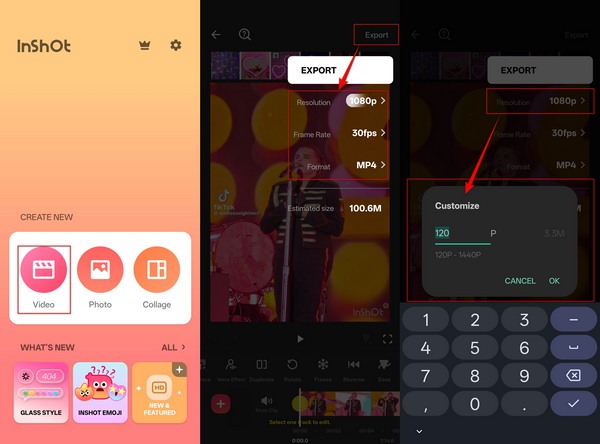
Pros
All-in-one editor, great for mobile
Cons
Watermark on free version, ads
Top 8: Compress Video (Android) – Lightweight App to Lower Video Quality
If you're an Android user looking for a simple way to shrink video file sizes, Compress Video is a great pick. This lightweight app works as a video quality reducer that lets you easily reduce video quality right from your phone. It's perfect for saving storage, speeding up uploads, or just making your clips easier to share on social media.
Features:
• Videos should be squeezed many levels.
• Video format conversion
• Examine before saving.
• Send straight to apps
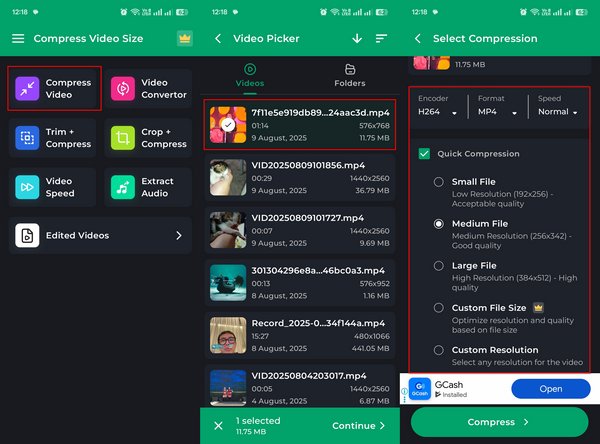
Pros
Fast, easy to use, minimal design
Cons
Contains ads, fewer editing features
Top 9: Compress Videos & Resize Video (iPhone) – Easy iOS App for Resolution Control
For iPhone users, Compress Videos & Resize Video is a simple and easy-to-use video quality reducer for memes, and TikTok allows you to modify file size and resolution. If you are looking to reduce video quality in order to free up storage, or make clips simpler to send, this app is quick and easy enough for total novices. Despite lacking any editing tools, it accomplishes its stated purpose of compressing videos with a few touches.
Features:
• Compress multiple videos at once
• Choose custom resolution and bitrate
• Simple, clean interface
• No internet needed
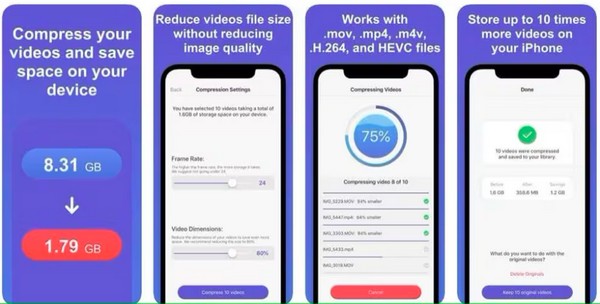
Pros
Fast and lightweight
Cons
Limited to compression only, no editing tools
Conclusion
No matter if you're creating social media content, decluttering storage, or preparing videos to upload quickly, so it’s important to reduce video quality. There are some fantastic alternatives worth considering for your needs when it comes to online options and mobile apps. However, if you want the most reliable and user-friendly option with great functionality, 4Easysoft Total Video Converter is going to be the best option and is more than just a powerful video quality reducer. You will find impactful editing features, extensive format support, and professional results. If you are serious about video editing and/or reducing video quality, this is the app for you.
100% Secure
100% Secure


