Reliable video converter, editor, and compressor for daily tasks.
10 Free and Functional Video Editing Apps for Different Needs
With the popularity of video editing apps for mobile phones, more and more people choose to use mobile apps to edit videos. It's convenient, fast, and can be shared directly to other platforms. Ideally, it should meet the conditions of being free, easy to use, compatible with multiple devices, and have just the right features to meet the needs of different users. Next, look at these popular video editing apps’ features, pros, and cons.
Guide List
Top 1. Powerful and Multi-Platform Compatible Video Editor – DaVinci Resolve Top 2. Free Video Editing App with Lots of Useful Features – CapCut Top 3. Video Editing App for Fast Editing – Adobe Premiere Rush Top 4. Material-Rich Video Editing App – CyberLink PowerDirector Top 5. The Best Video Editing App for iOS – iMovie Top 6. Video Editing App with Rich Styles and Templates – InShot Top 7. Easy-to-use Video Editing App – 123 Apps Online Video Editor Top 8. Video Editing App for Audio and Mixing – KineMaster Top 9. Convenient but Browser-Limited Online Video Editor – Clipchamp Top 10. Easy-to-Use, Full-Featured Video Editor for PC/Mac| Software | Supported Platforms | Price | Key Features | Supported Formats |
| DaVinci Resolve | Windows, macOS, Linux | Free Studio version ~$295 | Advanced color grading & pro audio tools | MP4, MOV, DNxHD |
| CapCut | Windows, macOS, iOS, Android, Web | Free | Easy-to-use, great for short-form content | MP4, MOV, AVI |
| Adobe Premiere Rush | Windows, macOS, iOS, Android | Free basic plan, ~$9.99/month for premium | Cloud sync, ideal for vloggers | MP4, MOV, M4V |
| CyberLink PowerDirector | Windows, macOS, iOS, Android | ~$4.33/month (annual plan) | Beginner-friendly with fast rendering | MP4, AVI, MKV |
| iMovie | macOS, iOS | Free | Clean interface, optimized for Apple users | MP4, MOV, M4V |
| InShot | iOS, Android | Free with in-app purchases | Social media-focused editing | MP4, MOV, 3GP |
| 123 Apps Online Video Editor | Web-based | Free | No installation, supports most basic editing | MP4, AVI, FLV |
| KineMaster | iOS, Android | Free with watermark, ~$3.99/month for premium | Multi-layer mobile editing | MP4, MOV, 3GP |
| Clipchamp | Windows, iOS | Free basic plan, ~$11.99/month $119.99/year | Microsoft-backed, good for beginners | MP4, WMV, WebM |
| 4Easysoft Total Video Converter | Windows/macOS | $16.95/month $59.95/lifetime | The functionality is professional and extensive, but easy to use | 1000+ formats |
Top 1. Powerful and Multi-Platform Compatible Video Editor - DaVinci Resolve
DaVinci Resolve is a beginner-friendly video editing app with many user-generated tutorials and how-to videos. It offers two modes for cutting and editing, supports a multi-track timeline, and enables multi-camera editing.
Its video editing for Android and iPhone functions are a node-based colour grading system, with HDR support, allowing for more detailed effects in highly dynamic videos. The built-in Fairlight workbench provides professional-level audio production, like mixing. Additionally, it features a Fusion effects compositing tool for creating 3D effects and green screen keying.
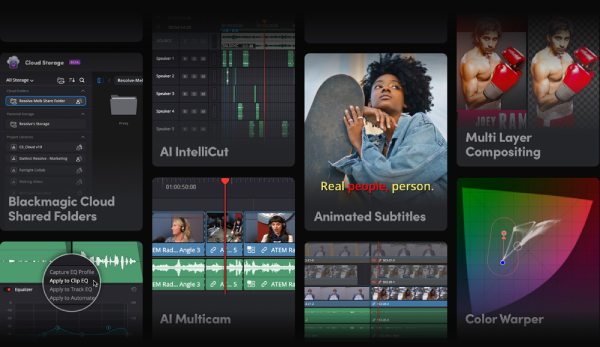
- Pros
- Support multiple people writing or video editing in the cloud at the same time.
- Easy to share with popular video platforms such as YouTube and TikTok.
- Support 4k, 6k, 8k, and RAW formats and can be exported in multiple formats.
- Cons
- The free version does not support 10-bit video export.
- Take some research to get the best out of it.
Top 2. Free Video Editing App with Lots of Useful Features – CapCut
CapCut is a video editing app developed by the company behind TikTok. It features one-click editing that automatically matches effects and background music to your selected photos and clips, making it especially beginner-friendly. The app offers a rich library of effects, filters, and AI-powered tools, allowing users to apply beauty filters, split clips, add text effects, and use motion tracking. It also provides preset video ratios optimized for platforms like TikTok. However, video rendering can be relatively slow.
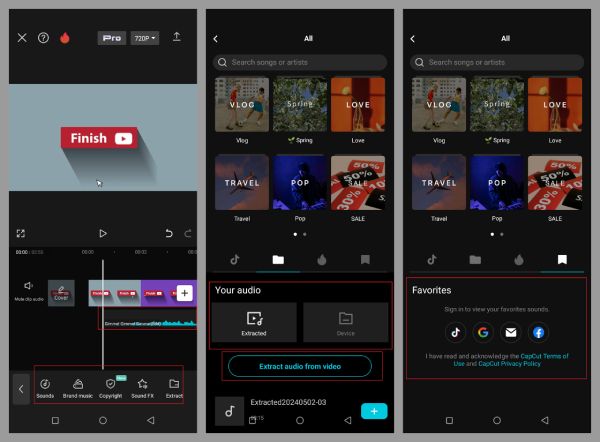
- Pros
- Free and rich video editing features for Android and iPhone with a material library.
- Powerful AI to add filters and beauty features.
- Convenient pre-sizing and sharing to other platforms.
- Cons
- There is a 15-minute video clip, which is not friendly to long videos.
- The video editing restriction allows only one audio and video track.
- Advanced AI processing features still have to be paid for.
Top 3. Video Editing App for Fast Editing - Adobe Premiere Rush
The video editing app for Android and iPhone, Adobe Premiere Rush, is handy and is known for getting out finished films fast. It can either be edited on mobile or uploaded to the Creative Cloud to sync and then continue to finish on the desktop. This video editing app is divided into two modes, simple and advanced. For vertical output, the auto-recompose function will crop the active area of the landscape shot. You can also adjust the video track, add audio, titles, overlay layers, etc.
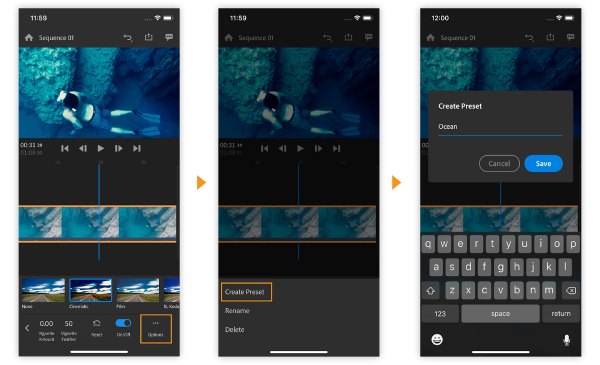
- Pros
- The video editing speed was quick and convenient.
- Video speed can be adjusted, and there are options for appropriate titles.
- Smooth articulation of Premiere Pro projects.
- Cons
- The format of the exported file and the video codec cannot be selected.
- Audio tools are more limited.
Top 4. Material-Rich Video Editing App - CyberLink PowerDirector
CyberLink PowerDirector is an Android, iOS, and desktop video editing app. It offers seamless access to desktop clips and video editing tools on mobile devices, including advanced features such as transparency control, chroma keying, effect keyframes, automatic subtitles, vlogs, and business content templates. The app also simplifies mixing horizontal and vertical content within the timeline.

- Pros
- The video editing app interface is precise, clear, and easy to find and use.
- The material is more extensive and provides templates that are newbie-friendly.
- Cons
- Some features, like watermark removal, require payment.
- The material's use does not sufficiently respect the user's right to privacy.
Top 5. The Best Video Editing App for iOS – iMovie
iMovie is a free video editing app exclusive to iOS, known for its intuitive interface. This video editing APP for iPhone supports only the 16:9 widescreen format. It offers a solid range of features, including green screen compositing, speed adjustment, noise reduction, filters, professional-grade transitions and title cards. Its standout feature is the trailer template, which guides users in adding footage to enhance viewer engagement. iMovie runs smoothly on newer models like the iPhone 17, with no compatibility issues.

- Pros
- Integrated with iCloud Gallery, editing iPhone videos is easy.
- Simple to complex tools are available for all levels of users.
- Cons
- 16:9 aspect ratio only, cannot change size.
- The features are not new enough and there are fewer updates.
Top 6. Video Editing App with Rich Styles and Templates – InShot
InShot is a video editing app available for iOS and Android. It is well-suited for editing, creating collages, and compiling clips. It provides user-friendly guidance for tasks such as splitting, trimming, and zooming in on the timeline. In addition to essential video editing functions on Android and iOS, like picture-in-picture, masking, one-click freeze frames, and adding keyframes for animated effects, InShot offers a wide range of transition effects and background music. However, the free version includes watermarks and ads; access to certain stickers requires payment.
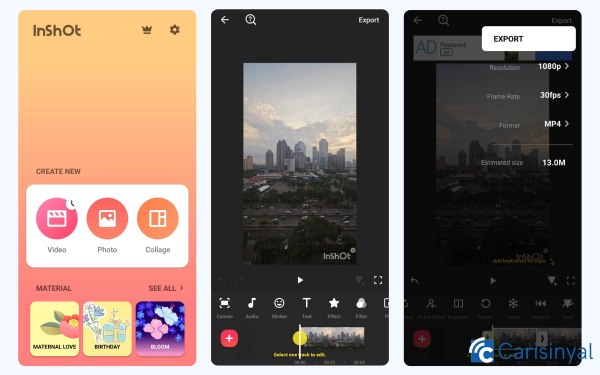
- Pros
- The helpful video editing features are complete and straightforward.
- A wide range of sticker materials and text styles is available.
- Cons
- Long video editing or high resolution may stutter.
- Without professional features like multi-track editing and color grading, it is more suitable for beginner to intermediate users.
Top 7. Easy-to-use Video Editing App – 123 Apps Online Video Editor
Video Grabber is an online video editing app ideal for beginners who need basic editing features without downloading large software. It allows users to grab video clips directly from the internet, making finding and editing content easier. This lightweight video editor for Android and iOS supports essential functions such as splicing, merging, and speed control, and it handles multiple video formats for convenient sharing and exporting.
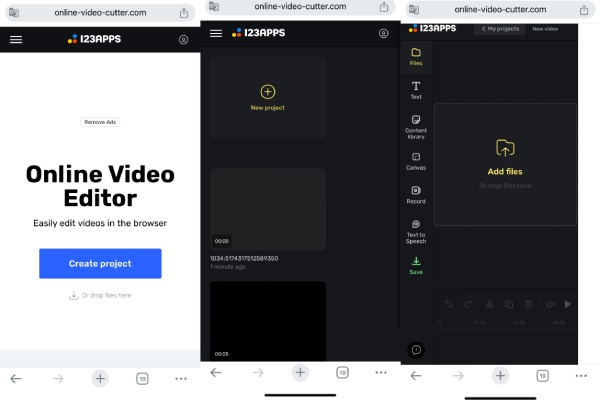
- Pros
- Provide template sets for quick video editing.
- The interface for adding effects to clips is well adapted to iOS.
- Cons
- No complex special effects and video editing features, such as multi-track or audio processing.
- Slow processing speed for large HD videos
Top 8. Video Editing App for Audio and Mixing – KineMaster
Don't miss the KineMaster video editing app for Android and iOS if you enjoy mixing videos. It allows you to download and mix other people's videos, add rotation, panning, and zoom effects, and apply color filters. It also supports multiple audio tracks while editing videos. If you need to overlay images or text on your video, KineMaster has you covered.

- Pros
- Support 4K format export.
- There is a real-time preview function to see the exact effect.
- Cons
- Do not edit the video on Android/iOS according to the timeline.
- The free version has a watermark, and some features, such as background removal, are only available in the new version.
Top 9. Convenient but Browser-Limited Online Video Editor – Clipchamp
Clipchamp is another useful iOS video editing app. Users can create videos using ready-made templates and quickly edit them by replacing stock footage, customizing fonts and colors, and adding brand logos. This video editing app supports automatic subtitles, text overlays, and AI-generated voiceovers in various languages and voices. It also features an auto-reconstruction tool that can convert landscape footage into portrait mode for different platform needs.

- Pros
- Multi-track video editing in the browser is possible.
- There is plenty of totally free footage to use
- Cons
- Require specific browsers, and Windows is just a packaged web version.
- Depending on the internet speed and computer performance.
Top 10. Easy-to-Use, Full-Featured Video Editor for PC/Mac
How can you do it if you're unfamiliar with advanced settings in a video editing app for most Android and iOS, but still want to create a high-quality video? Choosing 4Easysoft Total Video Converter can help solve these issues step by step. As a desktop application, it supports smooth 4K video editing without lag and features AI-powered video enhancement. It includes basic video editing tools, merging, compression, and rewinding functions. Additionally, you can convert fewer common formats into widely used ones like MP4.
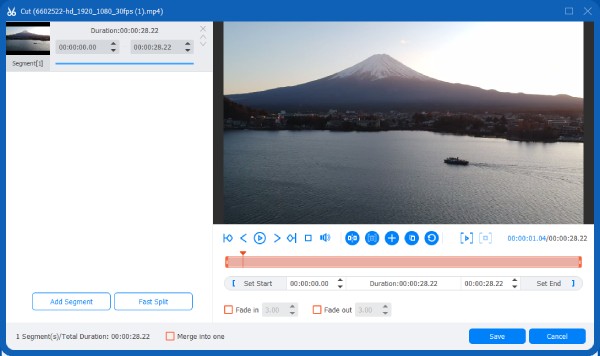

There is a toolbox with various features for one-stop video editing.
AI technology improves resolution and reduces video jitter.
Rich video collage templates and patterns to stitch together clips.
Adjustable resolution, frame rate, etc., to enhance video quality.
100% Secure
100% Secure
Conclusion
This article highlights the top 10 free and relatively full-featured video editing apps. They range from lightweight online video editors that require no installation to professional tools with advanced features. However, if you're looking for the simplest and most convenient option, 4Easysoft Total Video Converter remains the best choice. Whether it's its AI-powered video enhancement or feature-rich toolbox, its ease of use and powerful capabilities will impress you once you try it.
100% Secure
100% Secure



