- มัลติมีเดีย
สำหรับวินโดวส์
- แปลงวิดีโอทั้งหมด
- เครื่องบันทึกหน้าจอ
สำหรับแมค
- แปลงวิดีโอ Mac
- เครื่องบันทึกหน้าจอ Mac
- บลูเรย์/ดีวีดี
- มือถือ
- เครื่องมือออนไลน์
โซลูชั่นออนไลน์ฟรี
- แปลงวิดีโอฟรี
- บันทึกหน้าจอฟรี
- แปลง HEIC ฟรี
- เก็บ
- ทรัพยากร
- สนับสนุน
 สำหรับวินโดวส์
สำหรับวินโดวส์ สำหรับแมค
สำหรับแมค โซลูชั่นออนไลน์ฟรี
โซลูชั่นออนไลน์ฟรี4Easysoft iPhone Unlocker ช่วยให้ผู้ใช้สามารถเข้าถึงอุปกรณ์ iPhone/iPad ที่ถูกล็อคมากกว่า 18,000 เครื่องทุกรุ่นได้อีกครั้ง เครื่องมือนี้ได้รับความไว้วางใจจากผู้เชี่ยวชาญด้านเทคโนโลยีทั่วโลก โดยช่วยกำหนดความน่าเชื่อถือใหม่ โดยเปลี่ยนสถานการณ์การล็อคที่ซับซ้อนให้กลายเป็นโซลูชันที่ราบรื่นโดยไม่ต้องใช้ความพยายามใดๆ
18K+
ปลดล็อคอย่างรวดเร็ว
ช่วยให้ผู้ใช้จำนวนมากได้รับสิทธิ์ในการเข้าถึงอุปกรณ์ iOS ที่ถูกล็อคอีกครั้งด้วยการคลิกง่ายๆ
99%
อัตราความสำเร็จ
สถานการณ์การล็อกเอาต์ส่วนใหญ่สามารถแก้ไขได้ รวมถึง Apple ID, MDM และอื่นๆ
50+
อุปกรณ์ที่รองรับ
รองรับ iPhone/iPad/iPod ทุกชนิดด้วย iOS เวอร์ชันต่างๆ
5นาที
เวลาปลดล็อคเฉลี่ย
กระบวนการปลดล็อคที่ง่ายและรวดเร็วสำหรับทุกคนเพื่อแก้ไขปัญหาฉุกเฉิน
ใช้ 4Easysoft iPhone Unlocker สำหรับ Mac เพื่อบันทึกอุปกรณ์ iOS ของคุณจากสถานะปิดใช้งานหรือการจำกัดที่น่ารำคาญ ลบข้อมูลทั้งหมดและช่วยให้คุณเข้าถึง iPhone/iPad/iPod ของคุณได้อีกครั้ง
ด้วย 4Easysoft iPhone Unlocker คุณสามารถแก้ไขปัญหาต่างๆ ที่เกิดจากรหัสผ่าน iPhone/iPad ของคุณได้ นี่อาจเป็นทางออกที่ดีที่สุดของคุณเมื่อคุณลืมคำพูดของอุปกรณ์หรือ Face ID/Touch ID ไม่ทำงาน ฯลฯ
ล้างรหัสผ่านหน้าจอเมื่อคุณจำรหัสผ่านของ iPhone เครื่องเก่าหรืออุปกรณ์ iOS มือสองไม่ได้
รับซื้อไอโฟนเก่าหรือมือสอง
ช่วยให้คุณสามารถข้ามข้อจำกัดรหัสผ่านได้เมื่อการแตะ, Face ID หรือ Touch ID ไม่ทำงาน
iPhone ที่มีหน้าจอเสียหรือเสีย
เข้าถึงอุปกรณ์ iOS ของคุณอีกครั้งแม้ว่าจะลืมรหัสผ่านหรืออุปกรณ์ถูกปิดใช้งานหลังจากพยายามป้อนรหัสผ่านผิดไม่สำเร็จ
ลืมรหัสผ่านไอโฟน
เล่นโทรศัพท์ของคุณหลังจากหมดเวลาหน้าจอหรือลบการจำกัดรหัสผ่านในแอปภายใต้การควบคุมโดยผู้ปกครอง
ข้ามการล็อกเวลาหน้าจอ
หากคุณได้ลองตอบคำถามด้านความปลอดภัยและอีเมลกู้คืนของ iForgot แล้ว แต่ยังคงล้มเหลว 4Easysoft iPhone Unlocker สำหรับ Mac เป็นตัวเลือกที่ถูกต้องสำหรับคุณ ด้วยขั้นตอนง่ายๆ คุณสามารถแก้ไขปัญหา Apple ID ที่ปิดใช้งาน ล็อก หรือลืมโดยไม่ต้องใช้รหัสผ่าน เพียงแค่เชื่อมต่อ iPhone ของคุณเข้ากับคอมพิวเตอร์และเรียกใช้เครื่องมือปลดล็อก Apple ID ของเรา หลังจากคลิกปุ่มเริ่ม คุณควรป้อนหมายเลขที่จำเป็นเพื่อยืนยันกระบวนการ จากนั้นรอการปลดล็อก iPhone ในอีกไม่กี่นาที ด้วยวิธีนี้ คุณสามารถลบ Apple ID เก่าที่ลืมรหัสผ่านได้อย่างง่ายดาย และสร้างใหม่ตามความต้องการของคุณ


ต้องการเจาะรหัสผ่านเวลาหน้าจอที่ตั้งไว้โดยผู้ปกครองของคุณผ่าน Family Sharing หรือไม่ หรือเพียงแค่ลืมรหัสผ่านเวลาหน้าจอ คุณสามารถใช้ 4Easysoft iPhone Unlocker สำหรับ Mac เพื่อช่วยคุณได้เช่นกัน หากคุณต้องการยกเลิกการจำกัดแอพที่ตั้งไว้โดยผู้ปกครอง คุณสามารถทำตามขั้นตอนง่ายๆ เพื่อปลดล็อกการจำกัดเวลาหน้าจออย่างสมบูรณ์ หลังจากเชื่อมต่ออุปกรณ์ iOS ของคุณกับคอมพิวเตอร์ผ่าน USB แล้ว ให้คลิก Screen Time จากนั้นคลิกปุ่ม Start ตรวจสอบให้แน่ใจว่าคุณได้ปิดฟังก์ชัน Find My iPhone แล้ว จากนั้นข้อจำกัดเวลาหน้าจอของคุณจะถูกปลดล็อก ตอนนี้คุณสามารถใช้แอพใดๆ บน iPhone/iPad ของคุณได้อย่างอิสระ
หากเปิดใช้งานฟังก์ชัน MDM (การจัดการอุปกรณ์พกพา) บนอุปกรณ์ iOS ของคุณเพื่อให้ผู้ปกครองหรือบริษัทของคุณควบคุมอุปกรณ์จากระยะไกลหรือตรวจสอบการทำงานของการติดตาม คุณอาจมีข้อจำกัดในการใช้ฟีเจอร์ทั้งหมด เพื่อแก้ปัญหานี้ คุณสามารถใช้ 4Easysoft iPhone Unlocker สำหรับ Mac เพื่อลบการควบคุม MDM ได้ เพียงเชื่อมต่อ iPhone/iPad ของคุณเข้ากับคอมพิวเตอร์แล้วคลิกปุ่มเริ่มเพื่อลบออกอย่างง่ายดายและรวดเร็ว หลังจากนั้น คุณจะสามารถเข้าถึงฟีเจอร์และแอปทั้งหมดได้โดยไม่มีข้อจำกัด นอกจากนี้ ข้อมูลและการดำเนินการที่สำคัญของคุณจะไม่ถูกติดตามโดยผู้อื่น
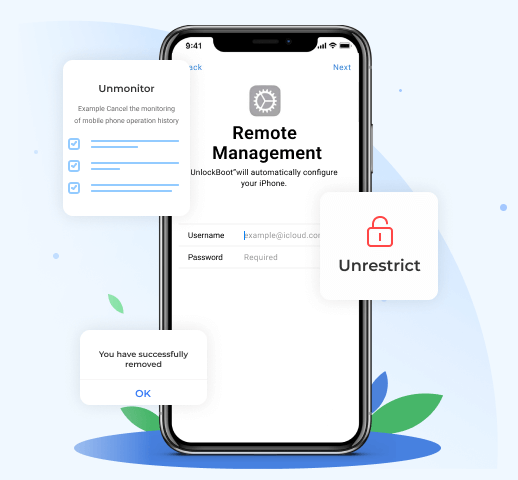
| ไอโฟน | iPhone 16/16 Pro/16 Pro Max/16e, iPhone 15/15 Pro/15 Pro Max, iPhone 14/14 Pro/14 Pro Max, iPhone 13 Pro Max/13 Pro/13 mini/13, iPhone 12 Pro Max/12 Pro/12 mini/12, iPhone 11, iPhone 11 Pro, iPhone 11 Pro Max, iPhone XS, iPhone XS Max, iPhone XR, iPhone X, iPhone 8 Plus, iPhone 8, iPhone 7 Plus, iPhone 7, iPhone SE, iPhone 6s Plus, iPhone 6s, iPhone 6 Plus, iPhone 6, iPhone 5s, iPhone 5c, iPhone 5, iPhone 4S, iPhone 4 |
| ไอแพด | iPad ทุกรุ่น รวมถึง iPad mini 2/3/4, iPad Air, iPad Pro เป็นต้น |
| ไอพอด | ไอพอดทัช 7, ไอพอดทัช 6, ไอพอดทัช 5, ไอพอดทัช 4, ไอพอดทัช 3, ไอพอดทัช 2, ไอพอดทัช 1 |
4Easysoft โปรแกรมปลดล็อก iPhone สำหรับ Mac - ซอฟต์แวร์ที่ปลอดภัยเพื่อช่วยคุณลบการจำกัดรหัสผ่านบน iPhone/iPad/iPod ของคุณ
คุณสามารถดาวน์โหลด 4Easysoft iPhone Unlocker สำหรับ Mac ได้แล้ววันนี้เพื่อช่วยคุณลบรหัสผ่านหน้าจอ ลบ Apple ID และข้ามข้อจำกัดของรหัสผ่านบนอุปกรณ์ iOS ทั้งหมดของคุณ เพียงทำตามขั้นตอนง่ายๆ ด้านล่างนี้