Fix issues and recover lost data from your Windows/Mac easily with two modes.
[2024] Reviewing Stellar Data Recovery’s Features, Pros, Cons, & Price
Losing data on a computer is indeed one of the most frustrating moments. Thankfully, with data recovery tools, you can acquire assistance in recovering lost files! One of those data recovery tools is Stellar Data Recovery! Now, you probably see this one many times in your searches, which also makes you wonder if it can help you recover lost files. If you are, continue reading this post, for it features an unbiased Stellar Data Recovery review! Explore it now.
Guide List
Stellar Data Recovery Reviews: Know about All Features Stellar Data Recovery Review: Is it Worth Buying? Best 3 Alternatives to Stellar Data Recovery to Retrieve Your Data FAQs about Stellar Data Recovery on Windows/MacStellar Data Recovery Reviews: Know about All Features
Before diving into Stellar Data Recovery’s review of features, pros, cons, and offered pricing, you may first explore its brief description. By reading its description, you could acquire a little information about it. So, Stellar Data Recovery is a tool developed to retrieve mistakenly deleted or lost files from different storages. Those storages include storage media, crashed systems, partitions, RAID subsystems, virtual machines, etc. Regarding its supported files, this tool supports retrieving documents, media files, emails, and more.
Now that you have explored a brief description of the Stellar Data Recovery tool, it is time for you to explore its supported advanced features! Now, you can start weighing everything and see whether this tool can help you recover lost or deleted data.
Features of Stellar Data Recovery
- Support recovering all kinds of data such as Documents, Emails, Photos, Videos, Audio Files, Folders, etc.
- Infused with an Advanced Partition Recovery feature that offers Quick and Deep Scanners that retrieve data from drive partitions.
- Offer a Bootable Drive Recovery feature with a Create Recovery Drive option, allowing you to develop a bootable media drive.
- Infused with a CD/DVD Recovery feature that lets you recover data from corrupt, partially burned optical media or scratched CDs, DVDs, and Blu-ray discs.
- Equipped with a Disk Image Recovery feature that allows you to create an image of the hard drive with bad sectors.
Stellar Data Recovery Review: Is it Worth Buying?
After reading the above features, you are probably amazed at how rich Stellar Data Recovery is regarding data recovery features. However, exploring its features is not enough to assess whether this tool can accommodate your data recovery needs. In that case, this post lists some of its pros and cons, which is also an excellent basis for assessing this tool. So, without further ado, explore this post’s Stellar Data Recovery reviews regarding its pros and cons below!
- Pros
- It has an intuitive interface and easy-to-execute data recovery process.
- It offers tons of data recovery features.
- Let you choose a storage system to scan for.
- Come with an intuitive and well-organized preview feature.
- Offer 1GB maximum file size under the free version.
- Support tons of data formats, including those that are rarely used.
- Provide professional-level customer support.
- Cons
- The preview feature takes time to display or generate scanned files.
- The preview feature only works with a maximum 100MB file size.
- Deep Scanning Mode takes a lot of time to finish scanning.
- Data recovery results are sometimes inconsistent and too slow to render.
- Suffer from various crashes during the scanning process.
- Advanced features are too expensive.
After reading the Stellar Data Recovery tool’s pros and cons, you are probably now thinking about whether to use this tool or not. Those listed cons are quite bothering, for most of them are issues related to the tool’s scanning and recovering performance. Well, reading the list above will not provide you with the actual experience. Now, if you are planning to use it to experience the entire service of the tool, here’s a table for you containing all the offered licenses. Along with their prices, this post also includes the services supported by each license. Knowing their services are supported, you can differentiate each of them! So, without any further delay, explore the table now!
| Stellar Data Recovery Tool Offered License Versions | Prices for Different Licenses | Services Supported | ||
| 30 Days License | 1 Year License | Lifetime License | ||
| Standard | $39.99 | $59.99 | $99 | 1. Recover Lost, Deleted, Formatted Data. 2. Recover data from any storage systems. 3. Supports 100+ file types. 4. Capable of bringing back deleted emails and photos. 5. Supports Deep Scan. |
| Professional | $69.99 | $89.99 | $149 | 1. Offer all supported services under Standard. 2. Recover lost data from partitions. 3. Recover lost data from unbootable or crashed systems. 4. Capable of creating a new disk image and recovering all the data from it. 5. Support recovering RAW data from hard drives. 6. Enables you to recover lost data from CD/DVD. |
| Premium | $79.99 | $99.99 | $199 | 1. Support all offered services under the Professional version. 2. Repair various corrupted video files in different formats. 3. Repair all corrupted videos and photos in one click. 4. Extract thumbnails from images from corrupted photos. |
As you can see, each license offers a different scope of services. If you want to experience the full service of the tool, you must purchase its Premium version, which is indeed pricey but worth it to purchase. But if you are only trying to recover a simple file, the Standard version is enough to accommodate you.
Best 3 Alternatives to Stellar Data Recovery to Retrieve Your Data
That’s it! That’s the comprehensive Stellar Data Recovery review! If you get bothered by this tool’s downsides and pricey licenses, this post collects the 3 best data recovery tools you can use as an alternative to Stellar. Along with their names and descriptions, this post also lists their pros and cons so you can assess whether they are worth using. So, start discovering each of them below!
1. 4Easysoft Data Recovery
The first tool for this lineup of Stellar Data Recovery is the 4Easysoft Data Recovery. This professional tool can recover all kinds of data from different storage systems quickly and efficiently. Those storage systems include a PC/Laptop, Memory Card, Hard Drive, USB Drive, Digital Camera, etc. With regards to its supported recoverable file types, it can recover Images, Audio, Video, Email, Documents, etc. Moreover, compared to Stellar, this tool supports a comprehensive preview feature that displays all recoverable files quickly and in a categorized manner. Now, these are just a glimpse of this tool’s powerful features. If you want to discover more, explore the list below!
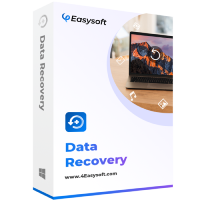
Support 2 modes: Quick Scan to scan data in a few minutes and Deep Scan to scan data deleted a long time ago.
File filter feature that divides lost or deleted data based on file types for easy file navigation and selection.
Infused with the ability to recover deleted or lost data with a high recovery rate and without any file-saving process.
Offer data recovery process without any data loss, such as Crashed OS, Partitions, Virus Attack, etc.
100% Secure
100% Secure
2. Disk Drill
Another tool that can also be an alternative to Stellar Data Recovery is the Disk Drill. This tool supports a professional yet easy-to-execute data recovery process. It can recover 100+ file formats, and compared to Stellar, this tool previews all of them on its interface without any exceptions. Moreover, this tool provides a stable scanning and recovering performance and consistently recovers deleted or lost files with a high success rate.
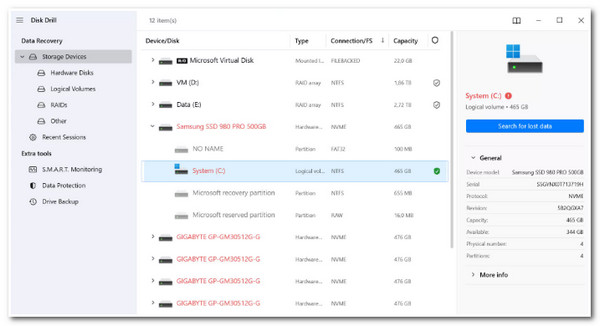
- Pros
- It comes with an intuitive interface.
- Performs very well in scanning and recovering deleted or lost files.
- Offers much cheaper lifetime access compared to Stellar Data Recovery.
- Cons
- The free version only allows you to recover a maximum 500MB file size of data.
- It doesn’t have an option to repair images and videos.
- It doesn’t allow its users to set the scanning process depending on file type.
3. R-Studio
The last tool that this post can recommend you as a Stellar Data Recovery alternative is the R-Studio. Like Disk Drill, this tool also supports excellent performance and can recover hundreds of file formats. However, compared to the Stellar Data Recovery tool, R-Studio is not beginner-friendly, so expect a learning curve, especially if you are new to data recovery.
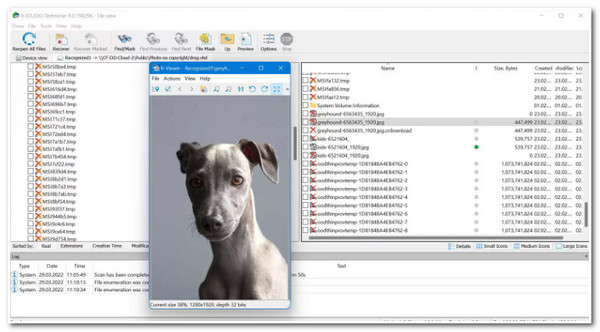
- Pros
- Allow users to control the data recovery process.
- Capable of recovering folders without any alterations to their original structure.
- Offers unlimited file recovery.
- Cons
- The interface is not intuitive compared to Stellar Data Recovery.
- Its preview feature doesn’t support displaying RAW files.
- Doesn’t offer any data repair features.
FAQs about Stellar Data Recovery on Windows/Mac
-
What are the Windows system requirements of Stellar Data Recovery?
The Windows system requirements of the tool are 11/10/8.1/8 or 7 OS version, 250 MB free space for installation, and a 4GB minimum of memory.
-
Can I use Stellar Data Recovery for iPhone’s lost data?
No, you can’t. The Stellar Data Recovery tool that this post featured here is only capable of recovering various data on Windows/Mac. You can use the other version of Stellar’s Data Recovery tool that can retrieve lost or deleted data from your iPhone.
-
Can I use the Stellar Data Recovery tool on Mac?
Yes, you can use Stellar Data Recovery on Mac. This tool is made available for various Mac models, such as MacBook Pro, iMac, MacBook Air, Mac mini, etc. However, the Standard license version of the tool is only made available on Windows.
Conclusion
There you have it! That’s the unbiased Stellar Data Recovery review about its features, pros, cons, and license pricing with their corresponding services. After reading this review, you can now definitely assess whether you will use the tool or not. If the Stellar Data Recovery tool’s cons and license prices make you hesitant to use it, then you can use the 4Easysoft Data Recovery as an alternative! With this tool’s robust data scanning and recovery features, you can retrieve all your lost data quickly and efficiently! Visit this tool’s site today!
100% Secure
100% Secure

 Posted by
Posted by 