Convert, edit, and compress videos/audios in 1000+ formats with high quality.
How to Remove Softcoded/Hardcoded Subtitles from Videos
Having subtitles in videos makes it easier for foreigners and deaf-mute/hearing-impaired communities to understand the story. However, it is also distracting at times and unnecessary on your end to have them on a video you are watching. Therefore, this post features 3 efficient yet easy ways to remove subtitles from video, whether soft or hardcoded. So, without any further ado, start exploring each of them below!
Guide List
Know Different Types of Subtitles: Softcoded and Hardcoded The Best Way to Remove Any Subtitles from Videos Permanently 2 Easy Ways to Remove Softcoded Subtitles from Videos FAQs about How to Remove Subtitles from VideosKnow Different Types of Subtitles: Softcoded and Hardcoded
Before exploring this post’s featured ways how to remove embedded subtitles from video, you may first explore the difference between the mentioned types of subtitles above. Knowing the difference between them will provide you with information that is valuable once you are already in the subtitle-removing process. So, start exploring each of them below!
Softcoded Subtitles: Softcoded subtitles, also known as external subtitles, are separate files that are added after the making of the video. They are usually added by others after the release of the video/movie and are not permanently embedded in a video.
Hardcoded Subtitles: Hardcoded subtitles, on the other hand, are those subtitles that are added to the videos during their making. Once you see a movie with subtitles in a theater/cinema, what you are seeing is an example of a video with hardcoded subtitles.
What are the differences between the two? Well, Softcoded subtitles can be easily removed by just turning on or off. On the other hand, Hardcoded subtitles can’t be easily removed as they are permanently embedded in a video. Unlike Softcoded subtitles, Hardcoded is irremovable and can’t be modified. Now, the ways to remove subtitles from video differ from what type of subtitles are embedded.
The Best Way to Remove Any Subtitles from Videos Permanently
Now that you know the difference between the two subtitles, it is your time to explore the ways to remove subtitles from the video! The best way to remove softcoded and hardcoded subtitles is to use the professional 4Easysoft Total Video Converter tool! This tool is infused with a Video Watermark Remover feature that supports options to remove softcoded subtitles and hardcoded subtitles. This feature lets you remove subtitles by adding a removing area and placing it to the subtitles. The removing area will then cover the subtitles while blending itself to the colors that surround it, making it look like you haven’t removed anything from the video. Having this feature with you, you are also capable of removing any watermarks on the video! So, without any further delay, explore this tool’s other features and how to use it to remove subtitles from video!
How to Remove Subtitles from Video Using 4Easysoft Total Video Converter Tool:
Step 1Download and install the 4Easysoft Total Video Converter tool on your computer. After that, launch the tool, select the "Toolbox" tab, and click the "Video Watermark Remover" feature. Then, click the "Add" button to import the video you wish to remove the subtitle.
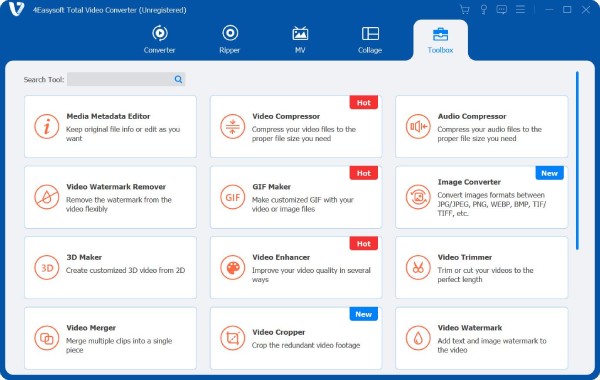
Step 2Next, click the "Add watermark removing area" option to add an area to cover the subtitle. After that, drag the added area frame and place it in the subtitle. Ensure that it covers all the areas of the subtitle where it is located.
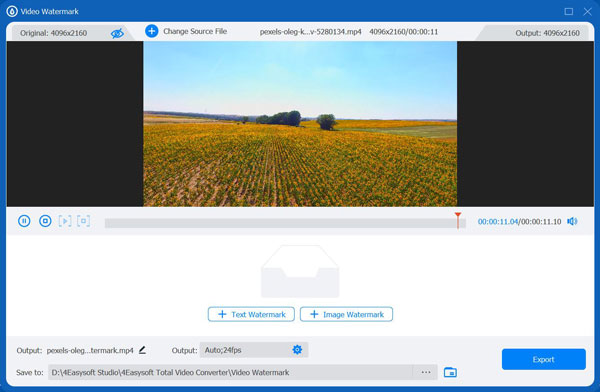
Step 3Apart from dragging the area’s frame, you can also enter your desired Size, Top, and Left to modify the frame. You can also modify the frame’s duration depending on how many times the subtitle shows up.
Step 4After that, to see how the frames’ affect the video’s subtitles, you can preview it by clicking the "Play" button. Once satisfied with your work, click the "Export" button to save the video. And that’s it! That’s how you remove subtitles from video using this tool!
2 Easy Ways to Remove Softcoded Subtitles from Videos
That’s it! That’s the best way you can do to remove subtitles from the video. There are also a lot of free video editor tools that you can use to remove subtitles from a video. And this post features 2 of them! So, start discovering each of them now.
1. VLC Media Player
The first tool you can use to remove subtitles from video is VLC Media Player. VLC is an open-source media player program that can support playing various videos. It is also infused with the option to remove subtitles from a video. With just 3 clicks, you can quickly and efficiently eradicate the video’s subtitle. However, VLC can only remove softcoded subtitles. Now, if your video is embedded with softcoded subtitles, here are the steps to remove subtitles from the video using VLC:
Step 1Launch the "VLC" on your computer, open the video you wish to remove subtitles, and click the "Subtitle" tab at the upper part of the VLC’s interface.
Step 2After that, select the "Sub Track" option and click the "Disable" button to turn off the softcoded subtitles embedded in your video.
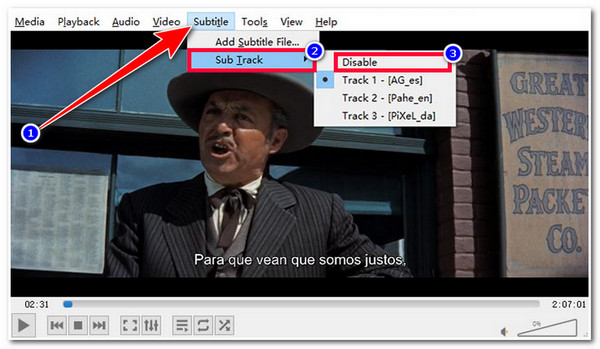
2. Handbrake
The last tool you can use to remove subtitles from video is Handbrake. Handbrake is also an open-source tool. This video transcoder tool also supports an option to eradicate subtitles. However, like VLC, Handbrake can't remove hardcoded subtitles; only softcoded can be removed by this tool. Now, how to use Handbrake to remove subtitles from a video? Here are the steps you must follow:
Step 1Run the "Handbrake" tool on your computer and import the video with softcoded subtitles. After that, select the "Subtitles" tab and click the "Clear" button.
Step 2Then, click the "Browse" button and select a file location where you want to save and store the video after removing its subtitle.
Step 3After that, click the "Start Encode" button at the upper part of the menu to initiate the softcoded subtitle-removing process.
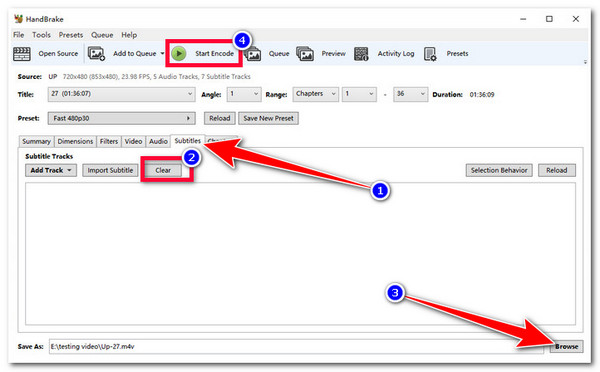
FAQs about How to Remove Subtitles from Videos
-
How can I identify if the subtitles are Softcoded or Hardcoded?
To identify whether your video is embedded with softcoded or hardcoded subtitles, you can play it on a media player and see whether there’s an available option for you to turn it off or on. Once there’s a switch option, the video is embedded with softcoded subtitles. If there is no switch option, then it is hardcoded subtitles.
-
How do I remove subtitles from Prime Video?
To remove subtitles from Prime Video, select the Closed Caption or Subtitle button from the playback options at the upper right corner of the program. Then, after selecting it, all the subtitles will be removed or turned off.
-
How do you remove hardcoded subtitles from MP4 video files?
To remove hardcoded subtitles from an MP4 file, you can use a third-party tool that supports watermark remover. You can use this feature to remove the subtitles. You can also crop the subtitles using the tool’s video cropper if you don’t mind losing some view of the video.
Conclusion
There you have it! Those are the 3 efficient yet easy ways to remove subtitles from a video, whether it is softcoded or hardcoded type of subtitles. With the help of this post, you can now free yourself from distracting and unsuitable subtitles from a video! In case your video is embedded with hardcoded subtitles, you can use the 4Easysoft Total Video Converter tool to remove them! Through this tool’s built-in video watermark remover, you can remove hardcoded subtitles by just covering them! Visit this tool’s official website to discover more.
100% Secure
100% Secure


