How to Create AI Art with Reality? Helpful Tips and Tools for You
Creating AI-generated art is very popular now, and you can make what you have imaged into pictures easily. But it’s still difficult to make AI-generated art appear more like a real person painted it. The tools and keywords you use are the important causes. Thus, this article will tell you the process of creating AI art and some useful tips to make AI-generated art more natural without mistakes.
Guide List
Part 1: The Process of Creating AI Art and 6 Useful Tools for You Part 2: Bonus Tips on How to Create AI Art with Reality Part 3: FAQs about How to Create AI Art on Windows/MacPart 1: The Process of Creating AI Art and 6 Useful Tools for You
The whole process of creating AI art is relatively complex, which needs gathering diverse data of images to train the AI model and adjusting the parameters and architecture to gradually improve the quality. Thus, different AI art generators will produce pictures in different styles with varying levels. Here are 6 recommended tools for you to create stunning AI art.
1. DeepAI (Online)
DeepAI is an online platform that helps you to create AI art from your photos with neural networks. It offers various AI-powered art generation features, including style transfer, image enhancement, and image synthesis. Thus, you can choose the desired style to apply to your photos.

- Pros
- Provide a range of artistic filters and styles to transform images.
- Fast processing and real-time preview of results.
- Cons
- Limited customization options for advanced users.
- Output quality may vary depending on the input image and chosen style.
2. DALL·E 2 (Windows/Mac/Online)
This is an advanced AI model developed by OpenAI that creates AI art from textual descriptions. You can also use DALL·E 2 by utilizing OpenAI's API or exploring various online implementations to improve your created AI art with more features.

- Pros
- You only need to describe an image conceptually to create AI art.
- Can create unique and imaginative visuals based on textual prompts.
- Support creative exploration and concept development.
- Cons
- Access to DALL·E 2 may be limited or require specific permissions.
- Generating high-quality images may require detailed and specific descriptions.
3. GoArt (Android/iPhone)
GoArt is an AI art app that offers various artistic filters and styles for transforming photos into AI-generated artworks. You can also share the created AI art directly on most social media platforms.
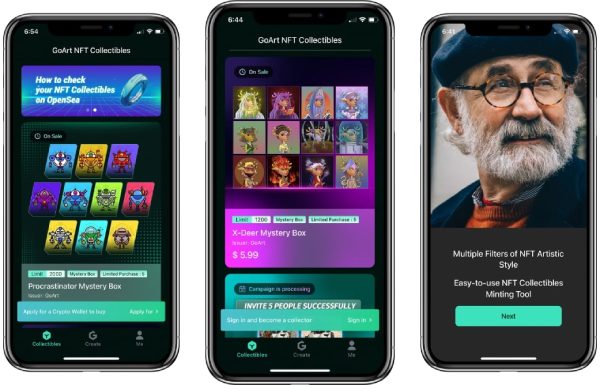
- Pros
- Wide range of artistic filters inspired by famous artists and art movements.
- User-friendly interface with real-time preview.
- Allow customization of intensity and blending of filters.
- Cons
- Limited control over the output beyond preset options.
- Output quality may vary depending on the input image and chosen style.
4. Midjourney (Online)
Midjourney is an AI-powered image manipulation platform that offers features like image-to-image translation, super-resolution, and image colorization. Thus, you can create AI art from pictures and even enhance the quality of created images as well.
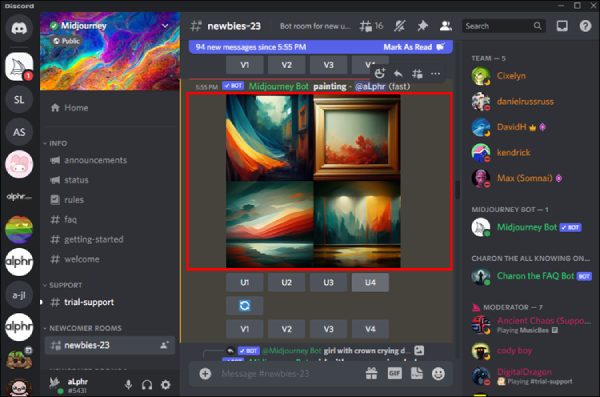
- Pros
- Provide advanced image manipulation capabilities.
- Offer options for various image transformations and enhancements.
- Allow users to upload their own models for customization.
- Cons
- Need some technical knowledge to leverage its capabilities fully.
- Long learning curve compared to more user-friendly tools.
5. Dream by Wombo (Android/iPhone)
Dream by Wombo is an AI-powered mobile app that creates AI art with various artistic filters and effects on photos. With its user-friendly interface and easy sharing, even beginners can enjoy this AI art generator.
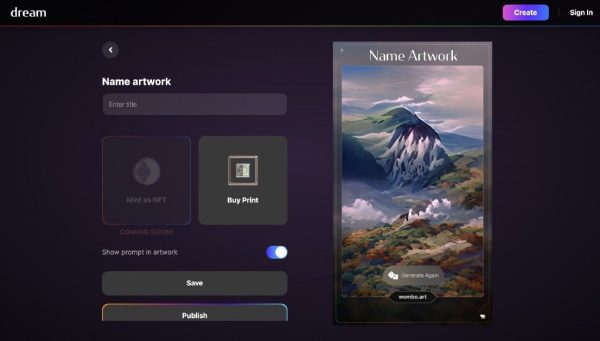
- Pros
- Apply a dreamy, surreal, or painterly look to create your AI art.
- Real-time preview of the applied effects.
- Cons
- Limited customization options for advanced users.
- Output quality may vary depending on the input image and chosen style.
6. Fotor (Online)
Fotor is actually a comprehensive online photo editing tool that incorporates AI-powered features for creating AI art and enhancing images. It provides a wide range of advanced editing tools, like clone, tilt-shift, curve adjustments, and preset templates.

- Pros
- Provide more control over specific elements of the image.
- Offer advanced editing features, such as exposure correction and noise reduction.
- Cons
- AI-powered effects may lack customization options.
- Output quality may vary depending on the input image and chosen effects.
Part 2: Bonus Tips on How to Create AI Art with Reality
Actually, the process of creating art with AI involves a combination of human creativity and machine learning algorithms, so what you want to make is also very important. You need to consider carefully when selecting the input images, defining the objectives, and adjusting the model's outputs to match your desired aesthetic. Read more to learn about some effective tips on creating AI art.
1. Study more art skills and styles: Only when you acquire the acknowledge of painting techniques, such as brush strokes, color mixing, and texture, can you apply them to your AI-generated art.
2. Limit color palettes: AI-generated art always uses rich and well-saturated colors, while realistic paintings often employ limited color palettes. Thus, you can use fewer colors when creating AI art with a more coherent and cohesive look.
3. Vary brush size and pressure: You can also make the created AI art looks more real by adjusting the size and pressure of virtual brushes in your AI software. This will add depth and dimension to your artwork.
4. Use specific descriptions: When you use some AI generators that create AI art from the text, you need to explain what you want; the more detail, the better. Thus, you can input the object, situations, styles, emotions, and more effects.
5. Pay attention to light and shadow: Understanding how light interacts with objects and affects their shadows is crucial for creating realistic art. Observe how light sources affect real-life scenes and try to replicate those effects in your AI-generated art.
Part 3: FAQs about How to Create AI Art on Windows/Mac
-
Can AI truly replace human artists?
While AI has demonstrated impressive capabilities in generating art, it is not intended to replace human artists. It is a tool that can only create AI art from human creativity, offering new possibilities and assisting artists in their creative process.
-
How can I maintain my artistic identity when using AI in my artwork?
When creating AI art, you need to experiment with different settings, styles, and techniques and make intentional choices throughout the AI art creation process to align the results with your unique artistic voice.
-
Can AI-generated art be considered "original" or "authentic"?
While the AI model itself is trained on existing data, the outputs it generates can still be considered original in the sense that they are unique compositions or transformations. However, the notion of authorship and the role of the human artist in curating, refining, and guiding the AI process should also be acknowledged.
Conclusion
Here you know 6 effective tools to help you create AI art and many useful tips on how to improve your skills to make the AI-generated pictures more realistic. Although the pictures will be more natural with the fast development of AI technology, you should always remember that your creativity is the most precious thing to create art. You can use the above tools to create AI art with your own styles and ideas.

 Posted by
Posted by 